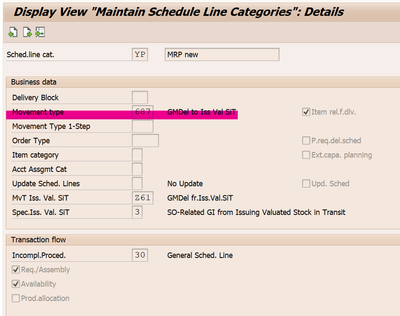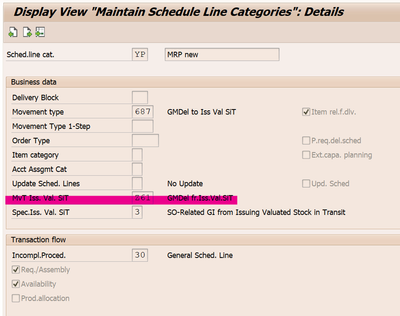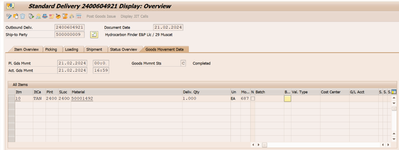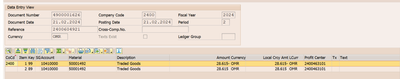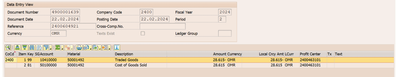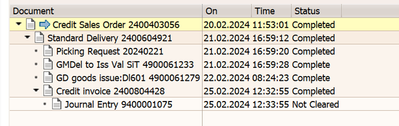- SAP Community
- Products and Technology
- Supply Chain Management
- SCM Blogs by Members
- POD & Valuated Stock in Transit Configuration
- Subscribe to RSS Feed
- Mark as New
- Mark as Read
- Bookmark
- Subscribe
- Printer Friendly Page
- Report Inappropriate Content
The agenda of this blog is to enable the process of making the COGS (Cost of goods sold) hit at the later stage of delivery i.e once the stock is handed over to the customer.
In order to execute this we are required to make use of concept called Valuated stock in transit where ‘Stock in transit’ refers to the goods that have left the physical plant, but the control of them isn’t transferred to the buyer at the same time. These goods are still in the control of the company that ships the goods and are still part of the valuated stock of that company.
This process where the stock is been transferred to valuated stock in transit is then been used to hit COGS at the time of POD ( Proof of delivery ) by which invoicing can be carried out immediately right after the confirmation from customer on stock received where by invoicing and cogs can be made to hit right after each other.
Change the movement type field in schedule line with ‘687’ from ‘601’ GM del to issue valuated stock in transit. This field helps in transferring the goods to valuated stock in transit instead of hitting the cogs.
Maintain Movement type issue valuated SiT with the movement type which hits COGS (601) so this accounting would be carried out at the time of POD.
While executing the transaction make sure you have activated the customer as POD relevant and maintained the necessary configuration for POD on item categories as well. When enabled POST GOODS ISSUE button at top would have been disabled at the time of creation of delivery where by we are required to go to change mode to post goods issue which creates an accounting document as mentioned below.
And after saving the POD document you can find the COGS been hit in following document which would have been created.
And we can carry out invoicing as we do and document flow is given for reference.
- SAP Managed Tags:
- SD (Sales and Distribution)
You must be a registered user to add a comment. If you've already registered, sign in. Otherwise, register and sign in.
-
aATP
1 -
ABAP Programming
1 -
Activate Credit Management Basic Steps
1 -
Adverse media monitoring
1 -
Alerts
1 -
Ausnahmehandling
1 -
bank statements
1 -
Bin Sorting sequence deletion
1 -
Bin Sorting upload
1 -
BP NUMBER RANGE
1 -
Brazil
1 -
Business partner creation failed for organizational unit
1 -
Business Technology Platform
1 -
Central Purchasing
1 -
Charge Calculation
2 -
Cloud Extensibility
1 -
Compliance
1 -
Controlling
1 -
Controlling Area
1 -
Data Enrichment
1 -
DIGITAL MANUFACTURING
1 -
digital transformation
1 -
Dimensional Weight
1 -
Direct Outbound Delivery
1 -
E-Mail
1 -
ETA
1 -
EWM
6 -
EWM - Delivery Processing
2 -
EWM - Goods Movement
4 -
EWM Monitor
1 -
EWM Outbound configuration
1 -
EWM-RF
1 -
EWM-TM-Integration
1 -
Extended Warehouse Management (EWM)
3 -
Extended Warehouse Management(EWM)
7 -
Finance
1 -
Freight Settlement
1 -
FUB_Strategy
1 -
FUBR
1 -
Geo-coordinates
1 -
Geo-routing
1 -
Geocoding
1 -
Geographic Information System
1 -
GIS
1 -
Goods Issue
2 -
GTT
2 -
IBP inventory optimization
1 -
inbound delivery printing
1 -
Incoterm
1 -
Innovation
1 -
Inspection lot
1 -
intraday
1 -
Introduction
1 -
Inventory Management
1 -
Localization
1 -
Logistics Optimization
1 -
Map Integration
1 -
Material Management
1 -
Materials Management
1 -
MFS
1 -
New Feature
1 -
Outbound with LOSC and POSC
1 -
Packaging
1 -
PPF
1 -
PPOCE
1 -
PPOME
1 -
print profile
1 -
Process Controllers
1 -
Production process
1 -
QM
1 -
QM in procurement
1 -
Real-time Geopositioning
1 -
Risk management
1 -
S4 HANA
1 -
S4 HANA 2022
1 -
S4-FSCM-Custom Credit Check Rule and Custom Credit Check Step
1 -
S4SCSD
1 -
Sales and Distribution
1 -
SAP DMC
1 -
SAP ERP
1 -
SAP Extended Warehouse Management
2 -
SAP Hana Spatial Services
1 -
SAP IBP IO
1 -
SAP MM
1 -
sap production planning
1 -
SAP QM
1 -
SAP REM
1 -
SAP repetiative
1 -
SAP S4HANA
1 -
SAP TM
1 -
SAP Transportation Management
3 -
SAP Variant configuration (LO-VC)
1 -
SAPTM
1 -
SD (Sales and Distribution)
1 -
Shotcut_Scenario
1 -
Source inspection
1 -
Storage bin Capacity
1 -
Supply Chain
1 -
Supply Chain Disruption
1 -
Supply Chain for Secondary Distribution
1 -
Technology Updates
1 -
TMS
1 -
Transportation Cockpit
1 -
Transportation Management
2 -
Visibility
2 -
warehouse door
1 -
WOCR
1
- « Previous
- Next »
- SAP S/4HANA 2023 FPS1: TM master data based Sales Order Scheduling in Supply Chain Management Blogs by SAP
- Storage location in return delivery for sales order (RE) in Supply Chain Management Q&A
- Combination special stock indicator E valuation is not possible Message no. M7240 in Supply Chain Management Q&A
- 2 Step Stock Transfer in EWM Kanban in Supply Chain Management Blogs by Members
| User | Count |
|---|---|
| 5 | |
| 5 | |
| 3 | |
| 2 | |
| 2 | |
| 1 | |
| 1 | |
| 1 | |
| 1 | |
| 1 |