
- SAP Community
- Products and Technology
- CRM and Customer Experience
- CRM and CX Blogs by Members
- How to Create Service Tickets in SAP Service Cloud...
CRM and CX Blogs by Members
Find insights on SAP customer relationship management and customer experience products in blog posts from community members. Post your own perspective today!
Turn on suggestions
Auto-suggest helps you quickly narrow down your search results by suggesting possible matches as you type.
Showing results for
canakalin
Explorer
Options
- Subscribe to RSS Feed
- Mark as New
- Mark as Read
- Bookmark
- Subscribe
- Printer Friendly Page
- Report Inappropriate Content
08-12-2023
1:14 AM
The Business Requirement:
Our customer requires that for certain reply management categories in Emarsys, they want to create service tickets in SAP Service Cloud in order to process customer replies that fell under the reply categories of “Change-Profile”, “Contact-us”, and “Unkown”. We have a very easy way of configuring this option without actually using an integration middleware, webhook, or an Automation Program in Emarsys.
When a reply comes to Emarsys from any email campaign, Emarsys basically categorizes this email based on keywords. Let’s say when we send an email campaign to a contact who is out of the office for the time being. An auto-generated out-of-office email will come to Emarsys. Eventually, you can ignore these emails so that these emails will not be visible on Emarsys Reply Management Functionality or you can automatically delete them.
As I have said above, we definitely want to keep replies that fell under certain categories. And we want our customer service teams to take care of these replies as tickets. In order to do that, there are several steps that we need to do in SAP Service Cloud and Emarsys.
Steps in the SAP Service Cloud:
1. From the Scoping Questions, you need to tick “You can create service requests from incoming e-mails.” and “Do you want to support e-mail channels for corporate accounts?” as our scenario is for a B2B use-case. Business Configuration --> Implementation Projects --> Edit Project Scope --> Scoping --> Scoping Questions 2. Configuring your email inbox for creating service tickets from incoming emails. Administrator -->Service and Social --> Email Addresses
2. Configuring your email inbox for creating service tickets from incoming emails. Administrator -->Service and Social --> Email Addresses
As a channel direction, you can use inbound and outbound and as channel type, you can use Customer Service – Business to Business (B2B) as this is our business requirement to use accounts and contacts. When a contact replies to an email campaign in Emarsys, if this contact exists and has a relationship with an account in C4C, a ticket will be created with all the referenced information.
3. As a last step in the email configuration, you need to route(forward) your company mailbox to the SAP Service Cloud mailbox(cod.b2b.servicerequest@myXXXXXX.mail.crm.ondemand.com)to be able to create service tickets from incoming emails. This is all for our configurations on C4C. Next, we will go on with configurations in Emarsys.
Steps to do in Emarsys:
1. We click on Contacts --> Reply Management --> Actions --> Edit
Here we will choose the reply categories that we want to create a ticket from. We adjust their actions as "Forward". And We write our company mailbox name that we established for ticket processing. This basically forwards the incoming replies from the contacts and forwards them to our company mailbox. Any email that comes to this mailbox will be created as tickets in the SAP Service Cloud for further processing. If that email exists on a contact in C4C, a ticket will be created with contact and account information reference. If not, or if there are more than one matching contact with the same email address, the email will be visible on “Unassociated Emails”. From there, the Customer service employee should take a look and convert it to a ticket.
Eventually, A ticket will look like this. The context of the email can be seen in the Description area of the ticket. Here we have also developed a Kyma Function that reads out the ticket title and gets the reply e-mail category name and assigns the incident category according to it. In this example, it is in the “Unkown” category and makes the assignment of the incident category automatically according to the reply category. And this incident category is important for the routing of the ticket to the correct service employee or team.
CONCLUSION
So, with this design, you will be able to answer back to your contacts' replies more effectively and their emails can easily be followed up on SAP Service Cloud. Customer Service can reach them through different channels. The contact can be called which helps effectively process the ticket and increase customer satisfaction. Customer Service can utilize Knowledge Base, CTI, outbound email sending directly from the ticket, following up a lifecycle status of the customer interactions, reporting functionalities in C4C, etc.
Our customer requires that for certain reply management categories in Emarsys, they want to create service tickets in SAP Service Cloud in order to process customer replies that fell under the reply categories of “Change-Profile”, “Contact-us”, and “Unkown”. We have a very easy way of configuring this option without actually using an integration middleware, webhook, or an Automation Program in Emarsys.
When a reply comes to Emarsys from any email campaign, Emarsys basically categorizes this email based on keywords. Let’s say when we send an email campaign to a contact who is out of the office for the time being. An auto-generated out-of-office email will come to Emarsys. Eventually, you can ignore these emails so that these emails will not be visible on Emarsys Reply Management Functionality or you can automatically delete them.
As I have said above, we definitely want to keep replies that fell under certain categories. And we want our customer service teams to take care of these replies as tickets. In order to do that, there are several steps that we need to do in SAP Service Cloud and Emarsys.
Steps in the SAP Service Cloud:
1. From the Scoping Questions, you need to tick “You can create service requests from incoming e-mails.” and “Do you want to support e-mail channels for corporate accounts?” as our scenario is for a B2B use-case. Business Configuration --> Implementation Projects --> Edit Project Scope --> Scoping --> Scoping Questions
 2. Configuring your email inbox for creating service tickets from incoming emails. Administrator -->Service and Social --> Email Addresses
2. Configuring your email inbox for creating service tickets from incoming emails. Administrator -->Service and Social --> Email Addresses
As a channel direction, you can use inbound and outbound and as channel type, you can use Customer Service – Business to Business (B2B) as this is our business requirement to use accounts and contacts. When a contact replies to an email campaign in Emarsys, if this contact exists and has a relationship with an account in C4C, a ticket will be created with all the referenced information.

3. As a last step in the email configuration, you need to route(forward) your company mailbox to the SAP Service Cloud mailbox(cod.b2b.servicerequest@myXXXXXX.mail.crm.ondemand.com)to be able to create service tickets from incoming emails. This is all for our configurations on C4C. Next, we will go on with configurations in Emarsys.
Steps to do in Emarsys:
1. We click on Contacts --> Reply Management --> Actions --> Edit
Here we will choose the reply categories that we want to create a ticket from. We adjust their actions as "Forward". And We write our company mailbox name that we established for ticket processing. This basically forwards the incoming replies from the contacts and forwards them to our company mailbox. Any email that comes to this mailbox will be created as tickets in the SAP Service Cloud for further processing. If that email exists on a contact in C4C, a ticket will be created with contact and account information reference. If not, or if there are more than one matching contact with the same email address, the email will be visible on “Unassociated Emails”. From there, the Customer service employee should take a look and convert it to a ticket.

Eventually, A ticket will look like this. The context of the email can be seen in the Description area of the ticket. Here we have also developed a Kyma Function that reads out the ticket title and gets the reply e-mail category name and assigns the incident category according to it. In this example, it is in the “Unkown” category and makes the assignment of the incident category automatically according to the reply category. And this incident category is important for the routing of the ticket to the correct service employee or team.
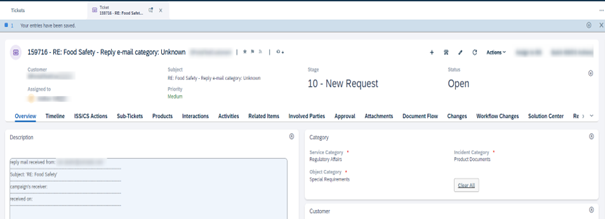
CONCLUSION
So, with this design, you will be able to answer back to your contacts' replies more effectively and their emails can easily be followed up on SAP Service Cloud. Customer Service can reach them through different channels. The contact can be called which helps effectively process the ticket and increase customer satisfaction. Customer Service can utilize Knowledge Base, CTI, outbound email sending directly from the ticket, following up a lifecycle status of the customer interactions, reporting functionalities in C4C, etc.
- SAP Managed Tags:
- SAP Service Cloud,
- C4C Extensibility,
- C4C Service,
- SAP Emarsys Customer Engagement
You must be a registered user to add a comment. If you've already registered, sign in. Otherwise, register and sign in.
Labels in this area
-
ABAP
1 -
API Rules
1 -
c4c
1 -
CAP development
1 -
clean-core
1 -
CRM
1 -
Custom Key Metrics
1 -
Customer Data
1 -
Determination
1 -
Determinations
1 -
Introduction
1 -
KYMA
1 -
Kyma Functions
1 -
open SAP
1 -
RAP development
1 -
Sales and Service Cloud Version 2
1 -
Sales Cloud
1 -
Sales Cloud v2
1 -
SAP
1 -
SAP Community
1 -
SAP CPQ
1 -
SAP CRM Web UI
1 -
SAP Customer Data Cloud
1 -
SAP Customer Experience
1 -
SAP CX
1 -
SAP CX extensions
1 -
SAP Integration Suite
1 -
SAP Sales Cloud v2
1 -
SAP Service Cloud v2
1 -
SAP Service Cloud Version 2
1 -
Service and Social ticket configuration
1 -
Service Cloud v2
1 -
side-by-side extensions
1 -
Ticket configuration in SAP C4C
1 -
Validation
1 -
Validations
1
Related Content
- Emarsys Core API: Create Contact List in CRM and CX Questions
- Outlook Visit types to C4C in CRM and CX Questions
- Get and Stay Certified for Customer Experience Certifications in CRM and CX Blogs by SAP
- Demystifying SAP Service Cloud v2 REST APIs: Everything You Need to Know in CRM and CX Blogs by SAP
- Is your organization ready for a marketing transformation? in CRM and CX Blogs by SAP
Top kudoed authors
| User | Count |
|---|---|
| 1 | |
| 1 | |
| 1 | |
| 1 | |
| 1 |