
- SAP Community
- Products and Technology
- Technology
- Technology Blogs by SAP
- Focused Insights: Introducing Drilldown on systems...
- Subscribe to RSS Feed
- Mark as New
- Mark as Read
- Bookmark
- Subscribe
- Printer Friendly Page
- Report Inappropriate Content
Overview
The data provider /STDF/DP_SECURITY in Operations Control Centre(OCC) dashboard is used to provide security-related information and metrics for your SAP landscape. It plays a crucial role in helping organizations monitor and manage the security of their SAP systems.
The purpose of the Security Data Provider is to display the compliancy of the ad-hoc reports scheduled via the Trend Analysis tool in the Configuration Validation Scenario.
Since SP09 release, an extension to DP_SECURITY has been made where in we can visualize the data based on drilldown by systems.
Configuration of Security Data Provider for multiple systems
Until SP08, multiple queries have to be created to get the compliancy details for different systems. Configuration is shown as below.
The Security Data Provider has two main attributes for the selection of the different filters : "Report" and "Selection".
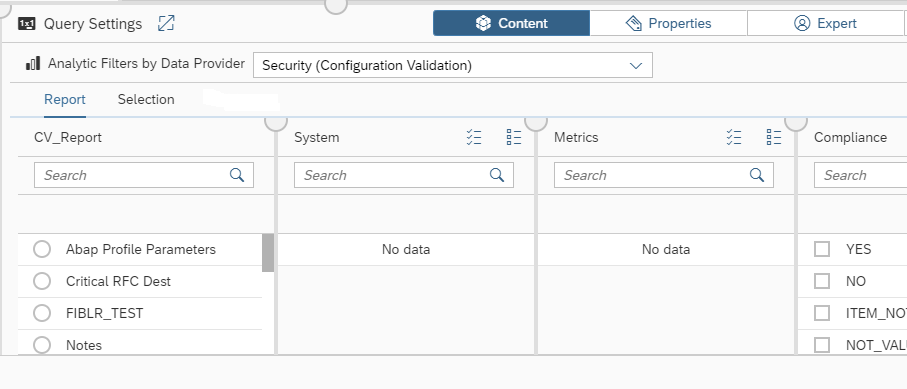
Here is a table explaining all the possible attributes
| Attributes | Description |
| CV_Report | List of available CV_Reports |
| System | List of available Systems |
| Metrics | List of available Metrics |
| Compliance | List of available Compliances. Their possible values are YES, NO, ITEM NOT FOUND, NOT VALUATED. |
| Selection | List of available Selections. Their possible values are Value, Rating. |
| Target_Value | List of available target values |
The list of systems and metrics are returned after selecting a CV_Report.
Select the required filters for a system to get the compliancy details.
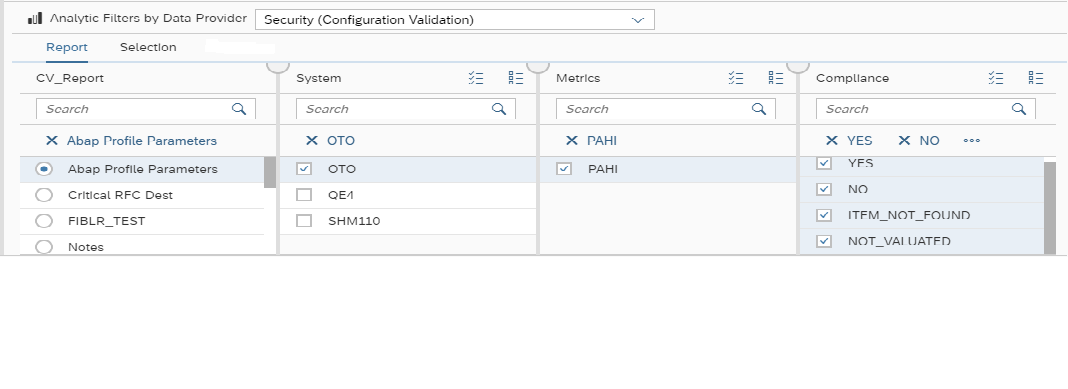
Create another query for a different system to get the compliancy details and below are the queries created for two different systems.
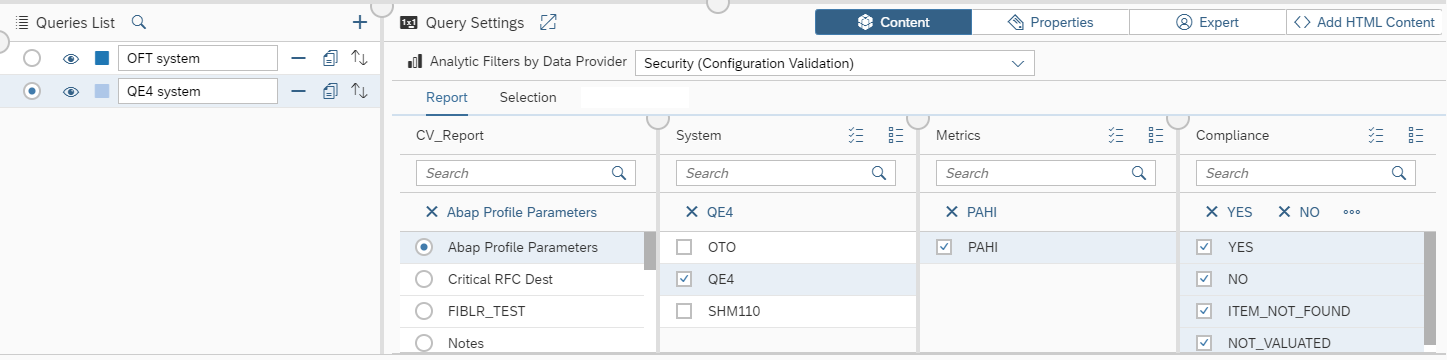
In this example let's see the compliancy details for yesterday.
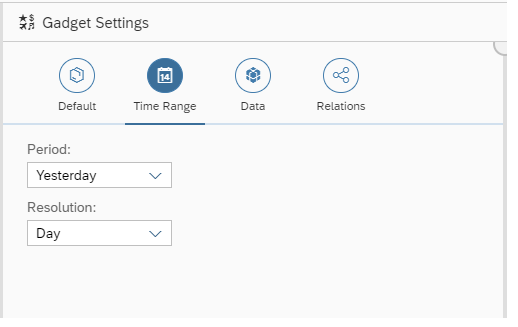
The output is as follows:
 The above values only show the total count of all selected compliances in the OCC configuration but it is not showing the value of each compliance.
The above values only show the total count of all selected compliances in the OCC configuration but it is not showing the value of each compliance.
If there are 10 different systems then different queries have to be created for each system until SP08.
From SP09, an extension has been made to DP_SECURITY to visualize the data based on drilldown by systems.
Now, lets see how to configure the same scenario with just one query and get the results for all systems at a time.

New filter "Drilldown" has been added from SP09. Select Drilldown by system.
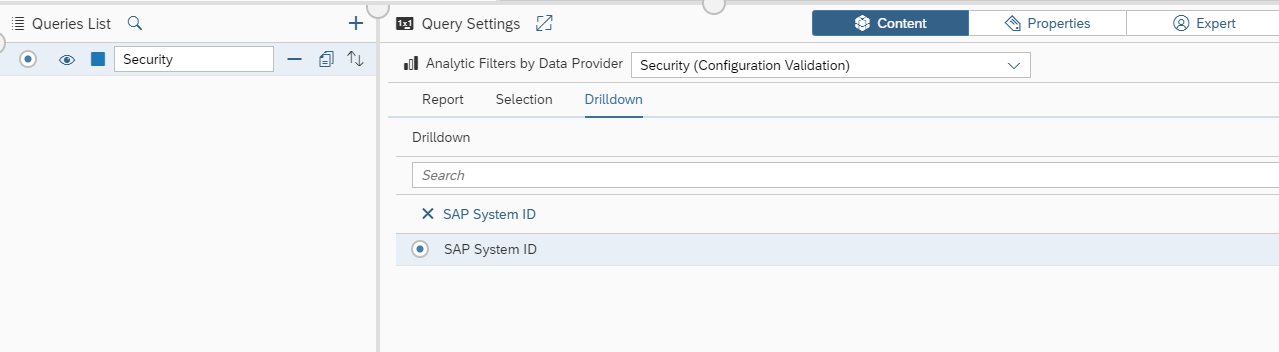 The below output with each compliancy value can be displayed by configuring just one query with different systems.
The below output with each compliancy value can be displayed by configuring just one query with different systems.

Also an additional extension has been made to DP_SECURITY by providing a jumpin feature to standard configuration validation application from Dynamic table renderer when clicked on reference system hyperlink.

By clicking on the hyperlink it will be navigated to standard configuration validation application.

- SAP Managed Tags:
- SAP Solution Manager,
- Focused Insights for SAP Solution Manager
You must be a registered user to add a comment. If you've already registered, sign in. Otherwise, register and sign in.
-
ABAP CDS Views - CDC (Change Data Capture)
2 -
AI
1 -
Analyze Workload Data
1 -
BTP
1 -
Business and IT Integration
2 -
Business application stu
1 -
Business Technology Platform
1 -
Business Trends
1,658 -
Business Trends
93 -
CAP
1 -
cf
1 -
Cloud Foundry
1 -
Confluent
1 -
Customer COE Basics and Fundamentals
1 -
Customer COE Latest and Greatest
3 -
Customer Data Browser app
1 -
Data Analysis Tool
1 -
data migration
1 -
data transfer
1 -
Datasphere
2 -
Event Information
1,400 -
Event Information
67 -
Expert
1 -
Expert Insights
177 -
Expert Insights
301 -
General
1 -
Google cloud
1 -
Google Next'24
1 -
GraphQL
1 -
Kafka
1 -
Life at SAP
780 -
Life at SAP
13 -
Migrate your Data App
1 -
MTA
1 -
Network Performance Analysis
1 -
NodeJS
1 -
PDF
1 -
POC
1 -
Product Updates
4,577 -
Product Updates
346 -
Replication Flow
1 -
REST API
1 -
RisewithSAP
1 -
SAP BTP
1 -
SAP BTP Cloud Foundry
1 -
SAP Cloud ALM
1 -
SAP Cloud Application Programming Model
1 -
SAP Datasphere
2 -
SAP S4HANA Cloud
1 -
SAP S4HANA Migration Cockpit
1 -
Technology Updates
6,873 -
Technology Updates
430 -
Workload Fluctuations
1
- Top Picks: Innovations Highlights from SAP Business Technology Platform (Q1/2024) in Technology Blogs by SAP
- Linear programming in ABAP. Simplex method. Find optimised BOM in Technology Blogs by Members
- SAP Build Code blog series: 1 - Welcome to the lobby in Technology Blogs by Members
- What’s New in SAP HANA Cloud – March 2024 in Technology Blogs by SAP
- Benefit From The New 'Process Hierarchy Assignments' App in SAP Cloud ALM for Implementation in Technology Blogs by SAP
| User | Count |
|---|---|
| 26 | |
| 18 | |
| 15 | |
| 13 | |
| 11 | |
| 9 | |
| 8 | |
| 8 | |
| 8 | |
| 7 |