
- SAP Community
- Products and Technology
- Supply Chain Management
- SCM Blogs by Members
- S4HANA 2022 What’s New – Stock Segmentation In EWM
Supply Chain Management Blogs by Members
Learn about SAP SCM software from firsthand experiences of community members. Share your own post and join the conversation about supply chain management.
Turn on suggestions
Auto-suggest helps you quickly narrow down your search results by suggesting possible matches as you type.
Showing results for
vamshikrishna_s
Contributor
Options
- Subscribe to RSS Feed
- Mark as New
- Mark as Read
- Bookmark
- Subscribe
- Printer Friendly Page
- Report Inappropriate Content
11-22-2022
2:02 AM
Segmentation is used for logically categorizing the materials based on certain criteria or characteristics across the logistics process from receiving , issuing , Manufacturing , Storing.& is especially used in the retail industry where we need to handle different variants of the products in the large volumes of orders.
List of Areas Where the Segmentation is Applicable:
In this Blog we will cover how segmentation supported in S4HANA 2022 Extended Warehouse Management Solution , of course we will also touch few other areas, try to provide useful information on the segmentation.
let's take an example of T-SHIRT, so the T-SHIRT is avaiable in different qualities, sizes, colors, brands, also from different country of origins & depends on the capacity we can manufacture or we can go for external procurement.
if a customer orders the green t-shirt extra large which is manufactured in Germany expecting the High Quality & Of Course he can compromise for the Color if the green is not available he is ok with any other color but it should from Germany & must be high quality so to handle such a complex requirements we can use the stock segmentation.
In this example we use Material SHIRT_T with two criteria
1. Quality
2. Country of Origin
List of Important Transaction Codes:
List of Available BADI's:
In this example we try to receive the material via purchase order & issue the material with the sales order.
Basic Setup:
Step1: Create Characteristic in CT04 with Segment Group as SGT_SAP-C.
Make sure to maintain the Relevance in the Additional Data tab
Step2: Maintain the Segmentation Structure & Segmentation Strategy.
Transaction Code: SGT_SETUP
Create the Segment Structure
Create the Segment Strategy & Maintain Possible Values.
Generate the Mapping Rules or Maintain the Mapping Rules manually.
Note: if the mapping rules are incomplete or not successfully generated then the Icon will be in Yellow Color once successfully generated the Icon turns to Green.
Note: Here Scope defines whether we consider Only Requirement Segment or Both Requirement & Stock Segment.
Scope 1 - Both Requirement & Stock Segments
Scope 2 - Only Requirement Segment.
Assign the Segment Strategy to Material Master
Segment Strategy can also be assigned in Material Master Via MM02 in Basic Data View.
Notes:
Default Values for Segmentation:
We can maintain the default values for the segmentation as below.
Note: Here we can maintain the Values field based or Value Based if it is field based the the table & field should be exist in SGT_CATALOG table. ( i think there will be possibility to add custom fields from VBAK or VBAP but never tried ).
Create Batches:
In this example we create four batches with three different segment combinations
T100242 - Q1DE ( High Quality / Germany )
TQ1DE1000 - Q1DE ( High Quality / Germany )
TQ2DE1000 - Q2DE ( Medium Quality / Germany )
TQ3DE1000 - Q3DE ( Low Quality / Germany )
Create a purchase order to receive the stock with segmentation:
Create Inbound Delivery
Note: While creating Inbound delivery system can auto populate the batch with the batch split item from the first batch that it found with the same segment combination user can overwrite & maintain the right one.
EWM Inbound Delivery
Goods Receipt Completed In EWM.
Check the Material Document In ECC.
Search Inbound Delivery By Stock Segment from Monitor
Note: Incase of Purchase to order PO or STO there will also be requirement segment populated , so we can also search with requirement segment too.
Complete the Put away & Search the Physical Stock with Segment Combination
Observe the Transfer Posting Material Document
Check the Stock in MMBE
Now maintain the Stock for Other Segment Combinations / Batches In Order to Run the Sales Process
MM Pricing with Stock Segmentation: it is also possible to determine different pricing based on segmentation, here is the standard pricing procedure by SAP.
Condition Type : PBSG
Access Sequence : SG02
Pricing Procedure : SM0000
So now we have 24 EA of product SHIRT_T with 3 different batches & let's create a sales order for 30 EA of Segment Combination Q1DE so that even though there is an available stock of 24 EA the ATP Will only result 8 EA.
Note: Advanced ATP must be enabled.
Here is the Segmentation Pool for ATP
Note: Here i maintained 1:1 but it can also be possible to maintain 1:N so that other segment combination also considered for ATP Check.
Create Sales Order for 30 EA of Segment Combination Q1DE ( High Quality / Germany )
Check the ATP Results
Now check the MRP in MD04 for the segment Q1DE
Run the MRP so that Planned Order will gets created.
Convert the Planned Order to Purchase Order or Production Order depends on Internally produced or external procured material & Complete the Receiving Process.
Check the Stock After Receiving in MMBE
Now re run the ATP in Sales Order
Create Outbound Delivery & Check the Delivery In EWM.
Search the Outbound delivery with Requirement Segment In Monitor.
Now when we try to create a pick warehouse task system should only pick the pallets with the stock segment Q1DE from the below.
Technical Details:
Service Class /SCWM/CL_SEGMENTATION_S4 called from Common Service Management( *AF*) Framework in the Stock Removal Function Module.
Now Complete the PGI with the New Monitor More Method Available in S4HANA 2022 PGI on Delivery.
SD Pricing With Segmentation: Sales Pricing also possible with segmentation, here is the standard SAP Pricing tables.
Condition Type : PRSG
Access Sequence : PRSG
Pricing Procedure : SVAA01
Now Check the Available Stock in EWM
Table Changes:
OData Service: API_SEGMENTATIONSTRUCTURE
Related Classes: CL_RFM_SGT_STRATEGY_OUT
CL_RFM_SGT_DRF_ODATA_OBJECT
Note: this is blog is written based on S4HANA 2022 Version & the few content is taken from the below standard SAP help link.
https://help.sap.com/docs/SAP_S4HANA_ON-PREMISE/25a41481f62e469ba0e61015a0d39d20/50d69e52c406215ce10...
List of Areas Where the Segmentation is Applicable:
- Master Data
- Material Management
- Sales and Distribution
- Production Planning & Control
- Warehouse Management System
- Handling Unit Management
- Quality management
- Production Planning & Detailed Scheduling
In this Blog we will cover how segmentation supported in S4HANA 2022 Extended Warehouse Management Solution , of course we will also touch few other areas, try to provide useful information on the segmentation.
let's take an example of T-SHIRT, so the T-SHIRT is avaiable in different qualities, sizes, colors, brands, also from different country of origins & depends on the capacity we can manufacture or we can go for external procurement.
if a customer orders the green t-shirt extra large which is manufactured in Germany expecting the High Quality & Of Course he can compromise for the Color if the green is not available he is ok with any other color but it should from Germany & must be high quality so to handle such a complex requirements we can use the stock segmentation.

In this example we use Material SHIRT_T with two criteria
1. Quality
- Q1 - High Quality
- Q2 - Medium Quality
- Q3 - Low Quality
2. Country of Origin
- DE - Germany
- CN - China
List of Important Transaction Codes:
- SGT_SETUP
- SGT_DISPLAY_RULES
- SGT_GENERATE_RULES
- SGT_DELETE_CATS
- SGTC_COPY
- SGT_MSC2
List of Available BADI's:

In this example we try to receive the material via purchase order & issue the material with the sales order.
Basic Setup:
Step1: Create Characteristic in CT04 with Segment Group as SGT_SAP-C.


Make sure to maintain the Relevance in the Additional Data tab

Step2: Maintain the Segmentation Structure & Segmentation Strategy.
Transaction Code: SGT_SETUP
Create the Segment Structure

Create the Segment Strategy & Maintain Possible Values.

Generate the Mapping Rules or Maintain the Mapping Rules manually.
Note: if the mapping rules are incomplete or not successfully generated then the Icon will be in Yellow Color once successfully generated the Icon turns to Green.

Note: Here Scope defines whether we consider Only Requirement Segment or Both Requirement & Stock Segment.
Scope 1 - Both Requirement & Stock Segments
Scope 2 - Only Requirement Segment.
Assign the Segment Strategy to Material Master

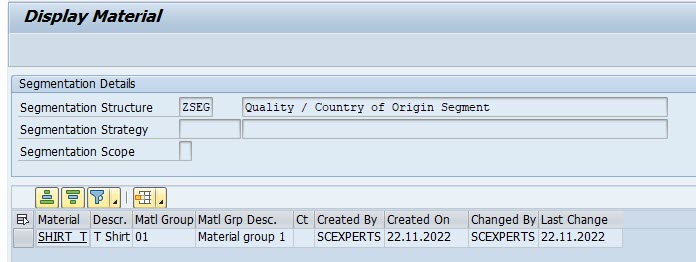
Segment Strategy can also be assigned in Material Master Via MM02 in Basic Data View.

Notes:
- if the Scope is 1 then the Batch Management is Mandatory.
- Segment Combination can also be assigned against the EAN in the additional EAN's tab
- System can determine the Right EAN automatically when the segment combination entered in Sales Order , Purchase Order etc... however we can overwrite system will not throw any error
- Segmentation also supports split valuation for the material.
Default Values for Segmentation:
We can maintain the default values for the segmentation as below.


Note: Here we can maintain the Values field based or Value Based if it is field based the the table & field should be exist in SGT_CATALOG table. ( i think there will be possibility to add custom fields from VBAK or VBAP but never tried ).
Create Batches:
In this example we create four batches with three different segment combinations
T100242 - Q1DE ( High Quality / Germany )
TQ1DE1000 - Q1DE ( High Quality / Germany )
TQ2DE1000 - Q2DE ( Medium Quality / Germany )
TQ3DE1000 - Q3DE ( Low Quality / Germany )



Create a purchase order to receive the stock with segmentation:

Create Inbound Delivery
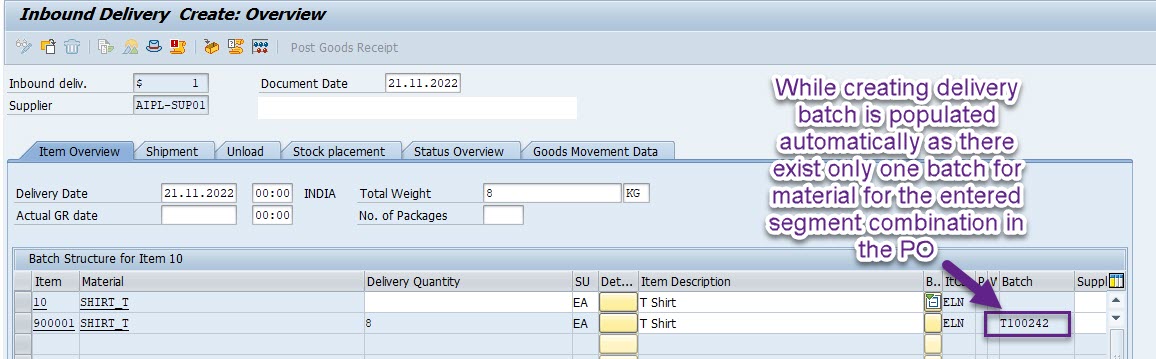
Note: While creating Inbound delivery system can auto populate the batch with the batch split item from the first batch that it found with the same segment combination user can overwrite & maintain the right one.
EWM Inbound Delivery

Goods Receipt Completed In EWM.

Check the Material Document In ECC.

Search Inbound Delivery By Stock Segment from Monitor

Note: Incase of Purchase to order PO or STO there will also be requirement segment populated , so we can also search with requirement segment too.

Complete the Put away & Search the Physical Stock with Segment Combination

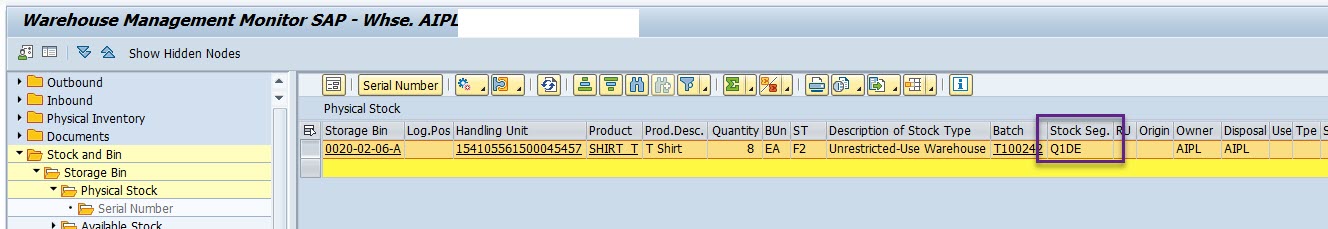
Observe the Transfer Posting Material Document
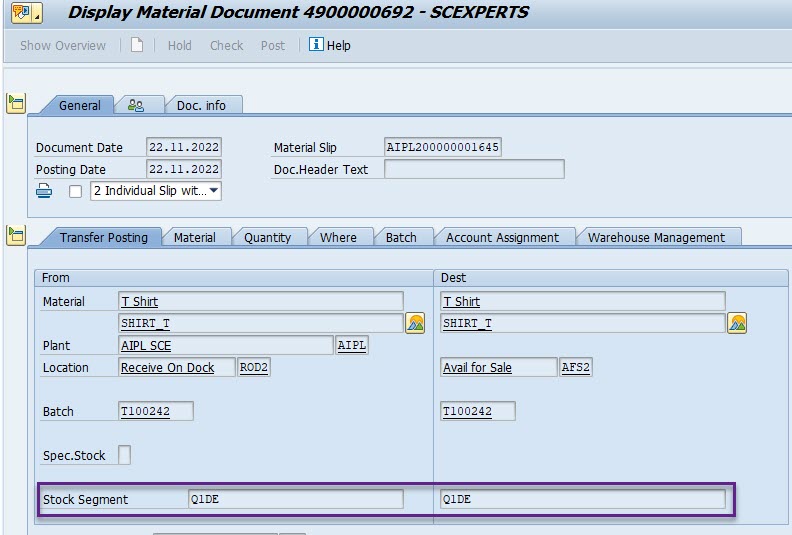
Check the Stock in MMBE

Now maintain the Stock for Other Segment Combinations / Batches In Order to Run the Sales Process

MM Pricing with Stock Segmentation: it is also possible to determine different pricing based on segmentation, here is the standard pricing procedure by SAP.
Condition Type : PBSG
Access Sequence : SG02
Pricing Procedure : SM0000
So now we have 24 EA of product SHIRT_T with 3 different batches & let's create a sales order for 30 EA of Segment Combination Q1DE so that even though there is an available stock of 24 EA the ATP Will only result 8 EA.
Note: Advanced ATP must be enabled.

Here is the Segmentation Pool for ATP
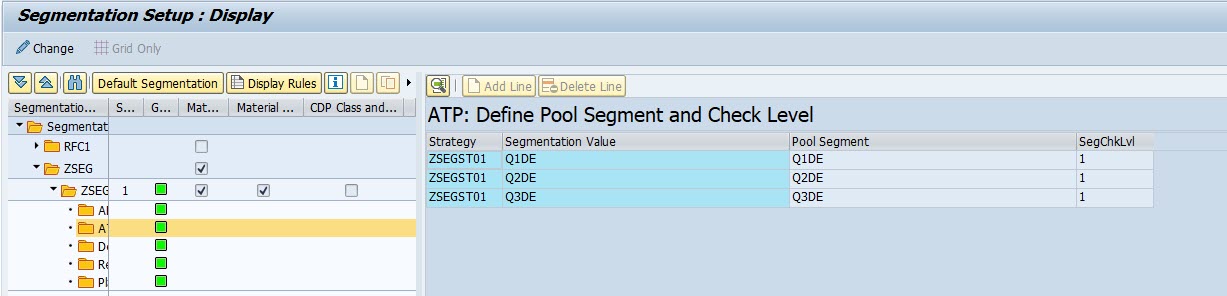
Note: Here i maintained 1:1 but it can also be possible to maintain 1:N so that other segment combination also considered for ATP Check.
Create Sales Order for 30 EA of Segment Combination Q1DE ( High Quality / Germany )

Check the ATP Results
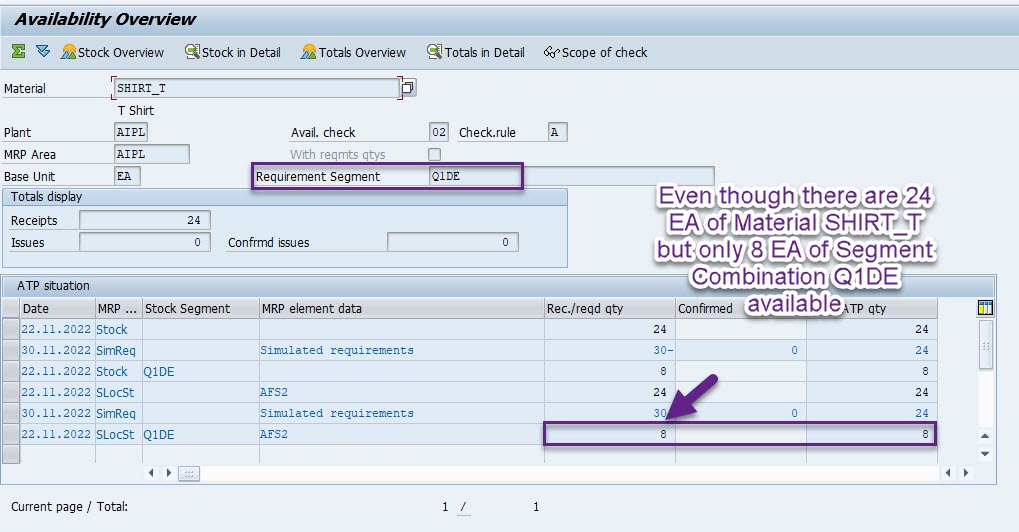
Now check the MRP in MD04 for the segment Q1DE

Run the MRP so that Planned Order will gets created.

Convert the Planned Order to Purchase Order or Production Order depends on Internally produced or external procured material & Complete the Receiving Process.
Check the Stock After Receiving in MMBE

Now re run the ATP in Sales Order

Create Outbound Delivery & Check the Delivery In EWM.

Search the Outbound delivery with Requirement Segment In Monitor.


Now when we try to create a pick warehouse task system should only pick the pallets with the stock segment Q1DE from the below.


Technical Details:
Service Class /SCWM/CL_SEGMENTATION_S4 called from Common Service Management( *AF*) Framework in the Stock Removal Function Module.
Now Complete the PGI with the New Monitor More Method Available in S4HANA 2022 PGI on Delivery.


SD Pricing With Segmentation: Sales Pricing also possible with segmentation, here is the standard SAP Pricing tables.
Condition Type : PRSG
Access Sequence : PRSG
Pricing Procedure : SVAA01
Now Check the Available Stock in EWM

Table Changes:


Transferring Segmentation Through Data Replication Framework:

OData Service: API_SEGMENTATIONSTRUCTURE
Related Classes: CL_RFM_SGT_STRATEGY_OUT
CL_RFM_SGT_DRF_ODATA_OBJECT
Note: this is blog is written based on S4HANA 2022 Version & the few content is taken from the below standard SAP help link.
https://help.sap.com/docs/SAP_S4HANA_ON-PREMISE/25a41481f62e469ba0e61015a0d39d20/50d69e52c406215ce10...
- SAP Managed Tags:
- SAP Extended Warehouse Management
1 Comment
You must be a registered user to add a comment. If you've already registered, sign in. Otherwise, register and sign in.
Labels in this area
-
aATP
1 -
ABAP Programming
1 -
Activate Credit Management Basic Steps
1 -
Adverse media monitoring
1 -
Alerts
1 -
Ausnahmehandling
1 -
bank statements
1 -
Bin Sorting sequence deletion
1 -
Bin Sorting upload
1 -
BP NUMBER RANGE
1 -
Brazil
1 -
Business partner creation failed for organizational unit
1 -
Business Technology Platform
1 -
Central Purchasing
1 -
Charge Calculation
2 -
Cloud Extensibility
1 -
Compliance
1 -
Controlling
1 -
Controlling Area
1 -
Data Enrichment
1 -
DIGITAL MANUFACTURING
1 -
digital transformation
1 -
Dimensional Weight
1 -
Direct Outbound Delivery
1 -
E-Mail
1 -
ETA
1 -
EWM
6 -
EWM - Delivery Processing
2 -
EWM - Goods Movement
4 -
EWM Monitor
1 -
EWM Outbound configuration
1 -
EWM-RF
1 -
EWM-TM-Integration
1 -
Extended Warehouse Management (EWM)
3 -
Extended Warehouse Management(EWM)
7 -
Finance
1 -
Freight Settlement
1 -
FUB_Strategy
1 -
FUBR
1 -
Geo-coordinates
1 -
Geo-routing
1 -
Geocoding
1 -
Geographic Information System
1 -
GIS
1 -
Goods Issue
2 -
GTT
2 -
IBP inventory optimization
1 -
inbound delivery printing
1 -
Incoterm
1 -
Innovation
1 -
Inspection lot
1 -
intraday
1 -
Introduction
1 -
Inventory Management
1 -
Localization
1 -
Logistics Optimization
1 -
Map Integration
1 -
Material Management
1 -
Materials Management
1 -
MFS
1 -
New Feature
1 -
Outbound with LOSC and POSC
1 -
Packaging
1 -
PPF
1 -
PPOCE
1 -
PPOME
1 -
print profile
1 -
Process Controllers
1 -
Production process
1 -
QM
1 -
QM in procurement
1 -
Real-time Geopositioning
1 -
Risk management
1 -
S4 HANA
1 -
S4 HANA 2022
1 -
S4-FSCM-Custom Credit Check Rule and Custom Credit Check Step
1 -
S4SCSD
1 -
Sales and Distribution
1 -
SAP DMC
1 -
SAP ERP
1 -
SAP Extended Warehouse Management
2 -
SAP Hana Spatial Services
1 -
SAP IBP IO
1 -
SAP MM
1 -
sap production planning
1 -
SAP QM
1 -
SAP REM
1 -
SAP repetiative
1 -
SAP S4HANA
1 -
SAP TM
1 -
SAP Transportation Management
3 -
SAP Variant configuration (LO-VC)
1 -
SAPTM
1 -
SD (Sales and Distribution)
1 -
Shotcut_Scenario
1 -
Source inspection
1 -
Storage bin Capacity
1 -
Supply Chain
1 -
Supply Chain Disruption
1 -
Supply Chain for Secondary Distribution
1 -
Technology Updates
1 -
TMS
1 -
Transportation Cockpit
1 -
Transportation Management
2 -
Visibility
2 -
warehouse door
1 -
WOCR
1
- « Previous
- Next »
Related Content
- Automatic packing of EWM Outbound delivery based on Packing Instructions (UPB) in Supply Chain Management Blogs by Members
- The 2023 SAP Logistics Private Cloud Advent Calendar Week 1: Release Highlights Rewind in Supply Chain Management Blogs by SAP
- Material - reservation - exchange between two orders in Supply Chain Management Q&A
- MRO Spare Parts & Labor Resource Planning with SAP IBP - 2023 Development Highlights! in Supply Chain Management Blogs by SAP
- Highlights of Transportation Management in SAP S/4HANA 2023 Release and SAP S/4HANA Cloud, private edition in Supply Chain Management Blogs by SAP
Top kudoed authors
| User | Count |
|---|---|
| 5 | |
| 5 | |
| 3 | |
| 2 | |
| 2 | |
| 1 | |
| 1 | |
| 1 | |
| 1 | |
| 1 |