
- SAP Community
- Products and Technology
- Product Lifecycle Management
- PLM Blogs by SAP
- Buyoffs in SAP Digital Manufacturing: Streamlining...
Product Lifecycle Management Blogs by SAP
Dive into product lifecycle management news, learn about digitalizing PLM for the digital supply chain, and stay informed with product updates from SAP.
Turn on suggestions
Auto-suggest helps you quickly narrow down your search results by suggesting possible matches as you type.
Showing results for
Product and Topic Expert
Options
- Subscribe to RSS Feed
- Mark as New
- Mark as Read
- Bookmark
- Subscribe
- Printer Friendly Page
- Report Inappropriate Content
04-25-2023
1:37 PM
Introduction
Buyoffs are an electronic way to approve the completion of a manufacturing activity performed on a shop floor.
They are an electronic substitute for the physical stamps applied to paper travelers by various people in manufacturing to record (or warrant) that they performed, checked, or acknowledged completion of a manufacturing activity.
To comply with regulations and produce high-quality products in a timely and cost-effective manner, manufacturers can use Buyoffs to play a significant role in achieving these goals by facilitating the elimination of paper documents in manufacturing while providing at least the same level of recording or warranting of the manufacturing activities performed.
In this blog post, we will see a short demo and also see in detail how the concept of buyoffs work in SAP Digital Manufacturing, including their benefits and how it looks like in Production Operator Dashboard (POD) during regular manufacturing operations.
Demo
https://sapvideoa35699dc5.hana.ondemand.com/?entry_id=1_7ol2uvpr
Benefits
Create and Manage Buyoffs
Manage Buyoffs app is used to create buyoff requirements.
With Manage Buyoffs app, manufacturers can easily create and assign buyoff requirements to various Master Data objects, such as materials, routings, operation activities, work centers, and resources.
This app also allows manufacturers to assign these buyoff requirements to the relevant Supervisors who have the necessary authorization to approve them in the future.
By assigning buyoff requirements to specific Master Data objects and supervisors, manufacturers can ensure that the approval process is efficient and compliant with regulatory guidelines.
To create a Buyoff in Manage Buyoffs app, perform the following steps:
Triggering Buyoffs
During normal manufacturing operations, workers can trigger buyoffs automatically in Production Operator Dashboards (PODs) by completing SFCs that match the master data assigned to a buyoff requirement.
In the example below, a buyoff will be triggered when an SFC of Material MZ_BR_F0001 and version ERP001 is completed at Resource BR-INSP002 and Work Center DCBR-I1.
When an SFC that matches a buyoff master data assignment condition is completed at a given Operation, message below will appear in the Production Operator Dashboard (POD) indicating that a buyoff is required:
The SFC will remain in a "Complete Pending" status until the buyoff is handled by a supervisor with the proper authorization assigned for that specific buyoff requirement.
Supervisors with necessary authorizations can then use Log Buyoff plugin to Approve or Reject the buyoff electronically, which will determine whether the SFC can proceed to the next Operation or remain blocked until the buyoff is approved.
This process ensures that all completed manufacturing activities are properly reviewed and approved before the SFC can proceed to the next operation.
Logging a Buyoff
Logging a buyoff simply means approving or rejecting it.
It is a crucial step in approving the completion of a manufacturing Operation on the shop floor. This process involves using the Log Buyoff plugin, which enables Supervisors to Approve or Reject buyoffs electronically.
To use the Log Buyoff plugin, Supervisors must first have permissions assigned to log each specific buyoff, which can be done in the Supervisor section of the Manage Buyoffs app, where Supervisors are assigned to each specific buyoff requirement.
Once Supervisors are authorized, they can use the Log Buyoff plugin to display and handle the buyoffs associated with a particular SFC, as you can see below:
This enables them to efficiently manage the approval process and ensure that manufacturing operations are completed in a timely and compliant manner.
Accepting or Rejecting buyoffs will determine whether the SFC can proceed to the next Operation or remain blocked until the buyoff is approved.
If the buyoff is Accepted, the SFC is moved to the next Operation. The following message is shown:
If the buyoff is Rejected, the SFC is not moved to the next Operation and remains blocked until the buyoff is accepted. The following message is shown:
When logging a buyoff, it is also possible to include Comments. If a buyoff is Rejected, a comment is mandatory, otherwise message below is shown:
POD Prerequisites
Before Supervisors can Log Buyoffs in Production Operator Dashboards (PODs), "Log Buyoff" plugin must be manually added to a custom POD.
To do so, create a brand new POD from scratch or copy an existing one, and add "Log Buyoff" plugin as you can see below:
Demo
https://sapvideoa35699dc5.hana.ondemand.com/?entry_id=1_7ol2uvpr
Conclusion
Buyoffs are a key feature of SAP Digital Manufacturing that can help manufacturers achieve their goals of compliance, efficiency, and cost reduction.
By providing a digital record of completed manufacturing activities, buyoffs can help manufacturers ensure compliance with federal guidelines, reduce rework time, and reduce manufacturing costs.
Manage Buyoffs app and Log Buyoff plugin provide manufacturers with the tools they need to create and log buyoffs for various manufacturing activities, streamlining approvals and enhancing compliance.
With the benefits of buyoffs, manufacturers can stay ahead of the competition in a rapidly evolving industry.
Experiencing SAP Digital Manufacturing
You can have a glimpse and experience several aspects of SAP Digital Manufacturing via the Interactive Value Journeys below:
Do you like this post? Please let me know in the comments section what you think. Any feedback is highly appreciated.
Or, if you have any questions, please check SAP Community Q&A Area, or comment down below.
Thanks,
Manoel Costa
Buyoffs are an electronic way to approve the completion of a manufacturing activity performed on a shop floor.
They are an electronic substitute for the physical stamps applied to paper travelers by various people in manufacturing to record (or warrant) that they performed, checked, or acknowledged completion of a manufacturing activity.
To comply with regulations and produce high-quality products in a timely and cost-effective manner, manufacturers can use Buyoffs to play a significant role in achieving these goals by facilitating the elimination of paper documents in manufacturing while providing at least the same level of recording or warranting of the manufacturing activities performed.
In this blog post, we will see a short demo and also see in detail how the concept of buyoffs work in SAP Digital Manufacturing, including their benefits and how it looks like in Production Operator Dashboard (POD) during regular manufacturing operations.
Demo
https://sapvideoa35699dc5.hana.ondemand.com/?entry_id=1_7ol2uvpr
Benefits
- Reduction in rework time through real-time task validation
By using buyoffs, manufacturers can validate manufacturing activities in real-time, reducing the need for rework later in the process. This leads to more efficient production processes and lower costs. - Reduction in manufacturing costs through real-time task validation rather than validation later in the process
By validating manufacturing activities in real-time, manufacturers can identify and resolve issues earlier in the production process, reducing the need for costly rework. - Conformance to federal guidelines mandated by regulatory agencies such as the FDA (Title 21 CFR Part 11) and FAA
Buyoffs can help manufacturers ensure compliance with federal guidelines by providing a digital record of completed manufacturing activities.
Create and Manage Buyoffs
Manage Buyoffs app is used to create buyoff requirements.
With Manage Buyoffs app, manufacturers can easily create and assign buyoff requirements to various Master Data objects, such as materials, routings, operation activities, work centers, and resources.
This app also allows manufacturers to assign these buyoff requirements to the relevant Supervisors who have the necessary authorization to approve them in the future.
By assigning buyoff requirements to specific Master Data objects and supervisors, manufacturers can ensure that the approval process is efficient and compliant with regulatory guidelines.

To create a Buyoff in Manage Buyoffs app, perform the following steps:
- Click "+" to create a new Buyoff
- In Main section, enter the Buyoff Name, Version, Description and set Status as "Enabled"
- In Assignment section, click "Add" and assign master data objects to this buyoff
- In Supervisor section, click "Add" and assign users who must have authorization to approve this buyoff
- Click "Create" to save your entries
Triggering Buyoffs
During normal manufacturing operations, workers can trigger buyoffs automatically in Production Operator Dashboards (PODs) by completing SFCs that match the master data assigned to a buyoff requirement.
In the example below, a buyoff will be triggered when an SFC of Material MZ_BR_F0001 and version ERP001 is completed at Resource BR-INSP002 and Work Center DCBR-I1.

When an SFC that matches a buyoff master data assignment condition is completed at a given Operation, message below will appear in the Production Operator Dashboard (POD) indicating that a buyoff is required:
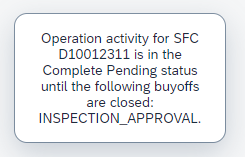
The SFC will remain in a "Complete Pending" status until the buyoff is handled by a supervisor with the proper authorization assigned for that specific buyoff requirement.
Supervisors with necessary authorizations can then use Log Buyoff plugin to Approve or Reject the buyoff electronically, which will determine whether the SFC can proceed to the next Operation or remain blocked until the buyoff is approved.
This process ensures that all completed manufacturing activities are properly reviewed and approved before the SFC can proceed to the next operation.
Logging a Buyoff
Logging a buyoff simply means approving or rejecting it.
It is a crucial step in approving the completion of a manufacturing Operation on the shop floor. This process involves using the Log Buyoff plugin, which enables Supervisors to Approve or Reject buyoffs electronically.
To use the Log Buyoff plugin, Supervisors must first have permissions assigned to log each specific buyoff, which can be done in the Supervisor section of the Manage Buyoffs app, where Supervisors are assigned to each specific buyoff requirement.
Once Supervisors are authorized, they can use the Log Buyoff plugin to display and handle the buyoffs associated with a particular SFC, as you can see below:

This enables them to efficiently manage the approval process and ensure that manufacturing operations are completed in a timely and compliant manner.
Accepting or Rejecting buyoffs will determine whether the SFC can proceed to the next Operation or remain blocked until the buyoff is approved.
If the buyoff is Accepted, the SFC is moved to the next Operation. The following message is shown:

If the buyoff is Rejected, the SFC is not moved to the next Operation and remains blocked until the buyoff is accepted. The following message is shown:

When logging a buyoff, it is also possible to include Comments. If a buyoff is Rejected, a comment is mandatory, otherwise message below is shown:
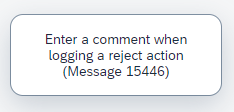
If the buyoff is not yet Accepted or Rejected, the SFC remains in the "Complete Pending" status and it is not moved to the next Operation.
POD Prerequisites
Before Supervisors can Log Buyoffs in Production Operator Dashboards (PODs), "Log Buyoff" plugin must be manually added to a custom POD.
To do so, create a brand new POD from scratch or copy an existing one, and add "Log Buyoff" plugin as you can see below:

Demo
https://sapvideoa35699dc5.hana.ondemand.com/?entry_id=1_7ol2uvpr
Conclusion
Buyoffs are a key feature of SAP Digital Manufacturing that can help manufacturers achieve their goals of compliance, efficiency, and cost reduction.
By providing a digital record of completed manufacturing activities, buyoffs can help manufacturers ensure compliance with federal guidelines, reduce rework time, and reduce manufacturing costs.
Manage Buyoffs app and Log Buyoff plugin provide manufacturers with the tools they need to create and log buyoffs for various manufacturing activities, streamlining approvals and enhancing compliance.
With the benefits of buyoffs, manufacturers can stay ahead of the competition in a rapidly evolving industry.
Experiencing SAP Digital Manufacturing
You can have a glimpse and experience several aspects of SAP Digital Manufacturing via the Interactive Value Journeys below:
Do you like this post? Please let me know in the comments section what you think. Any feedback is highly appreciated.
Or, if you have any questions, please check SAP Community Q&A Area, or comment down below.
Thanks,
Manoel Costa
- SAP Managed Tags:
- SAP Digital Manufacturing
Labels:
2 Comments
You must be a registered user to add a comment. If you've already registered, sign in. Otherwise, register and sign in.
Labels in this area
Related Content
- Meet PLM experts from SAP at Hannover Messe 2024 in Product Lifecycle Management Blogs by SAP
- Meet PLM experts from SAP at Hannover Messe 2024 in Product Lifecycle Management Blogs by SAP
- Striking the Perfect Balance in Product Lifecycle Management Blogs by SAP
- SAP PLM Pros - A Recap of "Battle of the Experts" in Product Lifecycle Management Blogs by SAP
- Worker Certification Check using Production Process within SAP Digital Manufacturing in Product Lifecycle Management Blogs by SAP
Top kudoed authors
| User | Count |
|---|---|
| 2 | |
| 2 | |
| 2 | |
| 2 | |
| 1 | |
| 1 | |
| 1 |