
- SAP Community
- Products and Technology
- Product Lifecycle Management
- PLM Blogs by SAP
- Worker Certification Check using Production Proces...
Product Lifecycle Management Blogs by SAP
Dive into product lifecycle management news, learn about digitalizing PLM for the digital supply chain, and stay informed with product updates from SAP.
Turn on suggestions
Auto-suggest helps you quickly narrow down your search results by suggesting possible matches as you type.
Showing results for
Product and Topic Expert
Options
- Subscribe to RSS Feed
- Mark as New
- Mark as Read
- Bookmark
- Subscribe
- Printer Friendly Page
- Report Inappropriate Content
12-12-2023
2:09 PM
Introduction
In 23.11 Release of SAP Digital Manufacturing, the automatic worker certification assignment check was removed from SFC Start service flow as part of ongoing refactoring and performance optimisation activities. Moving forward, worker certification can be checked using Production Processes and the newly released Certification Check API.
In addition to streamlining SFC Start and making it faster and lighter, this also enables new uses cases where user certificate assignment can be checked not only during SFC Start but also at any other point in time during the manufacturing process.
You can check the official announcement and learn more about this topic on SNote #3374028 - Additional Information and Manual Activities for SAP Digital Manufacturing, Release 2311.
In this blog post, I will show you in detail how to implement the newly released Certification Check API in PODs using SAP Digital Manufacturing Low Code / No Code capabilities of Design Production Processes and POD Designer apps.
Prerequisites
Make sure you have a Certificate created in Manage Certifications app and assigned to some Manufacturing Objects like an Operation Activity, a Work Center or Resource, a Material and etc, where this certification is required to be assigned for the individual worker before starting any manufacturing activities.
Implement
To start implementing the new Certificate Check, create a new Cloud Process within a Production Process Design in Manage Production Processes app, add a Start Control and click Manage Parameters to create the following Input Parameters: inMaterial, inOperation, inPlant, inResource and inUser, all of type String and marked as required.
On the left hand side, below ‘Services and Processes’, click ‘Select Services’ button and serch for ‘Check Certification’ to find ‘Check Certification’ service under ‘Certification Check’ group. Check all the levels and click Save.
Add 'Check Certification’ service to the canvas, add and link an 'End' Control.
You should end up having a Production Process that looks like this:
Click the ‘Check Certification’ service and link the Input Parameters from the 'Start' Control accordingly to checkCertifications structure and plant input as follows:
Note that, for the sake of simplicity and education purposes only, I hardcoded operationVersion and materialVersion input values, as they are currently not available to be mapped in POD Designer from POD Framework.
To make them dynamic in real life, you can for example evaluate and use existing services to retrieve SFC or Order details, or directly retrieve the Material or Operation details in the Production Process itself to find their current versions, before calling 'Check Certificate' service.
Click Additional Options (“…”) and make sure this Cloud Process is Published to Service Registry, so it can be seen by PODs in POD Designer.
Save and deploy it.
Now go to POD Designer app and open the POD where you want to implement the new certificate check logic.
To replace the legacy functionality As Is, which used to check the user certificate assignment during Start SFC activity, let's assign the brand new certificate check API call using a Production Process behind the 'Start' button.
To do that, select the 'Start' button and click 'Assign Actions' button on the Configuration panel at the right hand side of POD Designer as follows:
Click 'Add' button on the top right corner to add a new Action:
Filter for, find and select your newly created Production Process from the Service list:
And click 'Create' to add it to the Actions list:
Now select your Production Process from the Actions list and click on the 'Upper Arrow' on the top right corner of this window, to move your Production Process to the very first position of the execution flow before Start plugin as follows:
Your Action list must look like this:
You must do this as you most probably want the user certificate assignment to be checked before starting the SFC and if it fails, the SFC should not be started.
Now click on 'Configuration' icon for your Production Process row and map the Input Parameters accordingly as follows:
Save and publish your POD.
All needed setup is now complete and you can go ahead and give it a try.
Test it
In order to test it, open your POD and select a 'New' or 'In Queue' SFC that matches the Manufacturing Objects assigned to your Certificate in Manage Certificates app, as detailed in the Prerequisites section.
Click on the 'Start' button to start the SFC, which should trigger a call to your newly Production Process and validate if the current user has any required certificates for the current Manufacturing Object context (Plant, Operation, Work Center, Resource, Material, etc...), before actually starting the SFC.
If no Certificate is required for the current context, or if any required Certificates are properly assigned to the current user, all should go well and the SFC should be started.
However, if a Certificate is required for the current context but not properly assigned to the current user in Manage User Assignments app, your newly created Production Process should catch it and fail, returning an error back to your POD and preventing the SFC Start as follows:
See the error message in detail below:
Once the required Certificate is properly assigned to the current user in Manage User Assignments app as follows:
The SFC Start event should work just fine as the Certification Check passed successfully this time as follows:
Keep in mind that the created Production Process can be easily reused by different PODs and different flows, as you can now and might want to check Worker Certificates not only during SFC Start moving forward.
Conclusion
As part of ongoing refactoring and performance optimisation activities, the automatic worker certification assignment check was removed from SFC Start service flow in 23.11 Release of SAP Digital Manufacturing.
In this blog post, you learned in detail how to implement the newly released Certification Check API in PODs using SAP Digital Manufacturing Low Code / No Code capabilities of Design Production Processes and POD Designer apps, which can easily be reused and leveraged by different PODs and Processes moving forward.
Experiencing SAP Digital Manufacturing
You can have a glimpse and experience several aspects of SAP Digital Manufacturing via the Interactive Value Journeys below:
Do you like this post? Please let me know in the comments section what you think. Any feedback is highly appreciated.
Or, if you have any questions, please check SAP Community Q&A Area, or comment down below.
Thanks,
Manoel Costa
In 23.11 Release of SAP Digital Manufacturing, the automatic worker certification assignment check was removed from SFC Start service flow as part of ongoing refactoring and performance optimisation activities. Moving forward, worker certification can be checked using Production Processes and the newly released Certification Check API.
In addition to streamlining SFC Start and making it faster and lighter, this also enables new uses cases where user certificate assignment can be checked not only during SFC Start but also at any other point in time during the manufacturing process.
You can check the official announcement and learn more about this topic on SNote #3374028 - Additional Information and Manual Activities for SAP Digital Manufacturing, Release 2311.
In this blog post, I will show you in detail how to implement the newly released Certification Check API in PODs using SAP Digital Manufacturing Low Code / No Code capabilities of Design Production Processes and POD Designer apps.
Prerequisites
Make sure you have a Certificate created in Manage Certifications app and assigned to some Manufacturing Objects like an Operation Activity, a Work Center or Resource, a Material and etc, where this certification is required to be assigned for the individual worker before starting any manufacturing activities.

Implement
To start implementing the new Certificate Check, create a new Cloud Process within a Production Process Design in Manage Production Processes app, add a Start Control and click Manage Parameters to create the following Input Parameters: inMaterial, inOperation, inPlant, inResource and inUser, all of type String and marked as required.
On the left hand side, below ‘Services and Processes’, click ‘Select Services’ button and serch for ‘Check Certification’ to find ‘Check Certification’ service under ‘Certification Check’ group. Check all the levels and click Save.
Add 'Check Certification’ service to the canvas, add and link an 'End' Control.
You should end up having a Production Process that looks like this:

Click the ‘Check Certification’ service and link the Input Parameters from the 'Start' Control accordingly to checkCertifications structure and plant input as follows:
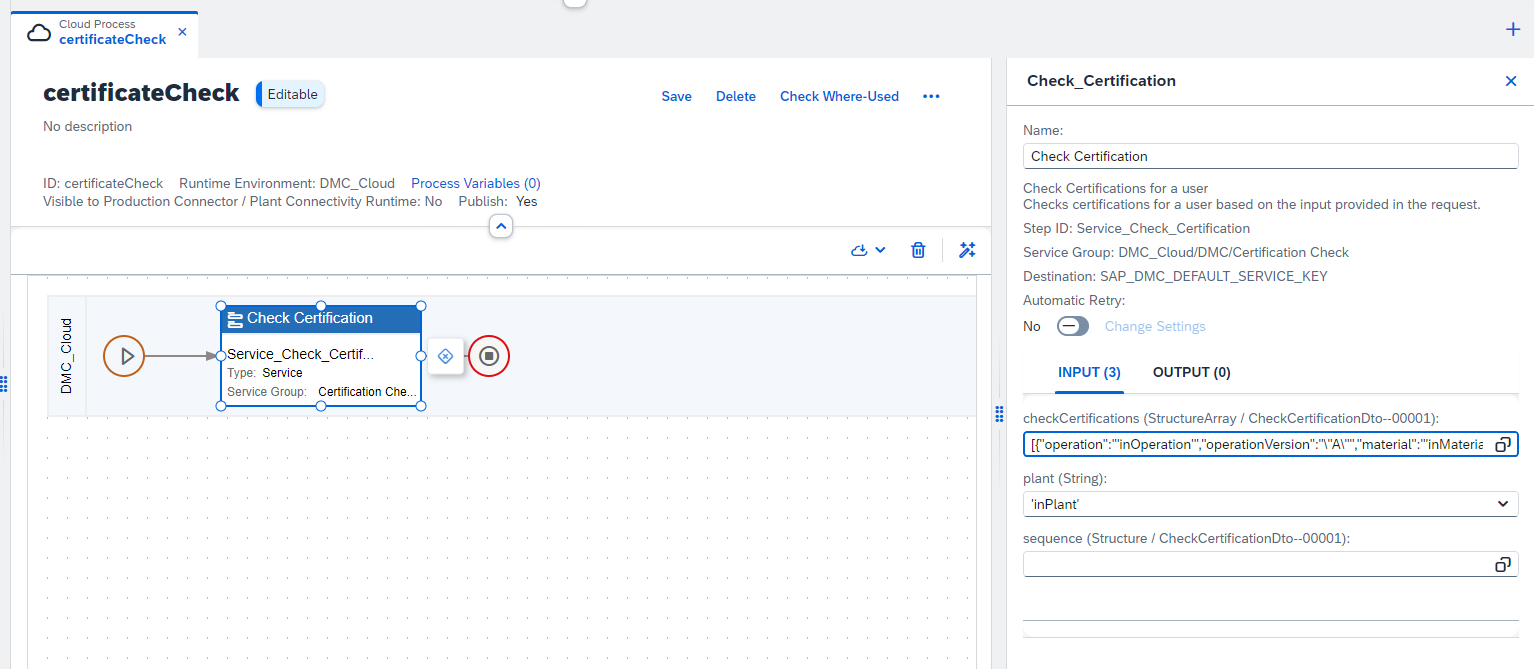

Note that, for the sake of simplicity and education purposes only, I hardcoded operationVersion and materialVersion input values, as they are currently not available to be mapped in POD Designer from POD Framework.
To make them dynamic in real life, you can for example evaluate and use existing services to retrieve SFC or Order details, or directly retrieve the Material or Operation details in the Production Process itself to find their current versions, before calling 'Check Certificate' service.
Click Additional Options (“…”) and make sure this Cloud Process is Published to Service Registry, so it can be seen by PODs in POD Designer.
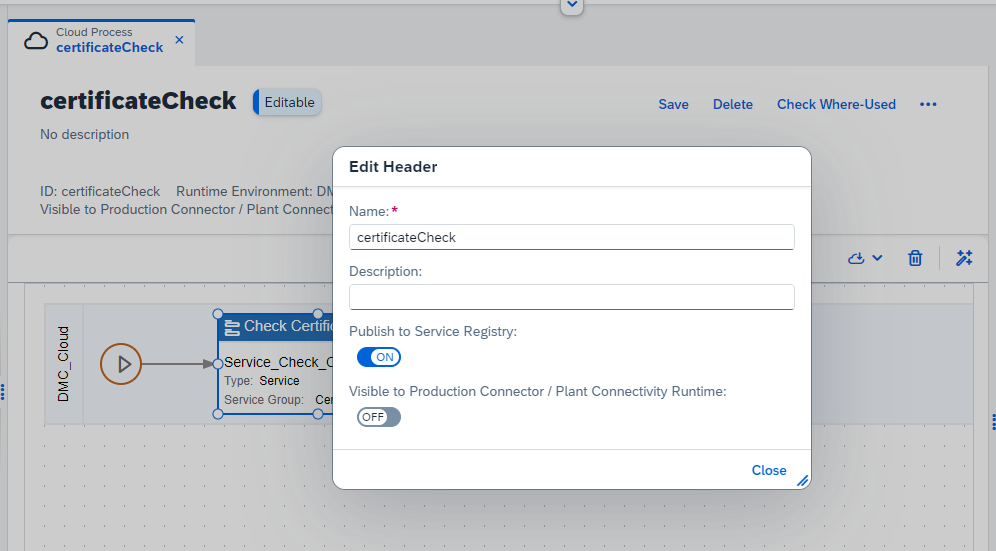
Save and deploy it.
Now go to POD Designer app and open the POD where you want to implement the new certificate check logic.
To replace the legacy functionality As Is, which used to check the user certificate assignment during Start SFC activity, let's assign the brand new certificate check API call using a Production Process behind the 'Start' button.
To do that, select the 'Start' button and click 'Assign Actions' button on the Configuration panel at the right hand side of POD Designer as follows:
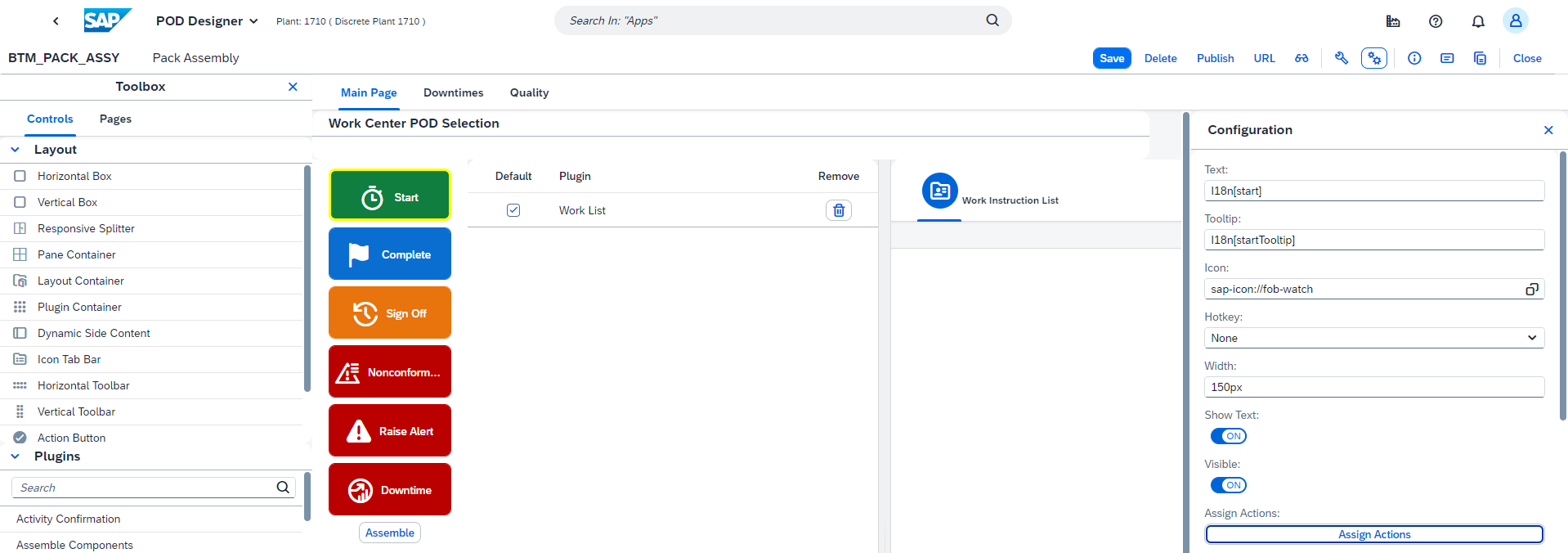
Click 'Add' button on the top right corner to add a new Action:

Select 'Production Process' as Type and click on the value helper of 'Type Definition' field:

Filter for, find and select your newly created Production Process from the Service list:

And click 'Create' to add it to the Actions list:

Now select your Production Process from the Actions list and click on the 'Upper Arrow' on the top right corner of this window, to move your Production Process to the very first position of the execution flow before Start plugin as follows:

Your Action list must look like this:

You must do this as you most probably want the user certificate assignment to be checked before starting the SFC and if it fails, the SFC should not be started.
Now click on 'Configuration' icon for your Production Process row and map the Input Parameters accordingly as follows:

Save and publish your POD.
All needed setup is now complete and you can go ahead and give it a try.
Test it
In order to test it, open your POD and select a 'New' or 'In Queue' SFC that matches the Manufacturing Objects assigned to your Certificate in Manage Certificates app, as detailed in the Prerequisites section.
Click on the 'Start' button to start the SFC, which should trigger a call to your newly Production Process and validate if the current user has any required certificates for the current Manufacturing Object context (Plant, Operation, Work Center, Resource, Material, etc...), before actually starting the SFC.
If no Certificate is required for the current context, or if any required Certificates are properly assigned to the current user, all should go well and the SFC should be started.
However, if a Certificate is required for the current context but not properly assigned to the current user in Manage User Assignments app, your newly created Production Process should catch it and fail, returning an error back to your POD and preventing the SFC Start as follows:
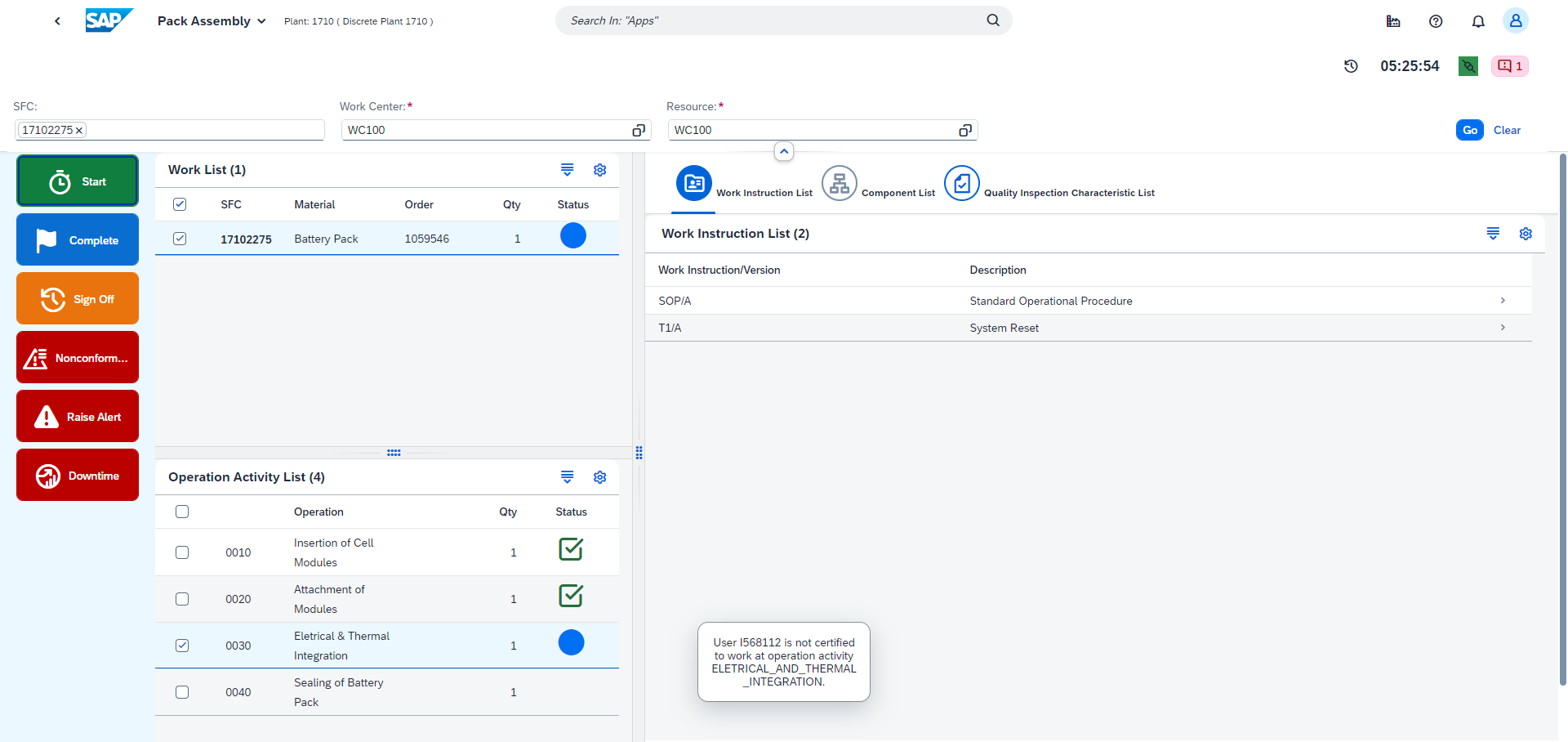
See the error message in detail below:

Once the required Certificate is properly assigned to the current user in Manage User Assignments app as follows:

The SFC Start event should work just fine as the Certification Check passed successfully this time as follows:
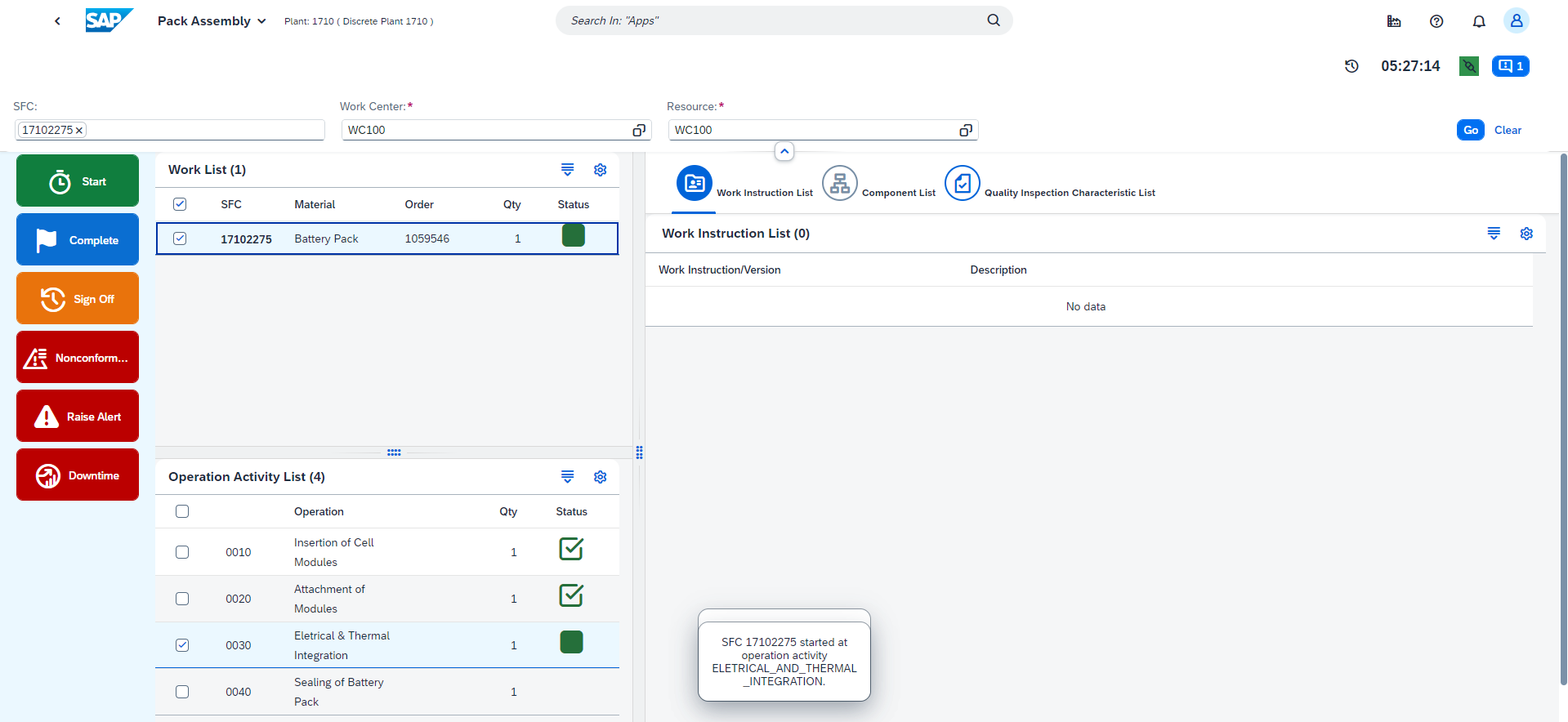
Keep in mind that the created Production Process can be easily reused by different PODs and different flows, as you can now and might want to check Worker Certificates not only during SFC Start moving forward.
Conclusion
As part of ongoing refactoring and performance optimisation activities, the automatic worker certification assignment check was removed from SFC Start service flow in 23.11 Release of SAP Digital Manufacturing.
In this blog post, you learned in detail how to implement the newly released Certification Check API in PODs using SAP Digital Manufacturing Low Code / No Code capabilities of Design Production Processes and POD Designer apps, which can easily be reused and leveraged by different PODs and Processes moving forward.
Experiencing SAP Digital Manufacturing
You can have a glimpse and experience several aspects of SAP Digital Manufacturing via the Interactive Value Journeys below:
Do you like this post? Please let me know in the comments section what you think. Any feedback is highly appreciated.
Or, if you have any questions, please check SAP Community Q&A Area, or comment down below.
Thanks,
Manoel Costa
- SAP Managed Tags:
- SAP Digital Manufacturing
Labels:
4 Comments
You must be a registered user to add a comment. If you've already registered, sign in. Otherwise, register and sign in.
Labels in this area
Related Content
- How to use Digital Manufacturing MDOs within PPD Example: Where-Used Report with Follow-up Actions in Product Lifecycle Management Blogs by SAP
- Error on setup of Discrete Production Orders in Order POD within SAP Digital Manufacturing in Product Lifecycle Management Q&A
- Quick Start guide for PLM system integration 3.0 Implementation in Product Lifecycle Management Blogs by SAP
- Striking the Perfect Balance in Product Lifecycle Management Blogs by SAP
- MII configuration and content transport management in Product Lifecycle Management Blogs by SAP
Top kudoed authors
| User | Count |
|---|---|
| 2 | |
| 2 | |
| 2 | |
| 2 | |
| 1 | |
| 1 | |
| 1 |