
- SAP Community
- Products and Technology
- Product Lifecycle Management
- PLM Blogs by Members
- Start and Complete operation from external system ...
Product Lifecycle Management Blogs by Members
Get insider knowledge about product lifecycle management software from SAP. Tap into insights and real-world experiences with community member blog posts.
Turn on suggestions
Auto-suggest helps you quickly narrow down your search results by suggesting possible matches as you type.
Showing results for
kalaivani_21
Explorer
Options
- Subscribe to RSS Feed
- Mark as New
- Mark as Read
- Bookmark
- Subscribe
- Printer Friendly Page
- Report Inappropriate Content
02-02-2023
9:45 PM
Hello everyone,
In this blog, let us see how to trigger the MII transaction for the start and completion of an operation from an external system to MES.
Here, in this article, I am describing the steps involved in connecting such an external system with SAP MII using SOAP Web service URL to get external data and automatically start and complete operation in SAP MII.
Instead of PCO, I have used WDSL URL. For this, I created a custom workflow to monitor the operation start and complete message status (pass/fail) in the SAP MII Queue.
High-level Steps:
Step 1. Create MII transaction
Step 2. Create custom workflow
- Attach the Request XSLT
- Configure service transaction (to auto-start and complete the operation)
Step 3. Build WSDL URL to pass the external data
Detailed Steps:
Step 1. Create MII transaction
- Create a MII transaction to read input from external system. Inside the transaction use Enqueuer action block to call the workflow.

Step 2. Create workflow and attached Request XSLT & Service Transaction to auto start and complete the operation
- Create a custom workflow. Configure the request XSLT for getting external data.
- Configure service transaction to start and complete the operation.

- Create a service transaction for start and complete the operation. Pass the request payload as input parameter to this transaction.
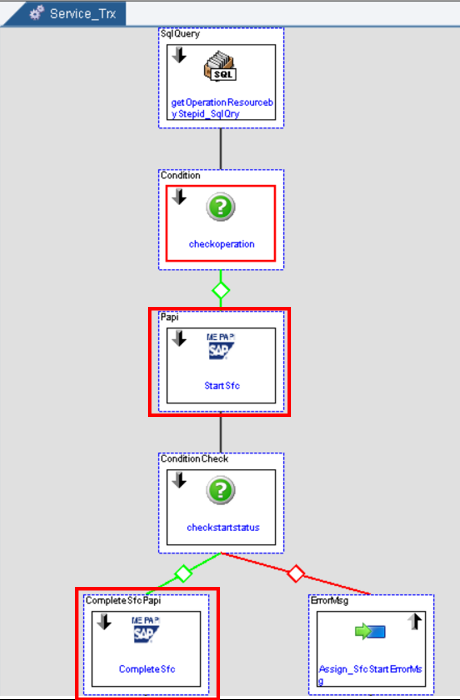
- Define the input and output transaction parameters as shown below.
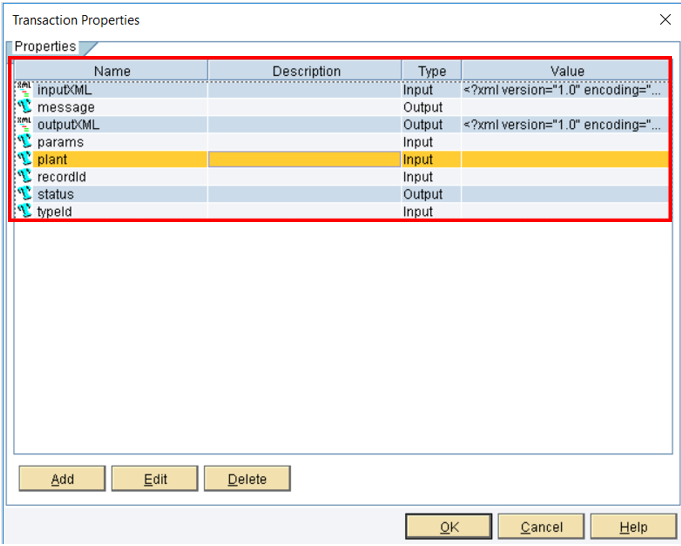
- Inside the inputXML, pass the request payload as input parameter to this transaction properties.
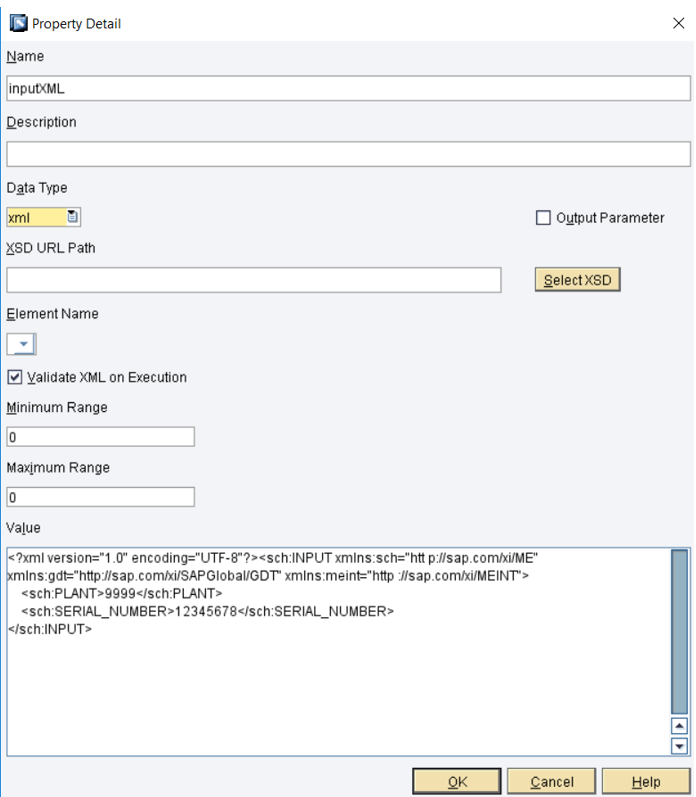
- In the Start & complete PAPI, map these input variables to start and complete the operation.

- To get a response message, we required Success Message variable. So, we have created the variables in Local properties and map to the assignment action block.
- Define the SuccessMessage given below as a local property.

- When the data come from external system, the transaction will be triggered.
- The transaction will call the Workflow, the workflow will trigger the service transaction.
- The service transaction will get called to start and complete the operation in ME and the message will be shown in the SAP MII Queue monitor.

Step 3. Build WSDL URL to pass the external data
- Build a WSDL URL using MII portal path with transaction path.
- URL:http://<Hostname><Port>/XMII/WSDLGen/<TrasactionPath>?wsdl

Conclusion
Normally, for shop floor integration scenarios, where Machine data is captured from PLC / Other Third-party systems, Mostly MII will use PCo (Plant Connectivity).
This eliminates an additional integration. i.e., PCo which needs more configuration.
I hope, this article will help you how to set up the external system integration and use the MII transactions to improve the application development in SAP MII. Thank you for reading this blog post. For further questions related to the blog, please check the Q&A area and feel free to post your questions.
- SAP Managed Tags:
- SAP Manufacturing Execution,
- SAP Manufacturing Integration and Intelligence
1 Comment
You must be a registered user to add a comment. If you've already registered, sign in. Otherwise, register and sign in.
Labels in this area
-
Automation
1 -
Billing plan
1 -
Milestone
1 -
Monitoring
1 -
PFAS
1 -
SAP DM
1 -
SAP DMC
1 -
SAP Production Connector
1 -
SPC Control Charts
1
Related Content
- Quick Start guide for PLM system integration 3.0 Implementation in Product Lifecycle Management Blogs by SAP
- Transition from SAP Solution Manager to SAP Cloud ALM with help from SAP Enterprise Support in Product Lifecycle Management Q&A
- Inspection Results Recording issue in Discrete Industry ( WC PODs ) in Product Lifecycle Management Q&A
- A day in the life of Mike, a Shop Floor Worker using SAP Digital Manufacturing in Product Lifecycle Management Blogs by SAP
- Exploring the Journey of SAP PLM Experts Becoming Authors in Product Lifecycle Management Blogs by SAP
Top kudoed authors
| User | Count |
|---|---|
| 2 | |
| 1 | |
| 1 | |
| 1 | |
| 1 |