
- SAP Community
- Products and Technology
- Financial Management
- Financial Management Blogs by SAP
- Using SAP BW classic InfoProviders in SAP Profitab...
- Subscribe to RSS Feed
- Mark as New
- Mark as Read
- Bookmark
- Subscribe
- Printer Friendly Page
- Report Inappropriate Content
In this blog I will describe the possibility of consuming data collected in SAP BW classic objects like Info Cubes and standard DSO. The blog will consist of 2 main parts and will focus on utilizing:
- Classic DSO (do not confuse with aDSO),
- InfoCube.
Note: This kind of InfoProviders can only be managed and created via Modeling Workbench using SAP GUI – transaction RSA1.
Before I show you how to utilize these Classic BW objects, let me simply describe them first to get an overview.
Classic DSO in SAP BW mainly serves to store data at highly detailed level, on a lowest granularity.
To be able to check the type of DSO, use transaction code RSA1 and search the technical name of your DSO object, then double click and expand settings:

Fig. 1. SAP GUI – checking type of DSO
The classic DSO is classified into 3 types:
- Standard DSO – consists of three tables: 1st new data table – records to be updated, 2nd – active data, 3rd – change history of data (corrected or changed data). The “incoming” data is being activated and upon this process data is transferred from 1st table to active data table, history of changing data is stored in 3rd table. In opposite to standard DSO below two DSO’s consist of the table of active data only. Data is available immediately for further processing, hence there is no need here to activate data.
- Direct Update DSO – data is written to this kind of object via API, can serve as planning base.
- Write-Optimized DSO – data is written to this kind of object based on SAP BW standard loading process.
In opposite to classic DSO which is an info provider based on flat tables, Info cube is multidimensional data storage and is structured according to the star schema. It means that there is a fact table with key figures “in the middle” of Info cube, surrounded by many dimensions with characteristic master data. The benefit of it (star schema) is increased performance and more understandable of underlaying data.
Now that you get an overview of Classic DSO and InfoCubes, I will start answering 5 possible questions you have now.
- How to use data collected in classic SAP BW object in SAP Profitability and Performance Management?
- How to utilize Standard DSO in SAP Profitability and Performance Management?
- How to utilize Direct Update DSO in SAP Profitability and Performance Management?
- How to utilize Wrote-Optimized DSO in SAP Profitability and Performance Management?
- How to utilize InfoCube in SAP Profitability and Performance Management?
How to use data collected in classic SAP BW objects in SAP Profitability and Performance Management?
The only function that can consume classic SAP BW objects is Model BW function.
Note: to be able to use classic SAP BW object in SAP Profitability and Performance Management parameter “External SAP HANA view for reporting” must be checked on info provider level.
During this function definition you need to choose Business Warehouse as Model BW source (button no. 1 on screenshot below), and chose from list or enter manually SAP BW info provider technical name (button no. 2 on screenshot below).

Fig. 2. SAP Profitability and Performance Management Model BW function with classic DSO as source.
After choosing appropriate SAP BW object, synchronization of fields (characteristics and key figures) must be done (button no. 3 on screenshot above). The list of all available fields (based on DSO definition) appear and during activation of SAP Profitability and Performance Management function will be registered within SAP Profitability and Performance Management Environment, if not yet registered.
Note: You can skip synchronizing the fields to register new fields, SAP Profitability and Performance Management function activation does it automatically.
For classic SAP BW objects all the fields (characteristic and its attributes when switch on in info provider) are immediately available in SAP Profitability and Performance Management. All of them could be used for succeeding function.
How to Utilize Standard DSO in SAP Profitability and Performance Management?
Standard DSO can be used in Profitability and Performance Management in two ways
- Data Reading and Further Processing which can lead to Reporting
- For Writing / Saving Results
Data collected in SAP BW standard DSO could be used in SAP Profitability and Performance Management as a source for succeeding SAP Profitability and Performance Management function and for reporting purposes (query function).

Fig. 3. Model BW function with Business Warehouse source, standard DSO used as InfoProvider
Additionally, it (SAP BW standard DSO) could be used as a result target of SAP Profitability and Performance Management writer function - which saves datarecords into it. In this case the writer function can only be defined as “loading” mode (BW write type).

Fig. 4. Writer function error – you cannot use “Planning” option on standard DSO
The writer creates transformation and data transfer process to update the standard SAP BW DSO (see Fig. 5).

Fig. 5. SAP BW generated objects after activation of SAP Profitability and Performance Management writer function - classic DSO as target.
Due to the fact that we use standard SAP BW DSO (consists three tables: new, active and change log data) and subjects to the activation process, upon which incoming data is transferred from “new data” table to “active data” table, the same functionality is mapped in SAP Profitability and Performance Management. It happens during writer function run, when data is loaded from source (whatever it is, e.g. any SAP Profitability and Performance Management function) to target (“new data” table) and then immediately activated (moved to “active data” table).
Tip: For SAP BW standard DSO key figure Aggregation behavior in transformation is always set to “Summation” when created from SAP Profitability and Performance Management.
How to utilize Direct Update DSO in SAP Profitability and Performance Management?
Direct Update DSO SAP BW could be maintained in Profitability and Performance Management using 2 different ways:
- Through Insert, Modify, Delete and Insert with the help of Writer function
- By manual adjustment of individual record through the help of Query function
When you want to write data using SAP Profitability and Performance Management writer function to this type of classic DSO, you have to remember that SAP BW write type (writer function) needs to be set to planning mode, as shown on the screen below. This is the only possible Write type to be used.

Fig. 6. SAP Profitability and Performance Management writer function - classic Direct Update DSO as target.
Unlike the “BW Write Type” which has only one possible setting, “Model Writer Type” gives multiple options. It means the writer function could be run in SAP Profitability and Performance Management as:
- Insert - adds records to Direct Update DSO (key figures are aggregated)
- Modify - adds new and changes existed records to Direct Update DSO (key figures are modified)
- Delete and Insert - delete and adds records to Direct Update DSO (kef figures are zeroed and new values are added)
Note: Please refer to blog post which was created by my colleague Rainier: https://blogs.sap.com/2020/09/28/papm-writer-delete-and-insert/. He managed to describe in details how Delete and Insert functionality of writer works.
Moving to the next topic, when you want to manually manipulate data, classic Direct Update DSO could be used in SAP Profitability and Performance Management as an input (through Model BW). In this case you need to define query function with “editable” option switch on, as shown on the screenshot below (key figures which will be changed, planned must also has “editable” option switch on - see below).

Fig. 7. SAP Profitability and Performance Management manual entering data in SAP Profitability and Performance Management query function definition - classic Direct Update DSO as a source.
When running the query function (Analyze button) you can preview the data existed in classic Direct Update DSO or switch to edit mode (button no. 1 on screenshot below), to be able to change or add new data.

Fig. 8. SAP Profitability and Performance Management manual entering data in SAP Profitability and Performance Management query function – display/edit mode.
How to Utilize Write-Optimized DSO in SAP Profitability and Performance Management?
Similar to Direct Update DSO, Write-Optimized DSO consists of only one table, but when using it in SAP Profitability and Performance Management writer function must be set to “Loading” mode – planning mode is not supported due to the nature of Write optimized DSO. As you already know writer creates transformation and data transfer process to load data to the Write-Optimized DSO. Activation process in case of this type of DSO is not needed – every loading request, writer function run (due to the standard SAP BW upload process behavior) receives new key values and is stored in “active” data table with new “Technical key”, which consists of Request GUID/ID, Data Package, Data Record Number.
Tip: For SAP BW Write-Optimized DSO key figure Aggregation behavior in transformation is always set to “Summation” when created from SAP Profitability and Performance Management.

Fig. 9. SAP BW Write-Optimized DSO content after SAP Profitability and Performance Management 3 times writer function run.
Using classic SAP BW standard and Write-Optimized DSO in SAP Profitability and Performance Management writer function must be exactly considered, because every function run adds records to “active” data table and then aggregate them according to DSO key. When analyze it key figures values are aggregated (see below screen).
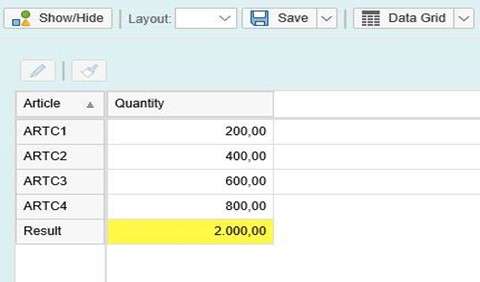
Fig. 10. SAP Profitability and Performance Management analyze for writer function, when using Write-Optimized DSO as a target.
Note: Data deletion from mentioned objects are only possible from SAP BW modeling side – “request by request” deletion is possible as well as selective deletion from “active” data table.
Just to clarify and sum things up: Direct update DSO and Write-Optimized DSO could look similarly at first glance, however due to the natures of both they need to be used in SAP Profitability and Performance Management with different BW Write Types – respectively:
- “Planning” for Direct Update DSO,
- “Loading” for Write-Optimized DSO.
Meaning to say you can use the same input for both 2nd (Direct Update) and 3rd (Write-Optimized) DSO and the only difference is the way you will update data.
How to Utilize Info Cube in SAP Profitability and Performance Management?
Classic Info cubes defined in SAP BW modeling could be used in SAP Profitability and Performance Management environment as a target for “Writer” function (both planning and loading is possible) and also as a source for query function for reporting and manual entering data in editable query. In case of using info cube as a base for planning/manual entering data into it, the info cube must be defined with “Real time” parameter switch on. For using it in SAP Profitability and Performance Management “External SAP HANA View” must also be checked – detail see screen below.

Fig. 11. SAP BW standard info cube definition for SAP Profitability and Performance Management usage in both modes: “planning” and “loading”.
When using Info cubes in SAP Profitability and Performance Management Writer function in mode “Loading”, key figures are always set as “Summation” in transformation generated automatically. In this case only “Insert” for “Model Writer Type” in Writer function header is available.
In “Planning” mode all options are available for the user:
- Insert - adds records to Info cube (key figures are aggregated)
- Modify - adds new and changes existed records by the way of delta (old key figures values are not modified, but the delta records are created and added to Info cube). When running the report/query the data is aggregated.
- Delete and Insert – works in the same way as “modify”, the only difference between “modify” and “delete and insert” is when running the “Writer” function, “Model Writer Type” set to “delete and insert”, incoming/input records are changed on the way of delta, other records existed in Info cube are zeroed (records for total value with opposite sign are generated).
To achieve the same behavior for both “modify” and “delete and insert” You can use filtering/selection on input within a Writer function.
Note: Again, please refer to blog post about Delete and Insert: https://blogs.sap.com/2020/09/28/papm-writer-delete-and-insert/
After answering these 5 questions, I am hoping that you now can clearly see that classical BW objects can still be used in new SAP technologies like SAP Profitability and Performance Management. Also as my blog post is already ending, I am hoping that you now have knowledge on how to consume data from your old SAP BW InfoProviders and know now how to use those objects for saving data or for planning purposes.
I am encouraging you to put this blog post as a favorite, as I am sure that this will remove any obstacles that you might encounter using classic BW objects with SAP Profitability and Performance Management moving forward.
Thank you so much for reading, until my next post!
- SAP Managed Tags:
- BW (SAP Business Warehouse),
- SAP Profitability and Performance Management
You must be a registered user to add a comment. If you've already registered, sign in. Otherwise, register and sign in.
-
Business Trends
145 -
Business Trends
15 -
Event Information
35 -
Event Information
9 -
Expert Insights
8 -
Expert Insights
29 -
Life at SAP
48 -
Product Updates
521 -
Product Updates
63 -
Technology Updates
196 -
Technology Updates
10
- SAP Sustainability for Financial Services - Portfolio and Solutions in Financial Management Blogs by SAP
- SAP PaPM Cloud Universal Model: Deploy your environment via Manage Containers in Financial Management Blogs by SAP
- SAP ECC Conversion to S/4HANA - Focus in CO-PA Costing-Based to Margin Analysis in Financial Management Blogs by SAP
- SAP PaPM Cloud: What’s New as of 2024-04-02? in Financial Management Blogs by SAP
- Navigate Your Way to SAP PaPM Cloud Universal Model in Financial Management Blogs by SAP
| User | Count |
|---|---|
| 2 | |
| 2 | |
| 2 | |
| 1 | |
| 1 | |
| 1 |