
- SAP Community
- Products and Technology
- Financial Management
- Financial Management Blogs by SAP
- SAP PaPM Cloud: What’s New as of 2023-10-10?
- Subscribe to RSS Feed
- Mark as New
- Mark as Read
- Bookmark
- Subscribe
- Printer Friendly Page
- Report Inappropriate Content
Let’s go for another series of What’s new in SAP Profitability and Performance Management (PaPM) Cloud. For this round I am excited to walk you through the newly released feature such as: new Remote function Adapter type and the refactored Process Management for Cloud. Oops! I spoiled already everything 😄
But before going to the details of the What’s new items, in case you are not updated on what was released from the past year/month, you can go to this tag: https://blogs.sap.com/tag/PaPMCloudWhatsNew/
Process Management
Refactored Process Management
A new and exciting UI enhancement for SAP PaPM Cloud Process Management in SAP PaPM Cloud is introduced and now available to our users!
- Tabular list of Process Instances is now available in the Process Management screen

- Auto-focus of the Process Instance in the Gantt Diagram once the process instance is selected in the table.
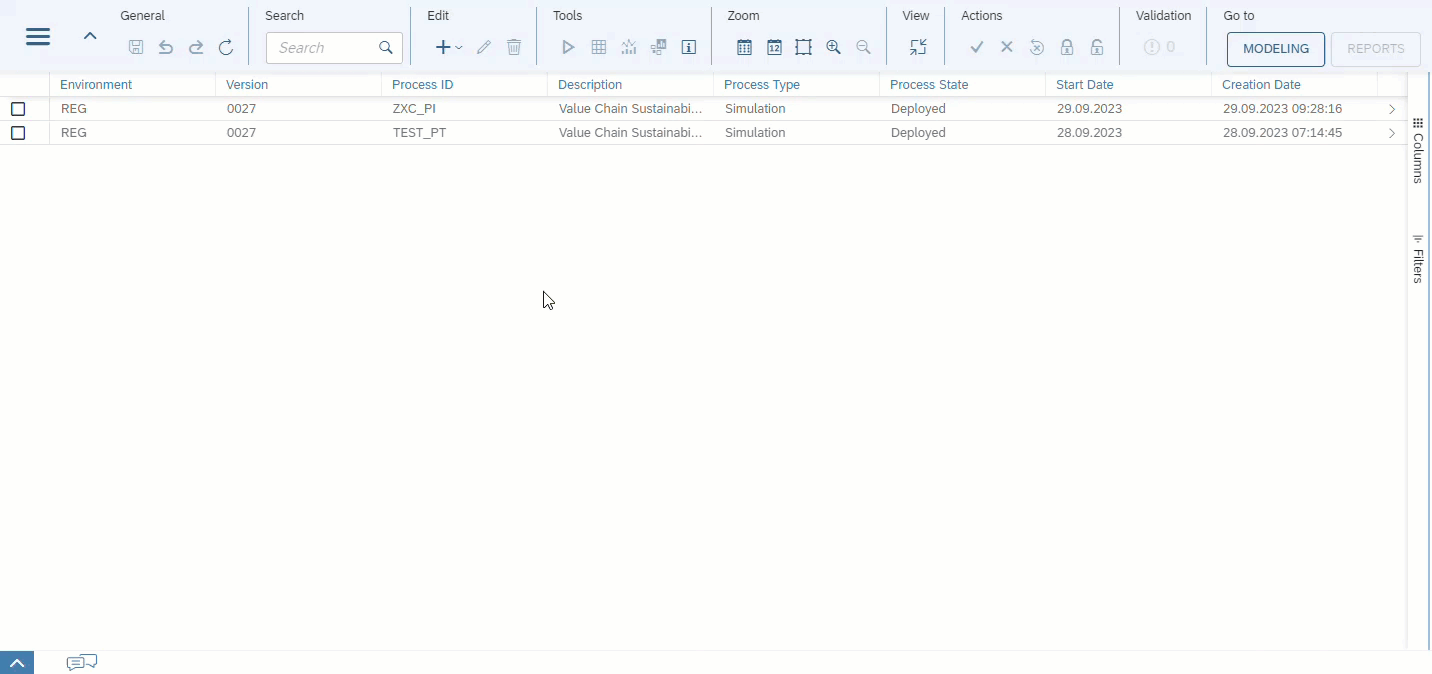
- Creation of Process Instance (Rework) – users now will not be able to create a process instance via Drag and Drop. Perhaps, a newly added button will let the user to create even Multiple Process instance.

- Copying of an existing Process Instance

- Multiple edit and deletion of Process Instance
- Can perform filtering of process instance and edit the display by arranging the columns
For us to see the comparison, let’s have a look on what we have from previous UI.
Before:

On our previous UI for Process Management, the list of Process instance can only be seen via the Gantt diagram. To find the process instance, the users will be needing to scroll to the left or right. Details of the process instance will be only seen once it is selected.
After:

This is just an overview of the Refactored UI of the SAP PaPM Cloud Process Management. More details can be seen on this blog post SAP PaPM Cloud: The New Process Management Screen.
Modeling
Remote Function Adapter: Post Journal Entries Group Reporting
The newly released RFA type is the Post Journal Entries for Group Reporting, this functionality is the same with On-premise, user must have a HTTP Odata connection between SAP PaPM Cloud tenant and the SAP S/4 HANA.
For the step-by-step procedure on how you can establish the connection, you may refer to this blogpost: Integration: Setup SAP PaPM Cloud to use RFA FI-GL and FI-GLI to post to your ECC . But for this RFA type (Group Reporting), Here’s the sample created connection in Cloud Connector:

The new Remote Function Adapter type allows you to post and simulate journal entries in group reporting in SAP S/4HANA.

For more functional details, please refer to the blog post Introduce the new RFA Type – Post Journal Entries for Group Reporting and how to configure it in SAP...
Administration
Content Network: Error messages are now converted to Warning messages.
Before, when the user import/export an environment with unsupported functions and fields from/to the Content network, the application will provide users an error message and the user will not be able to proceed with their actions (Import/Export). This is to refrain the users to expect that the unsupported functions from SAP PaPM(On-premise) will still work in SAP PaPM Cloud if it is successfully imported/exported.
However, we do understand that old environments with unsupported functions in SAP PaPM Cloud may consist of several configuration that are still important for the user that can be use on SAP PaPM Cloud .
Therefore, the error messages that will stop the user to import/export their environment with unsupported functions and fields to the Content Network will be converted now to the Warning messages. What does it mean? It means that, the SAP PaPM Cloud Content Network application will let the user do the import/export actions without stopping them and provide a Warning message instead. See sample image below:

Alright! From typing this blog post, I can feel that you are already excited to see the latest enhancements for your SAP PaPM Cloud. If you would like to see more news like this, follow us on SAP PaPM Cloud Community. Thank you so much and see you again in the next series.
- SAP Managed Tags:
- SAP Profitability and Performance Management
You must be a registered user to add a comment. If you've already registered, sign in. Otherwise, register and sign in.
-
Business Trends
145 -
Business Trends
15 -
Event Information
35 -
Event Information
9 -
Expert Insights
8 -
Expert Insights
29 -
Life at SAP
48 -
Product Updates
521 -
Product Updates
63 -
Technology Updates
196 -
Technology Updates
11
- SAP PaPM Cloud: What’s New as of 2024-04-02? in Financial Management Blogs by SAP
- What is the India Localization in S/4 HANA Public Cloud and what are the features in that ? in Financial Management Q&A
- SAP PaPM Cloud: What’s New as of 2024-02-05? in Financial Management Blogs by SAP
- SAP PaPM Cloud: What’s New as of 2024-03-04? in Financial Management Blogs by SAP
- SAP PaPM Cloud: What’s New as of 2024-02-05? in Financial Management Blogs by SAP
| User | Count |
|---|---|
| 3 | |
| 2 | |
| 2 | |
| 2 | |
| 2 | |
| 2 | |
| 2 | |
| 2 | |
| 1 | |
| 1 |