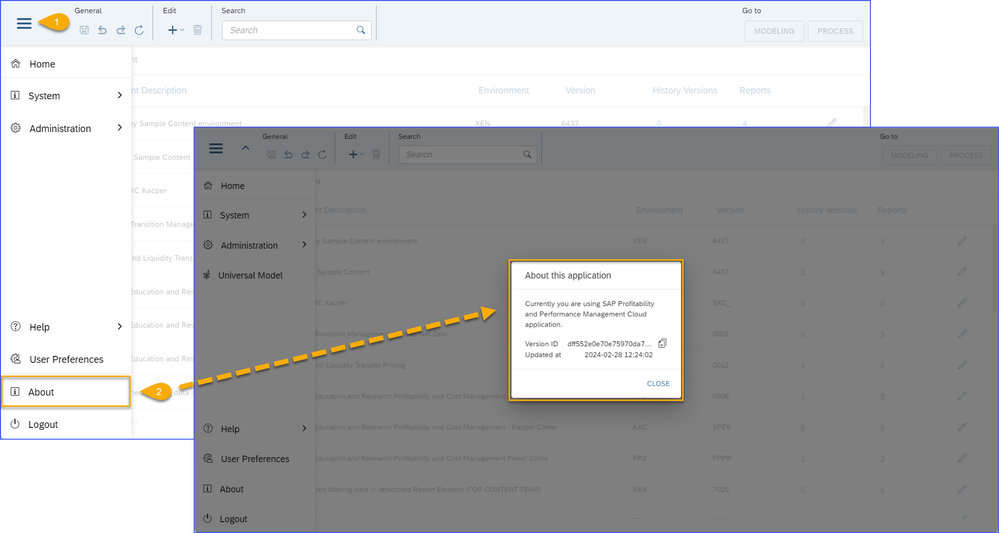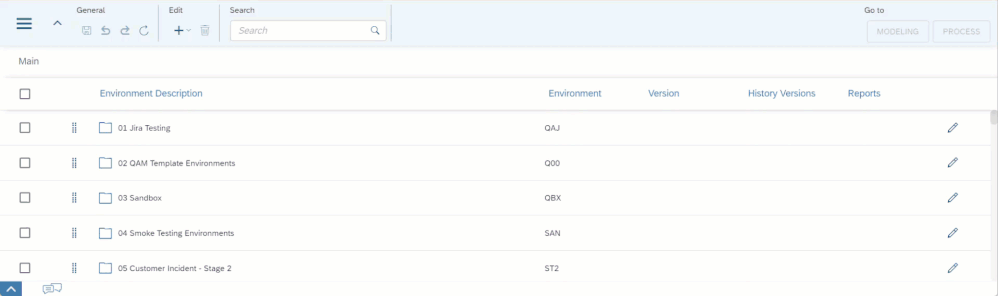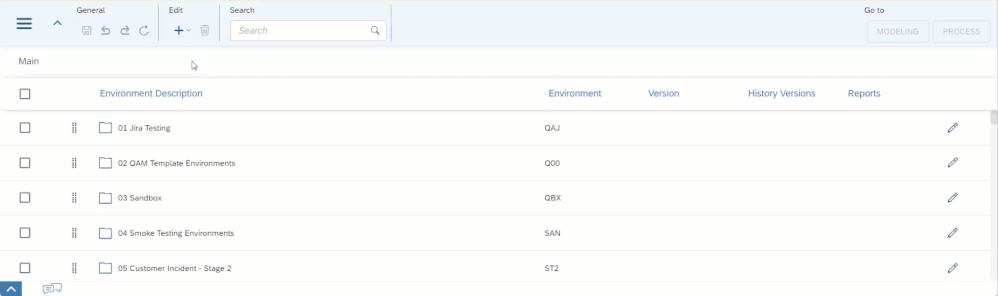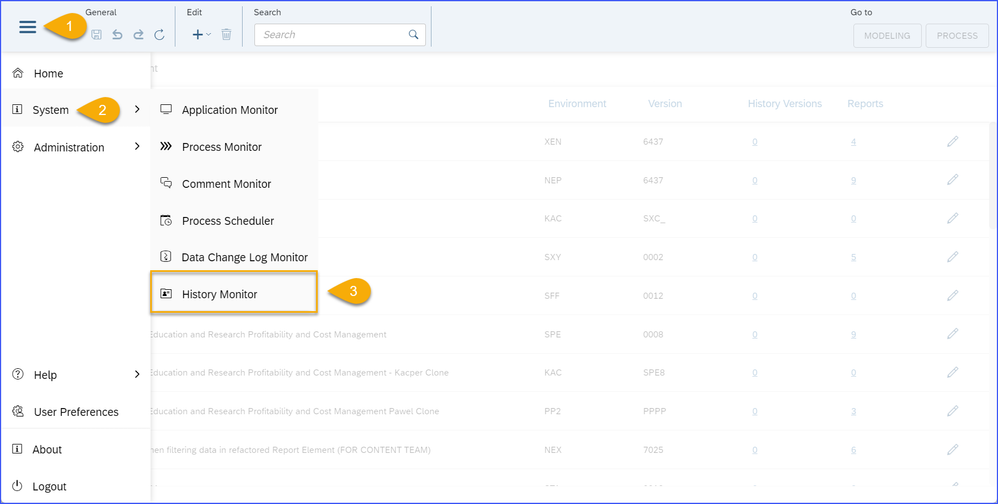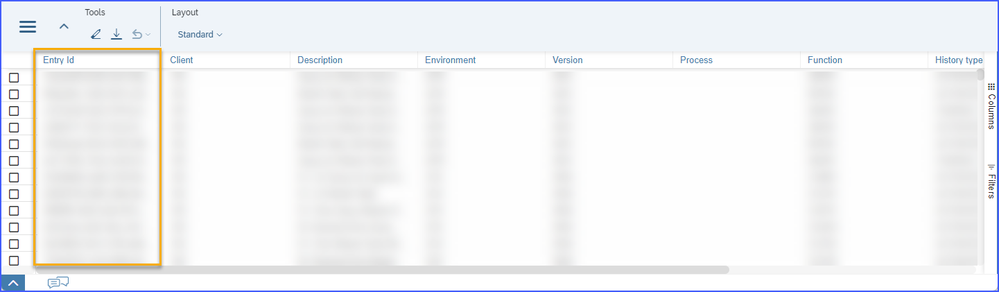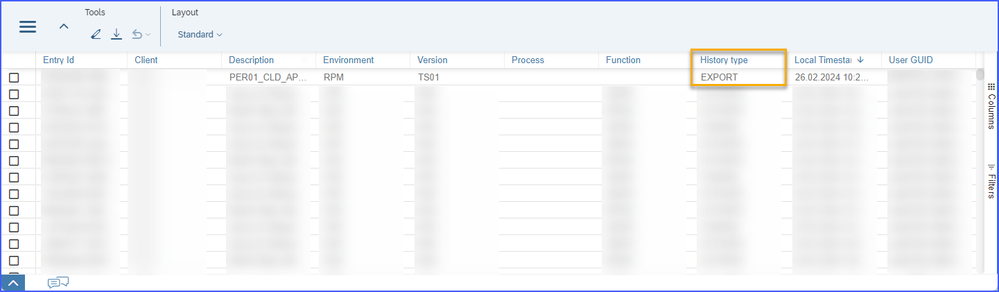- SAP Community
- Products and Technology
- Financial Management
- Financial Management Blogs by SAP
- SAP PaPM Cloud: What’s New as of 2024-03-04?
- Subscribe to RSS Feed
- Mark as New
- Mark as Read
- Bookmark
- Subscribe
- Printer Friendly Page
- Report Inappropriate Content
Hello SAP Community members!
I’m thrilled to share another round of What’s New in SAP Profitability and Performance Management Cloud Standard Model (SAP PaPM Cloud SM). This blog post brings in the latest additions to the Menu, Environments and History Monitor screen.
If you haven't had the chance to catch up on the previous blog posts from my colleagues, you can easily access them via this link: https://community.sap.com/t5/tag/PaPMCloudSMWhatsNew/tg-p
Without further ado, allow me to walk you through the most recent updates that are now available and ready for use in your SAP PaPM Cloud SM:
Menu Option
A new "About" section has been added to the Menu, providing users with information regarding the Application Version they are currently using. This includes details such as the 'Version ID' and 'Updated at' timestamps.
To learn more of the ‘About’ section, please visit the Application Help Portal through this link.
Environments Screen
The Environments screen implements a new feature wherein when a user creates a Node or Environment, choosing the Confirm button automatically saves the Node and/or Environment without the need to click the Save button located in the header.
Node:
Environment:
The Go To -> Modeling, Process buttons will be enabled once the Environment has been created, allowing users to access Modeling and/or Process Management screens right away.
Note:
The Save and Undo/Redo buttons are disabled during creation of the node/environment.
Access to Modeling and Process Management relies on the Roles assigned to users.
To gain further understanding about the Environments, please access the Application Help Portal through this link.
History Monitor
Changing the name from ‘Modeling History Monitor’ to ‘History Monitor’
In the previous version of SAP PaPM Cloud SM, there was a screen called ‘Modeling History Monitor’ located within System, enabling users to trace the changes of a model performed within an environment. With the new enhancement, it is now renamed ‘History Monitor’.
New Column for Entry ID
A new column called “Entry ID”, has been incorporated in the History Monitor screen. This column displays the GUID whenever an entry is generated within the screen.
New History Type
Another inclusion to the History Monitor screen is the new History Type: EXPORT. Upon successful export of an Environment through the Content Management screen, a history entry will be logged in the History Monitor screen with History Type: EXPORT.
To acquire more information about the History Monitor, please access the Application Help Portal through this link.
I hope these newly implemented features will be valuable to you as user. If you have any questions, please don’t hesitate to post them here.
Feel free to like and share this with your colleagues. And do follow the listed SAP community tags to stay informed about the latest news for SAP PaPM Cloud SM:
Thank you and stay tuned for the next What's New series!
- SAP Managed Tags:
- SAP Profitability and Performance Management
You must be a registered user to add a comment. If you've already registered, sign in. Otherwise, register and sign in.
-
Business Trends
145 -
Business Trends
15 -
Event Information
35 -
Event Information
9 -
Expert Insights
8 -
Expert Insights
29 -
Life at SAP
48 -
Product Updates
521 -
Product Updates
63 -
Technology Updates
196 -
Technology Updates
10
- SAP Sustainability für Financial Services - Portfolio & Lösungen in Financial Management Blogs by SAP
- Error while Generating GSTR1 reports in S4Hana public cloud in Financial Management Q&A
- SAP Sustainability for Financial Services - Portfolio and Solutions in Financial Management Blogs by SAP
- how to check business catalog to be assigned For custom in app application in sap s4hana cloud? in Financial Management Q&A
- What table is utilized to save Subscription Contract status? in Financial Management Q&A
| User | Count |
|---|---|
| 2 | |
| 2 | |
| 2 | |
| 1 | |
| 1 | |
| 1 |