
- SAP Community
- Products and Technology
- Financial Management
- Financial Management Blogs by SAP
- SAP PaPM Cloud: What’s New as of 2022-08-01?
- Subscribe to RSS Feed
- Mark as New
- Mark as Read
- Bookmark
- Subscribe
- Printer Friendly Page
- Report Inappropriate Content
Welcome to another series of What’s new in SAP Profitability and Performance Management (PaPM) Cloud! Maybe you are here because of the previous blog posts of What’s new on your tenant. Well, if not, then you can view the previous blog posts as listed from oldest to newest below:
- SAP PaPM Cloud : “When” to expect “What” to reach on your tenant
- SAP PaPM Cloud: What’s New as of 2022-06-10?
- SAP PaPM Cloud: What’s New as of 2022-06-30?
Now, I am here to provide you with the 4th series of What’s new on your tenant that you can already use in SAP PaPM Cloud.
Modeling
1. Remote Function Adapter: Purchase Order
As we all know, Remote Function Adapter has several types. The newly released RFA type is the Purchase Order. This functionality is the same with On-premise that the user must have an RFC connection between SAP PaPM Cloud Tenant and the SAP ECC.
For the step-by-step procedure on how you can establish a connection, you may refer to this blog post: Integration: Setup SAP PaPM Cloud to use RFA FI-GL and FI-GLI to post to your ECC
This new Remote Function Adapter type allows you to create a purchase order in Material Management from SAP Profitability and Performance Management for integration scenarios with SAP ERP or SAP S/4HANA. It uses BAPI_PO_CREATE1.

2. Query Master Data and Hierarchy Feature
Imagine you have a lot of master data and it has to be on multiple fields/parameters, instead of manually typing your master data, you can now just select the 'tagged' Query function and utilize its components as Master data and Hierarchy in the modeling environment.
What a convenient way for our users right? For now I will just give you an overview on how it looks using the images below.
A more detailed blog post will be published soon focusing on this feature, watch out!

If the Query function has VALUE_LIST enabled, it means that Characteristic fields and parameters will be able to see the Query function in the dropdown as one of the options for its master data.
3. Model View OData Expert Properties: Processing Type & Partitioning
With the Model View OData released recently How to setup Model View OData and users have been utilizing this feature to pull large data records all at once, causing significant execution times.
For such scenarios, users of Model View OData now has an option to utilize Partitioning settings. Together with Processing Type “Sub-function” or “Executable”. With parallelization capability, data fetching and the processing of data from the Model View OData source has been optimized.

For more information, you can check these links:
- Parallelization and Partitioning.
- How SAP Analytics Cloud (SAC) pulls data from SAP Profitability and Performance Management Cloud (SA...
Administration --> Users
1. User data model refactor
As the SAP PaPM Cloud is getting better and better, the User Management screen was enhanced to provide a better and informative User Information application.
Previously, the only information displayed in the User Management are the Email Address and User ID of the User. After enhancing this application, it now displays new columns for First Name and Last Name along with the Email Address and User ID information of the User as shown in the image below.
The information provided on this application is based on the SAP Business Technology Platform (BTP), a web-based interface used by the administrators to manage the account and users as well as the access of users in the PaPM Cloud applications.
Another enhancement made was the disabling of the creation (+ button ) and deletion (🗑button) of users in the User Management Application to maintain the accuracy of who are the authorized users can access the system. Only editing and anonymizing users can be executed in the screen.

As mentioned above, editing of user information is allowed. The new user information (First Name and Last Name) shown in the application can be also edited to allow the user to have an option to personalize the information that will be shown on the system application like Team Management, Process Management Comment Panel, Comment Monitor and Data Change logs in Show Screen. Please refer to the image below:

NOTE:
Email Address field is disabled / cannot be changed as it is based on the SAP BTP cockpit and should be changed directly in the SAP BTP cockpit.
Administration --> Content Network
1. Introduce "overwrite existing environment version" flag for content network imports
Before, if the user imports an environment with the same values from an existing one, Content Network will provide an error that the environment already exists. But now, an additional option when user is importing is introduced called “Overwrite Environment” functionality.
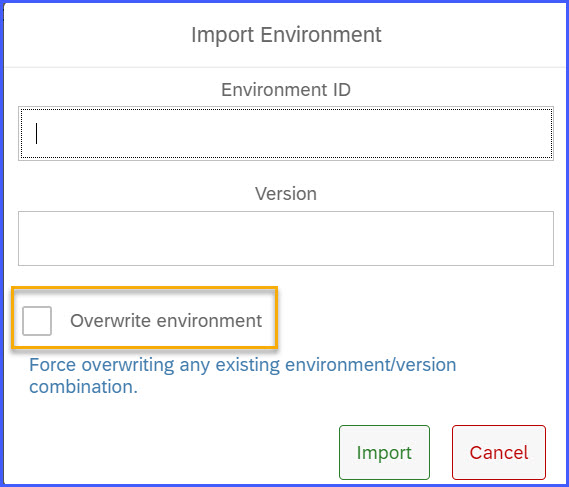
If the Overwrite Environment option is checked, Content Network will allow the user to import the selected zip file and all entities of the target environment will be overwritten. But you also have to take note that there are few exceptions that will not be overwritten as numerated below:
- Existing Process Instance/s on the Target System
- Reports on an existing Process Instance
- Application Monitor Data of the target environment
- Existing content of the Model tables without “Transport Data” checked in the current environment will be kept after having imported the new ZIP file – if the fields didn’t change.
2. Split Import(Rework)
Split Import saves one config table at a time and it is more useful for importing large environments. But now, it has been removed in Content Network application. Split Import will now automatically triggered once a zip file is more than 30mb.
3. Activation(Rework)
Before, when a user is importing, users can choose if they want to activate 'All functions' or 'Only Model Tables'.
Now, after clicking 'Import', it will automatically activate all functions inside of the environment that was imported.
General
1. Disable SAP PaPM Cloud application animations
SAP PaPM Cloud now supports the disabling of animations as an accessibility feature for Windows 10 or higher operating systems.
When ‘Animations’ setting is turned off via Windows settings, animations are also disabled in SAP PaPM Cloud application:

As reference:
- With Animation:

- Without Animation:

That’s all! But are you excited for more enhancements and features in SAP PaPM Cloud? You can bookmark SAP PaPM Cloud Community so that you will be notified once a new blog is released under the What’s New in PaPM Cloud series.
Bye for Now!
- SAP Managed Tags:
- SAP Profitability and Performance Management
You must be a registered user to add a comment. If you've already registered, sign in. Otherwise, register and sign in.
-
Business Trends
145 -
Business Trends
16 -
Event Information
35 -
Event Information
9 -
Expert Insights
8 -
Expert Insights
31 -
Life at SAP
48 -
Product Updates
521 -
Product Updates
64 -
Technology Updates
196 -
Technology Updates
11
- SAP PaPM Cloud: What’s New as of 2024-04-02? in Financial Management Blogs by SAP
- What is the India Localization in S/4 HANA Public Cloud and what are the features in that ? in Financial Management Q&A
- SAP PaPM Cloud: What’s New as of 2024-02-05? in Financial Management Blogs by SAP
- SAP PaPM Cloud: What’s New as of 2024-03-04? in Financial Management Blogs by SAP
- SAP PaPM Cloud: What’s New as of 2024-02-05? in Financial Management Blogs by SAP
| User | Count |
|---|---|
| 5 | |
| 3 | |
| 2 | |
| 2 | |
| 2 | |
| 2 | |
| 2 | |
| 2 | |
| 1 | |
| 1 |