- SAP Community
- Products and Technology
- Enterprise Resource Planning
- ERP Q&A
- Hide infotype from selection menu PA30
Turn on suggestions
Auto-suggest helps you quickly narrow down your search results by suggesting possible matches as you type.
Showing results for
Options
- Subscribe to RSS Feed
- Mark Question as New
- Mark Question as Read
- Bookmark
- Subscribe
- Printer Friendly Page
- Report Inappropriate Content
Hide infotype from selection menu PA30
former_member98
Discoverer
Options
- Subscribe to RSS Feed
- Mark Question as New
- Mark Question as Read
- Bookmark
- Subscribe
- Printer Friendly Page
- Report Inappropriate Content
on 12-31-2019 4:44 PM
- SAP Managed Tags:
- HCM (Human Capital Management)
Accepted Solutions (1)
Accepted Solutions (1)
former_member98
Discoverer
- Mark as New
- Bookmark
- Subscribe
- Subscribe to RSS Feed
- Report Inappropriate Content
12-31-2019
6:47 PM
Thanks for the reply tammy.powlas3. Another way I found is by the table / view V_T582L(country-specific settings), and checking the infotype not allowed. Regards
You must be a registered user to add a comment. If you've already registered, sign in. Otherwise, register and sign in.
Answers (1)
Answers (1)
TammyPowlas
Active Contributor
- Mark as New
- Bookmark
- Subscribe
- Subscribe to RSS Feed
- Report Inappropriate Content
12-31-2019
6:14 PM
You must be a registered user to add a comment. If you've already registered, sign in. Otherwise, register and sign in.
Ask a Question
Related Content
- Customize the ABAP Editor Theme in SAP NetWeaver in Enterprise Resource Planning Blogs by Members
- How to create Business Users in SAP S/4HANA in Enterprise Resource Planning Blogs by SAP
- Absence Counting Rules 2.0 in Time Management - 2H 2023 in Enterprise Resource Planning Blogs by SAP
- Assign Service Performer to several Vendors in Enterprise Resource Planning Q&A
- How to create infotype in PA? in Enterprise Resource Planning Q&A
Top Q&A Solution Author
| User | Count |
|---|---|
| 104 | |
| 12 | |
| 11 | |
| 6 | |
| 5 | |
| 4 | |
| 3 | |
| 3 | |
| 3 | |
| 3 |
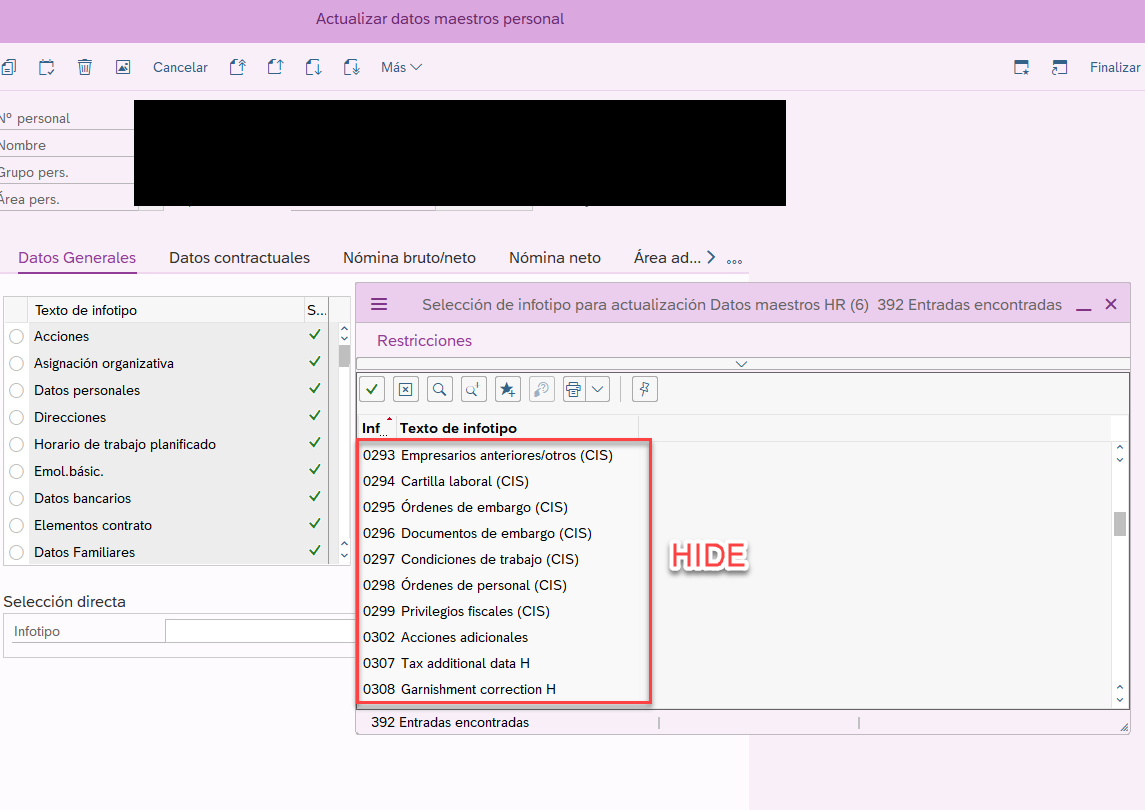


You must be a registered user to add a comment. If you've already registered, sign in. Otherwise, register and sign in.