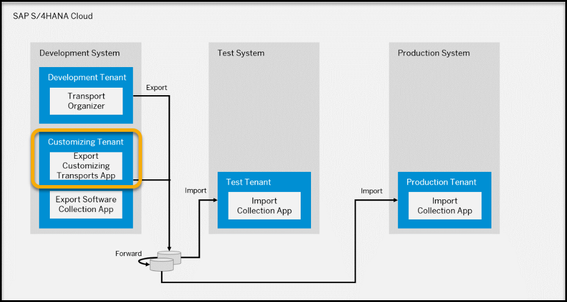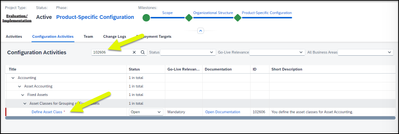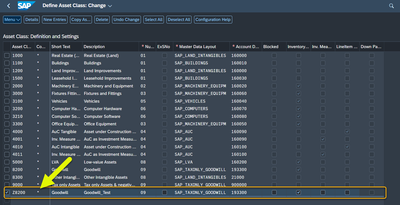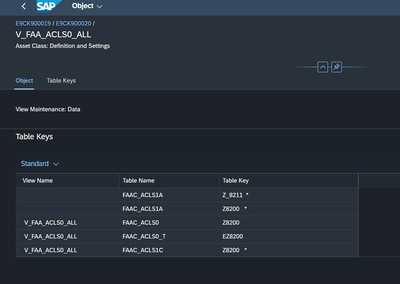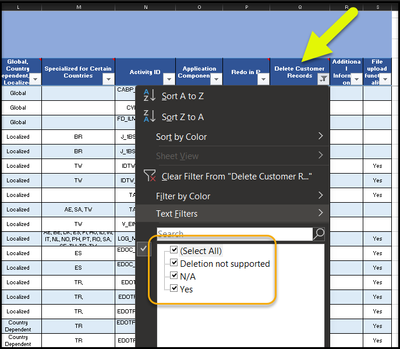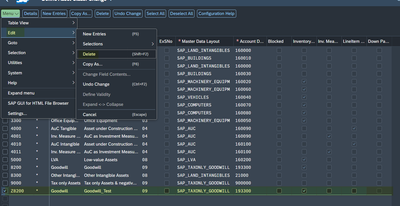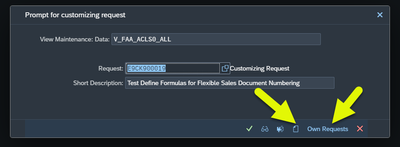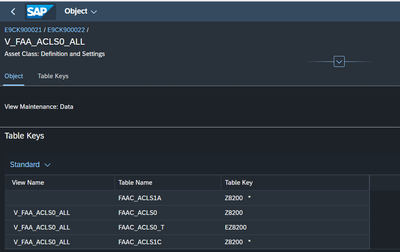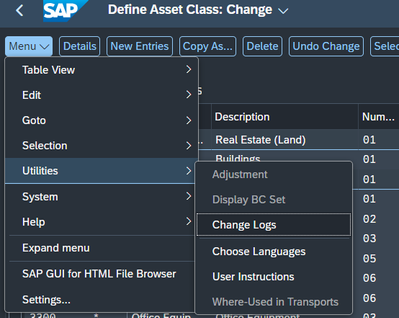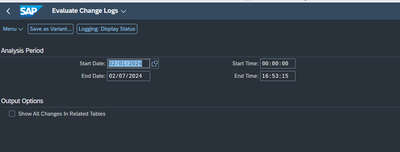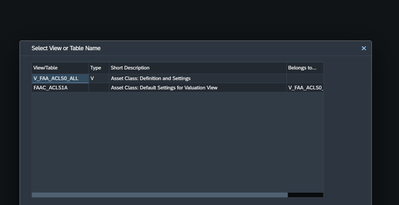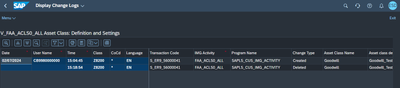- SAP Community
- Products and Technology
- Enterprise Resource Planning
- ERP Blogs by SAP
- Deletion of Custom Configurations (Customer Adapta...
- Subscribe to RSS Feed
- Mark as New
- Mark as Read
- Bookmark
- Subscribe
- Printer Friendly Page
- Report Inappropriate Content
Introduction: This blogpost intends to answer or clarify doubts from customer and partner queries around deletion of the custom configurations (customer adaptation) created in SAP S/4HANA Cloud, Public Edition landscape as a part of implementation and support.
In our regular engagements with customers and partners, we often get questions on how to delete the custom configurations (customer adaptation) from the SAP Central Business Configuration or SAP S/4HANA Cloud, Public Edition system. This is a simple attempt to cater to such questions in a sequential manner. Hope this helps our viewers and happy reading.
Understanding the Terminology - The terminology we have used here in the blog i.e. custom configuration is a very generic and colloquial way of mentioning the official terminology - Customer Adaptation. In official and formal parlance for SAP standard documentation you will find the term 'customer adaptation' used regularly.
Target Audience: First time implementers in SAP S/4HANA Cloud, Public Edition and New to SAP solution configurations. Most of the information below is quite common and known to seasoned SAP S/4HANA consultants, but coming from legacy implementations to Public Cloud implementations, Cloud Mindset and some restrictions needs to be considered before proceeding with implementation.
Now let's try to understand the custom configuration (customer adaptation) deletion possibilities in SAP S/4HANA Cloud, Public Edition.
To start with, let's take a scenario where the customer-partner is currently working in their SAP S/4HANA Cloud, Public Edition landscape with 3 system landscape (Dev, Test and Production). This would naturally imply that the landscape consist of the SAP Central Business Configuration.
Hence it is essential to understand the importance of the landscape and the purpose behind the specific system usage. Around purpose and which tenant/system is used for what, it would be good to check the standard help documentation here - 3-System Landscape and Transport Management. Just for reference I am pasting the screenshot below:
So now with the above landscape understanding, let's get directly to the point : How to delete a custom configuration (customer adaptation) which was confirmed during the implementation phases.
With an assumption that customer-partner project team will be creating customizations/configuration during the project execution there can be chances that the project team wish to delete or recover the configurations created as a part of Solution Realization.
But an important point to note here is that in SAP S/4HANA Cloud, Public Edition deletion of configuration is not exactly the same as it is in SAP S/4HANA On premise or SAP S/4HANA Cloud, Private Edition.
In the current landscape of SAP S/4HANA Cloud, Public Edition, most of the configurations are initiated via the SAP Central Business Configuration (other than the redo configs which are done via app - Implementation Activities in dedicated systems - Dev, Test and Production respectively), but are actually configured in the Dev system (both customizing and development tenants) and the custom entries/configs are captured in customizing transports and moved using the app - Export Customizing Transports from Dev system into Test system and then to Production system eventually.
To get an overview of different apps used for transport, you can check the below illustration. However, as the focus of this blogpost is only on customizations/configurations we are only interested in the app - Export Customizing Transports.
Now below we shall see a step by step guide to determine the guidance for deletion of custom entries in configurations in SAP S/4HANA Cloud, Public edition:
- Step 1: Determine the config activity/SSCUI ID in question for custom entry deletion
- This can be done in the SAP Central Business Configuration >> Phase 'Product-Specific Configuration' >> Tab 'Configuration Activities'
- For Example: Let's take a configuration - Define Asset Class (SSCUI ID - 102606) and a custom entry Z8200 (Goodwill_Test) is wrongly created and is the one to be deleted. This was previously captured in a customizing transport E9CK900019 under the task E9CK900020 and assumed to be moved into the Test as well as Production system
- Step 2: Check the Accelerator - Configuration Activity.xlsm (SAP Customer) which is available in the SAP Activate Roadmap Viewer for the SAP S/4HANA Cloud, Public Edition (3 system landscape)
- Column Q (Delete Customer Record) - Provides the filter and lists configurations which Supports custom entry deletion vs. those where deletion is not supported
- For Example: Filtering with the Config - Define Asset Class (SSCUI ID - 102606) from the above step, we can check in the column Q whether deletion is supported or not. In this case, the accelerator says deletion is supported
- Column Q (Delete Customer Record) - Provides the filter and lists configurations which Supports custom entry deletion vs. those where deletion is not supported
- Step 3: Capture the deletion of the custom entry in the customizing transports and move as per the schedule of your project transports (in sequence)
- Click the custom entry on the S/4HANA Cloud config screen >> Click 'Menu' >> Click 'Edit' >> Click 'Delete ' >> Click 'Save' post deletion
NOTE : 'Delete' will be enabled only for configs which support deletion
NOTE : Only entries with Z* can be deleted and standard entries cannot be deleted as those are required for minimal operations of the business processes. - This now should trigger a transport capture for the deletion. Now here you can either select the same transport or the different one. In my case I selected a different customizing transport and the deletion is captured in here
- Now once the transports are identified, you can move and manage the transports for movements into the subsequent systems as intended. This transport movement will delete the custom record from the subsequent system upon successful execution
- Click the custom entry on the S/4HANA Cloud config screen >> Click 'Menu' >> Click 'Edit' >> Click 'Delete ' >> Click 'Save' post deletion
Now this was a quite straight forward scenario because the custom config in question was allowed to be deleted by the system. But what if deletion is not supported for a particular custom config?
--> Well for the custom entries where the deletion is not supported , if its supported you can either rename it to reflect 'DO_NOT_USE' or you will have to live with the entry created. Hence it is important to follow the SAP Activate and the Accelerators in the right stage of your project (ideally in Explore and Realize phase)
How to check the change logs for deletions?
--> For those entries which were added, changed, deleted - you can always look into the Change logs in the specific configuration activity.
I hope this should provide some guidance for new implementers in SAP S/4HANA Cloud, Public Edition and probably make us all aware around how to prepare around the implementations for custom entries. It is highly important that you figure out the final entries before you create the 'Implementation' project in the SAP Central Business Configuration in the Realize phase. You can definitely trial and error in the Evaluation project with the Starter System as this is a temporary time-slotted system. But once you are into the Realize phase, one should only create entries which are confirmed with the customer business for the business process execution.
Thanks and Regards,
Saumi
- SAP Managed Tags:
- SAP Activate,
- SAP Central Business Configuration,
- SAP S/4HANA Public Cloud
You must be a registered user to add a comment. If you've already registered, sign in. Otherwise, register and sign in.
-
Artificial Intelligence (AI)
1 -
Business Trends
363 -
Business Trends
24 -
Customer COE Basics and Fundamentals
1 -
Digital Transformation with Cloud ERP (DT)
1 -
Event Information
461 -
Event Information
24 -
Expert Insights
114 -
Expert Insights
160 -
General
1 -
Governance and Organization
1 -
Introduction
1 -
Life at SAP
415 -
Life at SAP
2 -
Product Updates
4,684 -
Product Updates
220 -
Roadmap and Strategy
1 -
Technology Updates
1,502 -
Technology Updates
89
- Advance Return Management complete configuration(SAP ARM) in Enterprise Resource Planning Blogs by Members
- FAQ on Upgrading SAP S/4HANA Cloud Public Edition in Enterprise Resource Planning Blogs by SAP
- Downloading Your Business Configuration Adaptations in SAP Central Business Configuration in Enterprise Resource Planning Blogs by SAP
- SAP S/4HANA Cloud Extensions with SAP Build Best Practices: An Expert Roundtable in Enterprise Resource Planning Blogs by SAP
- S/4 EHS: Hazardous substance inventory cannot be created, no location shown in Enterprise Resource Planning Q&A
| User | Count |
|---|---|
| 11 | |
| 10 | |
| 9 | |
| 8 | |
| 7 | |
| 7 | |
| 6 | |
| 5 | |
| 4 | |
| 4 |