
- SAP Community
- Products and Technology
- Enterprise Resource Planning
- ERP Blogs by SAP
- Downloading Your Business Configuration Adaptation...
- Subscribe to RSS Feed
- Mark as New
- Mark as Read
- Bookmark
- Subscribe
- Printer Friendly Page
- Report Inappropriate Content
As you may know, SAP Central Business Configuration supports you during your implementation and configuration of SAP S/4HANA Cloud Public Edition. Adapting business processes to your individual needs is a crucial part of this process. To enhance transparency and your control over these customizations, we’ve introduced a new feature: You can now download your business configuration adaptations to keep track of the settings and values that you’ve adjusted during your project. This excludes the untouched standard SAP Best Practices preconfiguration values, focusing only on your unique settings.
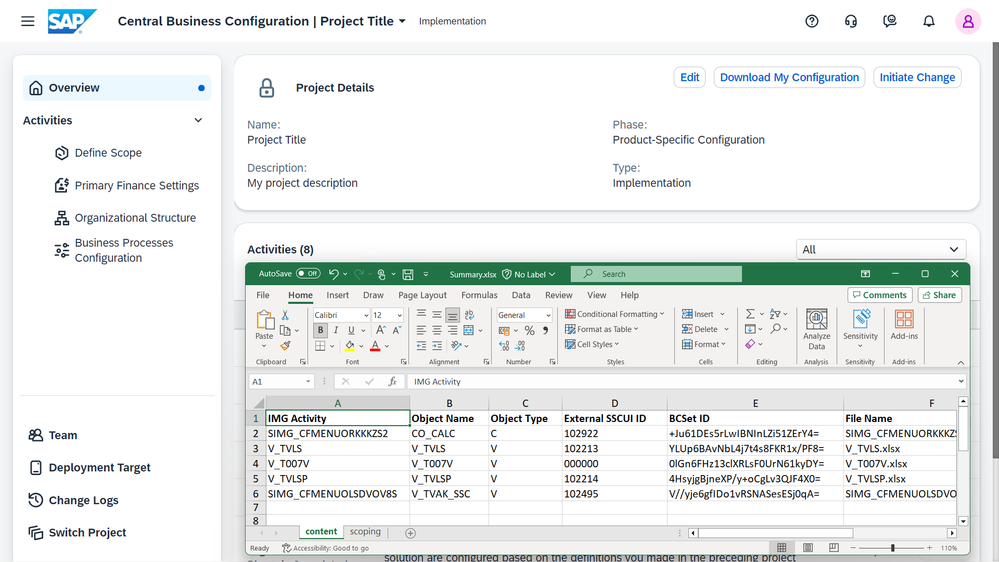
This feature is available in the Product-Specific Configuration phase and consists of the following process steps:
- First of all, you prepare the download of your business configuration adaptations at the click of a button.
- Once they’re prepared, you can start the download.
- Your adaptations are downloaded as a ZIP file that contains a spreadsheet for each configuration activity that has been changed. Each spreadsheet provides the configuration settings that you’ve maintained, along with the respective configuration object. The ZIP file also includes a summary spreadsheet, which, for example, specifies the scope of the project, the configuration activity IDs (also known as SSCUI IDs), and the file names of the related spreadsheets containing the configuration settings.
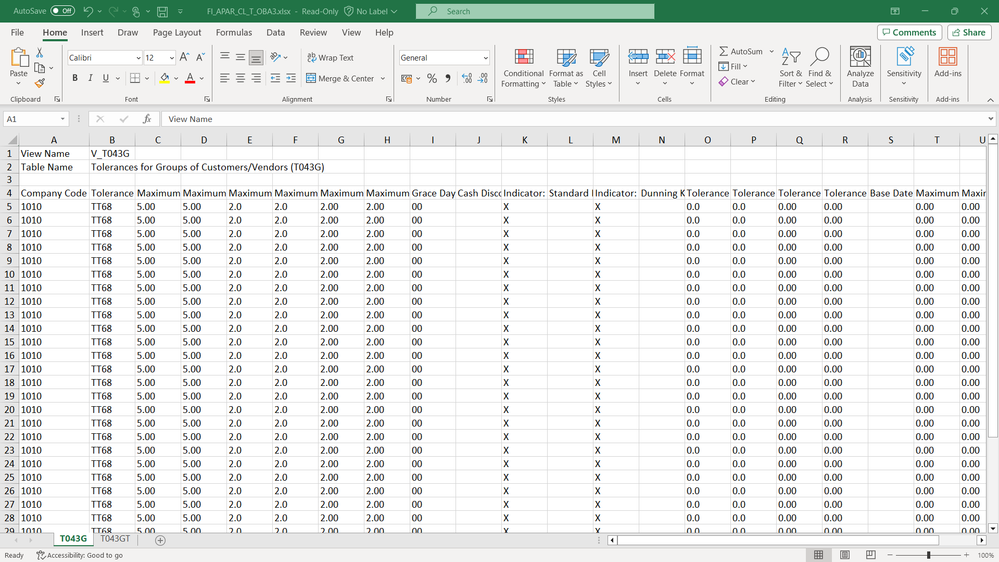
To use this feature, you’ll need the new Content Processor role assigned to you. This way, only designated users are authorized to download the adaptations, thereby ensuring compliance and preventing misuse.
Downloading your business configuration adaptations is a great way to document them for future reference. This feature also lays the groundwork for future capabilities. If you're curious, do check out this road map item on SAP Road Map Explorer to learn more about what’s planned. For detailed instructions on how to perform the download, refer to the SAP Help Portal.
We’re committed to continually improving your user experience. Let us know how you like the new feature by sharing your feedback at any time via the Product Feedback icon, which you can find in the shell bar in SAP Central Business Configuration.
- SAP Managed Tags:
- SAP Central Business Configuration,
- SAP S/4HANA Public Cloud
You must be a registered user to add a comment. If you've already registered, sign in. Otherwise, register and sign in.
-
Artificial Intelligence (AI)
1 -
Business Trends
363 -
Business Trends
24 -
Customer COE Basics and Fundamentals
1 -
Digital Transformation with Cloud ERP (DT)
1 -
Event Information
461 -
Event Information
24 -
Expert Insights
114 -
Expert Insights
164 -
General
1 -
Governance and Organization
1 -
Introduction
1 -
Life at SAP
415 -
Life at SAP
2 -
Product Updates
4,684 -
Product Updates
236 -
Roadmap and Strategy
1 -
Technology Updates
1,502 -
Technology Updates
89
- Recap of SAP S/4HANA 2023 Highlights Webinar: Asset Management in Enterprise Resource Planning Blogs by SAP
- Recap of SAP S/4HANA 2023 Highlights Webinar: Sales in Enterprise Resource Planning Blogs by SAP
- Recap of SAP S/4HANA 2023 Highlights Webinar: Overview - Gen AI and Sustainability in Enterprise Resource Planning Blogs by SAP
- How to guide document to set up Embedded EWM configuration in S/4HANA Cloud in Enterprise Resource Planning Q&A
- SAP Activate methodology Prepare and Explore phases in the context of SAFe. in Enterprise Resource Planning Blogs by SAP
| User | Count |
|---|---|
| 11 | |
| 11 | |
| 7 | |
| 7 | |
| 6 | |
| 5 | |
| 5 | |
| 4 | |
| 4 | |
| 4 |