
- SAP Community
- Products and Technology
- Enterprise Resource Planning
- ERP Blogs by Members
- Troubleshooting Missing STO Shipping Data
- Subscribe to RSS Feed
- Mark as New
- Mark as Read
- Bookmark
- Subscribe
- Printer Friendly Page
- Report Inappropriate Content
Through the years, I have collected the common issues and subsequent resolutions that I have faced supporting STO functionality from the purchasing side, which are summarized in this post, though this commonly bleeds into sales and shipping functionality. I regularly refer to this guide when I hit any STO issues, so I think that it will be useful for anyone who is implementing STO functionality in SAP.
1) Missing vendor when creating STO
- The internal vendor does not default – this is most likely because the Intercompany vendor does not have a plant assignment.
- Maintain the plant assignment in the vendor master (Purchasing Data>Extras>Add. purchasing data):

2) Missing Storage Location in the Outbound Delivery
- The storage location is blank when the outbound delivery is created – this is because the system cannot locate a picking storage location. There can be one of two causes:
- The Storage Condition is missing from the material master (Plant Data / Storage 1 view)
- In Picking Location Determination (SPRO>Logistics Execution> Shipping> Picking> Determine Picking Location> Assign Picking Locations), an entry is missing for the ShpgPt/Plant/Storage Condition/SLoc combination:
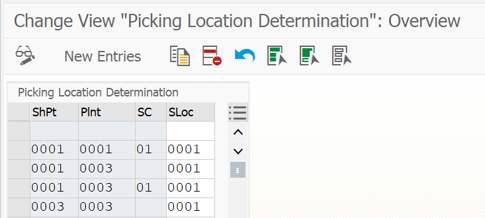
3) Zero Quantity in Outbound Delivery
- When the outbound delivery is created, the quantity delivered is zero despite the STO order quantity.
- This means that there was not sufficient stock in the source plant/storage location. You can add inventory, as appropriate through transaction MB1C, using movement type 501.

- This means that there was not sufficient stock in the source plant/storage location. You can add inventory, as appropriate through transaction MB1C, using movement type 501.
4) STO Does Not Appear in Delivery Due List (VL10B)
- When the delivery due list is run to create the outbound delivery, the STO does not appear.
- This is typically because the Delivery Creation Date on the STO is in the past – the standard system back schedules according to the planned delivery time. You can override this by activating shipment scheduling for the document type and delivery type combination in customizing (SPRO> Materials Management> Purchasing> Purchase Order> Set up Stock Transport Order> Assign Delivery Type and Checking Rule).
5) Not Possible to Determine Shipping Data for Material
- This means that the system was not able to retrieve sufficient data to create the Shipping tab on the STO. This is perhaps the most frustrating error you can receive as there are several root causes:
1) The customer for the receiving plant is not assigned in the Shipping Data for Plant customizing activity. The plant must be set up as a customer in the correct Sales Organization and Distribution Channel, with the customer master record number maintained in STO configuration (SPRO> > Materials Management> Purchasing> Purchase Order> Set up Stock Transport Order>Define Shipping Data for Plants). The customer master for the receiving plant must be set up in the sales area maintained for the shipping organization’s plant.

2. The material master is not extended - the sales views must be created for the shipping plant and sales area maintained in customizing (see a. above).
 3. No shipping point is assigned to the shipping plant in Enterprise Structure customizing (SPRO> Enterprise Structure> Assignment> Logistics Execution> Assign shipping point to plant).
3. No shipping point is assigned to the shipping plant in Enterprise Structure customizing (SPRO> Enterprise Structure> Assignment> Logistics Execution> Assign shipping point to plant).- 4. The shipping point may not be properly maintained in Shipping Point Determination – an entry must be maintained for the storage condition and loading group combination of the shipping plant that is proposed for the STO. The shipping condition can be found on the customer master record of the receiving plant. The loading group can be found on the material master for the shipping sales area (Sales: Genera;/Plant view)

Again, these are the common issues I’ve encountered in troubleshooting STO shipping issues. I’d love to hear feedback on this list, as well as any additional issues and resolutions you’ve come across. Please click Like if you find it helpful,
Thanks!
Richard Heimburger
Dickinson + Associates
- SAP Managed Tags:
- LE Shipping,
- MM Purchasing
You must be a registered user to add a comment. If you've already registered, sign in. Otherwise, register and sign in.
-
"mm02"
1 -
A_PurchaseOrderItem additional fields
1 -
ABAP
1 -
ABAP Extensibility
1 -
ACCOSTRATE
1 -
ACDOCP
1 -
Adding your country in SPRO - Project Administration
1 -
Advance Return Management
1 -
AI and RPA in SAP Upgrades
1 -
Approval Workflows
1 -
Ariba
1 -
ARM
1 -
ASN
1 -
Asset Management
1 -
Associations in CDS Views
1 -
auditlog
1 -
Authorization
1 -
Availability date
1 -
Azure Center for SAP Solutions
1 -
AzureSentinel
2 -
Bank
1 -
BAPI_SALESORDER_CREATEFROMDAT2
1 -
BRF+
1 -
BRFPLUS
1 -
Bundled Cloud Services
1 -
business participation
1 -
Business Processes
1 -
CAPM
1 -
Carbon
1 -
Cental Finance
1 -
CFIN
1 -
CFIN Document Splitting
1 -
Cloud ALM
1 -
Cloud Integration
1 -
condition contract management
1 -
Connection - The default connection string cannot be used.
1 -
Custom Table Creation
1 -
Customer Screen in Production Order
1 -
Data Quality Management
1 -
Date required
1 -
Decisions
1 -
desafios4hana
1 -
Developing with SAP Integration Suite
1 -
Direct Outbound Delivery
1 -
DMOVE2S4
1 -
EAM
1 -
EDI
3 -
EDI 850
1 -
EDI 856
1 -
edocument
1 -
EHS Product Structure
1 -
Emergency Access Management
1 -
Energy
1 -
EPC
1 -
Financial Operations
1 -
Find
1 -
FINSSKF
1 -
Fiori
1 -
Flexible Workflow
1 -
Gas
1 -
Gen AI enabled SAP Upgrades
1 -
General
1 -
generate_xlsx_file
1 -
Getting Started
1 -
HomogeneousDMO
1 -
How to add new Fields in the Selection Screen Parameter in FBL1H Tcode
1 -
IDOC
2 -
Integration
1 -
Learning Content
2 -
LogicApps
2 -
low touchproject
1 -
Maintenance
1 -
management
1 -
Material creation
1 -
Material Management
1 -
MD04
1 -
MD61
1 -
methodology
1 -
Microsoft
2 -
MicrosoftSentinel
2 -
Migration
1 -
mm purchasing
1 -
MRP
1 -
MS Teams
2 -
MT940
1 -
Newcomer
1 -
Notifications
1 -
Oil
1 -
open connectors
1 -
Order Change Log
1 -
ORDERS
2 -
OSS Note 390635
1 -
outbound delivery
1 -
outsourcing
1 -
PCE
1 -
Permit to Work
1 -
PIR Consumption Mode
1 -
PIR's
1 -
PIRs
1 -
PIRs Consumption
1 -
PIRs Reduction
1 -
Plan Independent Requirement
1 -
Premium Plus
1 -
pricing
1 -
Primavera P6
1 -
Process Excellence
1 -
Process Management
1 -
Process Order Change Log
1 -
Process purchase requisitions
1 -
Product Information
1 -
Production Order Change Log
1 -
purchase order
1 -
Purchase requisition
1 -
Purchasing Lead Time
1 -
Redwood for SAP Job execution Setup
1 -
RISE with SAP
1 -
RisewithSAP
1 -
Rizing
1 -
S4 Cost Center Planning
1 -
S4 HANA
1 -
S4HANA
3 -
Sales and Distribution
1 -
Sales Commission
1 -
sales order
1 -
SAP
2 -
SAP Best Practices
1 -
SAP Build
1 -
SAP Build apps
1 -
SAP Cloud ALM
1 -
SAP Data Quality Management
1 -
SAP Maintenance resource scheduling
2 -
SAP Note 390635
1 -
SAP S4HANA
2 -
SAP S4HANA Cloud private edition
1 -
SAP Upgrade Automation
1 -
SAP WCM
1 -
SAP Work Clearance Management
1 -
Schedule Agreement
1 -
SDM
1 -
security
2 -
Settlement Management
1 -
soar
2 -
Sourcing and Procurement
1 -
SSIS
1 -
SU01
1 -
SUM2.0SP17
1 -
SUMDMO
1 -
Teams
2 -
User Administration
1 -
User Participation
1 -
Utilities
1 -
va01
1 -
vendor
1 -
vl01n
1 -
vl02n
1 -
WCM
1 -
X12 850
1 -
xlsx_file_abap
1 -
YTD|MTD|QTD in CDs views using Date Function
1
- « Previous
- Next »
- Build of MDKWebpackFactory failed for SSAM 2310 in Enterprise Resource Planning Q&A
- SAP Fiori for SAP S/4HANA - Technical Catalog Migration – How the migration process works in Enterprise Resource Planning Blogs by SAP
- SAP Fiori for SAP S/4HANA - Technical Catalog Migration – Why and Getting Ready for Migration in Enterprise Resource Planning Blogs by SAP
- Boost Sales Order Efficiency with Joule, SAP’s AI-powered Copilot in Enterprise Resource Planning Blogs by SAP
- Sales in SAP S/4HANA Cloud Public Edition 2402 in Enterprise Resource Planning Blogs by SAP
| User | Count |
|---|---|
| 9 | |
| 4 | |
| 2 | |
| 2 | |
| 2 | |
| 2 | |
| 1 | |
| 1 | |
| 1 | |
| 1 |