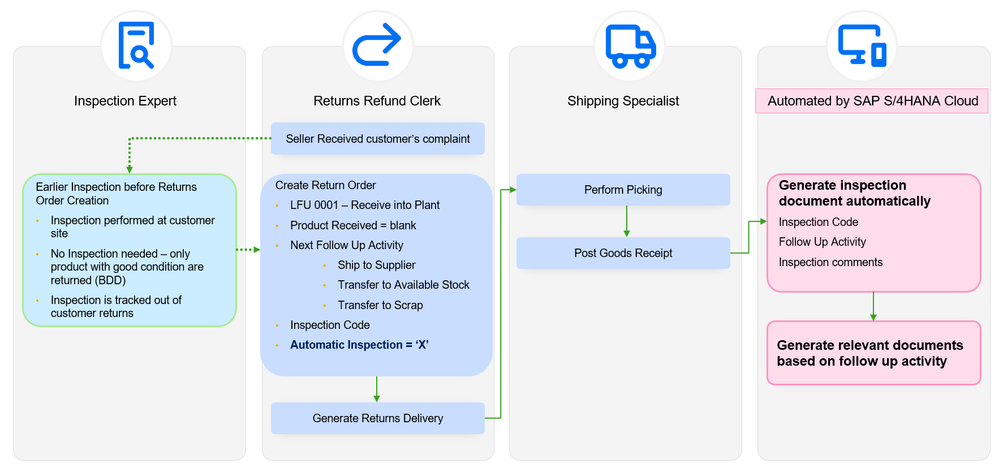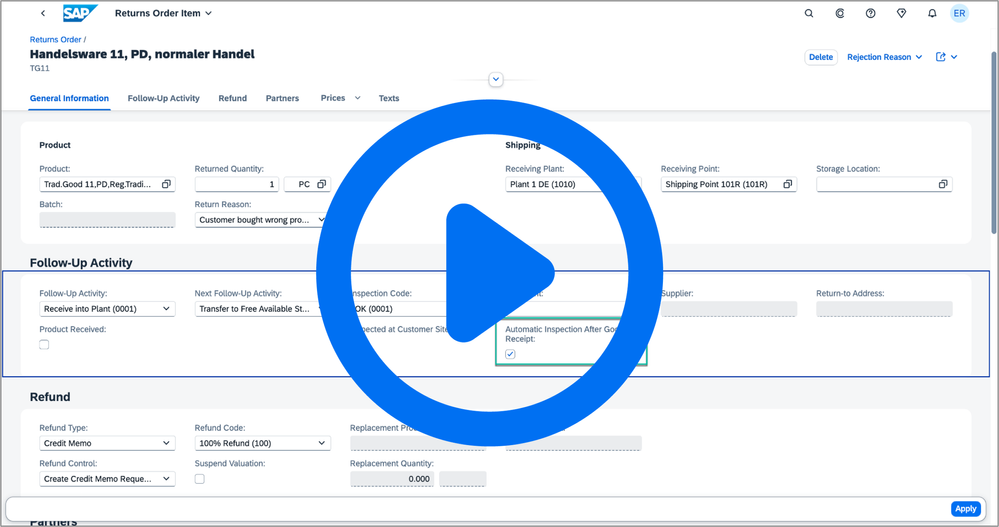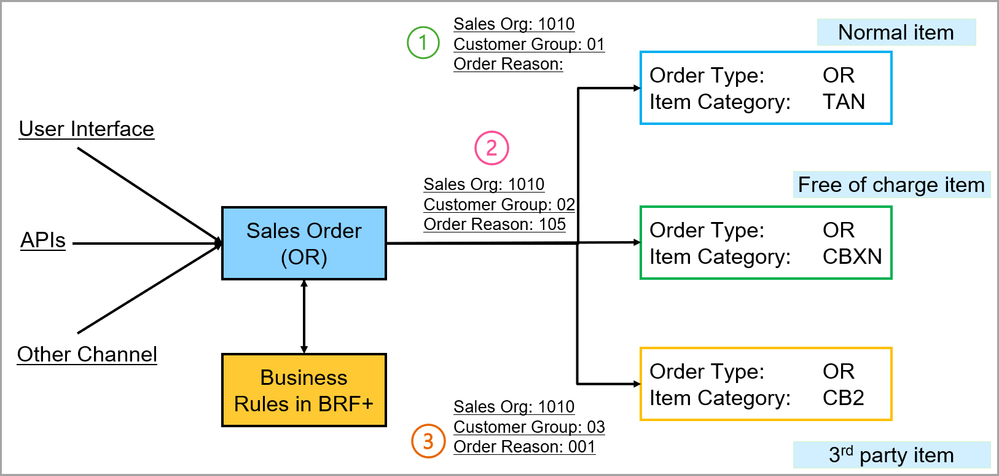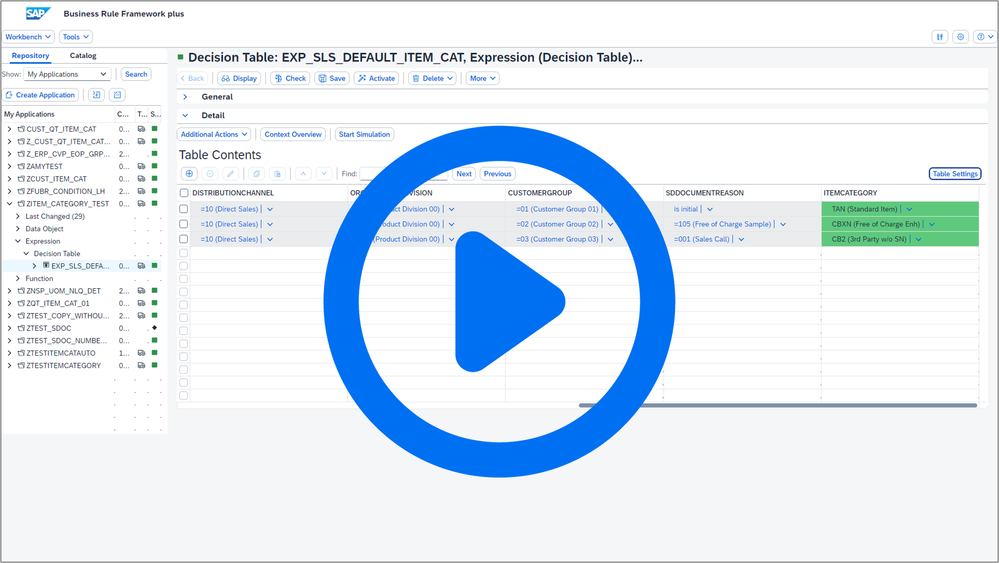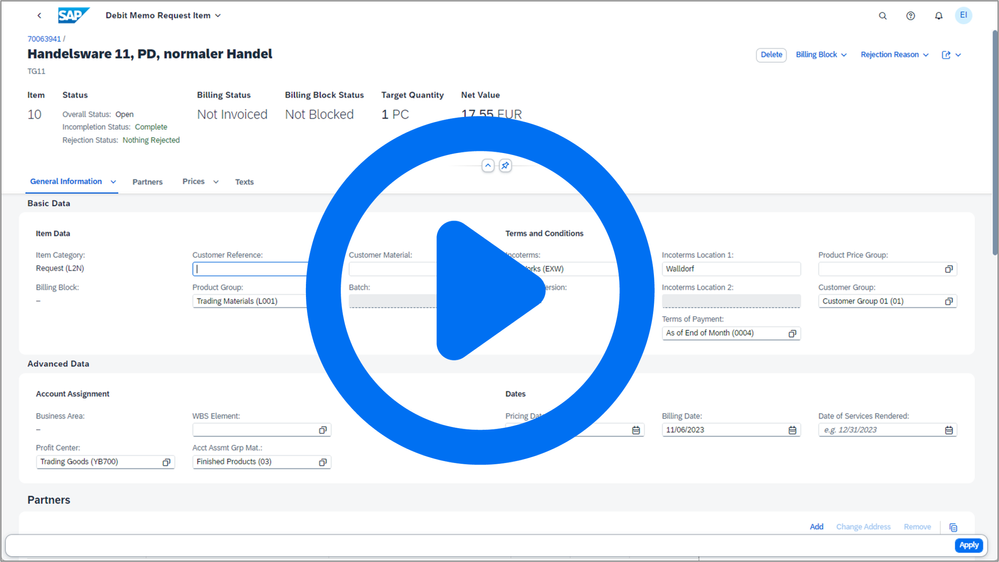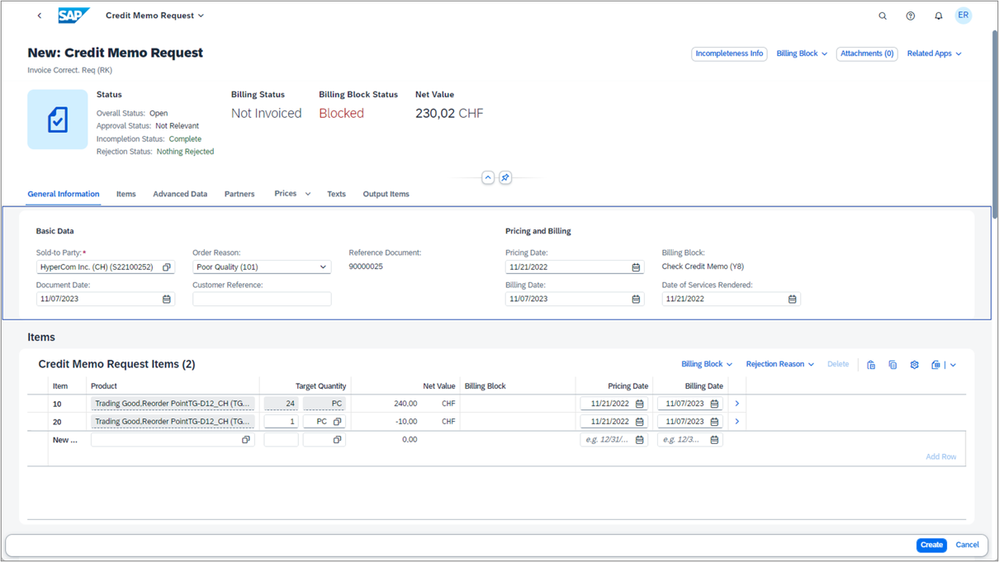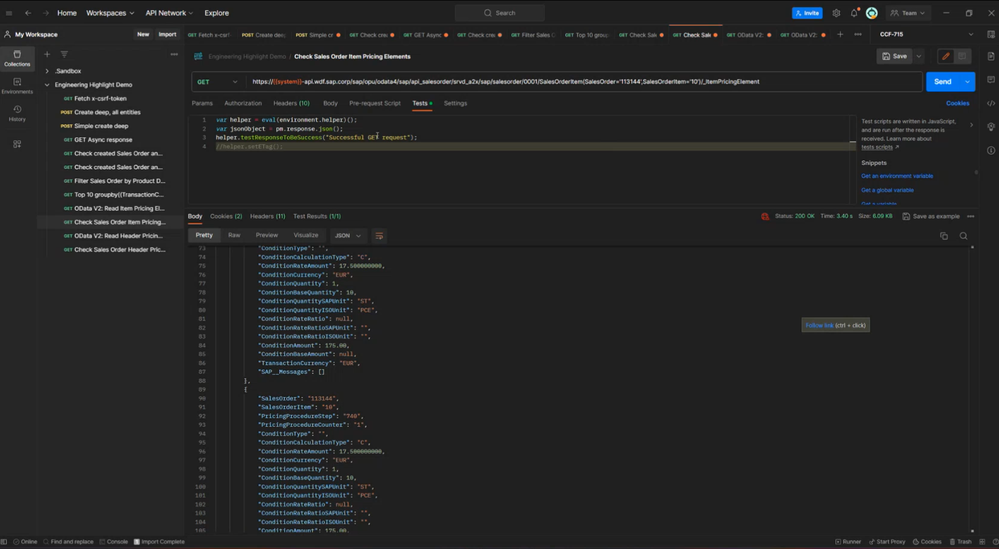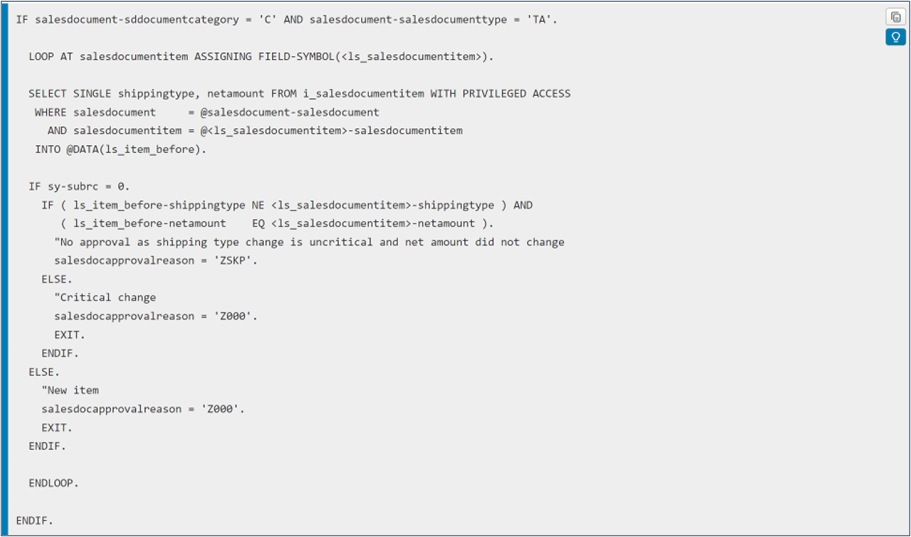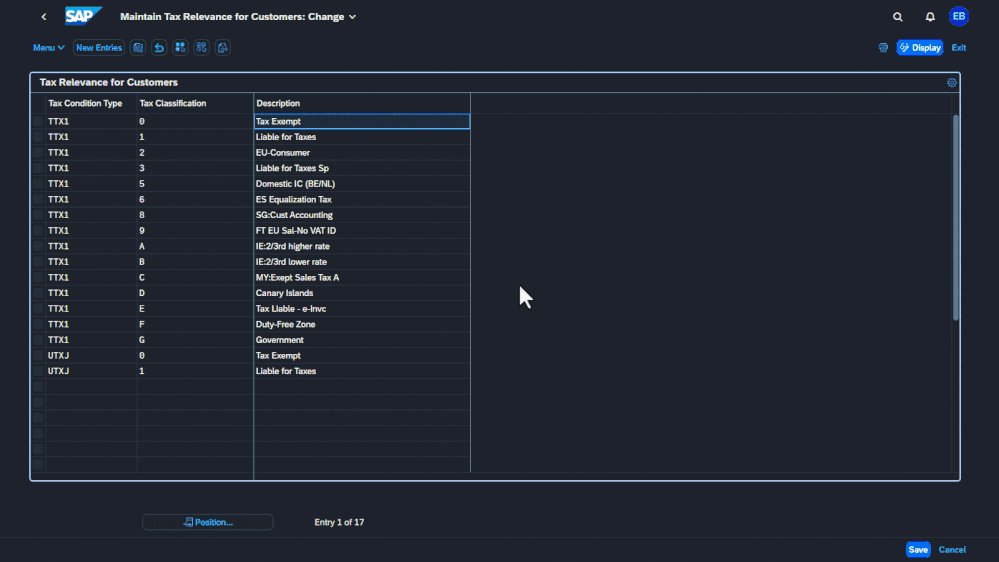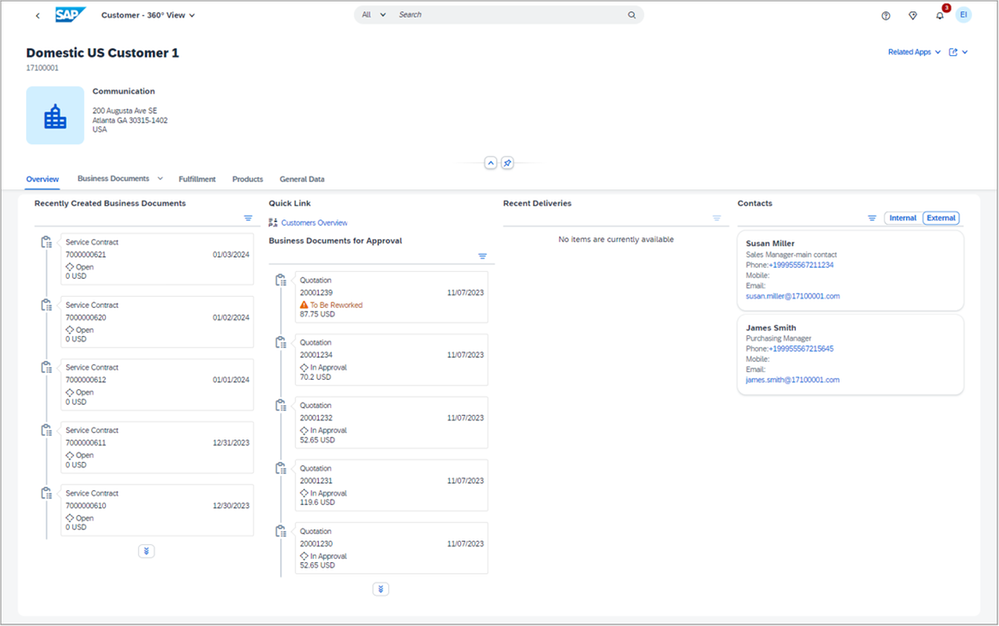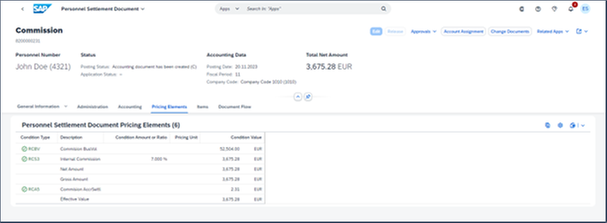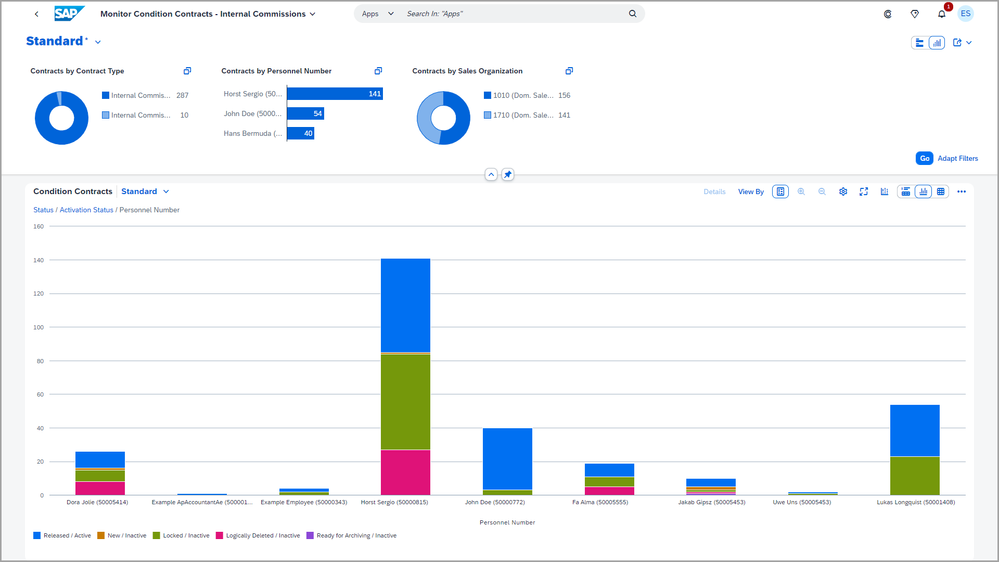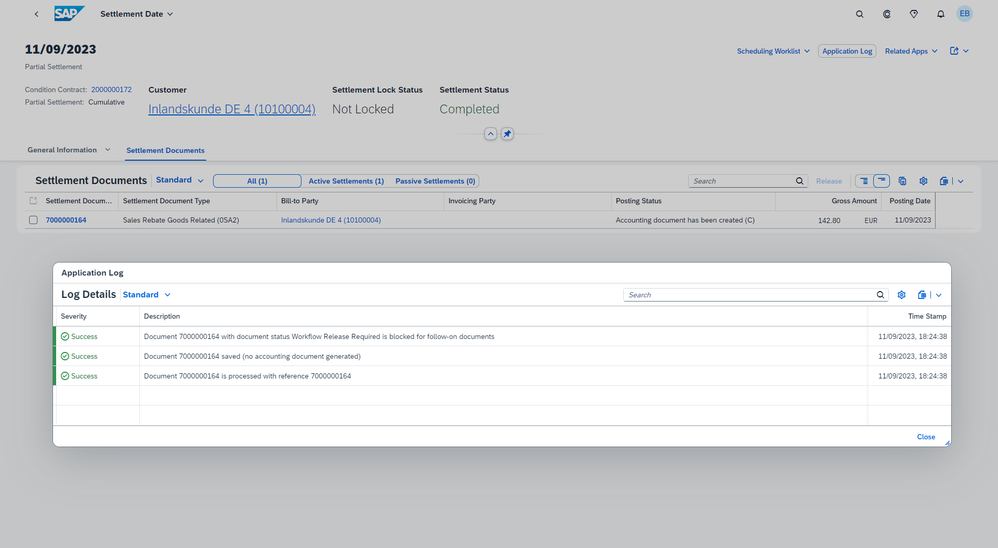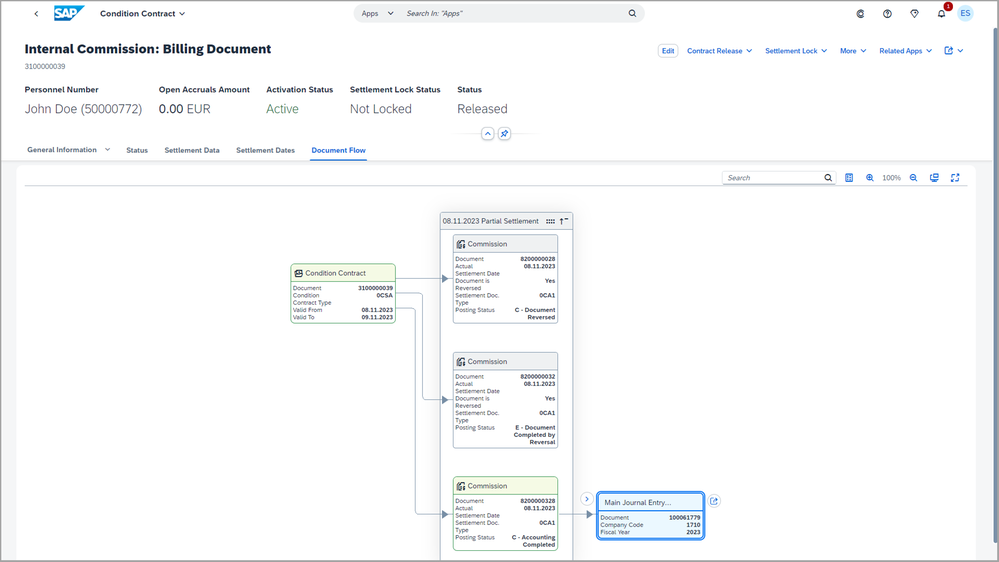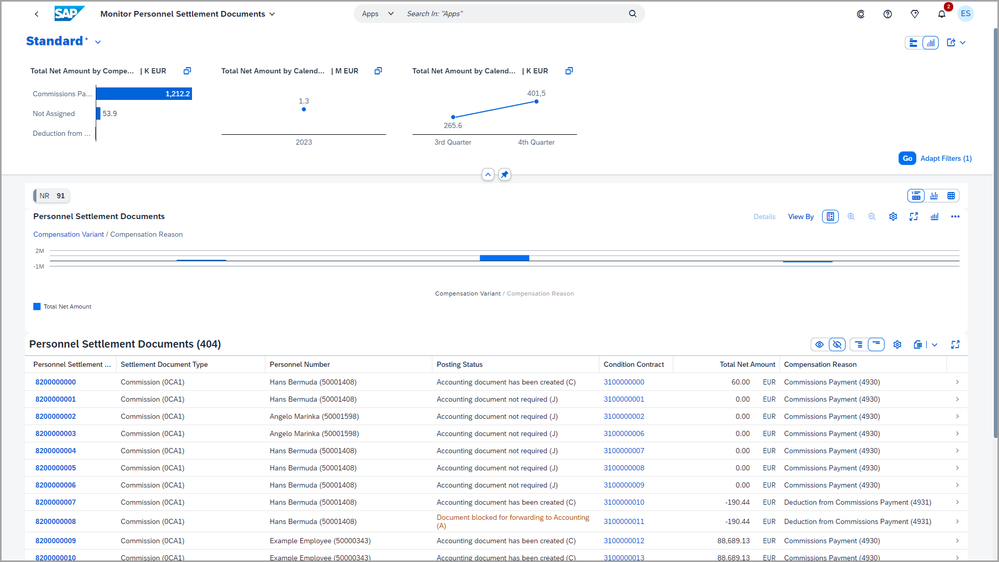- SAP Community
- Products and Technology
- Enterprise Resource Planning
- ERP Blogs by SAP
- Sales in SAP S/4HANA Cloud Public Edition 2402
- Subscribe to RSS Feed
- Mark as New
- Mark as Read
- Bookmark
- Subscribe
- Printer Friendly Page
- Report Inappropriate Content
Sales Order Auto-completion by SAP S/4HANA Cloud Public Edition eliminates the “hassle” of completing sales order data. Say goodbye to the frustration of filling in missing data fields with an AI-driven system that provides intelligent recommendations for seamless data input.
With SAP S/4HANA Cloud Public Edition 2402 release, we continue to bring automation to the next level, allowing the system to populate those missing fields for you, and we increase key differentiators with full of exciting innovations, enhancements, and features supporting your intelligent enterprise in the Sales area.
In this blog post, I will walk you through the selected key highlights for Sales:
To name just a few highlights:
- Sales Order Autocompletion,
- Automatic Material Inspection in Customer Returns,
- Flexible Item Category Determination for Sales Documents,
- SAP Fiori app “Manage Debit Memo Requests - Version 2”,
- Sales Order OData v4 API – Initial Scope,
- … and more.
In case you do not need all the information below and just briefly want to get an overview of the release highlights, please watch this video with the top three key innovations:
Release video: SAP S/4HANA Cloud Public Edition 2402 for Sales: Top 3 key innovations.
Recommendation-Assisted Sales Order Completion
Business Background
SAP S/4HANA Cloud Public Edition provides various methods of creating sales orders in the sales order processing field.
Manual Creation via Fiori App
Manual creation of sales orders through the Fiori app remains a viable option, it represents a smaller portion of the overall sales order creation process.
This method provides a user-friendly interface for initiating sales orders but is less frequently utilized compared to other channels.
Background Channels Dominate
Most sales orders are generated through background channels such as Electronic Data Interchange (EDI) and Application Programming Interfaces (APIs).
These automated processes are crucial in efficiently handling a large volume of sales orders, ensuring accuracy and timeliness.
Import Methods: Spreadsheet and SAP RPA
Another dominant approach involves importing sales orders via spreadsheets, offering a convenient way to process multiple orders at once.
Additionally, companies can leverage SAP Robotic Process Automation (RPA) to automate repetitive tasks, enhancing the efficiency of sales order creation.
Handling Unstructured Data from PDFs and Emails
Incorporating unstructured data from sources like PDF documents and emails is an essential aspect of the sales order process. SAP S/4HANA Cloud Public Edition equips users with the capability to extract pertinent information from unstructured data sources, facilitating seamless integration into the sales order workflow.
Picture 1: Pain points on incomplete Sales Orders
Understanding the significance of the following is essential:
- In the process of generating sales orders through automated channels, encountering missing data is a common occurrence, leading to incomplete orders.
- This necessitates manual intervention from the sales representative to rectify the incomplete order, consequently causing delivery delays.
Key Features
With this new release, the user is assisted in the process of completing a sales order by receiving recommendations of the most probable values for the fields maintained in the incompletion log, based on historical data.
You can now complete missing sales order data with the aid of system recommendations in the “Manage Sales Orders – Version 2” app. You can use the new “Monitor Recommendations for Sales Document Completion” app to track the completion of sales order fields with recommendations.
As a sales representative, your “Monitor recommendations for Sales Document Completion” application provides a central entry point to view the list of incomplete sales orders and corresponding data field recommendations.
By displaying the auto-completion log, you can see which fields need attention and have available recommendations. Based on an AI Algorithm trained on historic sales order data, the recommendations to complete the field are displayed in order of their probability from most probable to least probable to complete missing fields using recommendations.
Additional Details
The following prerequisites must be met to enable the recommendation and recommendation monitoring:
- Set up scope item 73P Information published on SAP site via SAP Central Business Configuration.
- Activate the feature Recommendation-Assisted sales document completion (FTGL_SDACMONITOR) in the Activate Features app.
- Perform the following operations.
- Train the machine learning model (SLS_DOC_AUTO_COMPLTN) in the “Intelligent Scenario Management” app.
- Define the fields for which you need recommendations as required in your configuration environment.
Data recommendation is supported for a limited number of sales order fields:
- Header fields: Sales office, sales group, terms of payment, shipping conditions
- Item fields: Plant, shipping point
Demo 1: Increase efficiency and accuracy of the sales order creation process.
For more information about the prerequisites and recommendation monitoring, see Monitor Recommendations for Sales Document Completion.
Intelligent Scenario Lifecycle Management
The machine learning scenario for Sales Order Auto Completion has been introduced through the Intelligent Scenario Lifecycle Management (ISLM) framework. Utilizing Data Attribute Recommendations on SAP BTP, this scenario aids users in completing sales orders by providing recommendations derived from historical data.
Additionally, ISLM is being enriched with innovative features, including the introduction of Multi-Model Management which allows activation of multiple concurrent models based on a business context.
These enhancements highlight ISLM's commitment to improving efficiency and seamlessly integrating machine learning within the SAP S/4HANA ecosystem.
For more information, see Intelligent Scenario Lifecycle Management.
Outlook
In upcoming versions, the user may also choose to use the machine learning model to automatically fill in the missing information as a background process, eliminating the need for manual effort. Stay tuned here on the progress of this function coming with a future release.
Automatic Material Inspection in Customer Returns
Business Background
Product inspection is a mandatory step in the standard process of customer returns. You must examine the product and enter the inspection result before the subsequent logistic steps can be processed.
This becomes a concern for certain customers to use the solution. For example,
- In some customer’s cases, the product has already been inspected at the customer’s site before it is returned.
- Some customers’ quality inspections are not managed by SAP or are not in the customer returns process.
Key Features
With this new release, you can enter the inspection result when you create a returns order and before the product is returned. If you already know the inspection result before you receive the product and don’t want to go through another inspection after it has been returned, you can ask the system to automatically create and complete the inspection using the inspection data and the next follow-up activity you provide when you create the returns order.
As a result, after you receive the product, the system completes the inspection and triggers the specified subsequent logistic steps automatically.
Picture 2: Improve processing efficiency with simplified material inspection processes for returns.
In a nutshell, this new feature delivered with this new release enables the input of the inspection result when creating a returns order, even before the product is returned.
The key features are:
- Enable automatic material inspection and set default inspection code and logistical follow-up activity in configuration,
- Prepare preliminary data in returns orders for material inspection automation,
- Automate material inspection after posting goods receipt, including the processing of logistical follow-up activity.
Demo 2: Increase flexibility for customer returns' logistical processes.
Remarks
Automatic inspection is only allowed if the returns order item is specified as follows:
- Logistical follow-up activity is 0001 (Receive into Plant).
- The product is not marked as received.
For the system to complete the inspection automatically after the product is received, you must enter the following inspection and logistic data required for the inspection document in the returns order item:
- Inspection code
- Next logistical follow-up activity
- Inspection comment (optional)
Effects on Configuration
As a prerequisite, the configuration expert must first activate automatic inspection in the configuration activity Configure Returns Order Type for Standard Return to enable the feature in returns orders.
If the feature is active in your system, a checkbox that indicates whether to perform automatic inspection can be found in the returns order item if you use the following apps:
- “Manage Customer Returns - Version 2” app,
- “Create Customer Return” app or Change Customer Return in the “Manage Customer Returns” app.
If you want to have the checkbox automatically selected when you create a returns order, the configuration expert can define the default value for this checkbox in the configuration activity Define Default Values for Customer Returns app.
For more information, see: Product Inspection
Flexible Item Category Determination for Sales Documents
Business Background
An Item Category identifies different types of items (for example, free-of-charge items and text items) and determines how the system processes the item. Item Category is determined by SSCUI Assign Item Category.
Flexible item category determination provides enhanced control over the assignment of item categories, allowing for more precise mapping of items to relevant categories based on various criteria such as material type, sales organization, or distribution channel.
For example, you can set the system to propose the CBAO item category for sales order items when certain business conditions are met, so that the billing plan is automatically enabled.
Picture 3: Allow customers to define flexible business rules to determine the default item category on the sales document.
Key Features
With this release, you can create business rules in the Business Rule Framework plus (BRFplus) so that the system flexibly determines the item categories for items in sales quotations, sales orders, and sales orders without charges. Instead of proposing a default item category, the system can now propose an item category according to the business rules that you specified. This helps to automate sales document processing.
Demo 3: Provide a more flexible solution to determine the default item categories allowed in the “Assign Item Categories” SSCUI.
The key capabilities are:
- Embed business rules in BRFplus to determine the default item category in the following sales document categories:
- Sales order
- Sales Quotation
- Sales order without charge
- Provision of the standard BRFplus application template, allowing the customer to efficiently define their own BRFplus application,
- Customer ability to select predefined criteria to build up BRFplus decision tables to determine the default item categories.
Effects on Configuration
As a key user for configuration, you create and assign BRFplus applications, functions, and expression in the configuration activity Create BRFplus Objects for Sales Document Categories. After that, you navigate to the “Simplified BRFplus Workbench” app to define your business rules.
For more information, see Flexible Item Category Determination and Enabling Flexible Item Category Determination
SAP Fiori app “Manage Debit Memo Requests - Version 2”
Business Background
In SAP sales order processing, a debit memo request is used to request a credit or refund for a customer. There are several reasons why a debit memo request may be needed:
- Returns or cancellations: If a customer returns goods or cancels an order, a debit memo request can be used to initiate the process of issuing a credit or refund to the customer.
- Price adjustments: If there is a pricing discrepancy or an agreed-upon price adjustment with the customer, a debit memo request can be used to request the necessary credit or refund.
- Damaged or defective goods: If goods are received by the customer in a damaged or defective condition, a debit memo request can be used to initiate the process of issuing a credit or refund.
- Quantity adjustments: If there is a discrepancy in the quantity of goods delivered to the customer, a debit memo request can be used to request the necessary credit or refund.
By using a debit memo request in SAP sales order processing, the process of delivering credits or refunds to customers can be streamlined and properly documented.
It helps ensure that the necessary adjustments are made to the customer's account and that the financial records are accurate.
Key Features
With this new release, you can now create debit memo requests of document type DR in this new SAP Fiori app “Manage Debit Memo Requests - Version 2” (App ID: F1988A). If you want to change the debit memo requests of other types or to change the data for fields that are not available in this app, choose the debit memo request ID in the list page and choose the link for the “Change Debit Memo Requests” app or choose the link for related apps in the object page of the debit memo request.
Demo 4: Increase sales force speed and efficiency with the new SAP Fiori app.
The key features are:
- Create debit memo requests with or without references,
- Expand search and filter capabilities on the worklist,
- Enable immediate determination of pricing results,
- Customize the UI to adhere to company best practices using key-user adaptation, including showing, hiding, or rearranging standard or extension fields.
For more information, see Manage Debit Memo Requests - Version 2.
Creating Credit Memo Requests with References in the “Manage Credit Memo Request - Version 2” app and Enabling RK Documents
Business Background
Utilizing credit memo requests, companies can effectively manage returns, refunds, billing adjustments, and other credit-related procedures. This contributes to the upkeep of precise financial documentation, enhancement of customer satisfaction, and adherence to contractual commitments. In the context of returns and refunds, credit memo requests come into play when customers return goods or seek refunds for their purchases. These requests document the details of the return or refund, marking the commencement of the credit memo issuance process for the customer.
Key Features
This app has now been enhanced with the following features:
- You can now create invoice correction requests (document type: RK) regarding an invoice. An invoice correction request can be used when the wrong prices or quantities have been calculated for the customer.
- In addition, you can now change addresses for business partners. This feature allows, for instance, the bill-to party to have a different location from the sold-to party.
Picture 5: Use a central UI interface to handle different credit memo processes.
For more information, see: Manage Credit Memo Requests - Version 2
Sales Order OData v4 API Initial Scope
Business Background
OData V4 API is widely used in enterprise scenarios where interoperability, scalability, and flexibility are important requirements. It is supported by various programming languages and frameworks, making it easier to build and consume APIs across different platforms.
In a Nutshell:
- OData V4 API (Open Data Protocol Version 4) is a standard protocol for building and consuming RESTful APIs.
- It is designed to enable the creation and consumption of data-centric APIs that expose data as resources and allow customers to perform CRUD (Create, Read, Update, Delete) operations on those resources.
- OData V4 API provides a uniform way to expose and consume structured data over the web, allowing customers to query and manipulate data using standard HTTP protocols.
- It supports various data formats such as JSON and XML, and provides features like filtering, sorting, paging, and navigation to help clients efficiently retrieve and manipulate data.
Key Features
With this API for sales orders, you can create, read, and update sales orders in external systems. In addition, you can delete single entities (such as items) in sales orders. This API is based on the Open Data Protocol (OData) version 4 (V4) protocol. Compared to the Sales Order (A2X, OData V2) API that has been available for several years, this API offers improved processing times and new features.
Picture 6: Leverage the new features offered in the ABAP RESTful application programming model framework.
With this 2402 release for SAP S/4HANA Cloud Public Edition, we deliver the basic scope of the Sales Order OData v4 API to operate sales orders, including basic sales-order entities:
- Sales order header
- Sales order item
- Schedule line
- Pricing elements (header and item)
- Partner entities (header and item)
- Text (header and item)
In comparison with the Sales Order (A2X, OData V2) API, this API offers, for example, the following benefits:
- You can choose whether you want to process your requests in synchronous or asynchronous mode. For more information, see Asynchronous Processing.
- For Create and Update requests, you can choose whether you want a full response containing all entities and their properties or whether you want a minimal response containing only the key to the created entity. The latter improves performance. For more information, see Response Processing.
- Responses for deep insert Create requests include all sub-entities, not only the header entity.
- You can filter sub-entities. For example, you can send a request based on all sales orders in the system that returns all items with a specific product. For more information, see Read Requests.
- It is based on the ABAP RESTful Application Programming Model (in short RAP). This ensures a future-proof and stable architecture that is consistent across objects. You will find, for example, the same logic in the business object interface I_SALESORDERTP or in the Manage Sales Orders - Version 2 app.
- It supports features that the Sales Order (A2X, OData V2) cannot support for technical reasons. You can, for example, read the complete pricing details (including subtotals).
For more information, see Sales Order (A2X, OData V4).
Avoiding Unnecessary Approval Workflows for Sales Documents
Business Background
Approval workflows ensure that sales orders are reviewed and approved by the appropriate personnel, promoting control over the sales process, and ensuring compliance with internal policies and regulations. This helps also to mitigate risks associated with unauthorized or non-compliant sales orders, reducing the likelihood of disputes, returns, or customer dissatisfaction.
But skipping the approval workflow can be helpful, for example, when a user makes noncritical changes to a sales document that was already approved or when a user creates a sales document that doesn't need to be sent to an approver (for example, because its net value is very low).
Key Features
When you use approval workflows for sales documents, you can now use a new option to control whether the approval workflow is triggered or skipped when all conditions from the implementation of the Approval Request Reasons for Sales Documents Business Add-In (BAdI) are fulfilled, and an approval request reason is set.
Picture 7: Increase efficiency for the workforce and avoid double work in cases in which a sales document was already approved and a minor change was made to the document which has no impact on the approval rules.
The key features are:
- Possibility to avoid unnecessary approval workflows for sales documents that were already approved.
- The approval workflow is skipped after marginal subsequent changes and the document stays approved.
- The feature is available for all sales documents.
Effects on Configuration
In your configuration environment, use the search function to open the following activity: Document Approvals. You can find the new option in the Define Reasons for Approval Requests activity. You can choose to skip the approval workflow for one or more approval request reasons.
Dependencies
You can choose to use the approval workflow of an external system or to skip the approval workflow, but not for the same approval request reason. Similarly, you can choose to defer the creation of a purchase requisition or to skip the approval workflow, but not for the same approval request reason.
In addition, you can only indicate that you want to skip the approval workflow for a specific approval request reason if this reason has not been assigned yet to a sales document category in the Assign Reasons for Approval Requests configuration activity.
Note also that when you indicate that you want to skip the approval workflow for a specific approval request reason, you cannot indicate that you want to set confirmed quantities to zero in the Assign Reasons for Approval Requests configuration activity (an option which is only available for sales orders and sales orders without charge)
For more information, see: Skip Approval Workflows
Create Custom Tax Classifications for Customers and Materials
Business Background
Businesses operate within diverse regulatory environments, and tax laws can vary significantly across regions. Adhering to local legal requirements is crucial to ensure compliance and avoid potential legal repercussions related to incorrect tax assessments.
In addition, different products or materials may be subject to distinct tax treatments. By defining customized tax classifications for materials, businesses can accurately assess and apply the appropriate taxes based on the nature of the goods being sold.
Key Features
If you are using SAP Central Business Configuration as your configuration environment, you can now use the following two existing configuration activities to create new tax classifications for customers and materials (that is, products) for the tax condition types in your system.
- Maintain Tax Relevance for Customers
- Maintain Tax Relevance for Materials.
This allows you then to create your own customer and material tax classifications according to local legal requirements and individual business needs.
The following animated sequence shows how you can create new tax classifications:
Demo 5: Benefit from a preconfigured tax configuration from SAP to cover the most common tax requirements in the countries or regions you operate in.
Remark: If you are using the “Manage Your Solution” app as your configuration environment, the activities' functionality has not changed compared to previous releases. In this case, you can only change the descriptions of existing tax classifications.
For more information, see: Manage Tax Rates – Sales
Customer 360-Degree View App Updated with Solution Order and Service Contract Information
Business Background
To have an enhanced customer understanding you need access to a comprehensive view of customer information that allows sales teams to gain deeper insights into customer preferences, history, and behaviour. This understanding enables personalized interactions and tailored sales approaches, fostering stronger customer relationships.
This comprehensive customer view facilitates data-driven decision-making by leveraging insights from customer interactions and transactional history. This capability enables sales teams to make informed decisions to optimize sales strategies and customer engagement.
Including solution orders and service contracts in the 360-degree view allows for a unified understanding of customer communication history related to these aspects. This unified communication history supports consistent and informed customer interactions across sales and service touchpoints.
Key Features
You can now view solution orders and service contracts of a customer. The overview tab offers a glimpse of the recently created solution orders and service contracts. To view more document details, you can open the document list on the business documents tab.
Picture 8: Increase sales force speed and efficiency with a holistic view of customer activities including solution orders and service contracts.
The “Customer - 360° View” app (F2187A) now supports the following:
- Service contracts and solution orders,
- More navigation options for creating and managing business documents,
- Custom fields through app extensibility.
For more information, see Customer - 360° View and App Extensibility: Customer - 360° View (Key User).
Internal Commission Processing for Sales
Business Background
The system of processing internal commissions provides a structured approach to incentivize sales teams by compensating them for achieving sales targets and completing specific objectives. This motivates sales representatives to actively seek out opportunities and aim for improved performance.
In the same way, this commission processing provides transparency regarding sales performance and the financial rewards associated with specific sales activities. This transparency can foster a culture of accountability and performance-driven decision-making within the sales team.
Key Features
Enable the processing of sales commissions for internal sales representatives based on a new workforce condition contract in SAP S/4HANA Cloud Public Edition:
- Enter the agreement for each involved employee with a discrete workforce condition contract, with the personnel number of the internal sales representative representing the business partner in the workforce condition contract,
- Run delta accrual settlements and final settlements as usual for subsequent settlement in condition contract management, with the basis being the customer invoices in SAP S/4HANA Cloud Public Edition that are related to the internal sales representative,
- Schedule background jobs to automate settlement,
- Monitor workforce condition contracts and personnel settlement documents with specific SAP Fiori apps,
- Use payroll solutions, such as SAP SuccessFactors, to import the personnel settlement documents created in the final settlement for further processing and payout.
Manage Personnel Settlement Documents
With this app, you can process personnel settlement documents that were created in Settlement Management based on workforce condition contracts or based on commission data transferred from SAP Sales Cloud.
Picture 9: Select individual personnel settlement documents to display additional information, such as journal entry data and pricing information.
Monitor Condition Contracts for Internal Commissions
With this app, you gain an overview of condition contracts that represent internal sales commission agreements. You can monitor the life cycle of condition contracts and analyze relevant contract data from different perspectives. You can also search for and identify specific condition contracts.
Picture 10: Personalize how data is displayed by creating user-specific views with additional visual filters.
Display Settlement Dates
With this app, you can display a list of settlement dates together with their corresponding condition contracts. You can filter the list of settlement dates by selecting different filter criteria, like the settlement date, the settlement date type, condition contract, supplier, customer, personnel number, sales organization, purchasing organization, or settlement status. Furthermore, you can use variants as predefined filters for due settlement dates.
Picture 11: Display details in addition to the settlement date including the corresponding settlement documents or personnel settlement documents.
Internal Commissions Processing for Sales
The internal commission settlement capabilities of Settlement Management have been enhanced. You can now use a sales commission settlement for internal sales representatives based on workforce condition contracts in SAP S/4HANA Cloud Public Edition. This solution is appropriate when you do not need to determine sales commissions based on a multilayer workforce model.
Manage Condition Contracts for Internal Commissions
With this app, you can manage condition contracts that represent internal sales commission agreements. This includes displaying, releasing, and locking condition contracts, as well as setting and removing settlement locks. You can also navigate to other apps to create or change condition contracts.
Picture 12: Analyze the document flow in a detailed way and display all related documents for a selected condition contract.
Monitor Personnel Settlement Documents
With this app, you can get an overview of personnel settlement documents. The app now also contains a KPI display to quickly display personnel settlement documents that are not released to financial accounting.
Picture 13: High-level overview that supports you in managing commissions and making informed business decisions.
For more information, see: Settling Internal Commissions
Watch the Replays of Our SAP S/4HANA Cloud Public Edition 2402 Early Release Series!
In January 2024, we hosted a series of 19 compelling live sessions to highlight the exciting innovations shipped with the SAP S/4HANA Cloud Public Edition 2402 release. Did you miss the live sessions? No problem! Take advantage of the entire series or pick and choose the sessions most relevant to you on demand.
Thanks for reading this blog post. Stay tuned!
Where to Find More Information:
- Explore the ready-to-run cloud ERP here: https://www.sap.com/products/erp/s4hana.html
- Watch our SAP S/4HANA Cloud product update videos on YouTube: https://www.youtube.com/playlist?list=PLWV533hWWvDnnyN2j-CcUheNN-GaNCb3H
- The Link Collection for Sales is here: https://community.sap.com/t5/enterprise-resource-planning-blogs-by-sap/sales-in-sap-s-4hana-cloud-th...
- The Link Collection for Product Compliance here: https://community.sap.com/t5/enterprise-resource-planning-blogs-by-sap/product-compliance-in-sap-s-4...
- The Link Collection for Environment, Health and Safety here: https://community.sap.com/t5/enterprise-resource-planning-blogs-by-sap/environment-health-and-safety...
- Check out our digital enablement wheel here: https://chart-bdmaicr0au.dispatcher.eu2.hana.ondemand.com/index.html?hc_reset
- Find out how to switch from groups to spaces and pages here: https://blogs.sap.com/2023/11/06/deactivation-of-groups-in-the-sap-fiori-launchpad-in-sap-s-4hana-cl...
- Become an early adopter for Joule in SAP S/4HANA Cloud Public Edition here: https://influence.sap.com/sap/ino/#campaign/3612
- Check out the SAP Activate Roadmap for early adopters here: https://go.support.sap.com/roadmapviewer/#/group/658F507A-D6F5-4B78-9EE1-0300C5F1E40F/roadmapOvervie...
- Review the PPL content here: https://go.support.sap.com/roadmapviewer/#/group/658F507A-D6F5-4B78-9EE1-0300C5F1E40F/roadmapContent...
- Listen to our podcast here: https://podcast.opensap.info/inside-sap/
- Watch our openSAP micro learnings to learn about SAP S/4HANA Cloud topics at your own pace here: https://microlearning.opensap.com/
- Find best practices on SAP S/4HANA Cloud Public Edition here: https://me.sap.com/processnavigator/SolS/EARL_SolS-013/latest?region=DE
- Check out what’s new here: https://help.sap.com/doc/ce01d82756b947a1a043a5d5a3204226
- Find help here: https://help.sap.com/docs/SAP_S4HANA_CLOUD
- Read the feature scope description here: https://help.sap.com/doc/7c9e0bbbd1664c2581b2038a1c7ae4b3
Don’t hesitate to leave a comment and check out our new community page to ask your questions and engage with the experts. Follow the PSCC_Enablement tag to stay up to date with our latest blog posts.
Follow us on @SAP and #S4HANA, and myself via @VoglerChrist and LinkedIn
- SAP Managed Tags:
- SAP Fiori for SAP S/4HANA,
- SAP S/4HANA Public Cloud,
- SAP S/4HANA Cloud for Sales
You must be a registered user to add a comment. If you've already registered, sign in. Otherwise, register and sign in.
-
Artificial Intelligence (AI)
1 -
Business Trends
363 -
Business Trends
24 -
Customer COE Basics and Fundamentals
1 -
Digital Transformation with Cloud ERP (DT)
1 -
Event Information
461 -
Event Information
24 -
Expert Insights
114 -
Expert Insights
160 -
General
1 -
Governance and Organization
1 -
Introduction
1 -
Life at SAP
415 -
Life at SAP
2 -
Product Updates
4,684 -
Product Updates
220 -
Roadmap and Strategy
1 -
Technology Updates
1,502 -
Technology Updates
89
- SAP S4HANA Cloud Public Edition Logistics FAQ in Enterprise Resource Planning Blogs by SAP
- Demand Planning using historical sales data when just gone live with S/4HANA Cloud Public Edition in Enterprise Resource Planning Q&A
- Stock Ageing Report just gone live of SAP S/4HANA Cloud Public Edition in Enterprise Resource Planning Q&A
- ISAE 3000 for SAP S/4HANA Cloud Public Edition - Evaluation of the Authorization Role Concept in Enterprise Resource Planning Blogs by SAP
- CDS view Required - S4Hana Public Cloud MD04 - stock functionality (released) in Enterprise Resource Planning Q&A
| User | Count |
|---|---|
| 11 | |
| 10 | |
| 9 | |
| 8 | |
| 7 | |
| 7 | |
| 6 | |
| 5 | |
| 4 | |
| 4 |