
- SAP Community
- Products and Technology
- CRM and Customer Experience
- CRM and CX Blogs by Members
- Add Attachments to Outlook mail
CRM and CX Blogs by Members
Find insights on SAP customer relationship management and customer experience products in blog posts from community members. Post your own perspective today!
Turn on suggestions
Auto-suggest helps you quickly narrow down your search results by suggesting possible matches as you type.
Showing results for
raza31790
Participant
Options
- Subscribe to RSS Feed
- Mark as New
- Mark as Read
- Bookmark
- Subscribe
- Printer Friendly Page
- Report Inappropriate Content
04-25-2023
5:59 PM
Hello Everyone.
In this blog I will talk about requirement in which from SAP Web UI Attachment assignment block, selected attachment can be added to Outlook Email as below. It brings convenient to users if they want to mail attachments.

 SAP by standard provides download functionality in GS_CM/DocList view controller, which converts selected attachments to unique zip file URL which calls pop up for user action.
SAP by standard provides download functionality in GS_CM/DocList view controller, which converts selected attachments to unique zip file URL which calls pop up for user action. We need to create a new button for 'send attachment by email' and use the logic of download attachment to get lv_zip_file which is hexa based Xstring of zip file. This file is converted to Binary and uploaded to application server and its full file path is stored in a global static attribute zl_outlook=>g_path of BOR class (which will be consumed later in BOR class method PREPARE_DATA_FLOW as shown later in blog). Then Transaction launcher ZOUTLOOK is called which calls OLE report ZOUTLOOK (in GUI mode as OLE report is not supported in WEBGUI mode).
We need to create a new button for 'send attachment by email' and use the logic of download attachment to get lv_zip_file which is hexa based Xstring of zip file. This file is converted to Binary and uploaded to application server and its full file path is stored in a global static attribute zl_outlook=>g_path of BOR class (which will be consumed later in BOR class method PREPARE_DATA_FLOW as shown later in blog). Then Transaction launcher ZOUTLOOK is called which calls OLE report ZOUTLOOK (in GUI mode as OLE report is not supported in WEBGUI mode).
Report ZOUTLOOK main functionality is to take input as application server file path (as generated previously), download file in user local desktop and call Outlook OLE to open Outlook mail page with added attachment as downloaded in local desktop.
Now coming back to transaction launcher, I have created BOR (with input parameters) based transaction launcher which requires BOR object copied from TSTC object (in SWO1) and add method with parameters which passes generated Application server file path to transaction ZOUTLOOK, with the help of SET/GET parameter ID.
While creating transaction launcher make sure to select below check box to open transaction ZOUTLOOK in a separate window/session in GUI mode so that current session page is not effected. Also make sure to activate SICF service /default_host/sap/bc/bsp/sap/ltx_sapgui_strt which calls gui session.


Lastly, transaction launcher logical link need to be added to Navigation bar profile either as workcenter, direct link or generic outbound mapping for it to work successfully in user session.
Tcode: crmc_ui_nblinks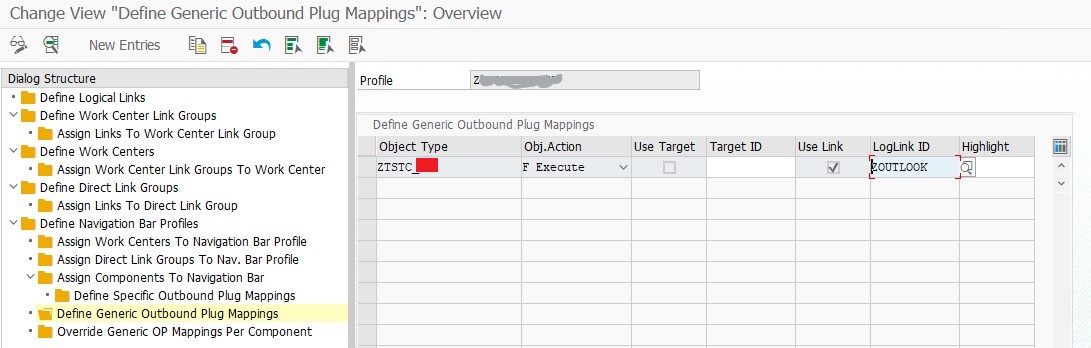 Hope blog helps to bring clarity on topic related to requirement. As this is my initial blogs, your inputs would help me to improve. Let me know if any further clarification/comments.
Hope blog helps to bring clarity on topic related to requirement. As this is my initial blogs, your inputs would help me to improve. Let me know if any further clarification/comments.
Regards
In this blog I will talk about requirement in which from SAP Web UI Attachment assignment block, selected attachment can be added to Outlook Email as below. It brings convenient to users if they want to mail attachments.


 SAP by standard provides download functionality in GS_CM/DocList view controller, which converts selected attachments to unique zip file URL which calls pop up for user action.
SAP by standard provides download functionality in GS_CM/DocList view controller, which converts selected attachments to unique zip file URL which calls pop up for user action. We need to create a new button for 'send attachment by email' and use the logic of download attachment to get lv_zip_file which is hexa based Xstring of zip file. This file is converted to Binary and uploaded to application server and its full file path is stored in a global static attribute zl_outlook=>g_path of BOR class (which will be consumed later in BOR class method PREPARE_DATA_FLOW as shown later in blog). Then Transaction launcher ZOUTLOOK is called which calls OLE report ZOUTLOOK (in GUI mode as OLE report is not supported in WEBGUI mode).
We need to create a new button for 'send attachment by email' and use the logic of download attachment to get lv_zip_file which is hexa based Xstring of zip file. This file is converted to Binary and uploaded to application server and its full file path is stored in a global static attribute zl_outlook=>g_path of BOR class (which will be consumed later in BOR class method PREPARE_DATA_FLOW as shown later in blog). Then Transaction launcher ZOUTLOOK is called which calls OLE report ZOUTLOOK (in GUI mode as OLE report is not supported in WEBGUI mode).* Constants
CONSTANTS: lc_extension TYPE char20 VALUE'email.zip',
lc_outlook_call TYPE string VALUE 'ZOUTLOOK'. "Transaction Launcher for Outlook page
DATA: lt_solix_tab TYPE TABLE OF w3mime-line, "Binary Tab
l_solix TYPE w3mime-line, "Binary wa
l_filename TYPE dxfile-filename, "Full Filename
lr_nav_service TYPE REF TO if_crm_ui_navigation_service, "Navigation service instance
l_msg TYPE boolean, "Error flag
l_system TYPE tbdls-logsys. "Current system
* Convert Zip file To Binary
CALL FUNCTION 'SCMS_XSTRING_TO_BINARY'
EXPORTING
buffer = lv_zip_file
IMPORTING
output_length = lv_length
TABLES
binary_tab = lt_solix_tab.
* Write file to server
OPEN DATASET l_filename FOR OUTPUT IN BINARY MODE.
LOOP AT lt_solix_tab INTO l_solix.
lv_length = xstrlen( l_solix ).
TRANSFER l_solix TO l_filename LENGTH lv_length.
IF sy-subrc NE 0.
l_msg = abap_true.
EXIT.
ENDIF.
ENDLOOP.
CLOSE DATASET l_filename.
* Write file name to BOR class
zl_outlook=>g_path = l_filename.
* Call Transaction Launcher which calls T-code ZOUTLOOK
lr_nav_service = cl_crm_ui_navigation_service=>get_instance( ).
IF lr_nav_service IS NOT INITIAL.
lr_nav_service->navigate( EXPORTING iv_link_id = lc_outlook_call ).
ENDIF.Report ZOUTLOOK main functionality is to take input as application server file path (as generated previously), download file in user local desktop and call Outlook OLE to open Outlook mail page with added attachment as downloaded in local desktop.
INCLUDE : ole2incl.
* Constants
CONSTANTS: lc_directory TYPE char100 VALUE '\\vdhupn\desktop$\desktop\&uname&\Desktop\&ufile&',
lc_physical TYPE dxfile-filetype VALUE 'P', "Physical server
lc_path_param TYPE char10 VALUE 'p_path', "Path Parameter name
lc_binary TYPE char10 VALUE 'BIN'. "Binary Type
* Declarations
DATA: out TYPE ole2_object, "Outlook Application
outmail TYPE ole2_object, "Create Outlook Item
desti TYPE ole2_object, "Destinations
* att TYPE ole2_object, "Attachments
atts TYPE ole2_object, "Attachments
l_directory(30).
DATA l_zipped_data TYPE xstring. "Zipped data
DATA: l_file_length TYPE i. "length
DATA: lt_file_tab TYPE w3mimetabtype. "Binary data
*Parameters
PARAMETERS: p_path TYPE dxfile-filename. "Path
AT SELECTION-SCREEN OUTPUT.
*Fill path from memory if found initial
IF p_path IS INITIAL.
GET PARAMETER ID lc_path_param FIELD p_path.
ENDIF.
* Start of selection
START-OF-SELECTION.
....
l_source_filename = p_path.
* Get zipped data from presentation server
OPEN DATASET l_source_filename IN BINARY MODE FOR INPUT.
READ DATASET l_source_filename INTO l_zipped_data.
CLOSE DATASET l_source_filename.
"convert to table
CALL FUNCTION 'SCMS_XSTRING_TO_BINARY'
EXPORTING
buffer = l_zipped_data
IMPORTING
output_length = l_file_length
TABLES
binary_tab = lt_file_tab.
"Save the file
CALL METHOD cl_gui_frontend_services=>gui_download
EXPORTING
bin_filesize = l_file_length " File length for binary files
filename = l_target_filename " Name of file
filetype = lc_binary " File type (ASCII, binary ...)
CHANGING
data_tab = lt_file_tab " Transfer table
IF sy-subrc = 0.
CALL FUNCTION 'DX_FILE_DELETE'
EXPORTING
filetype = lc_physical "Physical
filename = l_source_filename "Filename
EXCEPTIONS
file_handling_error = 1
no_authority_to_delete_file = 2
file_doesnot_exist = 3
file_is_used = 4
db_error = 5
no_authority = 6
OTHERS = 7.
IF sy-subrc <> 0.
CLEAR l_source_filename.
ENDIF.
ELSE.
CLEAR l_target_filename.
ENDIF.
*Call OLE Outlook
CREATE OBJECT out 'Outlook.Application'.
CALL METHOD OF out 'CREATEITEM' = outmail EXPORTING #1 = 0.
SET PROPERTY OF outmail 'SUBJECT' = TEXT-001.
SET PROPERTY OF outmail 'BODY' = TEXT-002.
CALL METHOD OF outmail 'RECIPIENTS' = desti.
*CALL METHOD OF desti'ADD' EXPORTING #1 = 'user @ yyy.com'.
CALL METHOD OF outmail 'ATTACHMENTS' = atts.
*Fill Attachment when found
IF l_target_filename IS NOT INITIAL.
CALL METHOD OF atts 'ADD' EXPORTING #1 = l_target_filename.
ENDIF.
CALL METHOD OF outmail 'DISPLAY'.Now coming back to transaction launcher, I have created BOR (with input parameters) based transaction launcher which requires BOR object copied from TSTC object (in SWO1) and add method with parameters which passes generated Application server file path to transaction ZOUTLOOK, with the help of SET/GET parameter ID.

begin_method execute_param changing container.
DATA:
lv_param1 TYPE cpidlist,
lv_param2 TYPE zcpidlist_ol,
lv_skipscreen TYPE char1.
swc_get_element container 'param1' lv_param1.
swc_get_element container 'param2' lv_param2.
swc_get_element container 'SKIPSCREEN' lv_skipscreen.
*BREAK-POINT.
IF lv_param1 IS NOT INITIAL.
SET PARAMETER ID: lv_param1-pid FIELD lv_param1-value.
ENDIF.
IF lv_param2 IS NOT INITIAL.
SET PARAMETER ID: lv_param2-pid FIELD lv_param2-value.
ENDIF.
CALL FUNCTION 'AUTHORITY_CHECK_TCODE'
EXPORTING
tcode = object-key-code
EXCEPTIONS
ok = 0
not_ok = 1
OTHERS = 2.
IF sy-subrc NE 0.
MESSAGE s059(eu) WITH object-key-code.
* Sie haben keine Berechtigung für die Transaktion &
ELSE.
IF lv_skipscreen IS NOT INITIAL.
CALL TRANSACTION object-key-code AND SKIP FIRST SCREEN.
ELSE.
CALL TRANSACTION object-key-code.
ENDIF.
ENDIF.
end_method.While creating transaction launcher make sure to select below check box to open transaction ZOUTLOOK in a separate window/session in GUI mode so that current session page is not effected. Also make sure to activate SICF service /default_host/sap/bc/bsp/sap/ltx_sapgui_strt which calls gui session.



METHOD if_crm_ic_action_handler~prepare_data_flow.
...
param2-pid = 'p_path'.
param2-value = g_path.
CLEAR g_path.
me->set_container_data(
iv_name = gc_param2
iv_value = param2 ).
skipscreen-pid = 'SKIPSCREEN'.
skipscreen-value = 'X'.
me->set_container_data(
iv_name = gc_skipscreen
iv_value = skipscreen ).
icwebclientborkeyparameter = 'ZOUTLOOK'.
me->set_container_object(
iv_name = '<*MAINOBJ*>'
iv_object_key = icwebclientborkeyparameter
iv_object_type = gv_bortype ).
* Data flow is complete - set to false if data is missing
gv_data_flow_complete = abap_true.
ENDMETHOD.
Lastly, transaction launcher logical link need to be added to Navigation bar profile either as workcenter, direct link or generic outbound mapping for it to work successfully in user session.
Tcode: crmc_ui_nblinks
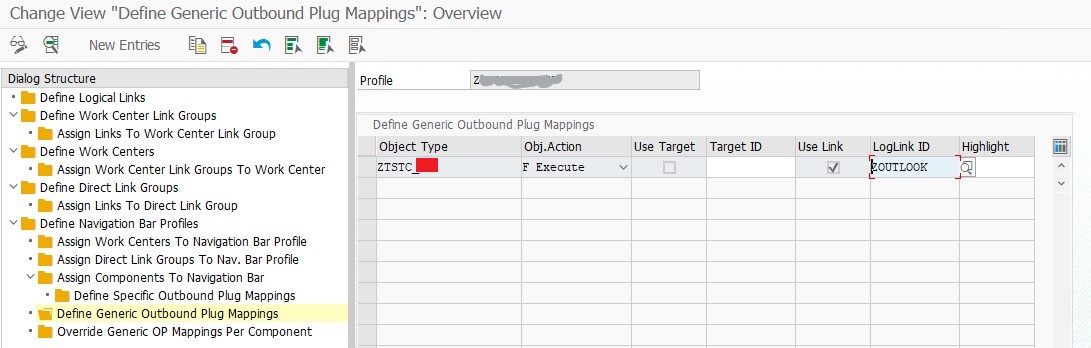 Hope blog helps to bring clarity on topic related to requirement. As this is my initial blogs, your inputs would help me to improve. Let me know if any further clarification/comments.
Hope blog helps to bring clarity on topic related to requirement. As this is my initial blogs, your inputs would help me to improve. Let me know if any further clarification/comments.Regards
- SAP Managed Tags:
- SAP Customer Relationship Management,
- CRM WebClient UI
You must be a registered user to add a comment. If you've already registered, sign in. Otherwise, register and sign in.
Labels in this area
-
ABAP
1 -
API Rules
1 -
c4c
1 -
CAP development
1 -
clean-core
1 -
CRM
1 -
Custom Key Metrics
1 -
Customer Data
1 -
Determination
1 -
Determinations
1 -
Introduction
1 -
KYMA
1 -
Kyma Functions
1 -
open SAP
1 -
RAP development
1 -
Sales and Service Cloud Version 2
1 -
Sales Cloud
1 -
Sales Cloud v2
1 -
SAP
1 -
SAP Community
1 -
SAP CPQ
1 -
SAP CRM Web UI
1 -
SAP Customer Data Cloud
1 -
SAP Customer Experience
1 -
SAP CX
1 -
SAP CX extensions
1 -
SAP Integration Suite
1 -
SAP Sales Cloud v2
1 -
SAP Service Cloud v2
1 -
SAP Service Cloud Version 2
1 -
Service and Social ticket configuration
1 -
Service Cloud v2
1 -
side-by-side extensions
1 -
Ticket configuration in SAP C4C
1 -
Validation
1 -
Validations
1
Related Content
- Image is not showing in Interaction Center in CRM/SSF and Formatting is losing in SOIN transaction in CRM and CX Questions
- OriginalContent attachment for outbound emails? in CRM and CX Questions
- OriginalContent in .eml format? in CRM and CX Questions
- Email marketing in China in CRM and CX Blogs by SAP
- The Added Value of a CDP (Part 1) in CRM and CX Blogs by SAP
Top kudoed authors
| User | Count |
|---|---|
| 1 | |
| 1 | |
| 1 | |
| 1 | |
| 1 |