- SAP Community
- Products and Technology
- Enterprise Resource Planning
- ERP Q&A
- Action type is not displaying in PA40
- Subscribe to RSS Feed
- Mark Question as New
- Mark Question as Read
- Bookmark
- Subscribe
- Printer Friendly Page
- Report Inappropriate Content
Action type is not displaying in PA40
- Subscribe to RSS Feed
- Mark Question as New
- Mark Question as Read
- Bookmark
- Subscribe
- Printer Friendly Page
- Report Inappropriate Content
on 03-28-2019 6:32 AM
- SAP Managed Tags:
- HCM Personnel Administration
Accepted Solutions (1)
Accepted Solutions (1)
- Mark as New
- Bookmark
- Subscribe
- Subscribe to RSS Feed
- Report Inappropriate Content
Hi,
Always remember to mark the correct answer when you raise questions in SCN, so other people who visits our thread, would understand.. hence please mark the correct answer.
Thanks
Sriram
You must be a registered user to add a comment. If you've already registered, sign in. Otherwise, register and sign in.
Answers (5)
Answers (5)
- Mark as New
- Bookmark
- Subscribe
- Subscribe to RSS Feed
- Report Inappropriate Content
Hi Sriram,
It's a nice document and very useful.
Really Really thank you.
Have a nice day!
Leo
You must be a registered user to add a comment. If you've already registered, sign in. Otherwise, register and sign in.
- Mark as New
- Bookmark
- Subscribe
- Subscribe to RSS Feed
- Report Inappropriate Content
Hi Leo,
Thanks for your reply, yes you are missing a lot. i will give you a blog where everything has been explained properly, please listen to that and configure accordingly.. No body has configuring documents brother.. all experience we have to learn..
https://blogs.sap.com/2013/04/04/creating-personal-actions-list-for-pa40-screen/
https://blogs.sap.com/2014/04/01/pa40-actions-configuration-2/
See both and enjoy configuring.. if you question is answered,, please mention the same.. thanks..
You must be a registered user to add a comment. If you've already registered, sign in. Otherwise, register and sign in.
- Mark as New
- Bookmark
- Subscribe
- Subscribe to RSS Feed
- Report Inappropriate Content
You must be a registered user to add a comment. If you've already registered, sign in. Otherwise, register and sign in.
- Mark as New
- Bookmark
- Subscribe
- Subscribe to RSS Feed
- Report Inappropriate Content
Hi,
If you want to use hiring actions on your own, you have to configure or if you want to use the exisiting ones to hire.. better go to SU3 t-code, go to Parameter set the MOL as 40 if it is indian client and UGR as 40 if it is indian client.. accordingly you set up your own country things..
You must be a registered user to add a comment. If you've already registered, sign in. Otherwise, register and sign in.
- Mark as New
- Bookmark
- Subscribe
- Subscribe to RSS Feed
- Report Inappropriate Content
Hi Leo,
You have not done any configuration it seems ,
Did you do all the configurations in this path :
SPRO > IMG > Personnel Management > Personnel Administration > Customizing Procedures > Actions..
Set up personnel actions,
reasons for personnel actions
, if its then it must work..
Thanks
Sriram
You must be a registered user to add a comment. If you've already registered, sign in. Otherwise, register and sign in.
- pa40 action in LSMW in Enterprise Resource Planning Q&A
- SAP S/4HANA Cloud Private Edition | 2023 FPS01 Release – Part 2 in Enterprise Resource Planning Blogs by SAP
- SAP S/4HANA Cloud Private Edition | 2023 FPS01 Release – Part 1 in Enterprise Resource Planning Blogs by SAP
- PFCGMASSVAL – Detailed Features | Best Practices | Best Use Cases in Enterprise Resource Planning Blogs by SAP
- Supply Chain Management in SAP S/4HANA Cloud, Private Edition 2023 in Enterprise Resource Planning Blogs by SAP
| User | Count |
|---|---|
| 95 | |
| 9 | |
| 8 | |
| 5 | |
| 4 | |
| 3 | |
| 3 | |
| 3 | |
| 3 | |
| 2 |
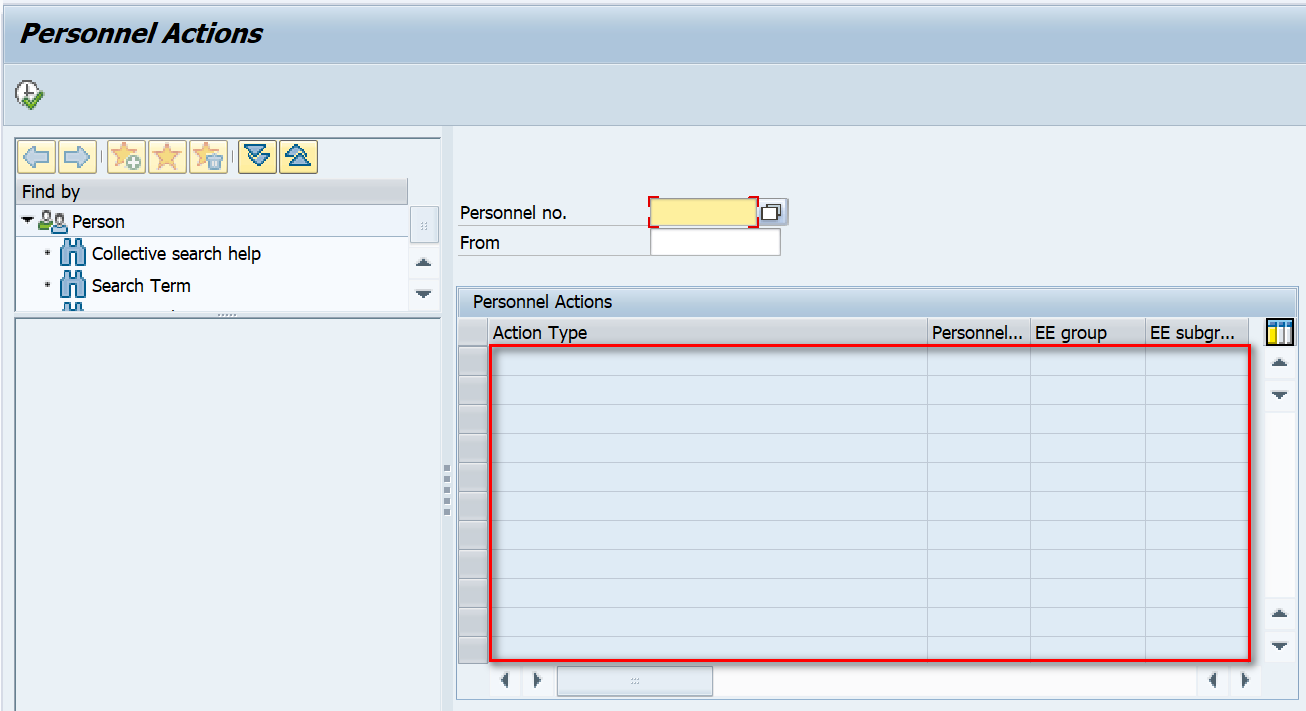
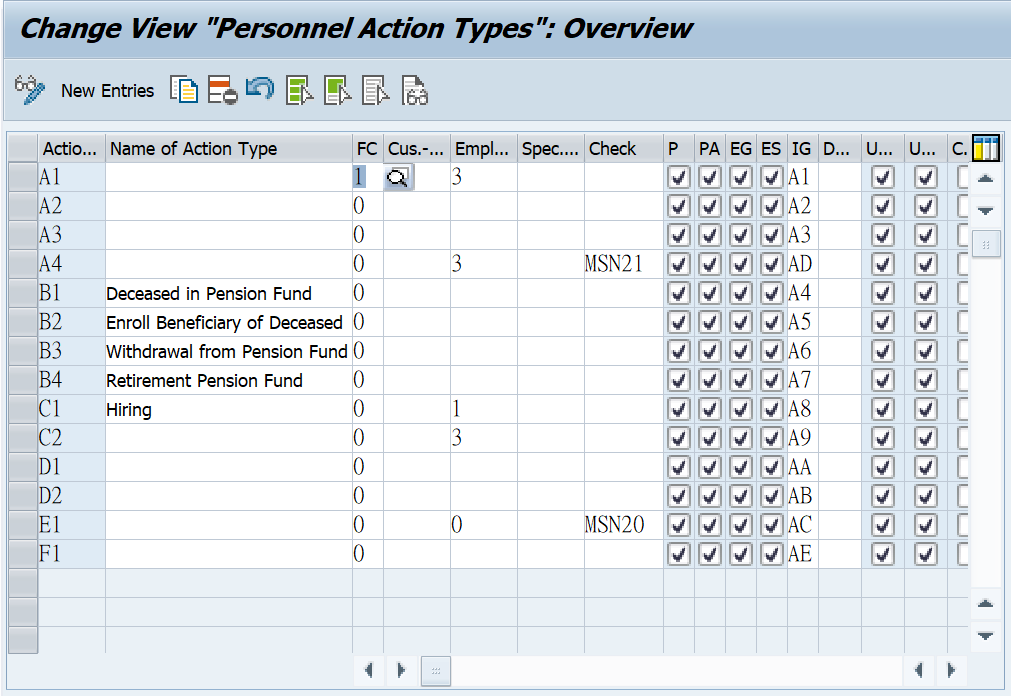
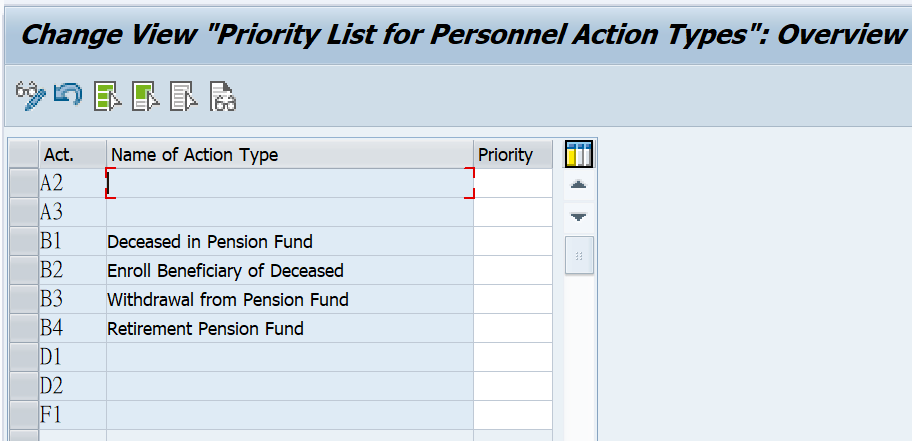

You must be a registered user to add a comment. If you've already registered, sign in. Otherwise, register and sign in.