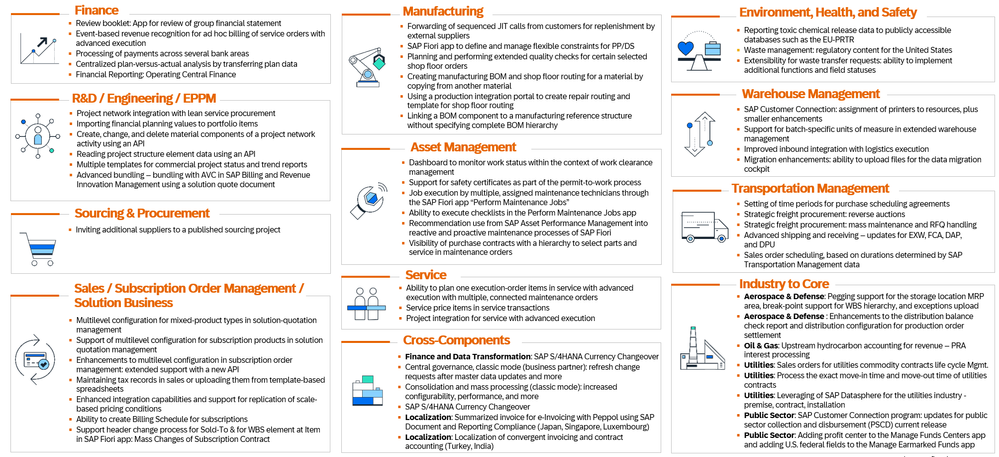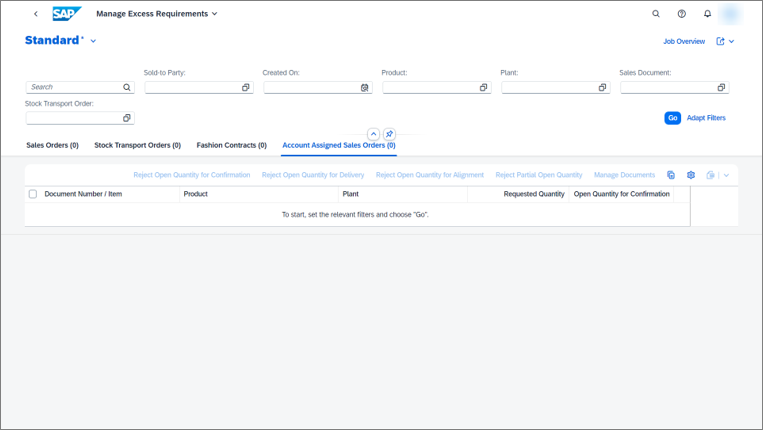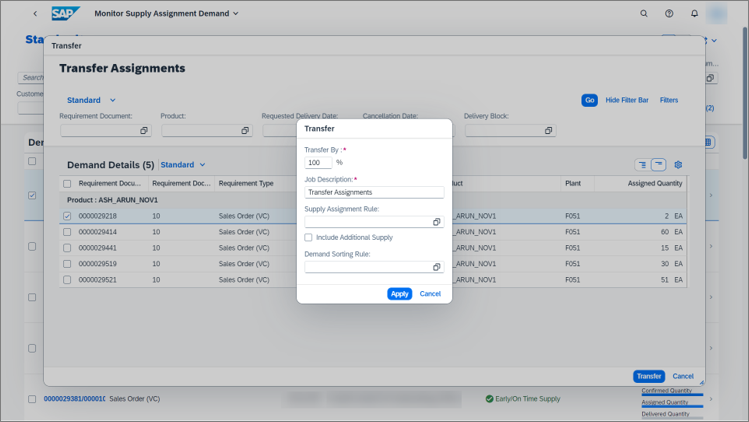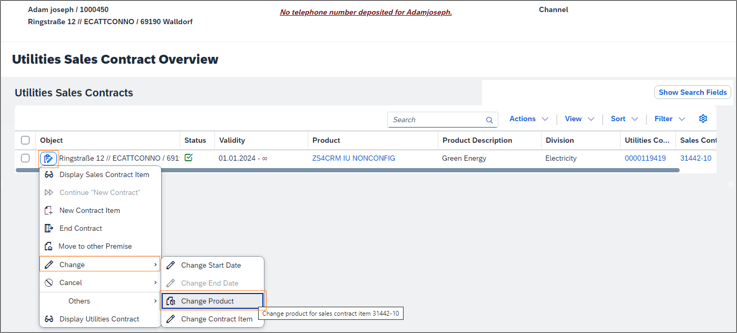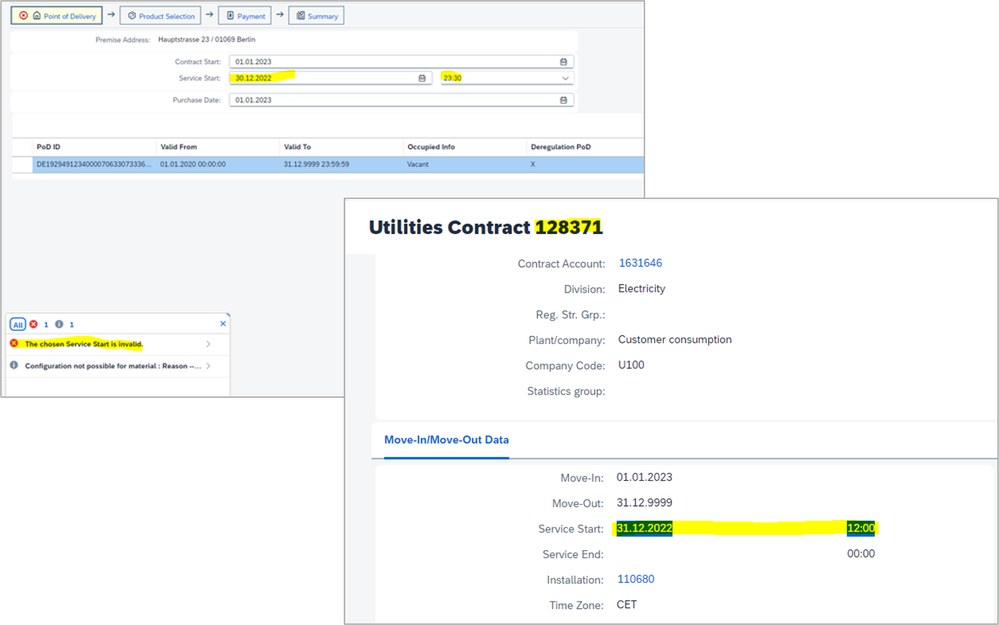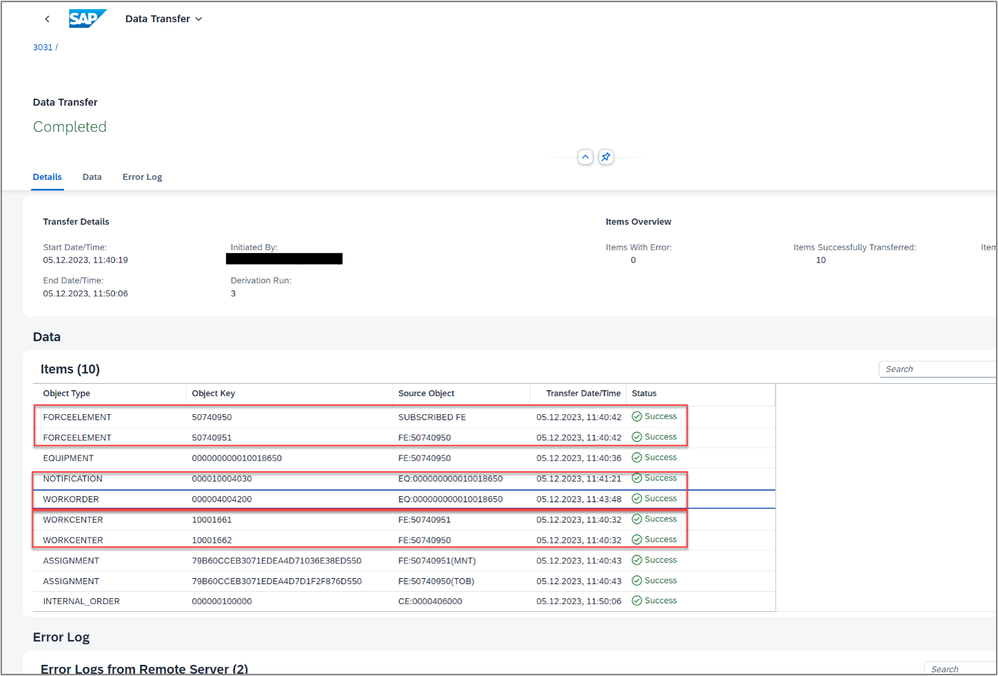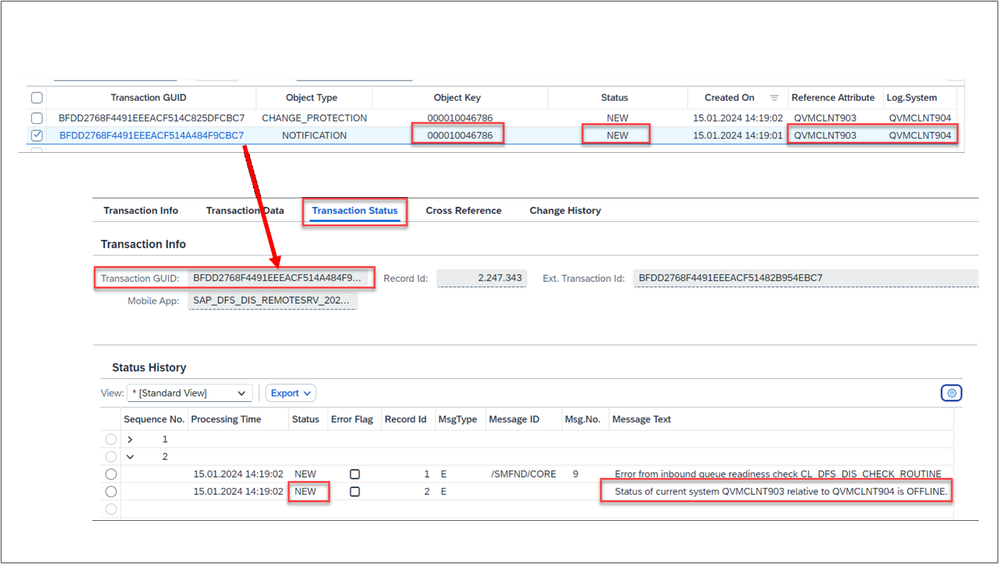- SAP Community
- Products and Technology
- Enterprise Resource Planning
- ERP Blogs by SAP
- SAP S/4HANA Cloud Private Edition | 2023 FPS01 Rel...
- Subscribe to RSS Feed
- Mark as New
- Mark as Read
- Bookmark
- Subscribe
- Printer Friendly Page
- Report Inappropriate Content
As we step into 2024, numerous industries are facing unique challenges that demand innovative solutions and agile strategies. From the Defense & Security sector grappling with evolving geopolitical landscapes to the Consumer Products industry navigating shifting consumer behaviors, each industry is encountering its own set of obstacles. In the Aerospace & Defense and Public Sector domains, the need for modernization and efficiency is more pressing than ever, while the Oil & Gas and Utilities sectors are contending with demands for sustainable practices and digital transformation. In this blog post, we explore the ways in which the latest release of SAP S/4HANA Cloud Private Edition | 2023 FPS01 is composed to address these industry-specific challenges, revolutionizing processes and driving business success in the face of unprecedented change.
The blog for this new release is built as a series of 2 parts and present the key highlights for:
- Part 1: Lines of Business and Cross Components
- Part 2: Industries
The picture below provides an overview of the key innovations that were shipped with SAP S/4HANA Cloud Private Edition | 2023 FPS01.
Picture 1: The highlights at a glance.
In the following second part, I will go into details for selected innovations for Industries that are new with the latest release SAP S/4HANA Cloud Private Edition | 2023 FPS01.
Fashion and Vertical Business
Logistic Roundoffs
Fashion Contract Locking during Release Order Mass Processing
With this new feature, you can enable fashion contract locking when mass processing release orders using the “Manage Sales Documents – Fashion” SAP Fiori application. The system enables a shared lock at the header level and an exclusive lock at the item level for the fashion contract, depending on the level of the order and the selected action.
For more information, see Sales Contracts.
Control Input Processing of Sales Order Idoc
With this feature, you can enable the system to use direct input calls using fashion APIs FSH_API_SALESDOCUMENT_CREATE and FSH_API_SALESDOCUMENT_CHANGE instead of batch data communication (BDC) calls for sales documents of category type Contracts (G (fashion contracts only)), and Free of Charge (I).
For more information, see Sales Documents Using Intermediate Documents (IDocs) or OData API.
Manage Excess Requirements Enhancements for Account Assigned Sales Orders
With this app, you can reject the open quantities for confirmation and delivery for account assigned sales orders.
For more information, see Manage Excess Requirements App.
Picture 2: Reduce manual processes through the ability to reject open quantities for confirmation and delivery in mass using the SAP Fiori app.
Additional Roundoffs
Enhancements in Temporary Assignment
With this feature, you can enable the system to process temporary assignments for the selected requirement documents as follows:
- based on the basis quantity (confirmed or ordered),
- based on the sequence for processing temporary assignments depending on the material availability date, that is, either by the earliest available date (FIFO) or in the backward and then forward mode.
For more information, see:
Enhancements in Monitor Supply Assignment Demand Fiori Application
With this app, you can specify the supply assignment rule before executing the transfer of assignments. Therefore, the functionality of supply assignment rules can now be leveraged in this app.
Picture 3: Base actions on the ordered quantity or confirmed quantity, according to your business needs, and improve flexibility with the ability to apply different logic to the availability situation of current stocks and future stocks.
For more information, see Monitor Supply Assignment Demand.
Utilities
Sales Orders for Utilities Commodity Contracts Life Cycle Management
This new release integrates the sales orders in S/4HANA Cloud Private Edition with Utilities sales contract management in Customer Engagement to manage the contract lifecycle of the Utilities sales contract. The creation of a sales order will raise following lifecycle event: terminate contract e.g. related to a move-out.
Picture 4: Efficiently manage pricing changes while using integration between sales orders and utilities sales contracts.
The key features are:
- Integrate sales orders in SAP S/4HANA with utilities sales contract management in customer engagement to manage the contract lifecycle of the utility’s sales contract,
- Triggering of the following lifecycle events on the creation of a sales order:
- Terminate contract (for example, related to a move-out,
- Change contract as the commodity product is changed,
- Change contract as of a new configuration of the commodity products.
- Handover of sale prices to Utilities prices to achieve pricing consistency between Sales Order Prices and Utilities Prices. Automatically adopt all price changes to Utilities billing.
For more information, see Utilities Life Cycle Events.
Process the Exact Move-In Time and Move-Out Time of Utilities Contracts
With this release, the utilities contract has been enhanced to enable the exact move-in and move-out time to be processed. These times can be captured as part of the move-in and move-out process and maintained at IS-U contract level. The exact move-in time and move-out time can be used in time-of-use (TOU) billing and real time pricing (RTP) billing to precisely observe the consumption for the first and final billing period.
Picture 5 : Consider consumption accurately in TOU and RTP billing upon move-in and move-out times.
Further details are provided in SAP note 3394464 Information published on SAP site. A specific logic that is dependent on the type of billing period involved has been considered for the Japanese market. Details are provided in note 2834512 Information published on SAP site.
For more information, see:
- Handling the Exact Move-In and Move-Out Time
- Handling the Exact Move-In and Move-Out Time for the Japanese Billing Period
Leveraging of SAP Datasphere for the Utilities Industry
With this release, a new option for analytics based on SAP Datasphere has been introduced for SAP S/4HANA Utilities, which provides CDS views for the extraction of IS-U data. A delta extraction is supported.
The current scope covers master data for the utilities contract, utilities installation, and premise.
For more information, see:
- Integration with SAP Datasphere
- CDS View Data Extraction for Utilities Contract History
- CDS View Data Extraction for Installation and Installation History
Custom Fields and Logic for the Utilities Installation and Utilities Premise
As a business expert or implementation consultant, you can use the Custom Fields app to create your own fields for the utilities installation and premise master data. Using the Custom Logic app, you can create your own implementations to customize the following transactions and their UIs:
- Create Installation, Change Installation and Display Installation (ES30, ES31, ES32)
- Create Premise, Change Premise and Display Premise (ES60, ES61, ES62).
For more information, see:
- SAP Roadmap Explorer Information published on SAP site,
- Custom Fields App and Custom Logic App,
- Custom Fields and Logic for Utilities Installations,
- Custom Fields and Logic for Utilities Premise,
For Master Data for Utilities Installations, please read SAP Note 3348558 Information published on SAP site, which contains further information about the CFL Extensibility.
Oil & Gas
PRA Interest Processing
Business Background
The PRA Interest Processing (PIP) functionality provides apps for the calculation, review, and processing of interest on late royalty payments.
Late payments and interest rates are determined based on the state statutes. The interest calculation is supported for current payables, suspense balances (for escheat), and royalty payments made via previous payment runs.
With PRA Interest Processing, you can do the following:
- Review the calculated interest before posting with the summary and detail interest reports. The functionality also offers an option to auto-post based on the specified threshold amount.
- Override the interest option and recalculate the interest for selected record(s), along with an option to reverse a posted interest.
- Review a company level summary of the total interest paid over the last 12 months.
Key features
Principal reduction alternative (PRA) interest processing (PIP) to enhance the PRA solution to systematically calculate and pay interest on late royalty payments to private royalty owners based on individual state statutes.
The business value here is that we enable upstream oil and gas operators to configure, calculate, and pay interest on royalty payments within the SAP solution, leveraging the data created in standard PRA processing.
Upstream Hydrocarbon Accounting for Revenue – Delivery Network Automation
Customers can enable automated behaviors for Delivery Network processing through the stages of Production Allocation, Contractual Allocation, Valuation, and Posting. Possible automated behaviors include executing processes, evaluating run outcomes in a trial mode, and controlling next steps based on detailed automated run observations.
Enhancements in Process Receipts - Stock and Non-Stock Items App
This new release enables you to:
- Receive items in Process Receipt- Stock and Non-Stock Items application without performing visual inspection.
- Scan Handling unit QR code or bar code label which automatically fetches the purchase order details linked to it.
- Dynamically print instructions on Material label and Handling Unit label based on processes with respect to Field Logistics status.
- Distribute the outbound delivery automatically to warehouse managed storage location based on goods receipt storage location. In order to ensure that the products are issued from the same storage location where they are received, Field Logistics will pass the receiving storage location value to the issuing storage location in stock transfer orders, which will then be sent to the storage location of outbound deliveries. This applies to stock transfer orders and/or deliveries created by Field Logistics after goods receipt (SP14, SP13).
- Auto create stock transfer order and outbound delivery for Forego Cross-dock and Hold scenario.
- Create standalone Purchase Requisitions and Purchase Order at Field Logistics plants (Base and Remote) as part of direct procurement of required goods without reference to any supply process in Field Logistics.
Enable Goods Receipt from Valuated Blocked Stock in Process Receipts - Stock and Non-Stock Items)
This new release enables you to perform goods receipt with 105 or 109 movement type in Process Receipts - Stock and Non-Stock Items application for stock, non-stock and rental items if 2-step goods receipt is used.
Enhancements in Process-Cross Plant Receipts app
This new release enables you to:
- View the created inspection lot number for Quality Managed products in business documents section. You can also navigate to standard inspection lot in Display Inspection Lot application from text field.
- View storage bin for a product in the general information tab in Process-Cross Plant Receipts (PCPR) application. Note that the field will have value if storage bin for the product is maintained in product master.
- Change the handling decision and follow-on documents after item has been received in PCPR. You may reverse the GR (Good Receipt) document from non-FL core applications and re-initiate the receiving process of the item from PCPR.
- Update the Return Purchase Order field after the item is received with handling decision – Return to Vendor in Process-Cross Plant Receipts application.
Enhancements in Initiate Returns by Product app
This new release enables you to:
- Initiate returns for multiple serialized/ batch-managed/ valuated/ project stock (WBS) items within a single STO (Stock Transport Order) and OBD (Outbound Delivery).
- View storage bin for a product in the additional details tab in Initiate Returns by Product application. Note that the field will have a value if storage bin for the product is maintained in product master.
- Maintain receiving point for a delivery during returns.
- Request returns of stock and non-stock items to an alternative base plant.
- Initiate return using custom document types for Stock Transfer Order, Outbound Delivery etc.
Enhancements in Field Logistics Voyages app
This new release enables you to:
- Send email from Transport Planner with pdf document containing all voyage details. Note that email is triggered upon performing print action on voyage.
- View and assign FL (Field Logistics) packages to a voyage.
- View FL package information such as packed deliveries in the Voyage summary document.
- Assign containers, FL packages or standalone items from multiple plants that share a common shipping point to the same voyage stage (with a matching shipping point only).
- Use voyage API to also maintain Vehicle Name, Vehicle ID, Country and Carrier ID.
Enhancements in Logistics Tracking app
This new release enables you to:
- View updated milestones in cases of deletion of different documents – Outbound Delivery/ Item, Purchase Order/ Item, Stock Transport Order/ Item and Inbound Delivery/ Item.
- Check milestones for 2-step GR performed while receiving at the base.
Enhancements in Pack Container app
This new release enables you to:
- Filter kits based on source plant in the kits tab. You can view Maintenance Order Number and Source Plant as columns in all the facets in the kit object page. You can search based on all fields (that are or can be added as column in the facet) in the search option on each facet header.
- View updated state of the kit items in cases of deletion of different documents– Outbound Delivery/ Item, Purchase Order/ Item and Handling Unit.
- Check additional GR document entries in To be Received tab for 2-Step GR process under the KIT tab.
- Pack delivery items into FL packages which can further be packed into a container. FL packages can also be dispatched independently.
- Unassign/ unpack an issued delivery from the container/ FL package.
- Ensure that the receiving point is always maintained for a container or a delivery item before dispatch.
- Assign items from multiple plants that share a common shipping point to a single container.
Enhancements in Manage Container Master Data app
The new release enables you to:
- Search containers using Field Logistics Shipment Containers search model in enterprise search.
- Create FL package master data. FL package can be used to pack items from different deliveries (cross-delivery) in the Pack Container application.
- Maintain container master data via the API.
Tax and Royalty 2.0 Mass Uploader
Using this functionality, users can upload at a mass level the data for T&R 2.0’s History, Transactional, and where needed State Reported data gathered and formatted from a source system to a target system. Here, the source system could be a legacy system or a system from an acquired company. The scope of this functionality currently is limited to the state of Texas only.
Additional Details
This utility allows users to generate the required template in the Excel sheet format. Once it is populated, it can be executed to upload the data in the database tables. Users must have access to legacy data at the DB level. Legacy Data Extraction/Translation is the responsibility of the user. Master data setups in support of amended reporting must be in place. This utility has the needed validations around the Production and Revenue Accounting (PRA) entities such as WL/WC, V/DOI, MP, DN, Contracts, Product Codes, etc.
SAP Agricultural Contract Management
Performance Optimization in Contract Management and Risk Reporting
Redesign of CDS views and DB Selects in Contracts
In this new release, we have redesigned a few CDS views and done optimization of database access. Too complex views have been simplified and adapted to customer needs. We have also simplified associations to improve performance.
Performance improvements in reports by enabling filter pushdown of derived parameters
Performance improvements have been made by use of derived parameters such as data and or timestamp for Position reports on Price Type, Premium, Slate, and Net Position reports in the Agricultural Contract Management (ACM) for S/4HANA Cloud Private Edition.
Performance Improvements in Contracts
To optimize performance and to simplify implementation of logic, multiple Business Add-Is (BAdI) implementations of BAdI Trading Contract: Enhancement of Business Logic (WB2_BL_ENHANCEMENTS_EX) have been compressed into a single BAdI implementation Handle Business logic for Tolerance, DPQS, Optionality, Cancellation (/ACCGO/CMN_BI_GTM_BL_ENH). This BAdI implementation is used to validate ACM-related fields. These fields are used during create/update/read of a Global Trade Management (GTM) contract.
Skip Creation of Call-off for Application Instruction 03
The load data capture (LDC) framework has been enhanced with respect to call-offs. You can disable call-offs that are created during creation of a purchase order, stock transfer order, or a sales order when LDC is created with reference trading contract (Application Instruction 03). The application process continues with reference to the contract specified on the LDC rather than the call-off on the order. This feature eliminates potential locking issues while updating the order during call-off and improves performance of the system. Furthermore, there is a reduced need for snipping as there is no call-off in this scenario.
Mass Processing of Failed OF Tickets either in the Foreground or as a Background Job
A new reprocessing report has been created to process failed Orchestration Framework (OF) tickets. You can use this report to do mass processing of failed OF tickets either in the foreground or as a background job.
Once the reprocessing report has been executed, you can check logs for any OF ticket and review the follow-on documents. This new report replaces the existing Recovery Report (transaction /ACCGO/OF_RECOVERY), which is now deprecated and will be retired in the future.
Defense & Security
Integrating Objects for Accounting and Product Safety into Maintenance and Supply Chain Processes on the Remote Server
This feature provides the capability to distribute selected data in the area of product safety between the SAP S/4HANA central system and a disconnected remote server. This enables an enhanced scope of business processes while operating at a remote site working offline in a communication-challenged environment.
The following data can be distributed in the area of product safety:
- Phrases
- Dangerous goods
- Hazardous materials
- Hazardous substances
Since these business objects are considered to be master data without change protection, initial and delta data distribution from the central system to the remote server is supported, whereas creating or updating such data on the remote server is not permitted.
Picture 6 : Extend cross-system support for a broad range of maintenance and supply processes while working in communication-challenged environments.
In this new release, we provide following features:
- Enable cross-system accounting data integration for maintenance and supply processes,
- Provide the foundation for integration of product safety features in supply processes by distributing relevant business objects to the remote server,
- Distribute flight orders between the central system and a remote server: This includes the capability for a user to decide when saving a flight order or linked notification whether their change protection is to be distributed on the basis of the work center entered,
- Enable forwarding of flight orders,
- Assure consistent distribution of linked flight order and maintenance notifications, together with their change protection.
Managing the Planned Online and Offline Connectivity Status of a Remote Server to the Central System
This feature provides the capability for a system landscape administrator to manually set the connection status between the SAP S/4HANA central system and a disconnected remote server to offline and back to online. When systems have the offline connectivity status, they stop sending queues for created or updated data. Once they return to the online connectivity status, the queues can be triggered for processing to continue and complete the data distribution.
Picture 7 : Help ensure continued and consistent data distribution between the central system and a remote server at any point in time of communication uptimes.
The key features delivered with this new release are:
- Provide a mechanism to control data communication between the central system and a remote server,
- Enable the user to stop communication from the central system to a remote server or vice versa, while keeping the unprocessed communication queues in a controlled state,
- Enable the user to restart communication between the central system and a remote server after an offline period.
Enhancements: Force Element and Logistics
With this new release, we improve usability of the force element, the measures apps, and logistical apps such as authorized and actual comparison and PFEM:
- New search features for the “Force Element” app: You can use this feature to search for a single force element or a list of force elements by selecting an appropriate template that can help refine your search.
- Logistic hyperlink optimization
- Extended extensibility capabilities: This feature enables additional extensibility capabilities for the Manage Force Elements and Manage Positions apps. To improve solution flexibility and to better incorporate additional customer-specific business requirements, it allows usage of the following:
- Customer fields in standard infotypes,
- Customer infotypes,
- Customer facets.
- Re-enablement of several transactions from defense forces and public security (DFPS) for use in SAP S/4HANA Defense & Security
- Usability improvements for both the Compare Authorized with Actual Materials app and the Authorized/Actual Comparison for Person app, enabling selection of installed equipment and filtering options, such as:
- Work usability improvements for both apps
- WBS elements on the object page display
- Automatic delimiting of overlapping flexible material planning object (FMPO) assignments in the “Manage Positions” app,
- Improvements related to usage type for both the normal and mass issue of personal and functional equipment (PFEM) to make sure the issue process covers the usage type of the material involved.
Display Status Board app: Updates to Usability, such as Controlled Integration of Usage Rate
With this new release, we introduce new capabilities in response to customer feedback from the most-recent customer roll-in workshop.
Status Board Extensibility
This feature enables additional extensibility capabilities. To increase solution flexibility and to better incorporate additional customer-specific business requirements, it allows the usage of customer fields and customer-calculated fields:
- On the status board as search, sort, or filter criteria
- In the status board list view and detailed view
- On the header of the status board detailed view
- On the different facets of the detailed view (for example, Notification or Work Order)
Status Board Site Equipment Tab
This feature improves analyses of site equipment by providing a dedicated tab in the Display Status Board list view and a dedicated detailed view. Both include cross-status board features, such as alert triggering, hyperlinks, or extensibility capabilities.
Since the management of site equipment is optional, the usage and appearance of the functionality is dynamically activated or deactivated in Customizing to improve usability.
Status Board – Start Controlled Usage Rate
This feature provides a dynamic integration that allows a navigation from the “Status Board” app to the “Controlled Usage Rate” app. In the list view, you can select equipment and compare their usage rates. This improves the decision-making process regarding equipment rotation.
Status Board – Force Element Structure Search
This feature enables the force element structure and force element multiple selection to be used when searching for equipment.
The following functions are included:
- Usage type selection (for example, organizational structure, operational, exercises)
- Expandable hierarchy view
- Subtree selection and deselection
Support for Data Exchange with International Organizations: Extraction of Data Related to Defense and Security
You can use this feature to extract force element and flexible material planning object (FMPO) data to a local file. A selection screen is provided for the user to select either force elements and/or FMPOs. You can then select the file type and the destination for the file. The status of the download is displayed in a log overview. Customer-specific fields that are added to the objects are automatically incorporated into the download file.
With this new release, we provide following features:
- Generic solution that extracts defense and security force elements (FEs) and flexible material planning objects (FMPOs) to a local file
- Ability to select specific FEs or FMPOs or a range of FEs or FMPOs
- Log file overview of the extraction result listing both successful and failed download line items
- Ability to select different document types and automatically store them to a local destination.
Aerospace & Defense
Enhancements to the Distribution Balance Check Report and Distribution Configuration for Production Order Settlement
With this new release, we made distribution-related enhancements for project manufacturing management and optimization (PMMO):
Distribution config for production order settlement
Production Orders that are account assigned to a grouping WBS element (PMMO relevant) should never be settled via the normal settlement process (using transaction code KO88 or CO88 or report RKO7CO88). Otherwise, the balance on the order will become negative and lead to reconciliation issues during period close.
PMMO provides a customizing option to set a Settlement Profile (which is marked to not trigger settlement) and a standard Badi implementation (in Standard Settlement) is provided which will overwrite the standard settlement profile.
Enhanced Distribution balance check
Enhanced distribution balance check report to include checking exception WBS elements for undistributed balance, storing the results to the database and including additional fields in the report
- There are additional fields (Period, Year, Material, Plant, MRP Quantity, MRP Received Quantity, Pegging Assigned Quantity, Pegging Received Quantity) to help user for any verifications,
- The Undistributed Costs are now stored in database so that they can be verified after execution,
- The report has been enhanced also to include the Cost assigned to Exception WBS.
- Display Header for Balance Check.
Pegging Support for the Storage Location MRP Area, Break-Point Support for WBS Hierarchy, and Exceptions Upload
With the new release, we enhance the scope of logistics and supply scenarios that are natively supported by SAP Project Manufacturing Management and Optimization with the following new features:
- Enhancement to SAP S/4HANA for material requirements planning (MRP) that aligns pegging in SAP Project Manufacturing Management and Optimization with the MRP area storage location type,
- Goods movement postings (in materials management) in SAP Project Manufacturing Management and Optimization to be associated with both:
- Plant
- MRP area storage location (specific scenarios supported)
- Enhancement to the requirement WBS field in break-point maintenance and definition that provides customers with the flexibility to define or maintain the requirement WBS using the hierarchy option,
- Exceptions upload using a Microsoft Excel file, allowing mass upload exceptions instead of individual manual updates,
- Reading of a Microsoft Excel file to automatically load all the exception WBS by either MRP Area, Grouping WBS, or MRP Area and Grouping WBS into the exceptions table in SAP Project Manufacturing Management and Optimization.
Public Sector
Adding Profit Center to the “Manage Funds Centers” app and Adding U.S. federal Fields to the “Manage Earmarked Funds” app
'Manage Earmarked Funds' Fiori App with U.S. Federal Fields
This feature enables you to display and maintain U.S. federal-specific fields in the SAP Fiori app “Manage Earmarked Funds” (F7564).
To use this feature, you have to activate the U.S. Federal fields in Customizing under Public Sector Management à Functions for US Federal Government à General Settings à Activate US Federal Fields in SAP Fiori apps.
'Manage Funds Centers' Fiori App with Profit Center
This feature enables you to display and maintain profit centers in the SAP Fiori app “Manage Funds Center” (F0772A).
Picture 8: Use a modern user interface to display, maintain, and report U.S. federal-specific fields.
For more information, see:
Derivation Trace Cockpit
This new release offers to trace any derivation of the central derivation tools (SAP_ABA TABADR and S4/CORE TKEDR), when working with SAP Fiori applications. The existing backend traces do not work for Fiori apps. Therefore, this new tool closes a gap to allow tracing of the backend derivation tools.
It consists of two SAP Fiori apps:
- To activate the trace for any existing derivation strategy: This feature enables you to activate the derivation trace for managing table entries (no draft table) in SAP Fiori applications.
- To display the recorded derivation. It also allows to delete the recorded traces: This feature enables you to display the recorded trace results in SAP Fiori apps.
SAP Customer Connection Program: Updates for Public Sector Collection and Disbursement (PSCD)
With this new release, we include:
- Transaction FPCRPO: instant clean up on call response without FPCRPO-DET,
- Enhancement of the "Reference Document Number" field in requests for use of invoice numbers of business partners without being shortened,
- Option to create an execution plan for standing requests: creating standing requests for date sequences that do not follow a classic frequency, such as monthly, quarterly, or annual disbursement,
- Business partner overview: collapsing and expanding multiple SAP list viewer ALV tree view entries at the same time,
- FMCABP: providing value-added tax (VAT) ID for duplicate search,
- FPL9: extending screen display,
- New event: adjusting the note to a payee for clarification cases from the payment lot,
- FKKORD2: customer-specific entries in the "Frequency" field,
- FPRS and FPRU: displaying posting date of repayment request document.
Insurance
New Functionality to Immediately Include IIS and CIC Notifications for Policy Management in the Automotive Industry
You can use this function to immediately include a notification in the dialog using the Include Immediately action in CIC/IIS Management. The system immediately confirms whether the inclusion was successful.
When you execute the (existing) Include Notification action or the (new) Include Immediately action, the system exits processing mode.
Additional Details
Germany: Change of Insurer Certificate (CIC)
- The system displays the Include Immediately pushbutton for an inbound positive/negative answer, for an inbound correction, or for an inbound claim-free discount return. The Include Notification pushbutton is also available for an inbound positive answer and for an inbound correction with a positive answer.
Austria: Insurance Information System (IIS)
- The system displays the Include Immediately and Include Notification pushbuttons always at the same time for the inbound notifications “answer”, “correction”, and “deletion”.
Both Countries:
- If both pushbuttons are displayed at the same time, you can either include the notification immediately (schedule a date and position immediately) or, as before, schedule a date for the inclusion using the Include Notification pushbutton.
- You can execute the Include Immediately action only if the notification is accessed directly via the CIC/IIS Management transaction. You cannot execute the Include Immediately action if the jump to CIC/IIS Management takes place from a business process (such as Inquiry, Change, and so on).
- When you execute the Include Immediately action, the system processes the date of the IIS inclusion (/MVA/CLAIM_VAS) immediately using a background update. It does not matter whether the date already existed or whether it was rescheduled by the immediate inclusion. Positioning updates the contract as far as it was before the inclusion.
- If errors occur during immediate inclusion, the notification and the contract remain unchanged.
- If the inclusion was successful, the status of the notification changes to “Completed” and this is also noted in the change information. Note that the Automatic Processing indicator is set in the process because processing is executed in the background as a result of the processing of the “IIS Inclusion” date.
How Customers and Partners Can Give Input to the Roadmap of the SAP S/4HANA Cloud Private Edition
We would like to provide you with a comprehensive overview how and where you can raise your voice to influence developments in SAP S/4HANA Cloud Private Edition going forward.
For more information, see the blog post from Anja Wilde here.
For general roadmap information please check the SAP S/4HANA Roadmap.
Thanks for reading this blog post.
If you are also interested in other Line of Business and Industries for this new SAP S/4HANA Cloud Private Edition 2023 release, I would like to draw your attention to my link collection blog – The Link Collection.
If you want to learn more about SAP S/4HANA Cloud Private Edition, join our Partner Community. This group focuses on providing enhanced learnings and periodic updates with respect to the SAP S/4HANA Cloud Private Edition product. Our goal is to facilitate collaboration with your peers and SAP subject matter experts.
For more information on SAP S/4HANA Cloud Private Edition, check out the following links:
- SAP S/4HANA Cloud Private Edition release info: sap.com/s4hana
- SAP S/4HANA Cloud Private Edition Community here
- SAP S/4HANA PSCC Digital Enablement Wheel here
- Inside SAP S/4HANA Podcast here
- Best practices for SAP S/4HANA Cloud Private Edition here
- Help Portal Product Page here
- Feature Scope Description here
- What’s New here.
Follow the SAP S/4HANA Cloud tag and the PSCC_Enablement tag to stay up to date with the latest blog posts.
Follow us via @Sap and #S4HANA, or myself via @VoglerChrist and LinkedIn
- SAP Managed Tags:
- SAP S/4HANA,
- SAP S/4HANA Private Cloud
You must be a registered user to add a comment. If you've already registered, sign in. Otherwise, register and sign in.
-
Artificial Intelligence (AI)
1 -
Business Trends
363 -
Business Trends
24 -
Customer COE Basics and Fundamentals
1 -
Digital Transformation with Cloud ERP (DT)
1 -
Event Information
461 -
Event Information
24 -
Expert Insights
114 -
Expert Insights
160 -
General
1 -
Governance and Organization
1 -
Introduction
1 -
Life at SAP
415 -
Life at SAP
2 -
Product Updates
4,684 -
Product Updates
220 -
Roadmap and Strategy
1 -
Technology Updates
1,502 -
Technology Updates
89
- Enhanced RISE with SAP Methodology with clean core quality checks in Enterprise Resource Planning Blogs by SAP
- Jumpstart your cloud ERP journey with guided enablement in RISE with SAP Methodology in Enterprise Resource Planning Blogs by SAP
- SAP Fiori for SAP S/4HANA - Composite Roles in launchpad content and layout tools in Enterprise Resource Planning Blogs by SAP
- Working with SAFe Epics in the SAP Activate Discover phase in Enterprise Resource Planning Blogs by SAP
- SAP Signavio Process Navigator turning 1-year old today! in Enterprise Resource Planning Blogs by SAP
| User | Count |
|---|---|
| 11 | |
| 10 | |
| 9 | |
| 8 | |
| 7 | |
| 7 | |
| 6 | |
| 5 | |
| 4 | |
| 4 |