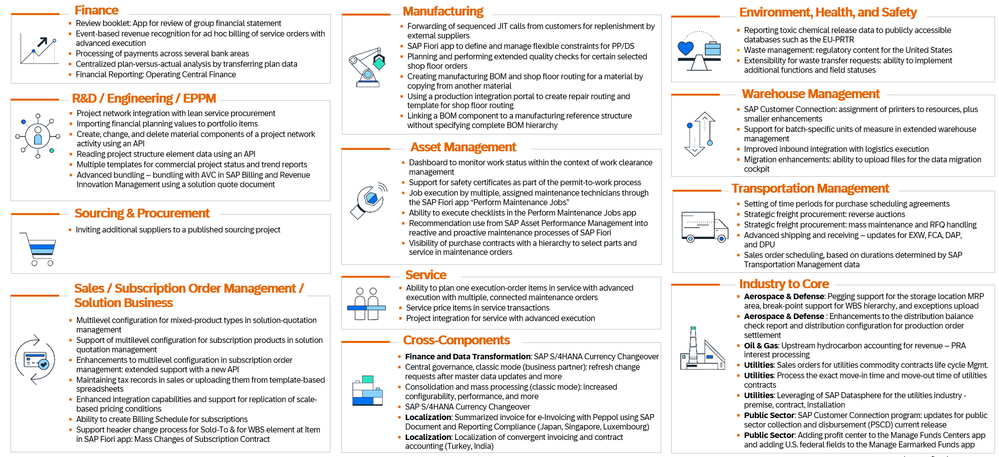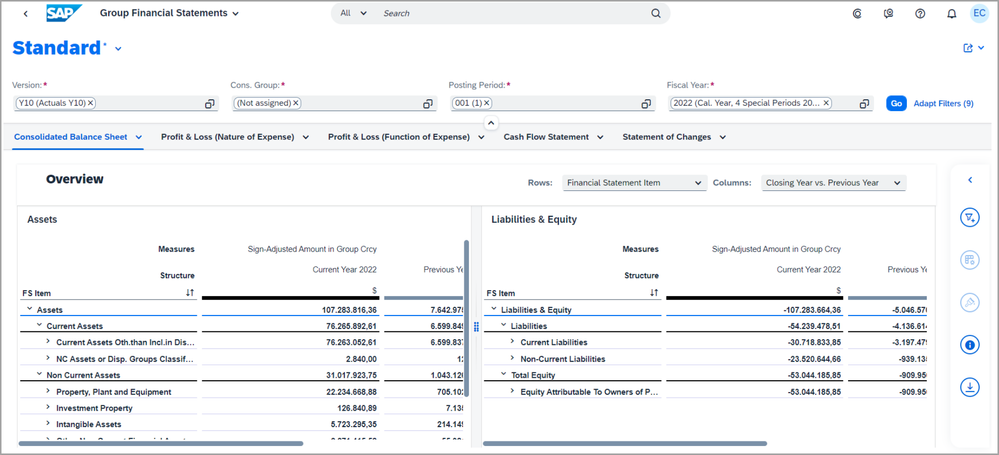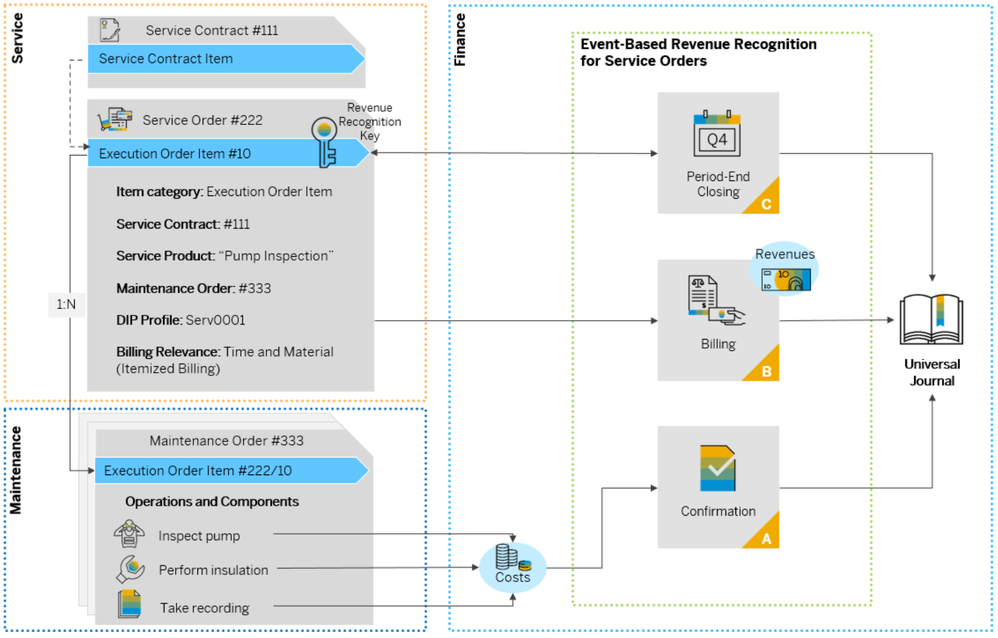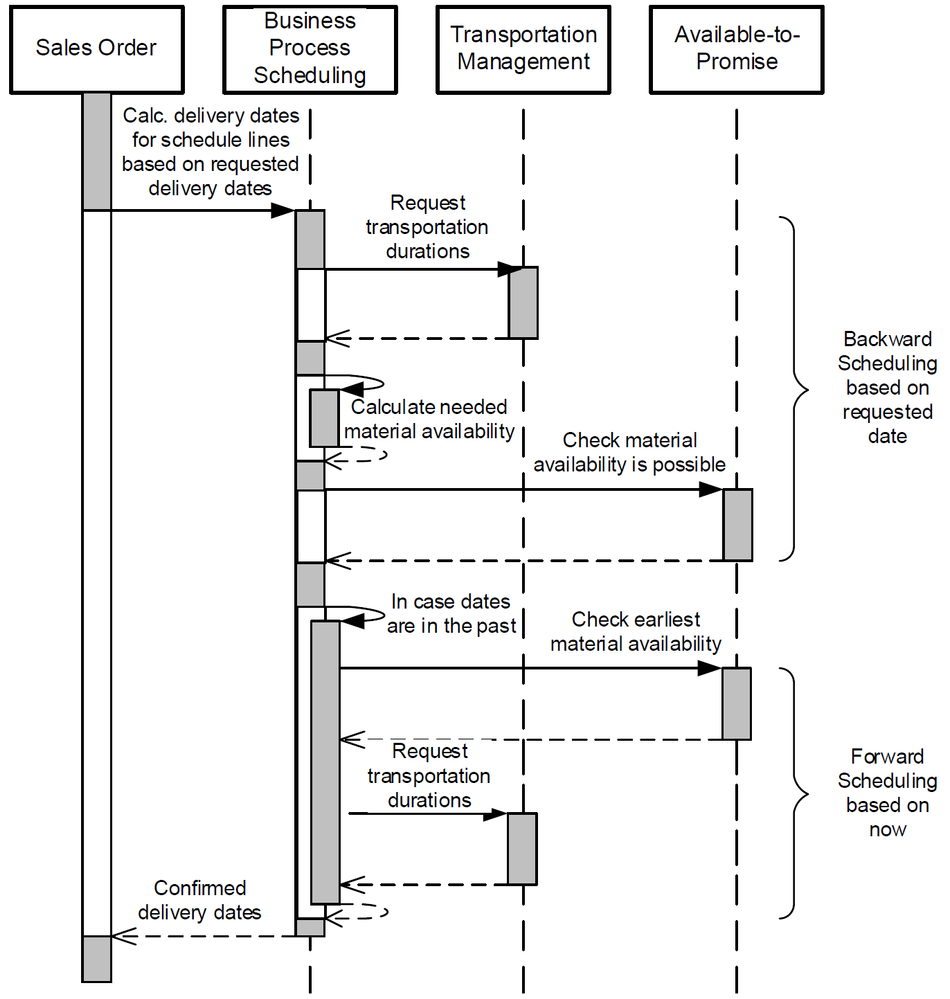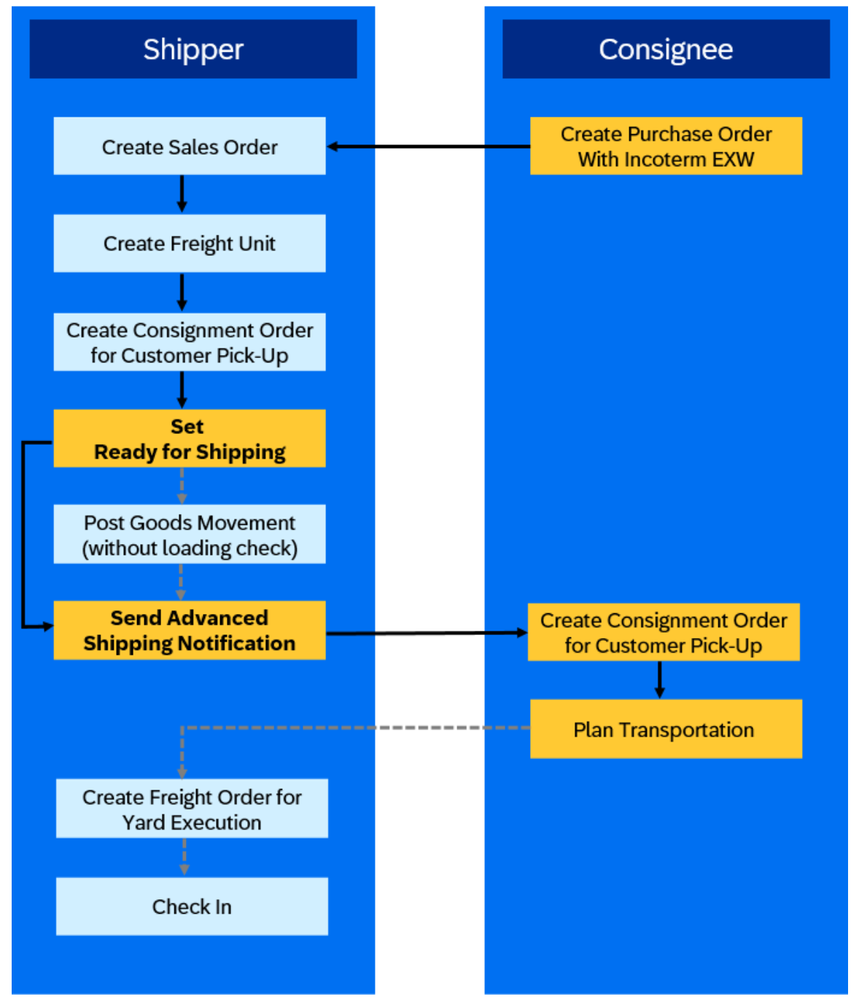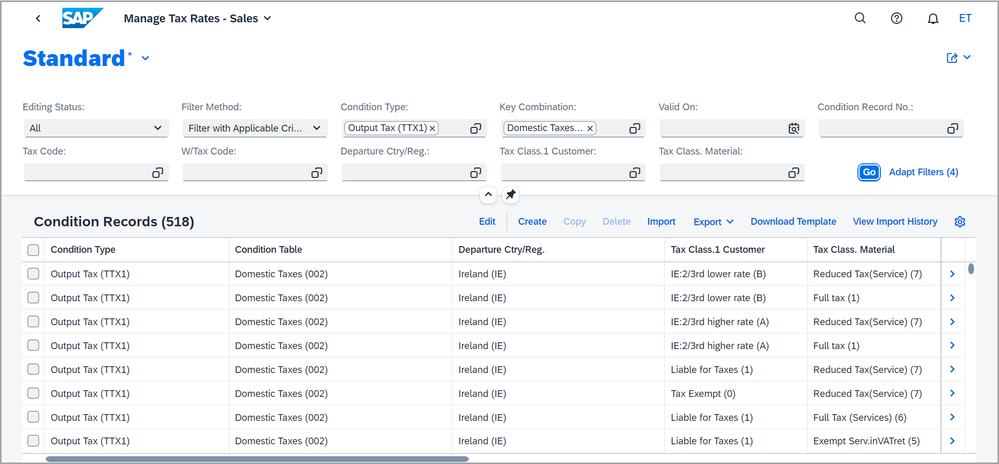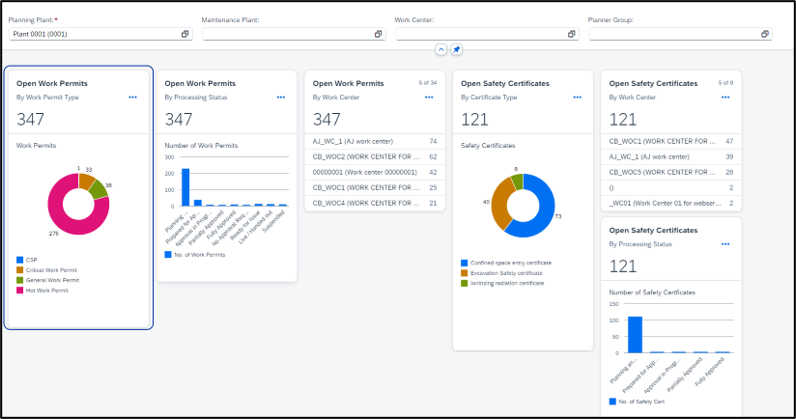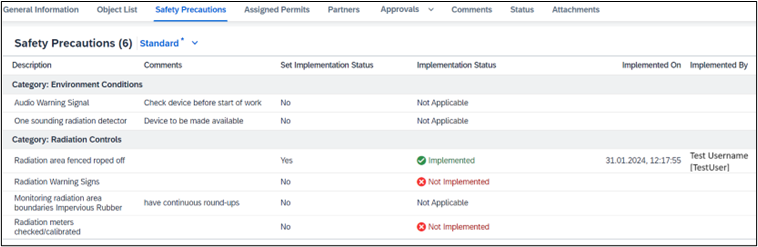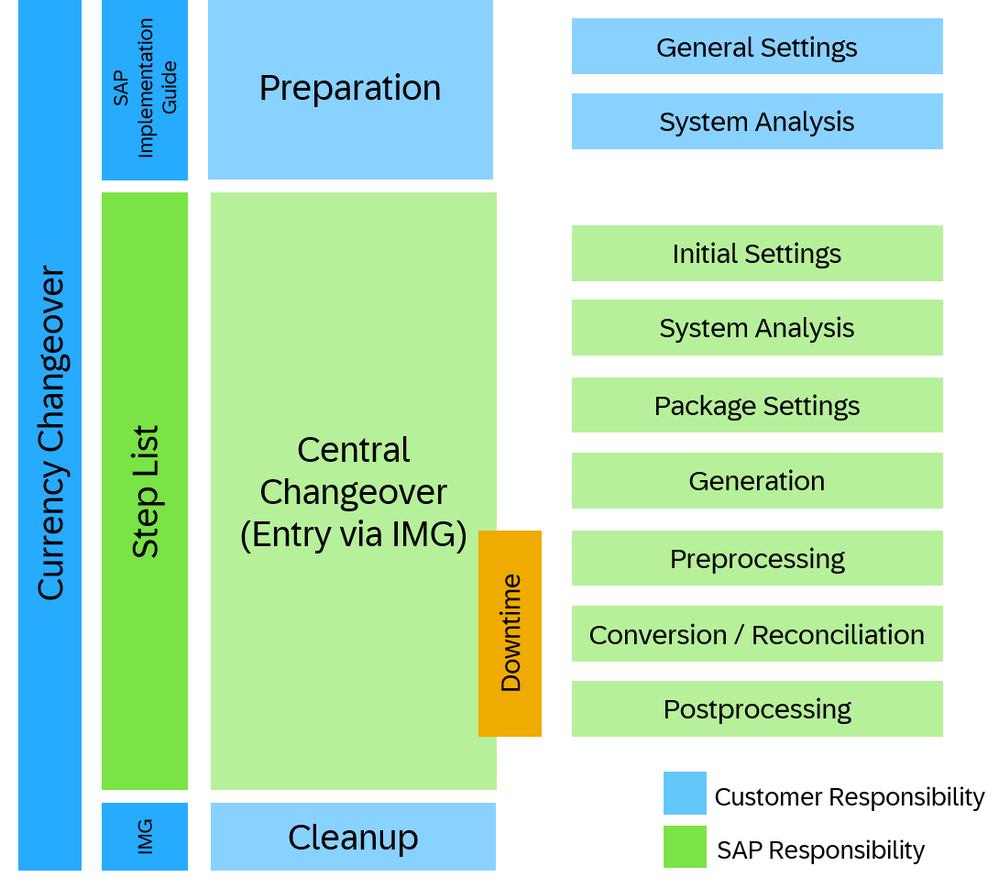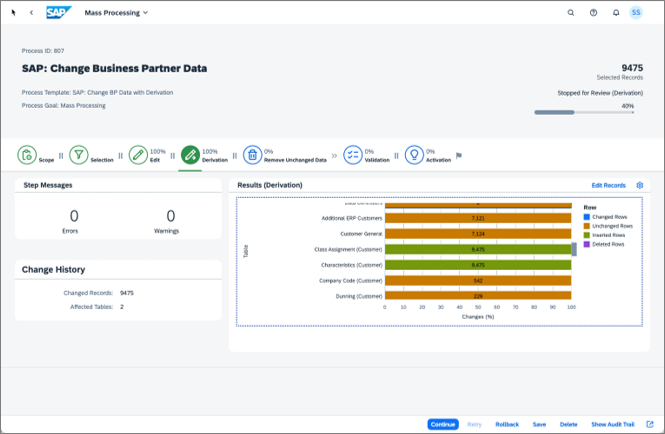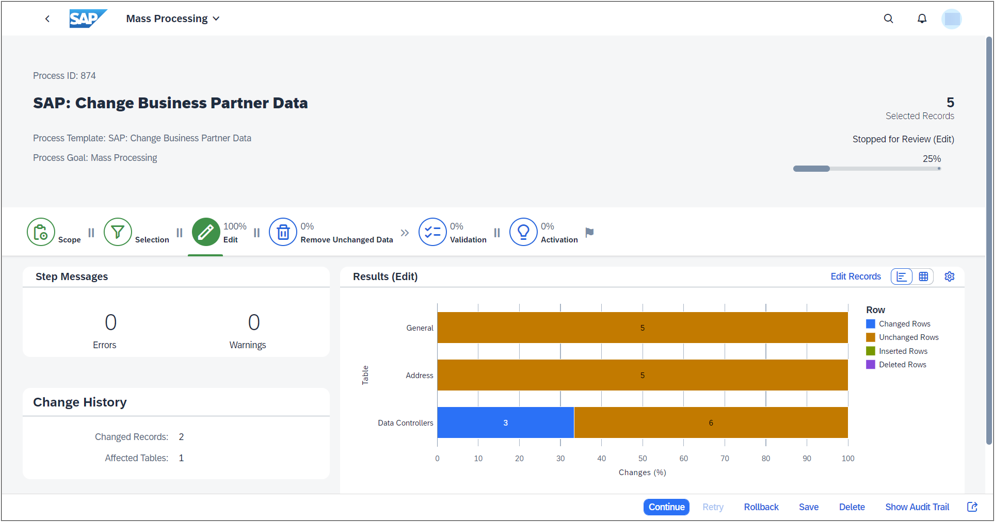- SAP Community
- Products and Technology
- Enterprise Resource Planning
- ERP Blogs by SAP
- SAP S/4HANA Cloud Private Edition | 2023 FPS01 Rel...
- Subscribe to RSS Feed
- Mark as New
- Mark as Read
- Bookmark
- Subscribe
- Printer Friendly Page
- Report Inappropriate Content
SAP has released the first “Feature Pack Stack” (FPS), SAP S/4HANA Cloud Private Edition for the 2023 release, on February 28, 2024. This is the first in a sequence of three FPS that will be delivered over two years and introduce new optional capabilities. Once again, it comes up with a new set of capabilities bringing simplification, innovation, automation, analytics, and user experience to customers. In total, we delivered more than 150 innovations and enhancements in this FPS01!
In this blog, I will give you an expert view, from product experts to product experts, of some selected highlights of SAP’s first shipment of this year for SAP S/4HANA Cloud Private Edition | 2023 FPS01 Release, and its highlights across nearly all lines of business and industries.
The blog is built as a series of 2 parts and presents the key highlights:
- Part 1: Lines of Business and Cross Components
- Part 2: Industries
The picture below provides an overview of the key innovations that were shipped with SAP S/4HANA Cloud Private Edition | 2023 FPS01.
Picture 1: The highlights at a glance.
There have been many innovations for all the Lines of Business. In the following, I will go into details for selected Lines of Business and selected innovations for cross-components. For the entire list of innovations, see the What's New Viewer on SAP Help Portal here.
Finance
New SAP Fiori app "Group Financial Statements - Review Booklet"
The new app “Group Financial Statements - Review Booklet” (app ID = F6133) is available. This app presents an aggregated view of financial statements by combining predefined business pages grouped under the main areas of Consolidated Balance Sheet, Profit & Loss Statement, Cash Flow Statement, and Statement of Changes in Equity This collection of pages forms a review booklet, which can be used to carry out a financial review.
Picture 2: Higher financial statement quality via early data qualification.
For more information, see Review Booklets.
Additional Details
When you use the “Group Financial Statements – Review Booklet” app for the first time, there's an initial setup to ensure that you can start using the app. Please refer to the Initial Setup of the Review Booklet to guide you through the setup.
Effects on System Administration
Please follow the steps described in 3205494 Information published on the SAP site (Configuration steps for InA-based Fiori UIs in Distributed S/4HANA Environments with a Remote Gateway Server).
This app utilizes views to save certain layouts of the review booklet. The system administrator can create, adapt, and manage views for other users in your organization. For more information on managing views as an administrator, see Creating and Adapting Views.
Event-Based Revenue Recognition for Ad Hoc Billing of Service Orders with Advanced Execution
Business Background
You use the Service with Advanced Execution process to plan, service, and bill technical objects with complex service processes. With the support of Event-Based Revenue Recognition and Service with Advanced Execution, you can conduct revenue recognition for the execution order items. The core characteristic of this process is the integration of the commercial aspects of Service with the planning and execution capabilities of Maintenance Management. The integration between Service and Finance is enabled with item-based accounting, which allows you to record and analyze cost and revenue in real-time that were incurred in the service transaction items. To learn more about it, see Item-Based Accounting.
Picture 3: Improve service margins by providing clear insights into cost and revenue drivers for specific services and contracts and by establishing a consistent method for comparing different services and contracts.
Key Features
With this new release, you can select Billing via Billing Plan After Release as the billing relevance to carry out ad hoc billing for execution order items with Event-Based Revenue Recognition. The billing relevance that is set in the execution order item determines the billing process and is relevant for the determination of the revenue recognition key.
Additional Details
If you select Billing via Billing Plan After Release as the billing relevance, ad hoc billing is carried out. Ad hoc billing is a structured method of billing that doesn’t conform to periodic or milestone billing plan rules, but instead enables you to define billing values and dates freely. To learn more, see Ad Hoc Billing. You can use an ad hoc billing plan to define the dates on which billing is to occur and the value that is to be billed. For each billing date, the system generates one billing request. Based on the billing document request, you can post an invoice that then triggers Event-Based Revenue Recognition.
For more information, see Event-Based Revenue Recognition for Service with Advanced Execution.
Manufacturing
SAP Fiori app to Define and Manage Flexible Constraints for PP/DS
Business Background
You use flexible constraints to define minimal, maximal, and target supply quantities that are considered constraints when planning in Production Planning and Detailed Scheduling (PP/DS).
Flexible constraints can be created directly in the SAP S/4HANA system or can be integrated from an external planning system, like SAP Integrated Business Planning for Supply Chain (SAP IBP).
Flexible constraints can define the following quantities:
- Minimum supply quantity: The minimum quantity that shall be produced in each period.
- Maximum supply quantity: The maximum quantity that shall be produced in each period.
- Target supply quantity: The sum of the supply quantities per period.
Examples of Planning with Flexible Constraints
In this example, the following orders are created:
- The demand of 100 EA in August, September, and October, is covered by an order of 350 EA that is taken from the target supply in November.
- The remaining 50 EA from the target supply in November are taken to partly cover the demand in November.
- For the remaining demand of 50 EA in November and the demand of 150 EA in December, an order is created that covers the demand of 200 EA in December.
For more information, see Planning with Flexible Constraints.
Key Features
With this new release, you can now use the “Manage Flexible Constraints for PP/DS” SAP Fiori app (App ID: F7726) to manage flexible constraints for Production Planning and Detailed Scheduling (PP/DS). Flexible constraints can be created by integration with an external planning system, like SAP Integrated Business Planning for Supply Chain (SAP IBP), or manually in this app. The flexible constraints can be used for planning with the heuristic Planning of Std. Lots (Flex. Constr.).
Effects on Existing Data
For the new SAP Fiori app, the Flexible Constraint Group ID has been introduced that collects multiple flexible constraints for the same combination of planning version, scope, location, product, and source of supply (SoS). During the upgrade, existing flexible constraints are grouped using Silent Data Migration (SDM) with class /SAPAPO/CL_SDM_FLEXCONS. For more information, see 3396802 Information published on the SAP site.
Using a Production Integration Portal to Create Repair Routing and Template for Shop Floor Routing
Business Background
The production integration portal (PiP) enables you to integrate various kinds of files from an external system to SAP S/4HANA Manufacturing for production engineering and operations (PEO) and subsequently use these source files in production engineering when creating the shop floor routing.
Key Features
With the “Monitor Snapshots - Engineering / Manufacturing” app, you can monitor the engineering and manufacturing snapshots for the products you're manufacturing. Some enhancements have been made to manufacturing snapshots which are described below:
Manufacturing Snapshots without MBOMs
You can now receive manufacturing packages from your external system (such as a PLM system) that only contain manufacturing process definition (MPD) files and no MBOM information. This was not possible in previous releases where the existence of an MBOM was mandatory. This means that you can now use the resulting manufacturing snapshots to create rework shop floor routings or reference templates, for example, which wasn't previously possible in the production integration portal (PiP). In the app, the system also displays the status of the PiP data preparation and change record preparation for these new manufacturing snapshots with no MBOMs, and if necessary, you can trigger the preparation process manually.
New Columns in the Documents Table
When you drill down into the manufacturing snapshot details page, you can now see the following new columns in the Documents table:
- Routing Type - Indicates the purpose of the manufacturing snapshot: Shop floor routing, reference operation set, reference operation, or reference operation activity.
- Rework Routing - Indicates whether the manufacturing snapshot is intended to create a rework shop floor routing or a reference rework template.
For more information, see the Production Integration Portal.
Extended Warehouse Management
Support for Batch-Specific Units of Measure in Extended Warehouse Management
Business Background
In some industry sectors (for example, pharmaceutical, chemical, steel, or paper), the composition or attributes of products vary to some degree. In Extended Warehouse Management (EWM) embedded in SAP S/4HANA Cloud Private Edition, you can use batch-specific units of measure to handle these types of products throughout the entire logistics chain.
You use batch-specific units of measure to maintain proportion units and product units for these types of products because you can’t use a fixed conversion factor to convert quantities of these products into various units of measure. Instead, each batch must be given an individual conversion factor.
Key Features
This new release enables you to work with batch-specific units of measure in Extended Warehouse Management (EWM) embedded in SAP S/4HANA Cloud Private Edition during inbound, outbound, and internal warehouse processes, for example, physical inventory, warehouse-internal movements, or change posting.
In the “Maintain Inbound Deliveries” app, you can create a batch using the new action Create Detailed Batch. This action allows you to add the actual conversion factor from the batch that was received for a product with a batch-specific unit of measure.
Printer Assignment to a Radio Frequency Resources
Business Background: Radio Frequency Framework
Extended Warehouse Management (EWM) includes the implementation of a radio frequency (RF) framework.
The RF framework satisfies the following objectives:
- Decouples business logic from the physical presentation of application data on a selected presentation device,
- Supports a large variety of device sizes, device types, and data entry types,
- Provides appropriate forms of data presentation according to application data, device capabilities, and user preferences,
- Calls appropriate services according to resource inputs (such as verification/input data, keystroke, or logon request),
- Enables personalized menus and screens,
- Enables flexible and user-friendly screen and flow logic generation and modification.
By providing an RF framework, greater efficiency and fast error-free data communication can be attained in the warehouse, through the use of mobile RF devices.
Key Features
With this new release, you can assign a printer to a radio frequency (RF) resource for printing handling unit (HU) labels. For example, if you have a mobile HU printer or an HU printer mounted on a resource.
For more information, see RF Printing.
Transportation Management
Sales Order Scheduling, based on Durations Determined by SAP Transportation Management Data
Business Background
To ensure a seamless order fulfillment process, businesses often find it crucial to provide customers with a confirmed delivery date at the time of creating a sales order. This proactive approach not only enhances customer satisfaction but also streamlines the entire order-to-cash cycle. The ability to confirm delivery dates upfront is particularly vital in scenarios where timely delivery is of utmost importance, such as in the case of perishable goods, time-sensitive products, or urgent customer requirements. Moreover, by integrating this information into the sales order creation process, businesses can also gain better visibility into their inventory, production capacity, and logistics planning. This enables them to make more informed decisions, optimize resource allocation, and minimize the risk of overpromising delivery dates.
Key Features
With this new release, you can use Transportation Management’s new Transportation Requirement Routing and Scheduling (TRS) capability when calculating the delivery date of a sales order in Sales and Distribution (SD). The scheduling of a sales order employs the determination capabilities of advanced Available-to-Promise (aATP) and Business Process Scheduling (BPS), which rely on Transportation Management for durations provided by TRS.
Process
1) Sales Order sends the requested delivery date (together with the ordered quantity) to the Business Process Scheduling (BPS) application requesting confirmed delivery dates
2) BPS checks the requested delivery dates by doing backward scheduling
- Requesting transportation durations from TM (which incorporates geo-provider and default route information)
- Calculating a needed requested material availability date as input for Available-to-Promise (ATP)
3) ATP confirms or rejects the availability of data
- When the origin requested date gets confirmed
4) When rejected forward scheduling will determine the earliest possible scheduling
Picture 4: Enable sales order scheduling, and determine the duration for the start and end of loading, transportation, and unloading based on transportation management data.
For more information, see Transportation Requirement Routing and Scheduling.
Advanced Shipping and Receiving – Updates for Incoterm Processes: EXW (Ex Works), FCA (Free Carrier), DAP (Delivered At Place), and DPU (Delivered At Place Unloaded)
Business Background
DAP (Delivered At Place) and DPU (Delivered At Place Unloaded) are Incoterms (International Commercial Terms) that refer to specific trading agreements used in SAP and other logistic systems.
- DAP (Delivered At Place): This term means that the seller is responsible for delivering the goods, once ready for unloading, to a named place. The buyer covers the cost and risk involved in the unloading. In terms of responsibility and cost, the seller bears all, until the goods are available for unloading by the buyer at the named place of destination.
- DPU (Delivered At Place Unloaded): This is the term used when the seller delivers the goods and also unloads them at the place agreed upon. Once unloaded, the seller has fulfilled all their obligations, and risks pass to the buyer. This is the only Incoterm where the seller has to complete and bear the cost of unloading. This term previously was DAT (Deliver At Terminal).
EXW (Ex Works) and FCA (Free Carrier) are also Incoterms (International Commercial Terms) that determine the obligations, costs, and risks involved in the delivery of goods from the seller to the buyer.
- EXW (Ex Works): This term indicates that the seller only makes the goods available at their premises. The buyer is responsible for all costs and risks associated with the transport of goods from there. These responsibilities include loading charges, freight, insurance, unloading charges, and transportation from the port of arrival to the final destination.
- FCA (Free Carrier): This term indicates that the seller delivers the goods to the carrier or another person nominated by the buyer at the seller's premises or another named place. Once the goods have been delivered into the custody of the nominated person, the risk of loss or damage to the goods passes from the seller to the buyer.
Key Features
With this new release, you have now:
- The system automatically sets a statistical stage as relevant for a customer pickup (for incoterms EXW or FCA) or as relevant for a supplier self-delivery (for incoterms DAP, DUP, or DDP).
- Prerequisite: In the Customizing activity "Define Logistics Integration Profile", you've set the "Advanced" stage building variant and unmarked the checkbox "Only Planning-Relevant Stages".
- In Customizing for the consignment order type, you can set the relevance for customer self-delivery or pick-up.
- The system allows an assignment of statistical stages to consignment orders for customer pick-up.
- The system allows an assignment of consignment orders for customer pick-up (only) to freight orders for customer self-delivery or pick-up.
- For self-pick-up, the ASN is not sent at "Goods Issue"(GI), as GI is posted once the customer receives the freight. Instead, the ASN is sent once the consignment order has the warehouse processing status "Completely Processed".
- For GI triggered by TM, a new setting controls whether posting can be done on loading status (as, for example, incoterm EXW does not include loading, but FCA requires loading before GI).
Consignment Orders for Customer Pick-Up
If your customers want to organize their pick-up, you as a logistics service provider can create consignment orders for customer pick-up. When the consignment order is ready for shipping, the customer receives a notification that the freight has been made available. All transportation planning activities are carried out by the customer.
Consignment orders for pick-up are relevant for consignment orders with incoterms EXW (Ex Works) and FCA (Free Carrier).
Picture 5: How consignment orders for customer pick-up are handled, highlighting the most important process steps.
Process
- The consignee sends a purchase order with incoterm EXW (Ex Works) to the shipper.
- The shipper creates a sales order and a freight unit with one statistical stage.
- The shipper creates a consignment order with a consignment order type Relevant to Customer Self-Delivery or Pick-Up.
- When warehouse processing is completed, the shipper sets the status as Ready for Shipping.
- An advanced shipping notification is sent to the consignee to inform them that the goods are available for pick-up and how they are packed.
- The shipper posts goods movement without any additional checks.
- The consignee is responsible for all follow-up steps, for example, transportation planning and loading.
For more information, see Consignment Order.
Sales
Maintaining Tax Records in Sales or Uploading them from Template-Based Spreadsheets
Business Background
As a tax specialist, you need to maintain the tax rate in sales, afterwards, the tax rate can be consumed in pricing elements of sales documents or other business documents.
In the past, the user is only able to manually maintain tax rates for Sales in the WebGUI application: “Set Tax Rates – Sales”. Now, the new SAP Fiori app “Manage Tax Rates – Sales” (App ID: F6972) has more advantageous functionalities, and the user is capable of maintaining tax rates for Sales by MS Excel upload.
Key Features
With this new app “Manage Tax Rates – Sales”, you can create tax rates in the form of condition records as the pricing master data in sales. When a tax is calculated in a business document, the system looks for the corresponding condition records in the master data to determine the final tax rate. You can use the mass operation to efficiently manage multiple tax rates at one time.
Picture 6: Reduce administration costs through intuitive mass maintenance of tax master data.
Additional Details
To create a tax rate for pricing in sales, you must enter a tax code or a withholding tax code when you create the condition record. Based on the entered tax code, the app searches for the existing tax rates that have been maintained for the tax code in financial accounting and then proposes one for you. You can directly use the proposed one or select a different one if more than one tax rate exists for the tax code. If no tax rate has been found for the tax code, the app prevents you from creating the condition record for the tax code.
You can also import a template-based spreadsheet to create condition records for tax rates.
For more information, see Manage Tax Rates – Sales.
Support of Multilevel Configuration for Subscription Products in Solution Quotation Management
Manage Solution Quotations - Version 2
With the “Manage Solution Quotations - Version 2” app, you can create or navigate to existing solution quotations. You can view in a network graph the status of a predefined set of follow-up documents or service transactions (for example, sales order, or service order). At the graphical node (for example, sales order document), you can see a few details displayed, for example, the ID and status of each follow-up document or service transaction. A focused view of the progress monitor is available at the solution quotation header as well as the solution quotation item level. A navigation is provided for the user to navigate to respective documents or service transactions, if the user has the required roles for each entity.
As a key user, you can extend the solution quotation progress monitor of the “Manage Solution Quotations - Version 2” app according to your business needs.
Solution Quotation Enhancements
In a solution quotation, you can now maintain billing block reasons at header and item levels. Updating the billing block reason at the header level updates the item level field. The value of a billing block reason at the item level is considered when both item and header level fields are maintained. Additionally, the solution quotation API is now enabled with multi-level variant configuration.
Subscription Order Management
Subscription Order Management is specifically designed to support the order process of a combination of physical goods, services, and subscriptions to enable you to transition from a product-based model to a service-based one.
You can quickly model new subscription offerings with the right mix of products, recurring and one-time services, usage charges, revenue-sharing models, and third-party content. With Subscription Order Management, you can manage your contracts flexibly over the whole contract lifecycle (such as adding and modifying elements of contracts and tracking the service usage).
Use cases are known across multiple industries, such as:
- Selling a physical device, such as a mobile phone along with a usage contract,
- Customers from the software industry, offering solutions like packed IT solutions instead of products,
- Cloud service providers sell software as a service.
There are also other emerging scenarios like Anything as a Service (XaaS) and Outcome-Based Business Models.
Enhanced Integration Capabilities and Support for Replication of Scale-Based Pricing Conditions
Business Background
Scale-based prices are calculated based on the item quantity defined in the subscription contract. Due to this, the item quantity must also be replicated to the SAP Convergent Charging (SAP CC). To do so, a mandatory parameter must be created in the charge and the charge plan must be created so that the quantity is replicated to the provider contract in SAP CC via the BRFplus function Item Quantity (CRMS4_SOM_ITEM_QUANTITY). For more information about this, refer to BRFplus and BRFplus Functions.
The charge and charge plan can contain a mix of price tables, price tables percentages, and range tables of type price and/or surcharge and discounts. If there are range tables and range table price keys in the SAP CC parameters, the quantity parameter must also exist.
Key Features
This new release enables you to replicate scale-based prices to SAP Convergent Charging using the range table classes - Price Table Base Scale, Price Table To Scale, and Price Table Graduated Scale.
The range tables Price Table Base Scale, Price Table To Scale, and Price Table Graduated Scale can now store prices, surcharges, and discounts in absolute and percentage values.
Since multiple condition records can be created for each of the condition types, the revision of the range table is independent of the validity period of the condition record validity. When the range table is created, the version is Initial. The version is then updated along with the system date every time an existing record is updated or a new record is inserted. Since the condition record for the same condition type is different when the validity is different, it results in different price keys and both price keys are visible after the revision. Since the correct condition record is determined based on the contract creation, the correct price key is identified and picked up. If a particular record/scale is updated, the price key for the new version holds the updated values, along with the unchanged records of the other condition types.
For more information, see Recurring Fees in SAP Convergent Charging.
Ability to Create a Billing Schedule for Subscriptions
Business Background
A Billing Schedule for Periodic Subscriptions in SAP Subscription Order Management is a structured timeline that details when and how often a customer should be billed for the subscription service.
This schedule can be set up for various timeframes, such as weekly, monthly, quarterly, annually, or any other agreed timeframe between the vendor and customer. It provides a clear picture of the billing cycle, payment due dates, and the amount the customer will be billed during each cycle.
These schedules can be flexible depending on the type of subscription service, enabling the company to offer different payment options to customers. They ensure steady revenue for vendors and predictable costs for customers and can help to improve customer relations and maximize renewals.
Key Features
This new release enables you to model price variations over the course of the contract duration. Typically, these prices are already planned at the time of contract creation.
The key features are:
- Empower your customers by allowing them to opt for personalized billing schedule plans, allowing flexible dates, and splitting payments across multiple installments according to their preferences,
- Support advanced modeling of periodic billing scenarios:
- Support a different "recurring amount" for each billing cycle,
- Support ramp-up or down pricing models,
- Support discounts for a duration shorter than the contract duration,
- Support splitting TCV into multiple installments with varying amounts on uneven dates,
- Support splitting TCV into installments based on the billing cycle with rounding off.
For more information, see Billing Schedule for Periodic Subscriptions.
Service
Ability to Plan One Execution-Order Items in Service with Advanced Execution with Multiple, Connected Maintenance Orders
Key Features
With this new release, you can create multiple billable maintenance orders for an execution order item. Event-Based Revenue Recognition is also supported for this scenario.
Picture 7: Deliver more detailed planning of complex, long-running service jobs by splitting planning and execution across multiple maintenance orders.
Use of service orders for commercial purposes and connection to execution orders (maintenance orders) for planning and service execution to:
- Connect multiple maintenance orders to one single commercial service item in the service order (execution order item)
- Split detailed planning and execution of services across multiple maintenance orders
- Provide consolidated financial reporting of revenue from the following by reusing a single accounting object:
- A single service-order item
- Costs from multiple maintenance orders
Sourcing and Procurement
Inviting Additional Suppliers to a Published Sourcing Project
Business Background
In SAP Sourcing and Procurement, Sourcing Projects refer to the organized process of identifying the need for a product or service, evaluating potential sources, and selecting a supplier. These projects aim to ensure an efficient sourcing process that results in cost savings, better supplier relationships, and improved product or service quality.
These projects typically involve several tasks, including:
- Identifying sourcing needs and creating a sourcing plan.
- Executing a request for information (RFI), request for proposal (RFP), or request for quotation (RFQ).
- Evaluating and comparing supplier responses.
- Negotiating contract terms with the selected supplier.
- Approving and implementing the contracts.
Key Features
In the “Manage Sourcing Projects” app, you can now add additional suppliers to a sourcing project even after the sourcing project has been published. This way, you can simply add additional suppliers without going through the process of revising the entire sourcing project and requesting new quotations from the suppliers you had already added previously.
Additional Details
To add a supplier to a published sourcing project, open a sourcing project with the status Published and choose Display Supplier List in the Supplier List section. Choose Revise to create a new version of the supplier list for sourcing. You can now add additional suppliers. Once you are done, choose Create. Then, choose Submit to submit your supplier list for approval.
In the Supplier List section of the sourcing project, the column Supplier Status enables you to identify which suppliers were added after the initial publication of the sourcing project and to keep track of which suppliers have already been approved.
For more information, see Manage Sourcing Projects.
Asset Management
Recommendation use from SAP Asset Performance Management into Reactive and Proactive Maintenance Processes of SAP Fiori
Key Features
Integration of assigned task list recommendations that are based on failure modes from the SAP Asset Performance Management application into the maintenance processes from SAP Fiori for SAP S/4HANA:
- Display of assigned task lists from an SAP Asset Performance Management reactive recommendation implementation in the SAP Fiori for SAP S/4HANA object page of a task list
- Use of the associated technical object and failure mode from the Screen Maintenance Requests app to propose task lists using recommendations from SAP Asset Performance Management
- Cross-app navigation from the SAP S/4HANA object page to the SAP Asset Performance Management
Picture 8: Increase usability by displaying SAP Asset Performance Management recommendation details in SAP S/4HANA task lists.
For more information, see Integration with Asset Performance Management.
Dashboard to Monitor Work Status within the Context of Work Clearance Management
Business Background
Work Clearance Management (WCM) in SAP Asset Management is a safety process designed to ensure all necessary preventive measures have been taken before performing maintenance work on technical objects like plants, machinery, or equipment.
WCM covers the entire lifecycle of maintenance work that might pose safety risks, from the initial assessment of the risk level to the issuance of work permits to the completion and documentation of work.
Work Clearance Management helps to:
- Minimize safety risks to personnel carrying out maintenance work.
- Ensure compliance with safety regulations.
- Improve coordination between different maintenance tasks.
- Document all the maintenance activities carried out on an asset for future reference.
Key Features
With this “Permit to Work Overview” app, you can view a summarized view of the open work permits and safety certificates associated with a planning plant. The app allows you to monitor the key figures, such as the work permits and safety certificates available based on their record type, processing status, and utilization in work centers. You can personalize the information displayed on the page by choosing additional location units within the selected planning plant.
Picture 9: Increase usability by providing a high-level view of the overall status at the maintenance plant level.
This app provides a comprehensive view of the open work permits associated with a planning plant. The following features are available:
- Open Work Permits count aggregated by type [Donut Chart] with navigation to Manage Work Permits apps.
- Open Work Permits count aggregated by processing status [Bar Chart] with navigation to Manage Work Permits apps.
- Work center utilization aggregation by Work Permits assigned to them.
- Filter based on Planning Plant, Maintenance Plant, Work Center, and Planner Group
For more information, see Permit to Work.
Support for Safety Certificates as part of the Permit-to-Work Process
Business Background
Safety Certificates are part of the Permit-to-Work process, which is a formal recorded process used to control high-risk activities. It represents a key part of safe work operations and is often found within industries that operate in hazardous environments, such as oil and gas, mining, construction, and utilities.
Key Features
The “Manage Safety Certificates” app allows you to create, manage, and monitor safety certificates and gain valuable insights about the open safety conditions at specific locations. Using the app, new safety certificates can be created concerning an existing work permit, a predesigned safety certificate template, or independently. It provides the following capabilities:
- Allows to creation and process of new safety certificates using the optimized safety certificate management solution,
- Provides the ability to assign multiple functional locations, pieces of equipment, work permits, partners, and attachments to enhance the safety certificate with details related to the process/department,
- Allows the configuration of safety precautions to enhance the safety certificate with safety protocols,
- Offers easy data validation and a simplified approval process that adheres to the four-eyes principle,
- Supports printing safety certificates in the output form maintained by the user,
- Supports all operations relevant to safety certificate management, including the approval, printing, closing, deactivation, cancellation, or deletion of a safety certificate.
Picture 10: Improve usability with new SAP Fiori apps for managing safety certificates.
For more information, see Manage Safety Certificates.
More Information
For more information about Asset Management, see the blog post from my colleague Gerhard Welker here.
Gerhard's blog post go through detailed information about Asset management, covering topics such as UI improvements, enhanced mass edit, job execution by multiple technicians, inspection checklist integration, integration with SAP Asset Performance Management (APM), and Work Clearance Management. It also includes demo videos for select features, making it a comprehensive resource for those interested in these aspects of asset management.
Environment, Health, and Safety
Reporting Toxic Chemical Release Data to Publicly Accessible Databases such as the EU-PRTR
Business Background
The EU-PRTR, or the European Pollutant Release and Transfer Register, is a publicly accessible database that provides information on the environmental impact of industrial activities. The data includes the amount of pollutants released to air, water, and land by industrial facilities throughout Europe. It also covers off-site transfers of waste.
Key Features
With this new release, you can fulfill the need for preparing and reporting toxic chemical release data to government agencies.
- Preparation and reporting of toxic chemical release (of air, water, and waste) data to a publicly accessible database such as the EU Pollutant Release and Transfer Registry (EU-PRTR)
- Support of generation of an initial version of the XML report based on regulatory reporting requirements of the EU-PRTR
For more information, see:
Cross Components
Finance and Data Transformation: SAP S/4HANA Currency Changeover
Business Background
A Currency Changeover process in SAP is necessary when a country adopts a new currency, such as when several European countries transitioned to the Euro. Managing this process in an SAP system can be complex and involves multiple steps to ensure accurate conversion and reporting in the new currency.
Key Features
- Replaces an obsolete currency with a new currency directly in the system,
- The changeover is done at the tables and fields level,
- All data is changed: customizing settings, master data, transaction data,
- Data is not copied but is changed directly,
- The original data will be no longer available,
- Analysis programs will check system consistency before technical conversion starts,
- Reconciliation reports will post rounding differences after the table conversion,
- After conversion, the system will look as if it had always used the new currency.
Key Benefits
- Legal compliance to currency changes due to economic reasons
- Minimized impact & maximized business stability: Transaction history is converted, document flow remains intact,
- Standardized guided approach: step-by-step guidance of procedure via IMG,
- Key-date-independent: execution outside business peak periods such as year-end closing.
Additional information
- SAP S/4HANA Currency changeover is available as an add-on for the following releases:
- SAP S/4HANA 2021, SPS03, recommended: SPS05 or higher,
- SAP S/4HANA 2022, SPS03 or higher,
- SAP S/4HANA 2023, FPS01 or higher.
- All conversion projects will be guided by currency changeover experts from SAP via chargeable service. The add-on requires consultant assistance. It does not have a price tag of its own, but consulting fees apply.
- SAP Note 3229024: SAP S/4HANA Currency Changeover - Central Note
- Contact: SAP DMLT Global Customer Engagement sap_dmlt_gce@sap.com
Picture 11: The currency changeover process in SAP S/4HANA Cloud Private Edition aims to avoid any disruption to a company's operations and ensure accuracy and compliance in financial reporting.
Data Quality Management: Support for Additional Data Model Tables in Derivation Scenarios and More
Derivation Scenarios for Business Partners
With this app, you can create and edit derivation scenarios for your business partner master data. You use derivation scenarios to deduce master data based on rules and a defined scope to ensure data quality. A derivation scenario consists of one or more derivation rules.
Key Features
You can use this app to do the following:
- Define and edit derivation scenarios, including their details,
- Define and edit one or more derivation rules for each derivation scenario, including their details,
- Enable rules for execution in MDG processes,
- Navigate to the BRFplus Workbench to define scope expressions and decision tables,
- Copy a derivation scenario,
New features in this release:
- Derive classification data (class assignments and characteristics),
- Derive data for additional data model tables: Financial Services Details (BP001), Credit Master Data (UKMBP_CMS),
- Disable several derivations scenarios.
Derivation Scenarios for Products
With this app, you can create and edit derivation scenarios for your product master data. You use derivation scenarios to deduce master data based on rules and a defined scope to ensure data quality. A derivation scenario consists of one or more derivation rules.
Key Features
You can use this app to do the following:
- Define and edit derivation scenarios, including their details,
- Define and edit one or more derivation rules for each derivation scenario, including their details,
- Enable rules for execution in MDG processes,
- Navigate to the BRFplus Workbench to define scope expressions and decision tables,
- Copy a derivation scenario.
New features in this release:
- Derive classification data (class assignments and characteristics),
- Derive data for additional data model tables: Change Management (MARA_AEOI),
- Disable several derivation scenarios.
Picture 12: Increase effectiveness through improved automation capabilities.
Consolidation and Mass Processing (Classic Mode): Increased Configurability, Performance, and More
Assign data controllers to business partner
Consolidation with Data Controllers
You can assign data controllers to the business partner using the file upload option (e.g. with Office Open XML or CSV files). You can create a consolidation process, detect duplicates, and calculate the best records incl. data controllers. The system checks the validity of the data in the background, and you can verify the validation results and correct the data if necessary.
Mass Processing with Data Controllers
You can update multiple master data records incl. data controllers simultaneously. For the record update, you can select the fields and records you want to change. Based on this selection, the system displays a list of fields to change incl. data controllers. You can check the validated data and activate it. There also is an option to upload changes using spreadsheet files. To prepare a file for changes, you can use the Export Master Data app.
For more information, see Master Data Governance (Cloud-Ready Mode).
Data model extensions for a product: Extended service parts planning
The data model for the domain product has been extended by the following tables from Extended Service Parts Planning (eSPP):
- /SAPAPO/MATGROUP: SCM Product Groups
- /SAPAPO/MATLSPP: Extended SPP data (Plant + MRP Area)
These entities can now be used in the processes for consolidation, mass processing, and mass maintenance.
Configurable address handling in best record calculation
- Additional configuration for address handling in the best record calculation step
- Based on the configuration, addresses will be handled as equal.
- Relevant address fields can be defined.
- Case sensitivity can be set per field.
- Prevents creation of duplicate addresses in best record calculation
For more information, see Configure Best Record Calculation.
Picture 13: Increase effectiveness through scope and usability improvements.
User Experience Advances
Learn more in the blog post from my colleague Thomas Reiss here.
Thomas provides an overview of user experience innovations for SAP S/4HANA since its initial release last October. The blog post discusses innovations introduced with FPS01, including the new proactive "My Home" page, the ability to merge spaces and pages for an improved user experience, and enhanced collaboration with Microsoft Teams. Additionally, there are updates to the Horizon visual theme and the integration of SAP Start to the Private Cloud. The post also gives a glimpse into future plans for integrating Joule.
How Customers and Partners Can Give Input to the Roadmap of the SAP S/4HANA Cloud Private Edition
We would like to provide you with a comprehensive overview of how and where you can raise your voice to influence developments in SAP S/4HANA Cloud Private Edition going forward.
For more information, see the blog post from Anja Wilde here.
For general roadmap information please check the SAP S/4HANA Roadmap.
Thanks for reading this blog post.
If you are also interested in other Lines of Business and Industries for this new SAP S/4HANA Cloud Private Edition 2023 release, I would like to draw your attention to my link collection blog – The Link Collection.
If you want to learn more about SAP S/4HANA Cloud Private Edition, join our Partner Community. This group focuses on providing enhanced learnings and periodic updates concerning the SAP S/4HANA Cloud Private Edition product. Our goal is to facilitate collaboration with your peers and SAP subject matter experts.
For more information on SAP S/4HANA Cloud Private Edition, check out the following links:
- SAP S/4HANA Cloud Private Edition release info: sap.com/s4hana
- SAP S/4HANA Cloud Private Edition Community here
- SAP S/4HANA PSCC Digital Enablement Wheel here
- Inside SAP S/4HANA Podcast here
- Best practices for SAP S/4HANA Cloud Private Edition here
- Help Portal Product Page here
- Feature Scope Description here
- What’s New here
Follow the SAP S/4HANA Cloud tag and the PSCC_Enablement tag to stay up to date with the latest blog posts.
Follow us via @Sap and #S4HANA, or myself via @VoglerChrist and LinkedIn
- SAP Managed Tags:
- SAP S/4HANA,
- SAP S/4HANA Private Cloud
You must be a registered user to add a comment. If you've already registered, sign in. Otherwise, register and sign in.
-
Artificial Intelligence (AI)
1 -
Business Trends
363 -
Business Trends
24 -
Customer COE Basics and Fundamentals
1 -
Digital Transformation with Cloud ERP (DT)
1 -
Event Information
461 -
Event Information
24 -
Expert Insights
114 -
Expert Insights
160 -
General
1 -
Governance and Organization
1 -
Introduction
1 -
Life at SAP
415 -
Life at SAP
2 -
Product Updates
4,684 -
Product Updates
220 -
Roadmap and Strategy
1 -
Technology Updates
1,502 -
Technology Updates
89
- Enhanced RISE with SAP Methodology with clean core quality checks in Enterprise Resource Planning Blogs by SAP
- Jumpstart your cloud ERP journey with guided enablement in RISE with SAP Methodology in Enterprise Resource Planning Blogs by SAP
- SAP Fiori for SAP S/4HANA - Composite Roles in launchpad content and layout tools in Enterprise Resource Planning Blogs by SAP
- Working with SAFe Epics in the SAP Activate Discover phase in Enterprise Resource Planning Blogs by SAP
- SAP Signavio Process Navigator turning 1-year old today! in Enterprise Resource Planning Blogs by SAP
| User | Count |
|---|---|
| 11 | |
| 10 | |
| 9 | |
| 8 | |
| 7 | |
| 7 | |
| 6 | |
| 5 | |
| 4 | |
| 4 |