- SAP Community
- Products and Technology
- Technology
- Technology Q&A
- Write Variable is not working
- Subscribe to RSS Feed
- Mark Question as New
- Mark Question as Read
- Bookmark
- Subscribe
- Printer Friendly Page
- Report Inappropriate Content
Write Variable is not working
- Subscribe to RSS Feed
- Mark Question as New
- Mark Question as Read
- Bookmark
- Subscribe
- Printer Friendly Page
- Report Inappropriate Content
on 04-17-2018 5:23 AM
Hi Integration Experts,
I have a delta sync scenario which I need to use a write variable to keep the last run date time in this format yyyyMMddHHmmss and retrieve it in the next run. In the content modifier I have defined a field ShipDate and it was filled during runtime. I also defined a write variable based on the field I created earlier but the value was not written. Any idea what is wrong?
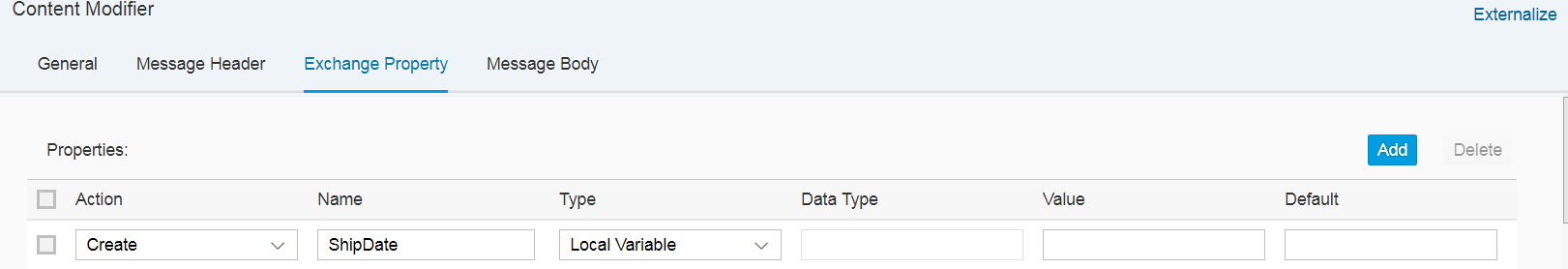


Best Regards,
Jeremy
- Mark as New
- Bookmark
- Subscribe
- Subscribe to RSS Feed
- Report Inappropriate Content
Hi Jeremy,
Try displaying/checking the value of ShipDate if it is setting at runtime to the property properly. You can try it giving constant value in property.
Also, In write variable , check the box Global scope if it helps. Here also, you can try with current date and time.
Thanks,
Ashish
You must be a registered user to add a comment. If you've already registered, sign in. Otherwise, register and sign in.
- Mark as New
- Bookmark
- Subscribe
- Subscribe to RSS Feed
- Report Inappropriate Content
Hi Ashish
Try displaying/checking the value of ShipDate if it is setting at runtime to the property properly.
>I logged the value of ShipDate and it was passed correctly at runtime.
Also, In write variable , check the box Global scope if it helps. Here also, you can try with current date and time.
>If I use the current date and time then it works. However my requirement is to use the computed date and time based on the response but then the write variable does not work anymore.
Regards,
Jeremy
- Mark as New
- Bookmark
- Subscribe
- Subscribe to RSS Feed
- Report Inappropriate Content
In that case, try with Xpath expression in write variable.
I used xslt to remove namespace from XML so xpath can be parsed. No need to set in property. For me it worked.
- Mark as New
- Bookmark
- Subscribe
- Subscribe to RSS Feed
- Report Inappropriate Content
- Accelerate Business Process Development with SAP Build Process Automation Pre-Built Content in Technology Blogs by SAP
- Shared variable doesn't work when exported to excel in Technology Q&A
- Part 2:- SAP Basis OS support on SUSE Linux for beginners in Technology Blogs by Members
- SAP Cloud Integration: Understanding the XML Digital Signature Standard in Technology Blogs by SAP
- SAC Data Action Advanced Formula - Calculate dynamic Average in Technology Q&A
| User | Count |
|---|---|
| 83 | |
| 10 | |
| 10 | |
| 9 | |
| 7 | |
| 6 | |
| 6 | |
| 6 | |
| 5 | |
| 4 |
You must be a registered user to add a comment. If you've already registered, sign in. Otherwise, register and sign in.