- SAP Community
- Products and Technology
- Technology
- Technology Q&A
- Table Personalization appears not complete
Turn on suggestions
Auto-suggest helps you quickly narrow down your search results by suggesting possible matches as you type.
Showing results for
Options
- Subscribe to RSS Feed
- Mark Question as New
- Mark Question as Read
- Bookmark
- Subscribe
- Printer Friendly Page
- Report Inappropriate Content
Table Personalization appears not complete
mahmood_hammood
Participant
Options
- Subscribe to RSS Feed
- Mark Question as New
- Mark Question as Read
- Bookmark
- Subscribe
- Printer Friendly Page
- Report Inappropriate Content
on 07-15-2023 5:32 PM
Hello everyone , I have this code, I want to create Table Personalization the same here Table Personalization but I get as you can see in this photo . only columns, there are no sort, no filter, no groups.
Maybe someone can help.
Thank you
Mahmood
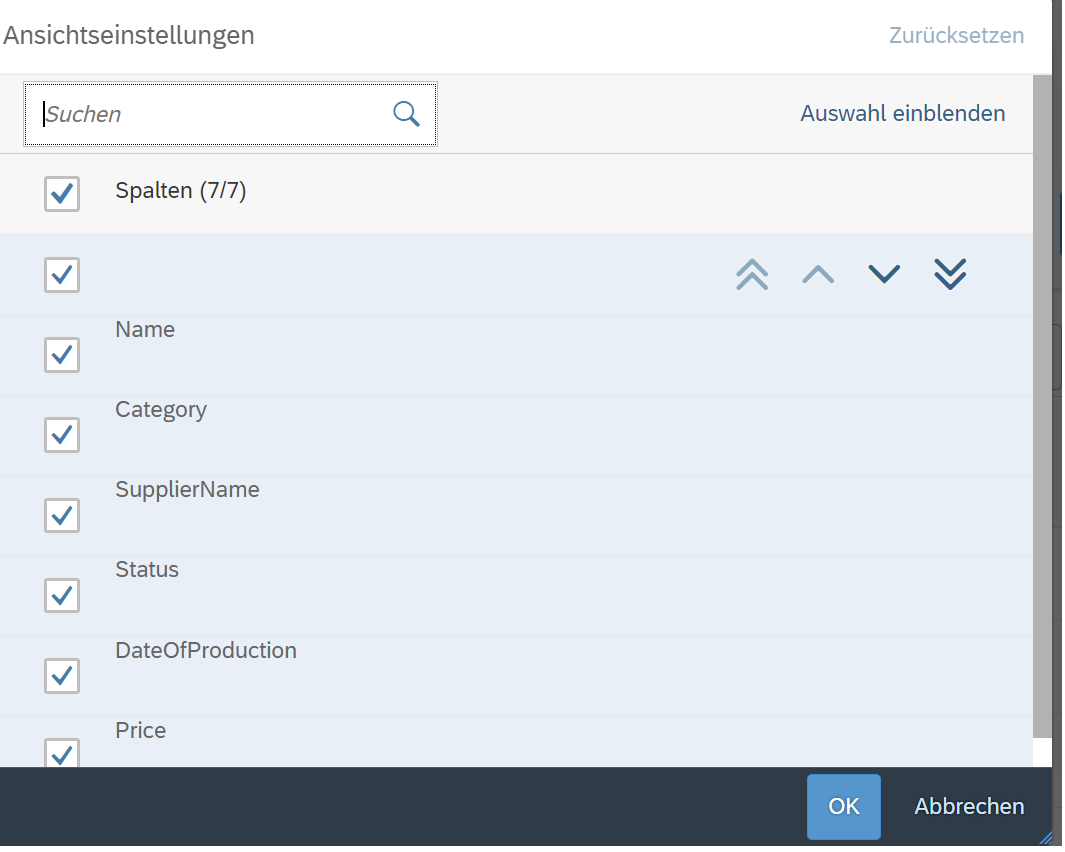
<mvc:View controllerName="com.volkswagen.ifdb.cc.sopraempApplication.controller.Overview" height="100%" xmlns:mvc="sap.ui.core.mvc"
xmlns:core="sap.ui.core" xmlns="sap.m" xmlns:f="sap.f" xmlns:fb="sap.ui.comp.filterbar" xmlns:svm="sap.ui.comp.smartvariants"
xmlns:html="http://www.w3.org/1999/xhtml" xmlns:smartTable="sap.ui.comp.smarttable" xmlns:smartFilterBar="sap.ui.comp.smartfilterbar">
<App id="app">
<f:DynamicPage id="page" headerExpanded="{/headerExpanded}">
<f:title>
<f:DynamicPageTitle>
<f:heading>
<svm:SmartVariantManagement id="svm" showExecuteOnSelection="true"/>
</f:heading>
<f:expandedContent>
<Label id="expandedLabel" text="No filters active"/>
</f:expandedContent>
<f:snappedContent>
<Label id="snappedLabel" text="No filters active"/>
</f:snappedContent>
</f:DynamicPageTitle>
</f:title>
<f:header>
<f:DynamicPageHeader>
<f:content>
<fb:FilterBar id="filterbar" persistencyKey="myPersKey" useToolbar="false" search=".onSearch" filterChange=".onFilterChange"
afterVariantLoad=".onAfterVariantLoad">
<fb:filterGroupItems>
<fb:FilterGroupItem name="Name" label="Name" groupName="Group1" visibleInFilterBar="true">
<fb:control>
<MultiComboBox name="Name" selectionChange=".onSelectionChange" items="{ path: '/ProductNames', templateShareable: true }">
<core:Item key="{key}" text="{name}"/>
</MultiComboBox>
</fb:control>
</fb:FilterGroupItem>
<fb:FilterGroupItem name="Category" label="Category" groupName="Group1" visibleInFilterBar="true">
<fb:control>
<MultiComboBox name="Category" selectionChange=".onSelectionChange" items="{ path: '/ProductCategories', templateShareable: true }">
<core:Item key="{key}" text="{name}"/>
</MultiComboBox>
</fb:control>
</fb:FilterGroupItem>
<fb:FilterGroupItem name="SupplierName" label="SupplierName" groupName="Group1" visibleInFilterBar="true">
<fb:control>
<MultiComboBox name="SupplierName" selectionChange=".onSelectionChange" items="{ path: '/ProductSuppliers', templateShareable: true }">
<core:Item key="{key}" text="{name}"/>
</MultiComboBox>
</fb:control>
</fb:FilterGroupItem>
</fb:filterGroupItems>
</fb:FilterBar>
</f:content>
</f:DynamicPageHeader>
</f:header>
<f:content >
<smartTable:SmartTable id="smartTable_ResponsiveTable" smartFilterId="smartFilterBar" tableType="ResponsiveTable" editable="false"
entitySet="Products" useVariantManagement="false" useTablePersonalisation="true" header="Products" showRowCount="true"
useExportToExcel="false" enableAutoBinding="true" enableAutoColumnWidth="true">
<smartTable:customToolbar>
<Toolbar>
<ToolbarSpacer/>
<Button icon="sap-icon://add" press="onCreate"/>
<Button icon="sap-icon://copy" press="onCopyPress" enabled="{= ${smartTable>/tableBinding/length} > 0}"/>
<Button icon="sap-icon://paste" press="onPastePress" enabled="{= ${clipboard>/itemData} !== undefined}"/>
<Button icon="sap-icon://delete" press="onRemoveRowsUi"/>
</Toolbar>
</smartTable:customToolbar>
<Table id="table" inset="false" items="{path: '/ProductCollection'}" itemPress="onPress">
<!--<headerToolbar>
<Toolbar >
<ToolbarSpacer/>
<Button icon="sap-icon://add" press="onCreate"/>
<Button icon="sap-icon://copy" press="onCopyPress" enabled="{= ${table>/items}.length > 0}"/>
<Button icon="sap-icon://paste" press="onPastePress" enabled="{= ${clipboard>/itemData} !== undefined}"/>
<Button icon="sap-icon://delete" press="onRemoveRowsUi"/>
</Toolbar>
</headerToolbar>-->
<columns>
<Column width="5em">
<CheckBox select="selectAll"/>
</Column>
<Column >
<Text text="Name"/>
</Column>
<Column>
<Text text="Category"/>
</Column>
<Column>
<Text text="SupplierName"/>
</Column>
<Column>
<Text text="Status"/>
</Column>
<Column>
<Text text="DateOfProduction"/>
</Column>
<Column>
<Text text="Price"/>
</Column>
</columns>
<items >
<ColumnListItem vAlign="Middle" type="Navigation">
<cells >
<CheckBox id="ch1" select="checkDone"/>
<!-- <RadioButton id="selected" text="" selected="true"/>-->
<ObjectIdentifier title="{Name}" text="{ProductId}"/>
<Text text="{Category}"/>
<Text text="{SupplierName}"/>
<ObjectIdentifier title="{Status}" text="{Quantity}"/>
<Text text="{DateOfProduction}"/>
<ObjectNumber number="{Price}" unit="{CurrencyCode}"/>
</cells>
</ColumnListItem>
</items>
</Table>
</smartTable:SmartTable>
</f:content>
</f:DynamicPage>
<!--resizable="true" resize Dialog
draggable="true" is default, dragg Dilaog
-->
<Dialog id="oDialogCreate" title="Create New Item" contentWidth="400px" resizable="true" class="myDialogStyle">
<content>
<VBox alignItems="Center">
<Label text="Name" class="dialogLabel" required="true"/>
<Input id="nameInput" width="100%" class="dialogInput"/>
<Label text="Category" class="dialogLabel" required="true"/>
<Input id="categoryInput" width="100%" class="dialogInput"/>
<Label text="Supplier" class="dialogLabel"/>
<Input id="supplierInput" width="100%" class="dialogInput"/>
<Label text="Status" class="dialogLabel" required="true"/>
<Input id="statusInput" width="100%" class="dialogInput"/>
<Label text="DateOfProductionInput" class="dialogLabel"/>
<Input id="dateOfProductionInput" width="100%" class="dialogInput"/>
<Label text="Price" class="dialogLabel"/>
<Input id="priceInput" width="100%" class="dialogInput" required="false"/>
</VBox>
</content>
<beginButton>
<Button text="Add" type="Accept" press="onAdd" class="dialogButton"/>
</beginButton>
<endButton>
<Button text="Cancel" type="Reject" press="onCancel" class="dialogButton"/>
</endButton>
</Dialog>
</App>
</mvc:View>Accepted Solutions (0)
Answers (0)
Ask a Question
Related Content
- SAP Fiori for SAP S/4HANA - Empowering Your Homepage: Enabling My Home for SAP S/4HANA 2023 FPS01 in Technology Blogs by SAP
- Enabling Support for Existing CAP Projects in SAP Build Code in Technology Blogs by Members
- 10+ ways to reshape your SAP landscape with SAP Business Technology Platform – Blog 4 in Technology Blogs by SAP
- SAP Document and Reporting Compliance - 'Colombia' - Contingency Process in Technology Blogs by SAP
- SAP SABRIX UPGRADE in Technology Blogs by Members
Top Q&A Solution Author
| User | Count |
|---|---|
| 83 | |
| 10 | |
| 10 | |
| 9 | |
| 7 | |
| 6 | |
| 6 | |
| 6 | |
| 5 | |
| 4 |
You must be a registered user to add a comment. If you've already registered, sign in. Otherwise, register and sign in.