- SAP Community
- Products and Technology
- Technology
- Technology Q&A
- Special characters not displayed correctly in SAP ...
- Subscribe to RSS Feed
- Mark Question as New
- Mark Question as Read
- Bookmark
- Subscribe
- Printer Friendly Page
- Report Inappropriate Content
Special characters not displayed correctly in SAP BO 4.3
- Subscribe to RSS Feed
- Mark Question as New
- Mark Question as Read
- Bookmark
- Subscribe
- Printer Friendly Page
- Report Inappropriate Content
3 weeks ago
Good afternoon,
in our SAP BusinessObjects 4.2 environment, we have some reports based on Oracle databases with special characters, for examples Å, which are displayed correctly.
When migrating these reports to version 4.3, the characters are no longer displayed and have been replaced by random symbols.
I applied the following configurations on the new environment, based on what was done in BO 4.2 and the SAP note https://me.sap.com/notes/0002453422:
- added <Parameter Name="Unicode">UTF8</Parameter> line in cs.cfg file
- added <Parameter Name="Unicode">UTF8</Parameter> line in oracle.sbo file
- modify Windows registry key NLS_LANG with value AMERICAN_AMERICA.AL32UTF8
- change parameter UNICODE_STRINGS = Yes in Universe Parameters
- install font "Arial Unicode MS"
I want to add that:
- Oracle database connection was defined with Network Layer JDBC and Database Oracle 10 (specific version is 10g)
- Oracle Client 19 is installed on server BO 4.3, while Oracle Client 11 is installed in BO 4.2
What could be the difference between the two versions in displaying special characters? What configuration might be missing?
Thanks in advanced for replies.
Best regards,
Rossana
Accepted Solutions (0)
Answers (1)
Answers (1)
- Mark as New
- Bookmark
- Subscribe
- Subscribe to RSS Feed
- Report Inappropriate Content
Should be related to Environment variables, check those , like , Set the NLS_LANG Environment Variable to UTF8 (oracle.com)
You must be a registered user to add a comment. If you've already registered, sign in. Otherwise, register and sign in.
- Mark as New
- Bookmark
- Subscribe
- Subscribe to RSS Feed
- Report Inappropriate Content
- Building an integration from a third party ATS to SuccessFactors Onboarding in Technology Blogs by SAP
- SAP Fiori for SAP S/4HANA - Empowering Your Homepage: Enabling My Home for SAP S/4HANA 2023 FPS01 in Technology Blogs by SAP
- Magic Numbers : A Solution to Foreign Characters in SAP CPI in Technology Blogs by Members
- Validation for different Identity Cards via ABSL code in SAP C4C in Technology Blogs by Members
- SAP SABRIX UPGRADE in Technology Blogs by Members
| User | Count |
|---|---|
| 81 | |
| 11 | |
| 10 | |
| 8 | |
| 7 | |
| 6 | |
| 6 | |
| 6 | |
| 5 | |
| 5 |
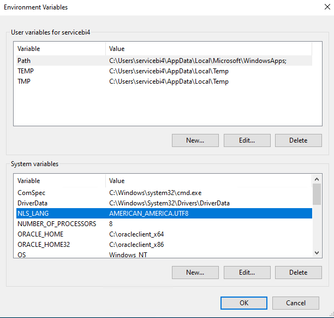
You must be a registered user to add a comment. If you've already registered, sign in. Otherwise, register and sign in.