- SAP Community
- Products and Technology
- Technology
- Technology Q&A
- Setting Insertion formula for repeating pattern in...
- Subscribe to RSS Feed
- Mark Question as New
- Mark Question as Read
- Bookmark
- Subscribe
- Printer Friendly Page
- Report Inappropriate Content
Setting Insertion formula for repeating pattern in Crosstab
- Subscribe to RSS Feed
- Mark Question as New
- Mark Question as Read
- Bookmark
- Subscribe
- Printer Friendly Page
- Report Inappropriate Content
on 07-09-2022 3:25 AM
I'm using Crystal Reports 2016 SP7 Patch 9.
I have a Crosstab that's Grouped by Company, Currency, Identifier and a Code for the rows. The Columns are a Sum of Balance and Sum of Converted Balance.
I need to insert a row after the Identifier "FX" (or before the "Net Exposure" total). The calculation will be
(CFlow - Net Exposure)/CFlow for the Balance and Convert Balance columns.
I haven't figured out the correct insertion formula to insert at each occurrence of "FX".
The report grouping is Company, Currency and Date. The crosstab is placed in the Company Group Footer.
In the Calculated Member, what role does the Edit Row Value Formula and Group Level play? Insertion Formula is my main issue. Only place the row has inserted using trial and error is as the last row in the crosstab.
Here's some screen shots of my Calculated Member:

//The insertion formula determines where this calculated member is inserted. It must return a Boolean value.
CurrentRowIndex = 2

//The header text is shown in this row/column's header. It must return a String value.
"CFlow - Exp Ratio"
For the moment, I'm using the first Summary until I get the Insertion Formula to work. I'm sure I'll run into issues with the final Calculation formula once insertion is working.
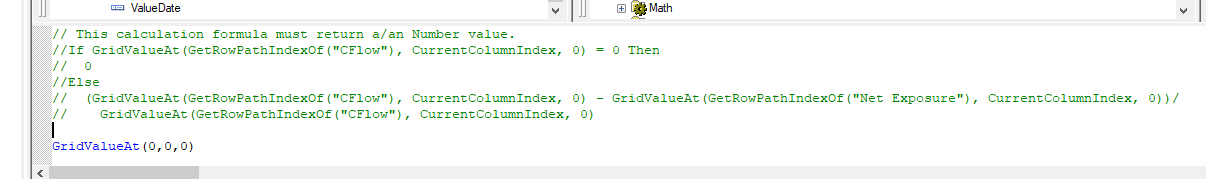
Here's the design for the Crosstab:
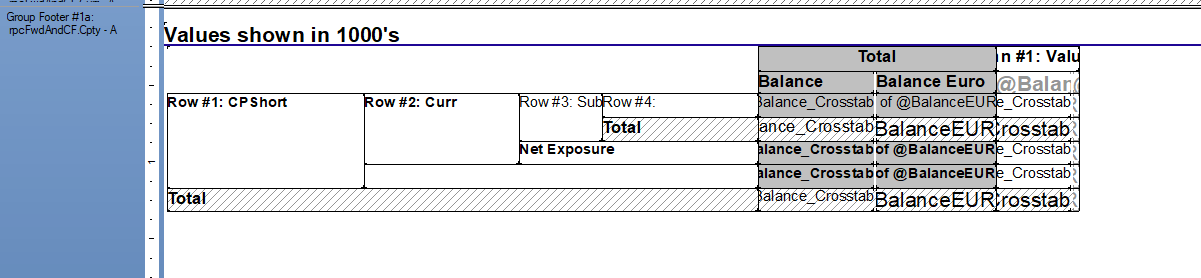

Company (Cpty), Currency (Curr) Code (Hedge Code) and GrandTotal are using the same settings. Identifier (SubIdentifier) has the Group Options Suppress SubTotals checked.



- SAP Managed Tags:
- SAP Crystal Reports
Accepted Solutions (0)
Answers (1)
Answers (1)
- Mark as New
- Bookmark
- Subscribe
- Subscribe to RSS Feed
- Report Inappropriate Content
Un-suppressing the Sub Identifier was my Insertion issue. Now I'm trying to figure the correct calculation to get the Total to the right of the Net Exposure.
You must be a registered user to add a comment. If you've already registered, sign in. Otherwise, register and sign in.
| User | Count |
|---|---|
| 81 | |
| 11 | |
| 10 | |
| 8 | |
| 7 | |
| 6 | |
| 6 | |
| 6 | |
| 5 | |
| 5 |
You must be a registered user to add a comment. If you've already registered, sign in. Otherwise, register and sign in.