- SAP Community
- Products and Technology
- Technology
- Technology Q&A
- SAP Web IDE for SAP HANA Frozen at Startup Screen
- Subscribe to RSS Feed
- Mark Question as New
- Mark Question as Read
- Bookmark
- Subscribe
- Printer Friendly Page
- Report Inappropriate Content
SAP Web IDE for SAP HANA Frozen at Startup Screen
- Subscribe to RSS Feed
- Mark Question as New
- Mark Question as Read
- Bookmark
- Subscribe
- Printer Friendly Page
- Report Inappropriate Content
on 07-14-2021 5:54 AM
Hello Experts,
I have been using SAP Web IDE for SAP HANA (On Prem - HANA XSA) for app development and deployment for a while. It used to always give problems of loading up slower or sometime doesn't open at all. It opens up After multiple attempts. But I was unable to open it from a few days. The Web IDE is just struck and frozen at initial loading screen (As shown in the image below).
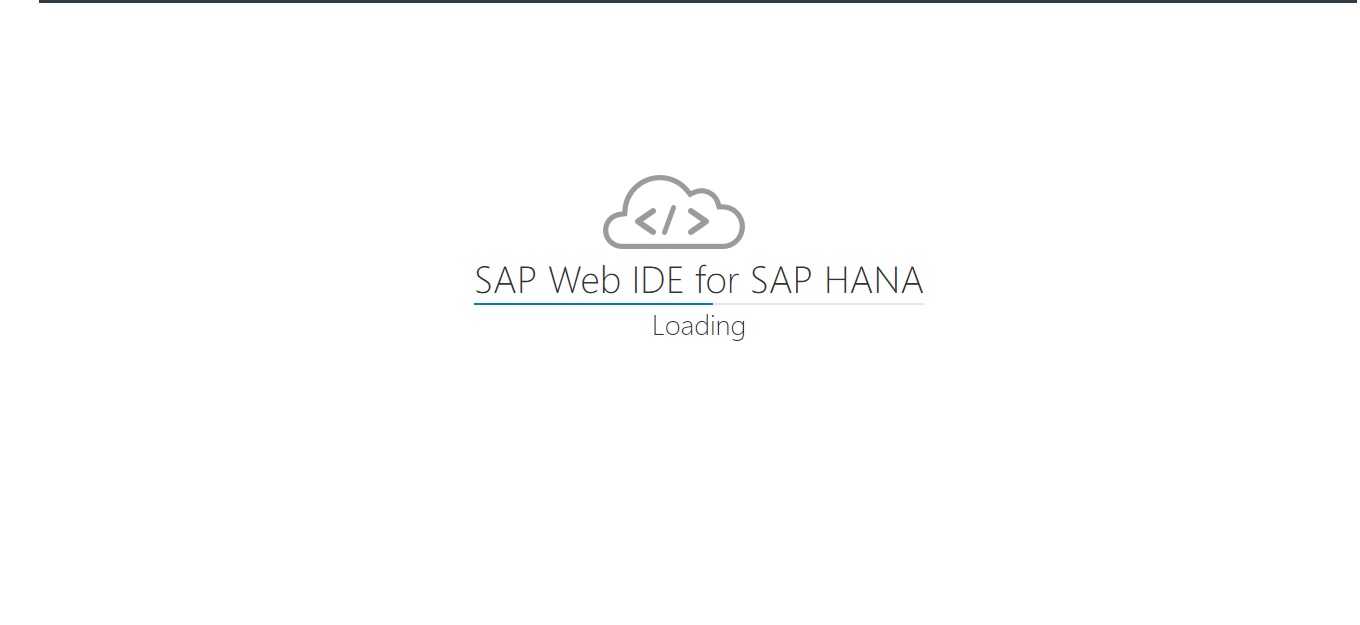
Tried Following - But Doesn't help at all :
1.Clear Cache 2. Clear Chrome cookies and site data 3.Switched some browsers 4.Waited for a really long time 5. System Restart
I could barely find some help content in the internet regarding this issue.
Could you please help me with this?
Thanks In Advance
-- Adithya
- SAP Managed Tags:
- SAP HANA,
- SAP Web IDE
Accepted Solutions (0)
Answers (2)
Answers (2)
- Mark as New
- Bookmark
- Subscribe
- Subscribe to RSS Feed
- Report Inappropriate Content
I may be out of date, but I know that I hit this a couple of years ago. I found that I had to provide a .mtaext file as part of the installation, to ensure that the correct port was being used. e.g.
xs install /hana/shared/sapinstalls/XSACSAPWEBIDE03_6-80002257.ZIP -e /hana/shared/sapinstalls/sap-xsac-devx-4.3.23.mtaext -o ALLOW_SC_SAME_VERSION
_schema-version: "3.1.0"
ID: com.sap.devx.xs2-config1
extends: com.sap.devx.webide
modules: - name: webide
parameters:
port: 53075
- name: di-local-npm-registry
properties: UPSTREAM_LINK: "http://registry.npmjs.org/"
SAPUPSTREAM_LINK: "https://npm.sap.com"
(apologies for the formatting)
Chris
You must be a registered user to add a comment. If you've already registered, sign in. Otherwise, register and sign in.
- Mark as New
- Bookmark
- Subscribe
- Subscribe to RSS Feed
- Report Inappropriate Content
- Mark as New
- Bookmark
- Subscribe
- Subscribe to RSS Feed
- Report Inappropriate Content
do you have many projects cloned in your workspace ? Is it the same issue for a new user having empty workspace ?
You must be a registered user to add a comment. If you've already registered, sign in. Otherwise, register and sign in.
- Mark as New
- Bookmark
- Subscribe
- Subscribe to RSS Feed
- Report Inappropriate Content
- Show Loading indicator while the Ui5 App loads! in Technology Blogs by Members
- SAP GUI for Java 8.10 on the Horizon in Technology Blogs by SAP
- SAP SABRIX UPGRADE in Technology Blogs by Members
- SAP GUI User Avatar in Technology Q&A
- Tricentis Test Automation for SAP integrated with SAP Cloud ALM* in Technology Blogs by Members
| User | Count |
|---|---|
| 87 | |
| 10 | |
| 10 | |
| 10 | |
| 7 | |
| 6 | |
| 6 | |
| 5 | |
| 5 | |
| 4 |
You must be a registered user to add a comment. If you've already registered, sign in. Otherwise, register and sign in.