- SAP Community
- Products and Technology
- Technology
- Technology Q&A
- SAP Business Application Studio - Run Configuratio...
Turn on suggestions
Auto-suggest helps you quickly narrow down your search results by suggesting possible matches as you type.
Showing results for
Options
- Subscribe to RSS Feed
- Mark Question as New
- Mark Question as Read
- Bookmark
- Subscribe
- Printer Friendly Page
- Report Inappropriate Content
SAP Business Application Studio - Run Configuration not working
mohit_dev
Contributor
Options
- Subscribe to RSS Feed
- Mark Question as New
- Mark Question as Read
- Bookmark
- Subscribe
- Printer Friendly Page
- Report Inappropriate Content
on 02-01-2021 11:31 AM
Hi All,
I hope you all are doing great!!
Since today, we are experiencing an issue related to Run Configuration Tab in SAP Business Application Studio.
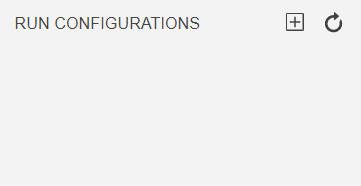
We are not able to see our previous run configurations and moreover, when we press the "Add" Run Configuration button, we are getting an error "There are no runnable resources".

- SAP Managed Tags:
- SAP Business Application Studio,
- SAP Fiori,
- JavaScript,
- OData,
- SAPUI5
former_member19
Explorer
- Mark as New
- Bookmark
- Subscribe
- Subscribe to RSS Feed
- Report Inappropriate Content
02-01-2021
12:18 PM
By the way, in which landscape did you experience the issue? can add a link?
You must be a registered user to add a comment. If you've already registered, sign in. Otherwise, register and sign in.
vicenteveiga
Participant
- Mark as New
- Bookmark
- Subscribe
- Subscribe to RSS Feed
- Report Inappropriate Content
02-01-2021
12:33 PM
mohit_dev
Contributor
- Mark as New
- Bookmark
- Subscribe
- Subscribe to RSS Feed
- Report Inappropriate Content
02-01-2021
1:14 PM
former_member19
Explorer
- Mark as New
- Bookmark
- Subscribe
- Subscribe to RSS Feed
- Report Inappropriate Content
02-01-2021
1:15 PM
former_member19
Explorer
- Mark as New
- Bookmark
- Subscribe
- Subscribe to RSS Feed
- Report Inappropriate Content
02-01-2021
1:18 PM
mohit_dev
Contributor
- Mark as New
- Bookmark
- Subscribe
- Subscribe to RSS Feed
- Report Inappropriate Content
02-01-2021
1:25 PM
former_member19
Explorer
- Mark as New
- Bookmark
- Subscribe
- Subscribe to RSS Feed
- Report Inappropriate Content
02-01-2021
1:30 PM
mohit_dev
Contributor
- Mark as New
- Bookmark
- Subscribe
- Subscribe to RSS Feed
- Report Inappropriate Content
02-01-2021
1:43 PM
former_member19
Explorer
- Mark as New
- Bookmark
- Subscribe
- Subscribe to RSS Feed
- Report Inappropriate Content
02-01-2021
2:38 PM
mohit_dev
Contributor
- Mark as New
- Bookmark
- Subscribe
- Subscribe to RSS Feed
- Report Inappropriate Content
02-01-2021
2:52 PM
former_member19
Explorer
- Mark as New
- Bookmark
- Subscribe
- Subscribe to RSS Feed
- Report Inappropriate Content
02-01-2021
2:56 PM
mohit_dev
Contributor
- Mark as New
- Bookmark
- Subscribe
- Subscribe to RSS Feed
- Report Inappropriate Content
02-01-2021
3:28 PM
Ask a Question
Related Content
- Why html_repo_runtime is added in the resources section of mta.yml file? in Technology Q&A
- revamped SAP First Guidance Collection in Technology Blogs by Members
- Sap Build Andriod app displays black screen after logging in in Technology Q&A
- SAP Cloud ALM - Granular Authorization to Scopes in Technology Q&A
- Inconsistency in automation execution time for SAP GUI for html transaction code (webgui) in Technology Q&A
Top Q&A Solution Author
| User | Count |
|---|---|
| 75 | |
| 9 | |
| 8 | |
| 6 | |
| 6 | |
| 5 | |
| 5 | |
| 5 | |
| 5 | |
| 5 |
You must be a registered user to add a comment. If you've already registered, sign in. Otherwise, register and sign in.