- SAP Community
- Products and Technology
- Technology
- Technology Q&A
- SAC app: updateMembers and checkbox widgets
- Subscribe to RSS Feed
- Mark Question as New
- Mark Question as Read
- Bookmark
- Subscribe
- Printer Friendly Page
- Report Inappropriate Content
SAC app: updateMembers and checkbox widgets
- Subscribe to RSS Feed
- Mark Question as New
- Mark Question as Read
- Bookmark
- Subscribe
- Printer Friendly Page
- Report Inappropriate Content
on 06-19-2023 3:12 PM
I'm trying to use updateMembers() in my app to manage property values of a dimension Dim1 in my planning model.
For this I use a checkboxgroup widget where Selected Items should pass 'X' value to the property Flag of a corresponding Member, and NotSelected Items correspond to the empty '' values.
There is a tab, a checkboxgroup and a button in my app.
I use following code in canvas onInit script to fill checkboxgroup with initial items from Dim1
MemberArray = MyModel.getMembers("Dim1");
for(var k = 0; k < MemberArray.length; k++)
{
//transfer all CP to ChBox
CheckboxGroup_1.addItem(MemberArray[k].id, MemberArray[k].description);
if (MemberArray[k].properties["Flag"] === "X")
{
SelStrArray.push(MemberArray[k].id);
}
CheckboxGroup_1.setSelectedKeys(SelStrArray);
};
I use following code in Button onClick script to synchronize tab and checkboxgroup:
Application.showBusyIndicator();
//clean up all property values
MemberArray = MyModel.getMembers("Dim1");
for(var k = 0; k < MemberArray.length; k++)
{
Member = ({ id: MemberArray[k].id,
properties: { Flag: ""
}});
AllMemberArray.push(Member);
};
if ( AllMemberArray.length > 0 )
{
MyModel.updateMembers( "Dim1", AllMemberArray );
};
//fill selected property values
SelStrArray = CheckboxGroup_1.getSelectedKeys();
for(var i = 0; i < SelStrArray.length; i++)
{
Member = ({ id: SelStrArray[i],
properties: { Flag: "X"
}});
SelMemberArray.push(Member);
};
if ( SelMemberArray.length > 0 )
{
MyModel.updateMembers( "Dim1", SelMemberArray );
};
Table_1.getDataSource().refreshData();
Application.hideBusyIndicator();
Unfortunately, the app works as expected only after the first click on the Button. All subsequent clicks don't remove 'X' from property values, but are only able to add them.

I'm not experienced in JavaScript, so I could misinterpret some syntax, or some used APIs are generally not working in SAC...
Please help to understand. I would appreciate to know other possible scenarios allowing to manage Member Properties from EndUser perspective in the App.
- SAP Managed Tags:
- SAP Analytics Cloud
Accepted Solutions (1)
Accepted Solutions (1)
- Mark as New
- Bookmark
- Subscribe
- Subscribe to RSS Feed
- Report Inappropriate Content
igladyshev
Ok The issue is that your variable SelMemberArray does not get emptied out after the dimension update. It still has the old members from first run. I just adjusted the second code block as below and it works as expected. I have just re instantiated the SelMemberArray with a fixed None member which is neither root nor has parent. I could not find a quick way to clear out the array.

Script variables used: The ones in red are array. All are of type planningmodel member.

Application.showBusyIndicator();
//clean up all property values
var ds=Table_1.getDataSource();
Application.refreshData([ds]);
var SelStrArray= ArrayUtils.create(Type.string);
SelStrArray=[""];
SelMemberArray=[{id:"NONE",properties: { Flag: "" }}]; // Re assigning the member with a fixed id None.
var MemberArray1 = MyModel.getMembers("SAP_CEP_SALESORG");
for(var k = 0; k < MemberArray1.length; k++)
{
Member = ({ id: MemberArray1[k].id,
properties: { Flag: ""
}});
AllMemberArray.push(Member);
};
if ( AllMemberArray.length > 0 )
{
var result=MyModel.updateMembers("SAP_CEP_SALESORG",AllMemberArray);
};
console.log(AllMemberArray);
if(result){
Application.showMessage(ApplicationMessageType.Success,"Flag set to blank");
}
Application.refreshData([ds]);
//fill selected property values
SelStrArray = CheckboxGroup_1.getSelectedKeys();
for(var i = 0; i < SelStrArray.length; i++)
{
selMember = ({ id: SelStrArray[i],
properties: { Flag: "X"
}});
SelMemberArray.push(selMember);
};
console.log(SelMemberArray);
if ( SelMemberArray.length > 0 )
{
var update= MyModel.updateMembers( "SAP_CEP_SALESORG", SelMemberArray );
};
if(update){
Application.showMessage(ApplicationMessageType.Success,"Flag set to X");
}
Application.refreshData([ds]);
Table_1.getDataSource().refreshData();
Application.hideBusyIndicator();Output:

On Initialization

Update based on checkbox selection
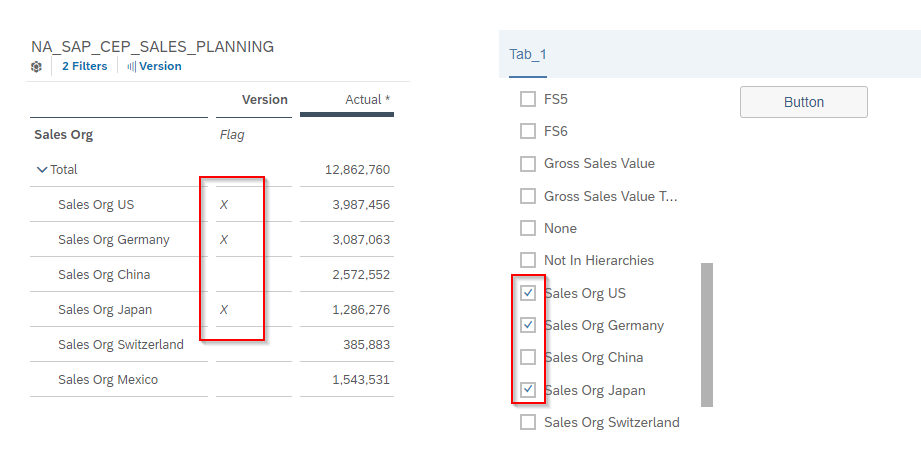

Hope this helps !!
Please upvote/accept if this helps you
Nikhil
You must be a registered user to add a comment. If you've already registered, sign in. Otherwise, register and sign in.
Answers (3)
Answers (3)
- Mark as New
- Bookmark
- Subscribe
- Subscribe to RSS Feed
- Report Inappropriate Content
Thank you, Nikhil, for your fast response and such a detailed analysis. Yes, not cleaning up an array was a reason of this behaviour. And thanks for your script, will know now these tricks with consol.log and .showmessage allowing to "debug" the scripts. We all transform form ABAP'ers to JavaScript'ers this way soon 🙂
I'll allow myself one small question more.
I tried to show ID and Description of Dim1 in the CheckBoxGroup using this script below, but only description is shown for some reason - any thoughts why is it so?
CheckboxGroup_1.addItem(InitMemberArray[k].id, InitMemberArray[k].description);
You must be a registered user to add a comment. If you've already registered, sign in. Otherwise, register and sign in.
- Mark as New
- Bookmark
- Subscribe
- Subscribe to RSS Feed
- Report Inappropriate Content
- Mark as New
- Bookmark
- Subscribe
- Subscribe to RSS Feed
- Report Inappropriate Content
Hi,
I adopted the script as you propose (with one remark that there is no .refresh function and I used .refreshData). But it is the same situation. App works as expected only at the first click on the Button, subsequent clicks do not clean up 'X' anymore.
It seems that updatemembers() can commit results to backend only after a function executed fully, so only last updatemembers() is considered in my case.
I have split 'clean up' and 'fill' parts into 2 buttons, and it works well (but I need to click 2 buttons in right sequence each time now...).
Is there any commit() function I could use here? Or any other way to use multiple updatemembers() within a function?
You must be a registered user to add a comment. If you've already registered, sign in. Otherwise, register and sign in.
- Mark as New
- Bookmark
- Subscribe
- Subscribe to RSS Feed
- Report Inappropriate Content
igladyshev
igladyshevNot sure if I understood it right
There is code (your first code snippet) block in on initialization event which read all member of the dimension into the checkbox group and selects the members where property value (flag)= "X"
Next on click of the button, you read all the members of the dimension and set its flag attribute to "". I would suggest you use different variable to read the members here. After every dimension update Refresh the data source using the below code
var ds=Table_1.getDataSource();
Application.refresh([ds]);
Now you read the members selected in the checkbox group and update its flag attribute value to "X". Refresh the application again using the above code.
Now you should ideally repopulate your checkbox group again by first clearing all its members.
Nikhil
You must be a registered user to add a comment. If you've already registered, sign in. Otherwise, register and sign in.
- What’s New in SAP Analytics Cloud Release 2024.01 in Technology Blogs by SAP
- SAP Analytics Cloud Customer Influence Q4 2023 in Technology Blogs by SAP
- How To Upload Data to a Public or Private Planning Version Using a File Upload Custom Widget Within SAP Analytics Cloud. in Technology Blogs by SAP
- What’s New in SAP Analytics Cloud Release 2023.20 in Technology Blogs by SAP
- REST API Integration for SAP Analytics Cloud - Gantt Chart Widget bidirectional example in Technology Blogs by Members
| User | Count |
|---|---|
| 81 | |
| 11 | |
| 10 | |
| 7 | |
| 7 | |
| 6 | |
| 6 | |
| 6 | |
| 5 | |
| 5 |

You must be a registered user to add a comment. If you've already registered, sign in. Otherwise, register and sign in.