- SAP Community
- Products and Technology
- Technology
- Technology Q&A
- How to specify the semicolon as separator in Eclip...
- Subscribe to RSS Feed
- Mark Question as New
- Mark Question as Read
- Bookmark
- Subscribe
- Printer Friendly Page
- Report Inappropriate Content
How to specify the semicolon as separator in Eclipse with ADT ABAP Development Tools plugin
- Subscribe to RSS Feed
- Mark Question as New
- Mark Question as Read
- Bookmark
- Subscribe
- Printer Friendly Page
- Report Inappropriate Content
01-27-2024 7:51 AM - edited 01-27-2024 10:46 AM
I'm using Eclipse Version: 2023-12 (4.30.0) with ADT 3.34.1 on a MacBook Pro 13" (M3, 2022) running macOS Ventura Version 13.6.3.
I need to download the table GT_ADRSTREET from Eclipse (see the attached screenshot)
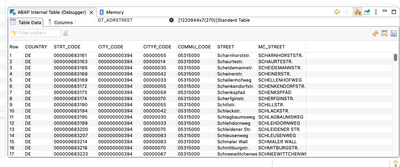
with the fields separated by semicolon.
Unfortunately there is no setting for the separator in Eclipse and the downloaded TXT-file looks like this:
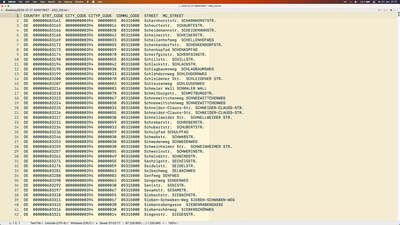
Is there any other way to specify the separator in Eclipse?
Thanks!
Note: Trying to output the table directly as semicolon-separated CSV with the function module SAP_CONVERT_TO_CSV_FORMAT leads to a TSV_TNEW_PAGE_ALLOC_FAILED - error due to the size of the table.
Regards,
Vlad
- SAP Managed Tags:
- ABAP Development
- Mark as New
- Bookmark
- Subscribe
- Subscribe to RSS Feed
- Report Inappropriate Content
I solved my problem - getting the table GT_ADRSTREET as a semicolon-separated CSV-file - by replacing the TAB with semicolon in the file I downloaded from Eclipse.
You must be a registered user to add a comment. If you've already registered, sign in. Otherwise, register and sign in.
- How to specify the semicolon as separator in Eclipse with ADT ABAP Development Tools plugin in Technology Q&A
- What’s New in SAP Analytics Cloud Release 2024.01 in Technology Blogs by SAP
- SAP Note 3280607 - WDA: Multiple File Upload - How perform multi upload files in Webdynpro ABAP using SAP UI5 library sap.m.UploadCollection in Technology Blogs by Members
- MessageTransformBean - no field separator at the line end in SimpleXML2Plain in Technology Q&A
- Data Analysis Tool in Technology Blogs by SAP
| User | Count |
|---|---|
| 72 | |
| 8 | |
| 8 | |
| 6 | |
| 6 | |
| 6 | |
| 5 | |
| 5 | |
| 5 | |
| 5 |
You must be a registered user to add a comment. If you've already registered, sign in. Otherwise, register and sign in.