- SAP Community
- Products and Technology
- Technology
- Technology Q&A
- How to manage a non SAP project using Focused Buil...
- Subscribe to RSS Feed
- Mark Question as New
- Mark Question as Read
- Bookmark
- Subscribe
- Printer Friendly Page
- Report Inappropriate Content
How to manage a non SAP project using Focused Build?
- Subscribe to RSS Feed
- Mark Question as New
- Mark Question as Read
- Bookmark
- Subscribe
- Printer Friendly Page
- Report Inappropriate Content
on 03-26-2024 3:33 AM
Introduction:
What is Focused Build?
Focused Build is a ready-to-run and integrated, tool-supported methodology to manage requirements and software development in large, agile projects, provided by SAP as a part of Focused solutions.
It is a project management tool which can be used from requirement to deploy, especially innovation project such as S/4 HANA Conversion project and it can play a key role in that. It consists of requirement management, process management, change management, test management and release management, everything closely integrated.
Manage Non-SAP Project via Focused Build:
To run a non-SAP project with Focused Build in SAP Solution Manager 7.2, you need to follow these steps:
- Define a project in Solution Manager: In Solution Manager, go to the Project Definition tab and create a new project. Select the Focused Build option and specify the project details, such as the project name, description, and owner.
- Create a build definition: In Solution Manager, go to the Build Management tab and create a build definition. A build definition specifies the steps that are required to build the project.
- Create a build job: In Solution Manager, go to the Build Job tab and create a build job. A build job specifies the parameters that are required to run the build definition, such as the build number, source code repository, and build target.
- Start the build job: In Solution Manager, go to the Build Job tab and select the build job that you created in step 3. Click the Start button to start the build job.
- Monitor the build process: In Solution Manager, go to the Build Job tab and monitor the progress of the build job. You can view the build log and the results of each build step.
- Customisation: Focused Build is highly customizable, allowing you to tailor its processes, workflows, and templates to suit the requirements and methodologies of your non-SAP project.
- Risk Management: Utilize Focused Build’s risk management features to identify, assess, and mitigate risks associated with your project, regardless of the technology stack.
- Resource Management: You can use Focused Build to manage project resources, including human resources, equipment, and materials, ensuring optimal utilization and allocation throughout the project lifecycle.
- Reporting and Analytics: Leverage Focused Build’s reporting and analytics capabilities to track project progress, monitor key performance indicators, and make data-driven decisions to drive project success.
- Compliance and Governance: Focused Build helps enforce compliance with regulatory requirements and internal governance policies by providing tools for documentation, audit trails, and approvals.
Training and Support: Focused Build offers training materials and support resources to help project teams effectively use the platform, ensuring smooth adoption and utilization across the organization.
Continuous Improvement: Utilize Focused Build’s capabilities for capturing lessons learned, conducting retrospectives, and implementing continuous improvement initiatives to enhance project delivery and outcomes over time.
By leveraging these additional points, you can maximize the benefits of Focused Build for managing your non-SAP project, enabling efficient collaboration, transparent communication, and successful project delivery.
Conclusion:
Focused Build can be key player in innovation projects like S/4 HANA Conversion projects and due its benefits as mentioned above, it is so widely popular among all the customers. It brings transparency, accountability, standardization and effectivity in projects. With this we can track the progress of project at the smallest level, we can track our estimated time, effort and cost of a project. We can assign and categorize the tasks of a project at team member level.
So, go and explore this amazing product my SAP under SAP Solution Manager.
It will definitely help you in project management.
All the best and cheers !
- SAP Managed Tags:
- SAP Cloud ALM,
- Focused Build for SAP Solution Manager,
- SOLMAN Project Management
Accepted Solutions (0)
Answers (0)
- How to use AI services to translate Picklists in SAP SuccessFactors - An example in Technology Blogs by SAP
- Improving Time Management in SAP S/4HANA Cloud: A GenAI Solution in Technology Blogs by SAP
- Empowering Retail Business with a Seamless Data Migration to SAP S/4HANA in Technology Blogs by Members
- Consuming SAP with SAP Build Apps - Connectivity options for low-code development - part 2 in Technology Blogs by SAP
- Transporting SAP Build Process Automation Projects in Technology Q&A
| User | Count |
|---|---|
| 87 | |
| 10 | |
| 10 | |
| 10 | |
| 7 | |
| 6 | |
| 6 | |
| 5 | |
| 5 | |
| 4 |
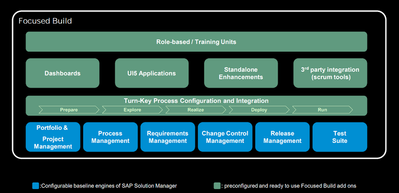
You must be a registered user to add a comment. If you've already registered, sign in. Otherwise, register and sign in.