- SAP Community
- Products and Technology
- Technology
- Technology Q&A
- How to change a data type in a graphical calculati...
Turn on suggestions
Auto-suggest helps you quickly narrow down your search results by suggesting possible matches as you type.
Showing results for
Options
- Subscribe to RSS Feed
- Mark Question as New
- Mark Question as Read
- Bookmark
- Subscribe
- Printer Friendly Page
- Report Inappropriate Content
How to change a data type in a graphical calculation view
Former Member
Options
- Subscribe to RSS Feed
- Mark Question as New
- Mark Question as Read
- Bookmark
- Subscribe
- Printer Friendly Page
- Report Inappropriate Content
on 11-22-2017 9:55 AM
How do I change the data type of a calculation view?
Background: we do comparison tests with DbUnit. DbUnit requires the data-types to be exactly the same.
So I need to change for example from BigInt to Int.
SQL equivalent: cast(colName as integer)
(I do see the data-type in the properties window of a column. But do not see any option to change it)
- SAP Managed Tags:
- SAP HANA
Accepted Solutions (1)
Accepted Solutions (1)
Advisor
- Mark as New
- Bookmark
- Subscribe
- Subscribe to RSS Feed
- Report Inappropriate Content
11-23-2017
7:34 AM
You must be a registered user to add a comment. If you've already registered, sign in. Otherwise, register and sign in.
Former Member
- Mark as New
- Bookmark
- Subscribe
- Subscribe to RSS Feed
- Report Inappropriate Content
11-23-2017
7:42 AM
lbreddemann
Active Contributor
- Mark as New
- Bookmark
- Subscribe
- Subscribe to RSS Feed
- Report Inappropriate Content
11-25-2017
2:14 AM
Answers (0)
Ask a Question
Related Content
- Hana2 sp7 - A calculation view has different behavior if used alone or in another view in Technology Q&A
- How to copy data automatically when work status changes to approved? in Technology Q&A
- Understanding Data Modeling Tools in SAP in Technology Blogs by SAP
- Experience the new Product Maintenance reporting in SAP for Me / Customer Insights dashboard in Technology Blogs by SAP
- Quick & Easy Datasphere - When to use Data Flow, Transformation Flow, SQL View? in Technology Blogs by Members
Top Q&A Solution Author
| User | Count |
|---|---|
| 80 | |
| 9 | |
| 9 | |
| 7 | |
| 7 | |
| 6 | |
| 6 | |
| 6 | |
| 5 | |
| 4 |

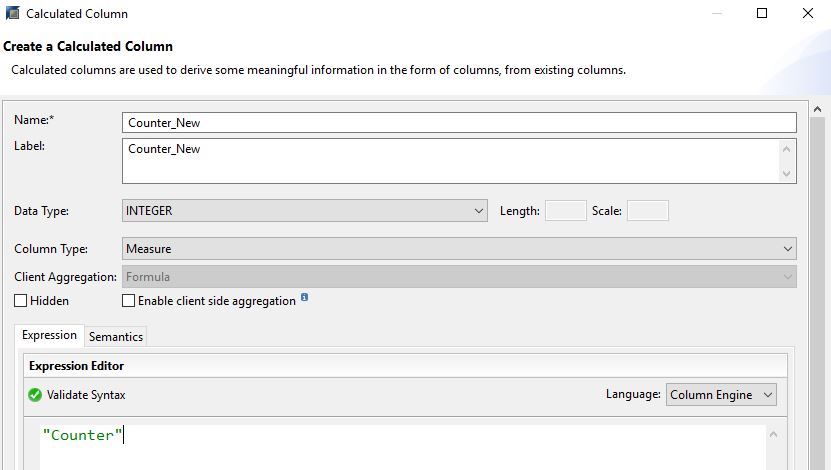

You must be a registered user to add a comment. If you've already registered, sign in. Otherwise, register and sign in.