- SAP Community
- Products and Technology
- Technology
- Technology Q&A
- How to add an icon in Fiori Elements List Report?
- Subscribe to RSS Feed
- Mark Question as New
- Mark Question as Read
- Bookmark
- Subscribe
- Printer Friendly Page
- Report Inappropriate Content
How to add an icon in Fiori Elements List Report?
- Subscribe to RSS Feed
- Mark Question as New
- Mark Question as Read
- Bookmark
- Subscribe
- Printer Friendly Page
- Report Inappropriate Content
on 03-23-2017 8:28 AM
Dear SAP community,
I want to display an icon in a Fiori Elements List Report. The icon should be dynamically selected by the value of a field.
What I tried to achieve this:
- I added an additional string field to my odata-entity where I put the icon-uri (e.g. "sap-icon://error"). In the annotation modeler in Web IDE I referenced the new field in the propery IconUrl. Nothing happened.

-
Writing a fixed icon uri into the IconUrl has also no effect.
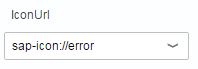
-
I tried to use the UI annotation "IsImageURL". This works with an url to an image, but not with an icon uri (e.g. "sap-icon://error").
It could be possible to inject a new column into the sap.m.table through an extension controller, but I guess this not the aim of a list report.
Any idea how to display an icon into the list report?
Best regards
Christian Wolter
- Mark as New
- Bookmark
- Subscribe
- Subscribe to RSS Feed
- Report Inappropriate Content
Hi,
the "solution" was extending the list report. You can inject a new column with the icon and a formatter.
Best regards
Christian
You must be a registered user to add a comment. If you've already registered, sign in. Otherwise, register and sign in.
- Mark as New
- Bookmark
- Subscribe
- Subscribe to RSS Feed
- Report Inappropriate Content
- Mark as New
- Bookmark
- Subscribe
- Subscribe to RSS Feed
- Report Inappropriate Content
- Mark as New
- Bookmark
- Subscribe
- Subscribe to RSS Feed
- Report Inappropriate Content
Hi,
The best solution as mentioned is to use formatters in your xml views for the ui controls.
The table can be extended by using fragments. And the behavior of ui control within the table can be controlled dynamincally using formatters. Please refer link Step 23: Custom Formatters - Best link formatters
Regards,
Anirudh HA
- Sapphire 2024 user experience and application development sessions in Technology Blogs by SAP
- Extract blob data (PDF) from CAPM using python library of Document information extraction service. in Technology Blogs by Members
- Govern SAP APIs living in various API Management gateways in a single place with Azure API Center in Technology Blogs by Members
- SAP Fiori for SAP S/4HANA - Empowering Your Homepage: Enabling My Home for SAP S/4HANA 2023 FPS01 in Technology Blogs by SAP
- download data to excel in fiori elements list app in Technology Q&A
| User | Count |
|---|---|
| 83 | |
| 10 | |
| 10 | |
| 9 | |
| 7 | |
| 6 | |
| 6 | |
| 6 | |
| 5 | |
| 4 |
You must be a registered user to add a comment. If you've already registered, sign in. Otherwise, register and sign in.