- SAP Community
- Products and Technology
- Technology
- Technology Q&A
- How do I make a countifs across Business Objects w...
- Subscribe to RSS Feed
- Mark Question as New
- Mark Question as Read
- Bookmark
- Subscribe
- Printer Friendly Page
- Report Inappropriate Content
How do I make a countifs across Business Objects webi merge, like correlated subquery?
- Subscribe to RSS Feed
- Mark Question as New
- Mark Question as Read
- Bookmark
- Subscribe
- Printer Friendly Page
- Report Inappropriate Content
on 11-09-2017 6:55 PM
I'd like to do a countifs across a merge in Business Objects webi. I have two different data sets, which are merged on dimension "SID". One data source which would be the source for the outer query, known as "Contacts", has the following columns:
- SID (number, dimension)
- Contact Date (date, dimension)
- Contact Type (string, dimension)
The other data source, known as "Incidents", has the following columns:
- SID (number, dimension)
- Incident Date (date, dimension)
I would like to create a report in Webi based on the "Contacts" data source (maybe using merge, detail variables) with the following columns:
- SID (number, dimension)
- Contact Date (date, dimension)
- Contact Type (string, dimension)
- Incidents Influenced (VARIABLE countifs of records in "Incidents" where the following is true:)
[Incidents].[SID] = [Contacts].[SID]
[Incidents].[Incident Date]<=([Contact].[Contact Date]+7)
[Incidents].[Incident Date]>=[Contact].[Contact Date]
Any thoughts? I've been trying to do a detail variable with count() where, but this doesn't seem to be working. I am using BI Platform 4.2, Webi. I have researched many websites external to Stack overflow, such as Variable to count Merged dimensions and count formula in webi report.
I have also looked at these two stack overflow articles, Business Objects CountIf by cell reference and Business Objects WEBI 3 universes in one report. However, none of these show how, at least in a way I am able to understand, how to overcome a context error that seems to occur whenever I create detail variables and measures across the SID merge.
- SAP Managed Tags:
- SAP BusinessObjects - Web Intelligence (WebI)
- Mark as New
- Bookmark
- Subscribe
- Subscribe to RSS Feed
- Report Inappropriate Content
try with below steps.
Merge the SID objects and drag in the final table.
Drag Contract Date & Contract Type objects in the final table.
Create detail variable for Contract date as "V Contract Date" and for Incident date as "V Incident Date".
Right click on the table->Format table-> checked the checkbox "Show rows with empty dimensions"
Drag below formula for calculated column and see.
=Sum(If([V Incident Date]<=RelativeDate([ V Contract Date];7) And ([V Incident Date]>=[ V Contract Date])) Then 1 Else 0)
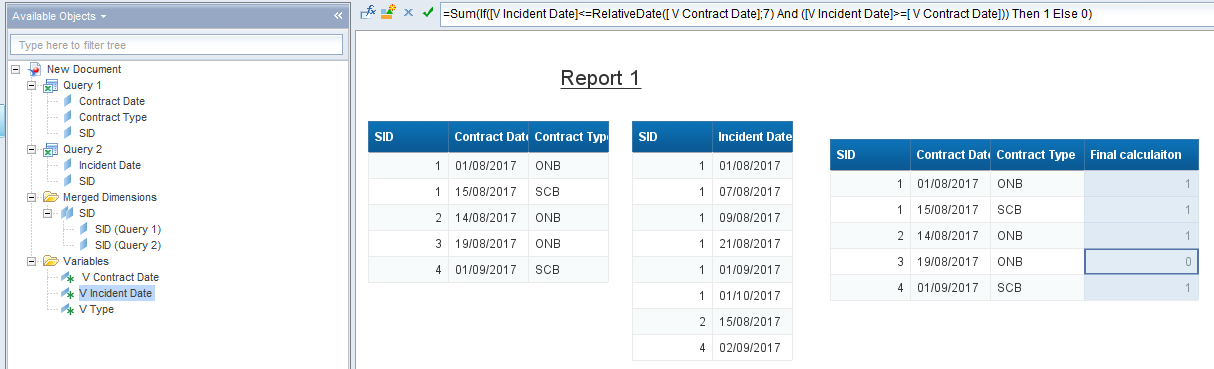
You must be a registered user to add a comment. If you've already registered, sign in. Otherwise, register and sign in.
- Unify your process and task mining insights: How SAP UEM by Knoa integrates with SAP Signavio in Technology Blogs by SAP
- AI-powered Pipeline Corrosion Analysis: Implementation Deep Dive in Technology Blogs by SAP
- The Role of Process Atoms in Modern Business Process Management in Technology Blogs by SAP
- Real User and Performance Monitoring in SAP Cloud ALM in Technology Blogs by Members
- Important Item Categories to Know for SAP S/4HANA Sales in SAP S/4HANA On'Prem in Technology Blogs by Members
| User | Count |
|---|---|
| 83 | |
| 10 | |
| 10 | |
| 9 | |
| 7 | |
| 6 | |
| 6 | |
| 6 | |
| 5 | |
| 4 |
You must be a registered user to add a comment. If you've already registered, sign in. Otherwise, register and sign in.