- SAP Community
- Products and Technology
- Technology
- Technology Q&A
- Date Dimension in SAC
- Subscribe to RSS Feed
- Mark Question as New
- Mark Question as Read
- Bookmark
- Subscribe
- Printer Friendly Page
- Report Inappropriate Content
Date Dimension in SAC
- Subscribe to RSS Feed
- Mark Question as New
- Mark Question as Read
- Bookmark
- Subscribe
- Printer Friendly Page
- Report Inappropriate Content
on 02-23-2024 3:29 PM
Hi
I am using Date dimension in my model with display Fiscal year / Month hierarchy in stories I am trying to configure to select only one month by user. If I configure single selection, its not showing all dimension values to select required month by user. It is showing just one dimension value on design mode and it is showing same value at view mode but not showing all dimension values to change or select other value.
I tried to show unbook members and other ways but unable to show all dimension values with single selection (Radio button).
It is working for multiple selections (all dimension values are appearing if it configure 'Multiple selections').
Is some thing missing to show as required. any advise please.
Regards
Vasu
- SAP Managed Tags:
- SAP Analytics Cloud
Accepted Solutions (0)
Answers (1)
Answers (1)
- Mark as New
- Bookmark
- Subscribe
- Subscribe to RSS Feed
- Report Inappropriate Content
You need to provide all months as selection by selecting them in the filter for date and set it to single selection.
Date Filter
Br.
Nikhil
You must be a registered user to add a comment. If you've already registered, sign in. Otherwise, register and sign in.
- Mark as New
- Bookmark
- Subscribe
- Subscribe to RSS Feed
- Report Inappropriate Content
- How to create a rolling forecast in SAC? I have an actual and budget version for 2024. in Technology Q&A
- sapui5 planning calendar special dates but interval colors doesnt change in Technology Q&A
- Copy from the property of one dimension to the member of another one in the same model in SAC in Technology Q&A
- SAP Analytics Cloud: Support Universal Account Model (UAM) with Custom Widget in Technology Blogs by SAP
- Getting Analytical Data on different Dates in one CDS Cube in Technology Blogs by SAP
| User | Count |
|---|---|
| 78 | |
| 10 | |
| 10 | |
| 7 | |
| 7 | |
| 6 | |
| 6 | |
| 6 | |
| 5 | |
| 4 |
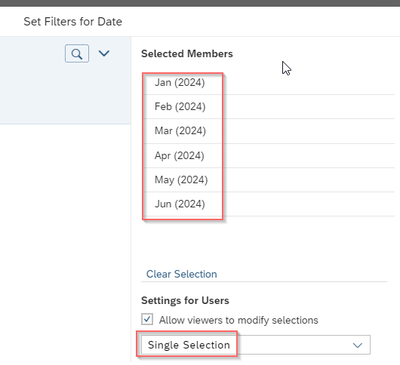
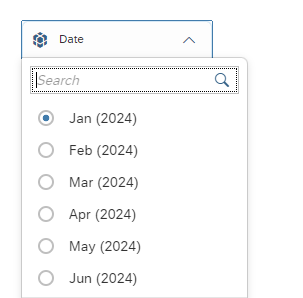
You must be a registered user to add a comment. If you've already registered, sign in. Otherwise, register and sign in.