- SAP Community
- Products and Technology
- Technology
- Technology Q&A
- CR SP26 VS2019 Parameter Panel Missing Parameters
- Subscribe to RSS Feed
- Mark Question as New
- Mark Question as Read
- Bookmark
- Subscribe
- Printer Friendly Page
- Report Inappropriate Content
CR SP26 VS2019 Parameter Panel Missing Parameters
- Subscribe to RSS Feed
- Mark Question as New
- Mark Question as Read
- Bookmark
- Subscribe
- Printer Friendly Page
- Report Inappropriate Content
on 12-13-2019 4:42 PM
I have run the the update to SP26 for some reason my parameters are no longer showing up in the parameter panel on the web crystalreportviewer after the report has initially loaded. The parameter(s) is prompted initially to run the report.
As a work around I have set HasToggleParameterPanelButton= false, HasRefreshButton=true, and ReuseParameterValuesOnRefresh=false.
<CR:CrystalReportViewer ID="Report" Runat="server" AutoDataBind="true" Height="1250px" HasCrystalLogo="False" HasRefreshButton="True" HasToggleParameterPanelButton="false" BestFitPage="True" ReuseParameterValuesOnRefresh="false" ToolPanelView="None" DisplayStatusbar="True" HasToggleGroupTreeButton="false" EnableDatabaseLogonPrompt="False" PrintMode="ActiveX" />This does show the parameter(s) as expected. My report parameters are set to editable and when you loop through the parameterfield using the code below the Usage2 values is already set to all the available values (side note, this snip came from another post, but if you try it you will get a Not Supported exception)
foreach (CrystalDecisions.Shared.ParameterField parameterField in reportDocument.ParameterFields)
{
parameterField.ParameterFieldUsage2 = ParameterFieldUsage2.ShowOnPanel;
}As you can see from pic here the parameter for this report is missing from the Parameter Panel. Not sure how to fix this issue. Any suggestions would be appreciated. Thinking it might be a bug. I included my code below for reference. Prior to SP25 I was clearing the parameterfieldinfo property using Report.ParameterFieldInfo.Clear() in the report init method. This might have something to do with the missing parameters, but I have no way of testing, because if I add that back I cannot get the report to load as when you click the OK on the parameter dialog the report's ajax postback just returns the parameter dialog back instead of the rendered report.
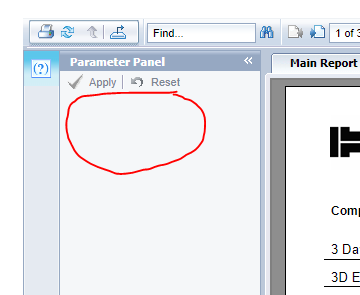
Private crReportDoc As ReportDocument
Private rpt As String
Private Sub Report_Init(sender As Object, e As System.EventArgs) Handles Report.Init
Dim exportFormatFlags As Integer = CInt(CrystalDecisions.[Shared].ViewerExportFormats.PdfFormat Or CrystalDecisions.[Shared].ViewerExportFormats.ExcelFormat)
Report.AllowedExportFormats = exportFormatFlags
'Report.ParameterFieldInfo.Clear() 'started causing prompt to not go away if set 'removed 12/13/19 CR SP25 & SP26
LoadCRV()
End Sub
Sub LoadCRV()
Try
rpt = Request.QueryString("rpt")
If rpt Is Nothing Then Response.Redirect("~/reports/crm.aspx")
Dim rptPath As String = Nothing
If rpt IsNot Nothing Then rptPath = Server.MapPath("~/reports/cr/" + rpt)
If rptPath IsNot Nothing Then
Try
crReportDoc = New ReportDocument
crReportDoc.Load(rptPath)
For Each rd As ReportDocument In crReportDoc.Subreports
crDBLogin(rd)
Next
crDBLogin(crReportDoc)
Report.ReportSource = crReportDoc
Report.RefreshReport()
Catch ex As CrystalReportsException
Catch ex As Exception
End Try
End If
Catch ex As Exception
End Try
End Sub
Private Sub cr_Unload(sender As Object, e As System.EventArgs) Handles Me.Unload
If rpt IsNot Nothing Then
If crReportDoc IsNot Nothing Then
If crReportDoc.Subreports IsNot Nothing Then
For Each srDoc As ReportDocument In crReportDoc.Subreports
If srDoc IsNot Nothing Then
srDoc.Close()
'srDoc.Clone() 'idea from web post
srDoc.Dispose()
GC.Collect()
'GC.WaitForPendingFinalizers() 'idea from web post
End If
Next
End If
crReportDoc.Close()
'crReportDoc.Clone() 'idea from web post
crReportDoc.Dispose()
GC.Collect()
'GC.WaitForPendingFinalizers() 'idea from web post
End If
If Report IsNot Nothing Then
Report.Dispose()
End If
End If
End Sub
Notes about my upgrade:
I ran the exe as the admin as instructed. I let it install the 64bit msi. The 32bit msi was already installed, but did not get updated. I updated it manually. The VS toolbox still has the .3500 controls referenced so I removed them and added the new items (not sure if that was suppose to happen automatically). I did remove all my references in the image below and added them back which updated the project file to the .4000 dll's.
Project Specs
x86, 4.7.2 framework

- SAP Managed Tags:
- SAP Crystal Reports, version for Visual Studio
- Mark as New
- Bookmark
- Subscribe
- Subscribe to RSS Feed
- Report Inappropriate Content
Here's the KBA and Incident numbers:
2889303 - Crystal Reports for Visual Studio SP 26 - Next Page causes Optional Parameter to prompt for value
Incident 89393 / 2020 / Paging causes Optional Parameter to prompt each time
Expected to be released in SP 27 due out in April, maybe... no date set at this time.
You must be a registered user to add a comment. If you've already registered, sign in. Otherwise, register and sign in.
- BAPI_MATERIAL_SAVEREPLICA Extension in Technology Q&A
- Call method dynamically PARAMETER-TABLE in Technology Q&A
- PAL Multilayer Perceptron fails with Parameter MOMENTUM_FACTOR ne 1.0 in Technology Q&A
- Certificate file content disappeared from the ICM trace level 3 in ABAP 7.58 in Technology Q&A
- SAP BW/4 - revamp and true to the line 2024 in Technology Blogs by Members
| User | Count |
|---|---|
| 81 | |
| 11 | |
| 10 | |
| 7 | |
| 7 | |
| 6 | |
| 6 | |
| 6 | |
| 5 | |
| 5 |
You must be a registered user to add a comment. If you've already registered, sign in. Otherwise, register and sign in.