- SAP Community
- Products and Technology
- Technology
- Technology Q&A
- CPI: Mail is not formatted, no style
- Subscribe to RSS Feed
- Mark Question as New
- Mark Question as Read
- Bookmark
- Subscribe
- Printer Friendly Page
- Report Inappropriate Content
CPI: Mail is not formatted, no style
- Subscribe to RSS Feed
- Mark Question as New
- Mark Question as Read
- Bookmark
- Subscribe
- Printer Friendly Page
- Report Inappropriate Content
on 08-30-2023 10:24 AM
Hello everybody,
I have currently a problem while using Mail adapters.
Scenario:
I am checking for new mails each 10 seconds. I check in an outlook Inbox.
If there are new emails using a mail adapter and transport protocol IMAP4 I am taking the emails.
Emails are send using SMTP to another inbox to a CRM system using again a mail adapter.
Configuration of Mail receiver adapter:

Problem:
The style/format of the email is lost. This means, no style, size, colors of the text, new lines, sinature image etc.
Problem persists, even if I send from gmail or outlook mail addresses.
I tried to change the MIME Type, to add Mail Attachments like in the picture above or to change the Content Transfer Encoding. Nothing worked 😞
How I sent it:
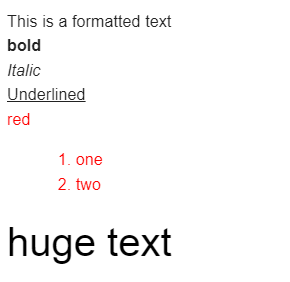
How it looks:

I noticed that emojis are being sent good.
How may I keep the format and style?
Best wishes
Rares
- SAP Managed Tags:
- SAP Integration Suite
Accepted Solutions (0)
Answers (1)
Answers (1)
- Mark as New
- Bookmark
- Subscribe
- Subscribe to RSS Feed
- Report Inappropriate Content
Hello Rares,
I achieved the same by creating HTML body by using XSLT mapping where I created CSS style inbuilt in HTML page.
<?xml version="1.0" encoding="UTF-8"?>
<xsl:stylesheet version="3.0" xmlns:xsl="http://www.w3.org/1999/XSL/Transform">
<xsl:output method="html" indent="yes" />
<xsl:template match="/">
<!-- TODO: Auto-generated template -->
<html>
<head>
<title>CSS formatted mail body</title>
<style>
h1{
font-family: Arial, Helvetica, sans-serif;
}
p{
font-size: 18px;
}
</style>
</head>
<body>
<h1>Test email Heading</h1>
<p>Sample Mail content to demonstrate that this can be achieved through XSLT mapping.</p>
<p>Order Number - <xsl:value-of select="/Doc/Header/OrderID"/></p>
<p><xsl:value-of select="/Doc/Header/Comments"/></p>
<br/>
<table style="wdith:100%">
<tr>
<th>Item</th>
<th>Item Name</th>
<th>Quantity</th>
<th>Unit</th>
</tr>
<xsl:for-each select="/Doc/Item">
<tr>
<td><xsl:value-of select="ItemID"/></td>
<td><xsl:value-of select="ItemName"/></td>
<td><xsl:value-of select="Quantity"/></td>
<td><xsl:value-of select="Unit"/></td>
</tr>
</xsl:for-each>
</table>
</body>
</html>
</xsl:template>
</xsl:stylesheet>

Generates this output -
<html>
<head>
<meta http-equiv="Content-Type" content="text/html; charset=UTF-8">
<title>CSS formatted mail body</title>
<style>
h1{
font-family: Arial, Helvetica, sans-serif;
color: MediumSeaGreen;
}
p{
font-size: 18px;
color: rgba(255,99,71,0.5);
}
</style>
</head>
<body>
<h1>Test email Heading</h1>
<p>Sample Mail content to demonstrate that this can be achieved through XSLT mapping.</p>
<p>Order Number - 23083110140001</p>
<p>Sample Order</p>
<br/>
<table style="wdith:100%">
<tr>
<th>Item</th>
<th>Item Name</th>
<th>Quantity</th>
<th>Unit</th>
</tr>
<tr>
<td>202308310001</td>
<td>Item One</td>
<td>10.000</td>
<td>EA</td>
</tr>
<tr>
<td>202308310002</td>
<td>Item Two</td>
<td>20.000</td>
<td>PC</td>
</tr>
<tr>
<td>202308310003</td>
<td>Item Three</td>
<td>15.000</td>
<td>EA</td>
</tr>
</table>
</body>
</html>
You must be a registered user to add a comment. If you've already registered, sign in. Otherwise, register and sign in.
- Scheduled Report shows successful status; but Mail server never Receives... Where's the problem? in Technology Q&A
- Convert multiple xml's into single Xlsx(MS Excel) using groovy script in Technology Blogs by Members
- Create an xP&A Business Flow with SAP Analytics Cloud, SAP Datasphere & SAP Cloud Integration in Technology Blogs by SAP
- Catalyst for Efficiency: Revolutionizing SAP Integration Suite with AI and Automation in Technology Blogs by Members
- RPA clipboard activity vs email body in Technology Q&A
| User | Count |
|---|---|
| 83 | |
| 11 | |
| 10 | |
| 8 | |
| 7 | |
| 7 | |
| 6 | |
| 6 | |
| 5 | |
| 5 |
You must be a registered user to add a comment. If you've already registered, sign in. Otherwise, register and sign in.