
- SAP Community
- Products and Technology
- Technology
- Technology Blogs by SAP
- What’s New in SAP Analytics Cloud Release 2023.18
- Subscribe to RSS Feed
- Mark as New
- Mark as Read
- Bookmark
- Subscribe
- Printer Friendly Page
- Report Inappropriate Content
This blog post introduces the features of the SAP Analytics Cloud 2023.18 release available for SAP Analytics Cloud FastTrack customers. For SAP Analytics Cloud Quarterly Release Cycle (QRC) customers, this release and its features will be available as part of the QRC Q4 2023 release. View the QRC release schedule here.
System Administration and Technical Requirements
Although not required, you may upgrade to the latest SAP Analytics Cloud agent version 1.0.381 to take advantage of all data acquisition types.
The agent’s minimum version remains at 1.0.75, with the following exceptions:
- Version 1.0.99 for SAP ERP/SQL Database
- Version 1.0.365 for SAP universe (UNX). The SAP Analytics Cloud agent requires additional setup steps, for more details see SAP Note 3262098
- Version 1.0.353 for SAP Business Warehouse (BW)
- Version 1.0.235 for SAP HANA View
- Version 1.0.248 for File Server
For more information, see System Requirements and Technical Prerequisites.
Regarding supported features and required updates for the integration of SAP BW with SAP Analytics Cloud, refer to SAP Note 2541557 for further details.
Regarding supported features and required updates for live universe access through SAP BusinessObjects Live Data Connect with SAP Analytics Cloud, refer to SAP Note 2771921 for further details.
Please download the latest version of the Simple Deployment Kit from Service Marketplace.
Note: To avoid downloading older versions and potentially exposing users to a vulnerable bundling of the Cloud Connector with SAPJVM, or Apache Tomcat, only the three latest versions of the kits are available to download.
For Cloud agent version change management details, refer to SAP Note 3264839.
Release Highlights
- Data Integration
- Data Modeling
- Support for Larger Parent-Child Hierarchies | (SAP Road Map Explorer)
- Compound formula support for Lookup and Restrict | (SAP Road Map Explorer)
- Currency Conversion Refactoring: Switch to Data Import Service and Add-Ons
- Enterprise Planning
- Plan Process Management – Calendar Task and Event Management | (SAP Road Map Explorer)
- Calendar: Reset Occurrence Instance to Series
- Calendar: Attach/Detach Child Events in a Process
- Calendar: Time Zone Support for Calendar Series (DST)
- Plan Process Management – Calendar Task and Event Management | (SAP Road Map Explorer)
- Mobile Analytics
- Story Design
- Version Pattern and Dimension Color Combo for Stacked Bar / Area
- Blended Charts in the Optimized Design Experience
- Geomaps – Area Enriched Dimensions (includes Enrichment of Dimensions in Modeler) (SAP Road Map Explorer)
Data Integration
Configure the ODATA Batch Size
Users can now configure a batch size when creating a query based on an OData connection. The batch size helps fine tuning pagination when retrieving records and improves overall query performance. Sizes 1,000 to 50,000 are supported with the default at 50,000.
This applies to new/copy and editing of queries.
Applies to:
- Generic OData
- SAP Business ByDesign Analytics
- SAP Cloud for Customer
- SAP Cloud for Customer Analytics
- SAP Integrated Business Planning
- SAP S/4HANA
- SAP SuccessFactors.
- ** WFA not available at the moment

Data Modeling
Support for Larger Parent-Child Hierarchies
When importing members with parent-child hierarchies via wrangling, the limit of 150,000 dimensions has been removed. Now, the general limit of 1 million members applies. This new limit removes the need for consecutive data uploads, to import up to 1 million members into a dimension with parent-child hierarchy. (SAP Road Map Explorer)

Compound Formula Support for Lookup and Restrict
It is now possible to combine LOOKUP, RESTRICT, YOY, SMA, and CAGR with other formulas to simplify calculation workflows. The ability to combine these formulas into a single calculated measure, removes the requirement for modelers to create numerous calculated measures to achieve the same result. (SAP Road Map Explorer)

Currency Conversion Refactoring: Switch to Data Import Service and Add-Ons
Enhancements have been made to the currency rates table following the introduction of the data import API for currency, release in Q3 QRC 2023. The improvements are most visible for rates tables containing large volumes of data – including loading times, saving times, and improved filtering handling for large currency rates tables.
This enhancement is for Cloud Foundry customers only

Enterprise Planning
Calendar: Reset Occurrence Instance to Series
It is now easier to overwrite changed occurrences in a series without the need to look into every occurrence separately. Both single changed occurrences and multiple changed occurrences can be reset to match the rest of the series. The reset can be done from the details panel of the single occurrence, from the details panel of the series, or when the series is updated.(SAP Road Map Explorer)


During a series update, we have added a new dialog that allows users to choose whether to apply updates to a series, including the changed occurrences. Previously, changed occurrences were excluded from updates made to the series.

Calendar: Attach/Detach Child Events in a Process
Child events can now be directly added in the hierarchy section of a process and existing direct child events can be removed from the process. The add and remove functions are available via the details panel of a calendar process. This makes it easier to maintain hierarchies in the details panel of the process, as it is no longer needed to go into each single occurrence to change the parent process from there. (SAP Road Map Explorer)
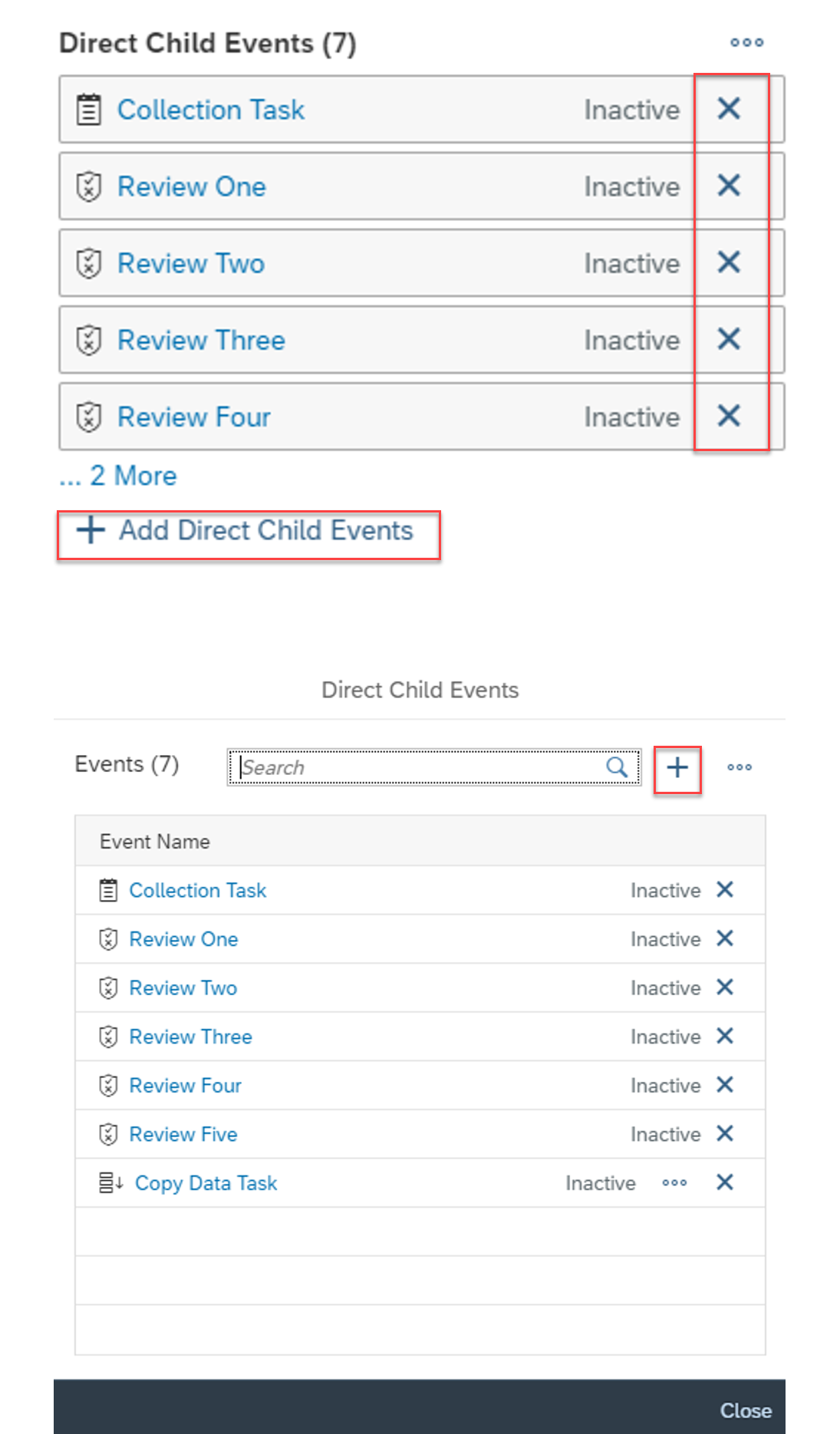
Calendar: Time Zone Support for Calendar Series (DST)
Users can now view the time zone in which a calendar task series was created. A series now always starts at the same time even after a daylight savings time (DST) change. Previously the DST change was taken into consideration and the series was executed one hour earlier/later. (SAP Road Map Explorer)

Mobile Analytics
New WebView Stack to be the default in iOS App
For newly created classic stories, the Optimized iOS toggle will be set to ON by default. If an existing classic design mode story is converted to optimized view mode, then the story will be converted into optimized mode and the toggle will also automatically enable.
For more information on iOS Mobile App Feature Compatibility, refer to the Help Portal.

Story Design
Version Pattern and Dimension Color Combo for Stacked Bar / Area
Story Designers now have more flexibility with a Stacked Bar / Column and Area Chart as dimensions can now be bound with version on Color. It means that:
- Pattern will be based on the version members
- Color will be based on the color palette and is distributed among the respective dimension members
Note: This feature is not supported for other charts (besides area and stacked bar)

Blended Charts in the Optimized Design Experience
The optimized design experience now supports blended charts. This includes the created of new blended charts, or the conversion of existing blended charts from the classic experience. We have also made improvements to the design time experience giving story designers a better understanding of a blended state.
We have improved the behavior and support for certain workflows with Blended Charts which include (but not limited to):
- Ability to create filters support for certain workflows with Blended Charts which include (but not limited to):
- Support Link on Time Dimensions
- Improve Version Handling and Flexibility
Limitations:
- This is not supported for SAP BW and SAP Datasphere
- Existing Model Limitations from Classic Experience ((i.e. New Model Type with Account Dimension, Models with Multiple Account Hierarchies, or IBP)

Geomaps – Area Enriched Dimensions (includes Enrichment of Dimensions in Modeler)
The optimized design experience now supports the consumption of Area Enriched Dimensions. This is supported for stories created in the optimized story experience and existing classic stories that are converted to the optimized experience.
In terms of model enrichments, with the New Model type we now provide an option to add various Geographical Properties to dimensions (Organization or Generic) which include:
- Country / Region
- Region
- Sub-Region
We limit the creation of each property once per dimension (i.e Region cannot exist twice for a single dimension). This improvement is specific to the choropleth layer. (SAP Road Map Explorer)

This blog post only provides a high-level overview of the latest features and enhancements of SAP Analytics Cloud. You can find more details on these features in your In-App Help Guide for FastTrack customers and see this SAP Knowledge Base Article if you’d like to learn more about FastTrack and Quarterly Release Cycle releases.
If you have any questions regarding the content in this blog post, you can comment below. If you have product specific or technical questions, post a question to our SAP Analytics Cloud Questions & Answers forum. Visit our SAP Analytics Cloud Community pages to find more product information, best practices, and more. And check out our SAP Road Map Explorer to see more upcoming features of SAP Analytics Cloud.
You must be a registered user to add a comment. If you've already registered, sign in. Otherwise, register and sign in.
-
ABAP CDS Views - CDC (Change Data Capture)
2 -
AI
1 -
Analyze Workload Data
1 -
BTP
1 -
Business and IT Integration
2 -
Business application stu
1 -
Business Technology Platform
1 -
Business Trends
1,658 -
Business Trends
93 -
CAP
1 -
cf
1 -
Cloud Foundry
1 -
Confluent
1 -
Customer COE Basics and Fundamentals
1 -
Customer COE Latest and Greatest
3 -
Customer Data Browser app
1 -
Data Analysis Tool
1 -
data migration
1 -
data transfer
1 -
Datasphere
2 -
Event Information
1,400 -
Event Information
67 -
Expert
1 -
Expert Insights
177 -
Expert Insights
301 -
General
1 -
Google cloud
1 -
Google Next'24
1 -
GraphQL
1 -
Kafka
1 -
Life at SAP
780 -
Life at SAP
13 -
Migrate your Data App
1 -
MTA
1 -
Network Performance Analysis
1 -
NodeJS
1 -
PDF
1 -
POC
1 -
Product Updates
4,577 -
Product Updates
346 -
Replication Flow
1 -
REST API
1 -
RisewithSAP
1 -
SAP BTP
1 -
SAP BTP Cloud Foundry
1 -
SAP Cloud ALM
1 -
SAP Cloud Application Programming Model
1 -
SAP Datasphere
2 -
SAP S4HANA Cloud
1 -
SAP S4HANA Migration Cockpit
1 -
Technology Updates
6,873 -
Technology Updates
430 -
Workload Fluctuations
1
- Managers can now create Employee Central Quick Actions for Positions in Technology Blogs by Members
- Error opening 'Guided development' for analytical list page in Technology Q&A
- Sapphire 2024 user experience and application development sessions in Technology Blogs by SAP
- PowerDesigner 16.7.7.5 release notes is being created and not available yet? in Technology Q&A
- S/4HANA Cloud Live connection SAP Analytcis Cloud in Technology Q&A
| User | Count |
|---|---|
| 26 | |
| 17 | |
| 15 | |
| 13 | |
| 11 | |
| 9 | |
| 8 | |
| 8 | |
| 8 | |
| 7 |