
- SAP Community
- Products and Technology
- Technology
- Technology Blogs by SAP
- Update InfoCube with failures RSAU499 (UPDATE_INFO...
- Subscribe to RSS Feed
- Mark as New
- Mark as Read
- Bookmark
- Subscribe
- Printer Friendly Page
- Report Inappropriate Content
![]()
Update Infocube with failures RSAU499 (UPDATE_INFOCUBE) and RSAU727
![]()
Introduction
I have seen recently a lot of problems related to the change of the RETURNCODE behavior in update rules, and I thought, it would be a good idea to give a brief overview of this change, and how this can be handled in different BW systems. Furthermore, I would like to give you some hints, what should be checked to analyze the problem and finally in the last part of this blog entry, I would like to summarize the release specific properties.

Graph 1: Update Rule Failure Message in Monitor
Background
If a routine ends with a non-zero value (returncode <> 0), this will be interpreted as „Skip Value”. In this case, the system sends simultaneously messages to the monitor for the specific record . The endeffect of this phenomenon, that a so called „sorting” mechanism influences the entire data record flow. Until now, the BW systems ignored only those values, which match the condition return code <> 0 without any „ERROR” message in the MONITOR variable within the routine. With the help of note 1610009, the subsequent change to the standard SAP behavior will be undone. The consulting note 1610259 helps you to reach an consistent „reaction” from the system. The above mentioned note delivers the correction for behavior data consistency (with and wihout „ERROR” message).

Graph 2: Performance Assistant Inform Us About Message No. RSAU499
Effects of note 1610009
Release 7.x: set the functionality of returncode <> 0 back to starting point (original behavior).
Release 7.30: you can set the old behavior like in 7.x and the interpretation of returncode will be handeld similar as for routines in transformations. This leads to simplification of migration of the update rules to a transformation.
Hints to analyze the issue
Parameter in RSADMIN:
1.Call transaction 'SE16'
2.Open up table "Table name: RSADMIN"
3.Object: RSAU_RETURNCODE_OLD or RSAU_RETURNCODE_NEW

Graph 3: The Table RSADMIN In Transaction SE16
Has the update rule already re-generated?
1.Call transaction 'RSA1'
2.Double click on Update Rule
3.In menu "EXTRAS" choose "Display Activated Program"
4.Under "Date:" you will find the date of re-generation
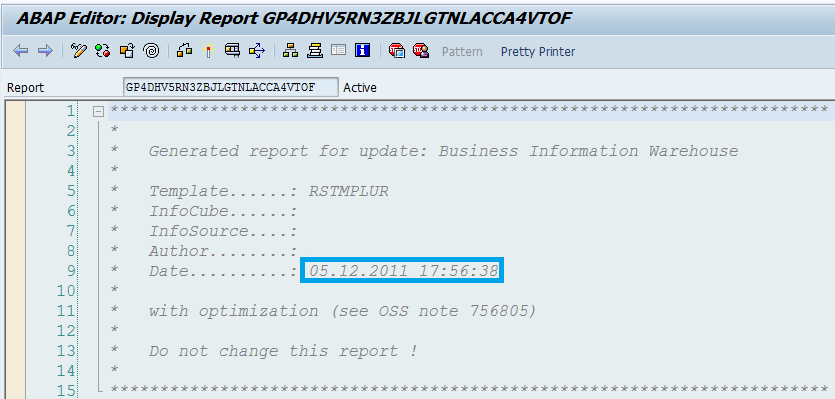
Graph 4: Header Of Generated Program
Release-dependent solutions
3.x Dataflow, Release 7.x:
Implement note 1610009
Deactivate both entries in table RSADMIN
Execute the program 'SAP_RSADMIN_MAINTAIN' in SE38:
Object: RSAU_RETURNCODE_NEW and RSAU_RETURNCODE_OLD
Value: ' '
Follow instructions of note 1152453 with parameters:
p_prov: <InfoProvider>
p_ic_act: 'X'
p_pg_gen: 'X'
This report generates the new programs from the template RSTMPLWIDTP and cleans up the staging table RSUPDINFO. Note 1152453 contains the description and code for the program.
For regeneration of update rules follow the instructions of 1610259:
- Call transaction RSSGPCLA
- Select the program class RSAUTMPLUR (Generated Update Programs)
- Choose "Set Status" (Ctrl+F3).
3.x Dataflow, Release 7.3 and newer:
Implement note 1610009
Activate RSAU_RETURNCODE_OLD entry in table RSADMIN ( in SE16 )
Execute the program 'SAP_RSADMIN_MAINTAIN' in SE38:
Object: RSAU_RETURNCODE_OLD
Value: ' X'
Follow instructions of note 1152453 with parameters:
p_prov: <InfoProvider>
p_ic_act: 'X'
p_pg_gen: 'X'
This report generates the new programs from the template RSTMPLWIDTP and cleans up the staging table RSUPDINFO. Note 1152453 contains the description and code for the program.
For regeneration of update rules follow the instructions of 1610259:
- Call transaction RSSGPCLA
- Select the program class RSAUTMPLUR (Generated Update Programs)
- Choose "Set Status" (Ctrl+F3).
If the issue afterwards still remains, SAP Note #2339662 should be applied to the system. Please be aware that the SAP Note does not resolve the issue but contains corrections to provide more meaningful error messages.
List of referenced notes and documents:
#1530791 - Update rule does not pass on data to process chain
#1610009 - Return code in update rules: Error RSAU 727
#1610259 - Controlling 'Returncode' behavior in update rules
#1152453 - Termination generating InfoCube write program
#1657246 - Problems loading data in BW 7.3 SP4&5
#1855275 - Cube writer: Error for 3.x data flow and mass writer
(Remark: RSDD_ENABLE_MASS_CUBE_WRITE should set to 'X'.
HANA: default (can be set to ' ')
Oracle: not default (can be set to 'X')
If the Cube-Mass-Writer is not enabled via the RSDD_ENABLE_MASS_CUBE_WRITE parameter, then a different method for writing is used.)
Documentation:
http://help.sap.com/saphelp_nw73/helpdata/en/21/894eeee0b911d4b2d90050da4c74dc/frameset.htm
- SAP Managed Tags:
- BW (SAP Business Warehouse)
You must be a registered user to add a comment. If you've already registered, sign in. Otherwise, register and sign in.
-
ABAP CDS Views - CDC (Change Data Capture)
2 -
AI
1 -
Analyze Workload Data
1 -
BTP
1 -
Business and IT Integration
2 -
Business application stu
1 -
Business Technology Platform
1 -
Business Trends
1,658 -
Business Trends
102 -
CAP
1 -
cf
1 -
Cloud Foundry
1 -
Confluent
1 -
Customer COE Basics and Fundamentals
1 -
Customer COE Latest and Greatest
3 -
Customer Data Browser app
1 -
Data Analysis Tool
1 -
data migration
1 -
data transfer
1 -
Datasphere
2 -
Event Information
1,400 -
Event Information
69 -
Expert
1 -
Expert Insights
177 -
Expert Insights
322 -
General
1 -
Google cloud
1 -
Google Next'24
1 -
GraphQL
1 -
Kafka
1 -
Life at SAP
780 -
Life at SAP
13 -
Migrate your Data App
1 -
MTA
1 -
Network Performance Analysis
1 -
NodeJS
1 -
PDF
1 -
POC
1 -
Product Updates
4,576 -
Product Updates
367 -
Replication Flow
1 -
REST API
1 -
RisewithSAP
1 -
SAP BTP
1 -
SAP BTP Cloud Foundry
1 -
SAP Cloud ALM
1 -
SAP Cloud Application Programming Model
1 -
SAP Datasphere
2 -
SAP S4HANA Cloud
1 -
SAP S4HANA Migration Cockpit
1 -
Technology Updates
6,873 -
Technology Updates
454 -
Workload Fluctuations
1
- Failure with Conversion of Std Infocube to HANA Optimized in Technology Q&A
- Rollup fails with "SQL Error 12801" in Technology Q&A
- Accelerate the SAP BW Reporting Layer with SAP Data Warehouse Cloud in Technology Blogs by SAP
- Monitoring BW loading status through Web Intelligence via email in Technology Blogs by Members
- ITAB DUPLICATE KEY in Technology Q&A
| User | Count |
|---|---|
| 23 | |
| 11 | |
| 8 | |
| 7 | |
| 7 | |
| 7 | |
| 6 | |
| 6 | |
| 6 | |
| 6 |