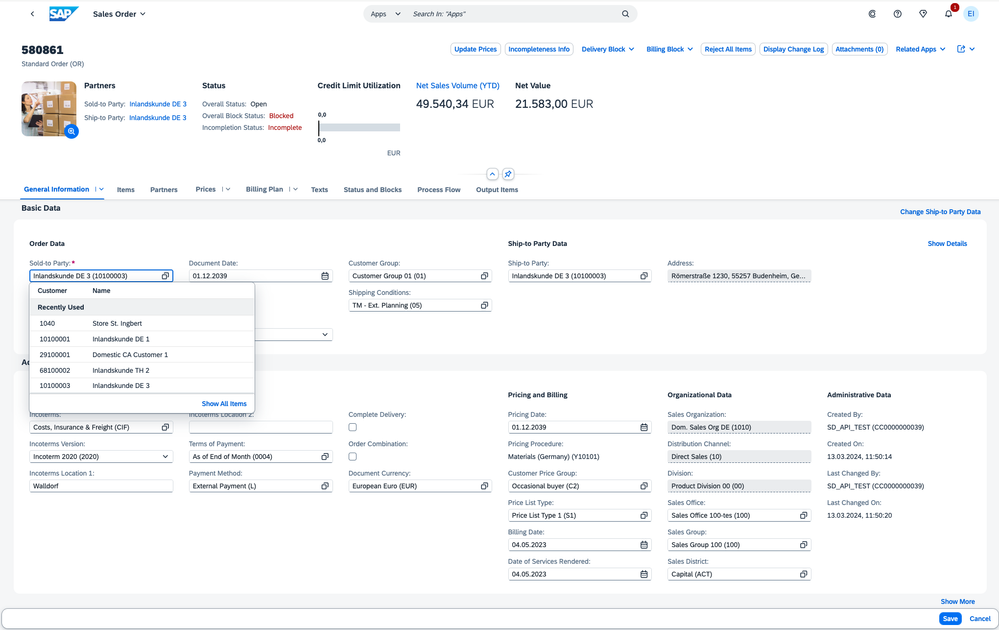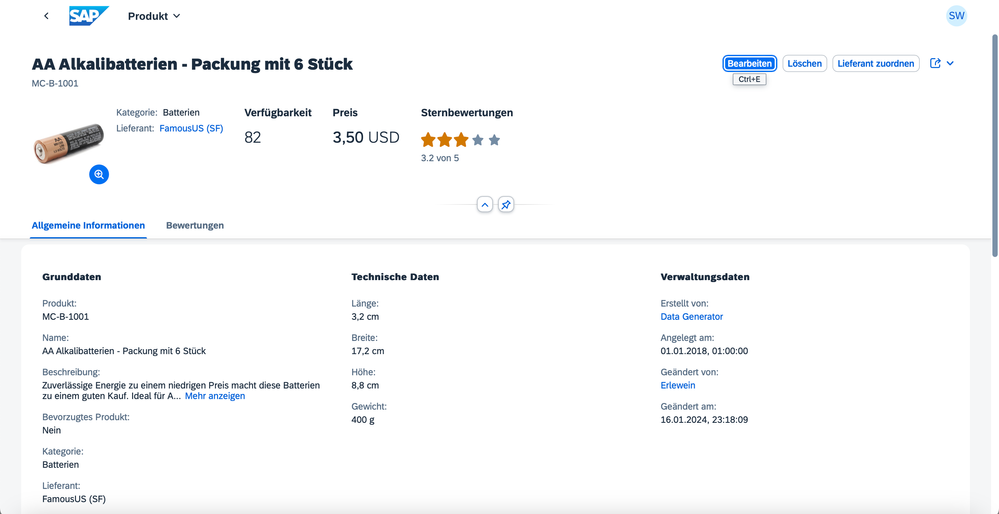- SAP Community
- Products and Technology
- Technology
- Technology Blogs by SAP
- Unlocking Efficiency and Simplicity: A Look into t...
- Subscribe to RSS Feed
- Mark as New
- Mark as Read
- Bookmark
- Subscribe
- Printer Friendly Page
- Report Inappropriate Content
In the ever-evolving landscape of enterprise software, staying ahead of the curve is not just an advantage, it's a necessity. As we look at SAP Fiori elements, exciting developments help you to strive, particularly with the features from SAPUI5 Version 1.121 and SAP Fiori elements for OData V4. This latest iteration promises to enhance the capabilities of Fiori elements even further, offering a host of new functionalities and improvements.
Here's a look into some of the latest features for SAP Fiori elements for OData V4:
Recently Entered Values: Have you ever wished for a quicker way to access recently entered values in a field? Well, your wish is granted! We've introduced a handy feature that allows you to view the history of the most recently entered values right within the filter bar.
By simply moving your cursor back to the field, you can enable this time-saving function. While it's automatically activated for controls where it is relevant, like multi-input fields, it might not be enabled for others such as drop-down lists.
With this enhancement, navigating through your data becomes even more efficient, putting valuable information at the top. For more information, see History of Recently Entered Values.
Open Object Page in Edit Mode: One of the standout features in this update is the introduction of the 'openInEditMode' manifest setting. This addition empowers developers by allowing them to open an object page directly in edit mode. Gone are the days of navigating through multiple screens to make a simple edit; now, users can seamlessly transition to edit mode with just a click. For more information, see Navigating to an Object Page in Edit Mode.
Merged Section and Subsection Title: The section or subsection title is now merged with the table or chart title if the section or subsection only has one table or chart control. That way, redundant information is omitted. For more information, see Defining and Adapting Sections.
For all changes, see the What’s New in SAPUI5 1.121 section ‘SAP Fiori elements for OData V4’
- SAP Managed Tags:
- SAP Fiori Elements,
- SAP Fiori for SAP S/4HANA,
- SAP Fiori tools,
- SAPUI5
You must be a registered user to add a comment. If you've already registered, sign in. Otherwise, register and sign in.
-
ABAP CDS Views - CDC (Change Data Capture)
2 -
AI
1 -
Analyze Workload Data
1 -
BTP
1 -
Business and IT Integration
2 -
Business application stu
1 -
Business Technology Platform
1 -
Business Trends
1,658 -
Business Trends
93 -
CAP
1 -
cf
1 -
Cloud Foundry
1 -
Confluent
1 -
Customer COE Basics and Fundamentals
1 -
Customer COE Latest and Greatest
3 -
Customer Data Browser app
1 -
Data Analysis Tool
1 -
data migration
1 -
data transfer
1 -
Datasphere
2 -
Event Information
1,400 -
Event Information
67 -
Expert
1 -
Expert Insights
177 -
Expert Insights
301 -
General
1 -
Google cloud
1 -
Google Next'24
1 -
GraphQL
1 -
Kafka
1 -
Life at SAP
780 -
Life at SAP
13 -
Migrate your Data App
1 -
MTA
1 -
Network Performance Analysis
1 -
NodeJS
1 -
PDF
1 -
POC
1 -
Product Updates
4,577 -
Product Updates
346 -
Replication Flow
1 -
REST API
1 -
RisewithSAP
1 -
SAP BTP
1 -
SAP BTP Cloud Foundry
1 -
SAP Cloud ALM
1 -
SAP Cloud Application Programming Model
1 -
SAP Datasphere
2 -
SAP S4HANA Cloud
1 -
SAP S4HANA Migration Cockpit
1 -
Technology Updates
6,873 -
Technology Updates
429 -
Workload Fluctuations
1
- Sapphire 2024 user experience and application development sessions in Technology Blogs by SAP
- Exploring GraphQL and REST for SAP Developers in Technology Blogs by SAP
- Business Process Integration and Assimilation in a M&A and How to Accelerate Synergy Savings. in Technology Blogs by SAP
- 10+ ways to reshape your SAP landscape with SAP BTP - Blog 3 Interview in Technology Blogs by SAP
- Exciting updates from TTA Cloud in Technology Blogs by Members
| User | Count |
|---|---|
| 33 | |
| 17 | |
| 15 | |
| 13 | |
| 11 | |
| 9 | |
| 8 | |
| 8 | |
| 8 | |
| 7 |