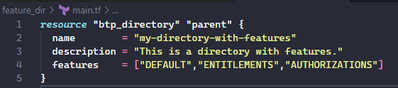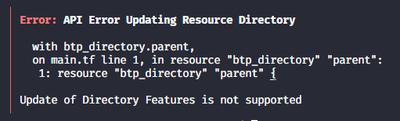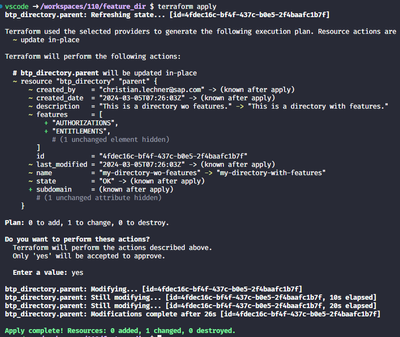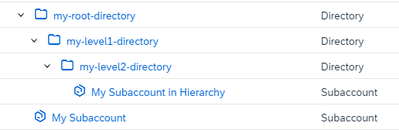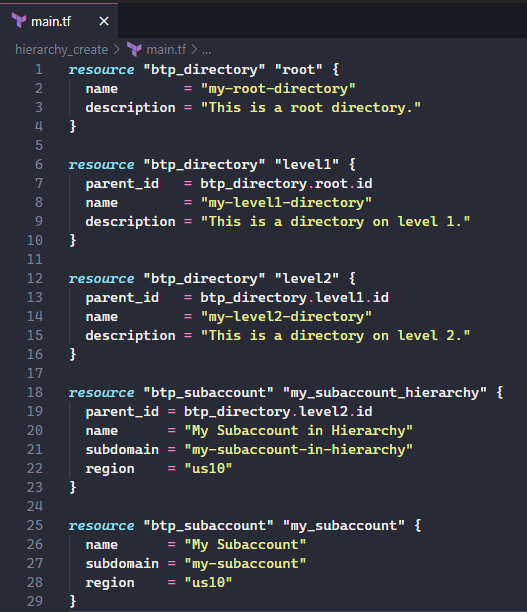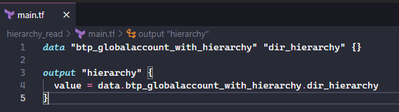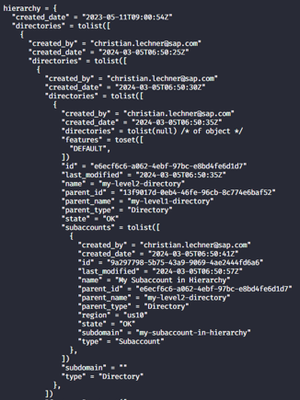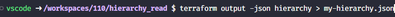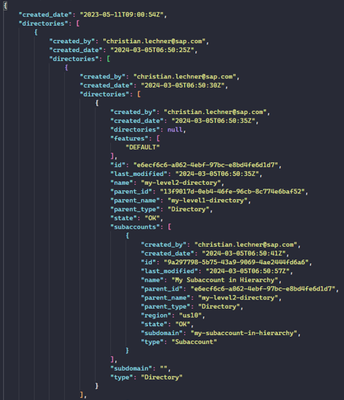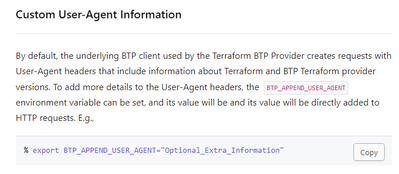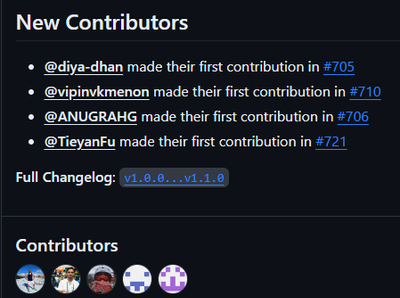- SAP Community
- Products and Technology
- Technology
- Technology Blogs by SAP
- Terraform Provider for SAP BTP version 1.1.0 - wha...
- Subscribe to RSS Feed
- Mark as New
- Mark as Read
- Bookmark
- Subscribe
- Printer Friendly Page
- Report Inappropriate Content
Say hello to release 1.1.0
Sticking to the promised monthly release cycle we published version 1.1.0 of the Terraform provider for SAP BTP yesterday. Time to check what features have been added since version 1.0.0.
We did some work “under the hood” to improve cross-functional qualities of the provider. While this is an important part of the development and improves the overall quality of the provider, we of course want to provide new features especially when requested by the you. Let’s check them out!
The perfect stop to find out is the release notes in the GitHub repository:
Time to explore what is hidden behind these exciting new features, right?
Enabling of Features for Directories
With release 1.0.0 you could already create directories with and without enabling features. But what if you created a directory without enabled features like entitlements or authorizations and then you decide to change that? Let’s try it out, by first creating a simple directory without any features:
That worked:
Now we want to change this to a managed directory and enable the entitlements and authorizations feature. We adjust the Terraform configuration accordingly:
Applying this change with version 1.0.0 results in an error:
Release 1.1.0 to the rescue! After upgrading the provider to version 1.1.0 this change will be supported:
This is of course reflected in the directory on SAP BTP:
Especially when starting with the SAP BTP and being unsure on how to deal with features on directories your account setup this new feature can help you a lot.
Show Hierarchy of Global Account
The next feature we added is the option to display the hierarchy under a global account. Let us assume that you have a more complex setup with nested directories and subaccounts like this:
Up to now you could manage this hierarchies via the Terraform provider:
Up to now you could manage this hierarchies via the Terraform provider:

But what if you want to analyze the setup e.g., to check naming conventions in complex setups. Although there have been data sources for directories and subaccounts, you had to manually iterate through them, which can become cumbersome.
With release 1.1.0 we added a new data source called “btp_globalaccount_with_hierarchy” that returns you the complete hierarchy. Let us try that out:
This data source returns a nested structure displaying the nested setup we set up before:
That looks nice, but how can I make use of that complex structure? Did you know that you can access the Terraform output and transfer it into JSON which you can then use e.g., via jq? You can.
Let us execute the “terraform output” command, add the “-json” option and stream the output into a local JSON file:
The result is:
Just another data source at a first glance, but this can help you a lot when you must do the analysis of existing setups.
User Agent Configuration
The “old” Terraform SDK offered the option to provide additional information via the user agent header when calling the backend APIs. The new plugin framework that we use does not offer this feature (yet?). To close the gap, we added a custom parameter in release 1.1.0 that allows you to add such information to the header. You can use the “BTP_APPEND_USER_AGENT” environment variable to provide this information as described in the documentation:
One scenario that could make use of this is the usage of the Terraform provider for bridge implementations like Crossplane.
One more thing …
… not feature wise, but contributor wise. As you can see on the release note we have a lot of first-time contributors that provided these features to you:
Thanks a lot for improving the provider – keep up the great work!
How to update?
The update of the provider version is straightforward. Depending on your configuration in the provider, you must adjust the version constraint to 1.1.0 and execute a “terraform init -upgrade”.
That’s it.
All new resources are documented in the Terraform registry: https://registry.terraform.io/providers/SAP/btp/latest
Feedback, questions, bugs, feature requests
Same procedure as before: if you want to interact with us, use the GitHub repository https://github.com/SAP/terraform-provider-btp:
To file a bug, please open an issue in the repository.
To file a feature request, please file it in the repository.
If you have a question, want to discuss ideas or do some “show & tell”, feel free to start a GitHub Discussion.
There are also some feature requests open that you can vote for. Check for the issues that are label as “enhancement” and “pending decision“ via this link https://github.com/SAP/terraform-provider-btp/issues?q=is%3Aopen+is%3Aissue+label%3Aenhancement+labe... .
Your votes help us to prioritize our work.
What’s next?
Do you want a sneak peek what is coming next and when we plan to deliver a next release? You find that information in the milestones on our GitHub repository https://github.com/SAP/terraform-provider-btp/milestones
Be aware that plans and dates might change through the course of development.
With that … happy Terraforming!
- SAP Managed Tags:
- SAP Business Technology Platform
You must be a registered user to add a comment. If you've already registered, sign in. Otherwise, register and sign in.
-
ABAP CDS Views - CDC (Change Data Capture)
2 -
AI
1 -
Analyze Workload Data
1 -
BTP
1 -
Business and IT Integration
2 -
Business application stu
1 -
Business Technology Platform
1 -
Business Trends
1,658 -
Business Trends
93 -
CAP
1 -
cf
1 -
Cloud Foundry
1 -
Confluent
1 -
Customer COE Basics and Fundamentals
1 -
Customer COE Latest and Greatest
3 -
Customer Data Browser app
1 -
Data Analysis Tool
1 -
data migration
1 -
data transfer
1 -
Datasphere
2 -
Event Information
1,400 -
Event Information
67 -
Expert
1 -
Expert Insights
177 -
Expert Insights
301 -
General
1 -
Google cloud
1 -
Google Next'24
1 -
GraphQL
1 -
Kafka
1 -
Life at SAP
780 -
Life at SAP
13 -
Migrate your Data App
1 -
MTA
1 -
Network Performance Analysis
1 -
NodeJS
1 -
PDF
1 -
POC
1 -
Product Updates
4,577 -
Product Updates
346 -
Replication Flow
1 -
REST API
1 -
RisewithSAP
1 -
SAP BTP
1 -
SAP BTP Cloud Foundry
1 -
SAP Cloud ALM
1 -
SAP Cloud Application Programming Model
1 -
SAP Datasphere
2 -
SAP S4HANA Cloud
1 -
SAP S4HANA Migration Cockpit
1 -
Technology Updates
6,873 -
Technology Updates
429 -
Workload Fluctuations
1
- Govern SAP APIs living in various API Management gateways in a single place with Azure API Center in Technology Blogs by Members
- Configuring SAP CI/CD pipeline for Deploying ReactJS application in Cloud Foundry in Technology Q&A
- Now available: starter kit for genAI on SAP BTP in Technology Blogs by SAP
- Easy way to automate and configure the setup of a BTP account and Cloud Foundry using Terraform. in Technology Blogs by Members
- ABAP Cloud Developer Trial 2022 Available Now in Technology Blogs by SAP
| User | Count |
|---|---|
| 34 | |
| 17 | |
| 15 | |
| 14 | |
| 11 | |
| 9 | |
| 8 | |
| 8 | |
| 8 | |
| 7 |