
- SAP Community
- Products and Technology
- Technology
- Technology Blogs by SAP
- Service Consumption Model 2 for OData Client Proxy
Technology Blogs by SAP
Learn how to extend and personalize SAP applications. Follow the SAP technology blog for insights into SAP BTP, ABAP, SAP Analytics Cloud, SAP HANA, and more.
Turn on suggestions
Auto-suggest helps you quickly narrow down your search results by suggesting possible matches as you type.
Showing results for
Product and Topic Expert
Options
- Subscribe to RSS Feed
- Mark as New
- Mark as Read
- Bookmark
- Subscribe
- Printer Friendly Page
- Report Inappropriate Content
11-06-2023
10:45 PM
Updates
- 16/11/2023: ADT wizard robustness, see section "What comes next?".
- 13/12/2023: Hint for error log integration in section "Tips for developers".
Introduction
This blog post will describe the Service Consumption Model 2 for OData. I will describe its benefits, provide a description of the model, take a look at the OData Client Proxy at runtime and also dive into the ABAP cross trace integration as well.
If you want to receive or send data to an OData V2 or V4 service within SAP BTP, ABAP Environment or SAP S/4HANA ABAP Environment, you can use the "Service Consumption Model 2" for OData. As of release 2311, it is possible to consume Complex Types, Complex Collection, Action (bound) and Functions (bound). Of course, the consumption of Entity Types and Entity Sets is also possible.
In addition you get fewer generated artifacts. The persistence of the underlying model has changed completely. In the first version you get an abstract CDS View for each Entity Type. For large services with multiple Entity Types, you could end up with a lot of artifacts. Now only one class with type definitions is created.

Many artifacts in the first version of the Service Consumption Model for OData
Use case
If you have an SAP BTP, ABAP Environment or SAP S/4HANA Cloud, ABAP Environment system you can use the Service Consumption Model for OData. From here you can connect to a Cloud or an on-premise system.

Scenario
In my scenario I am consuming the /dmo/travel service from another Cloud system. A call to the Entity Set Travel returns the following data:
GET /sap/opu/odata4/dmo/api_travel_u_v4/srvd_a2x/dmo/travel_u/0001/Travel{
"@odata.context": "$metadata#Travel",
"@odata.metadataEtag": "W/\"20230919122803\"",
"@odata.nextLink": "/sap/opu/odata4/dmo/api_travel_u_v4/srvd_a2x/dmo/travel_u/0001/Travel?$skiptoken=100",
"value": [
{
"@odata.etag": "W/\"SADL-202305191948080000000C~20230519194808.0000000\"",
"AgencyID": "70041",
"AgencyName": "Maxitrip",
"BeginDate": "2023-06-03",
"BookingFee": 40.0,
"CurrencyCode": "USD",
"CustomerID": "594",
"CustomerName": "Ryan",
"EndDate": "2024-03-31",
"LastChangedAt": "2023-05-19T19:48:08Z",
"Memo": "Vacation",
"SAP__Messages": [
],
"Status": "P",
"StatusText": "Planned",
"TotalPrice": 1889.0,
"TravelID": "1"
},
...Service Consumption Model 2 for OData
As of release 1808, you can use the Service Consumption Model for OData. From release 2311 on, the wizard in the ABAP Development Tools (ADT) will automatically use the new version.
Wizard
Select File --> New --> Service Consumption Model and choose OData as Consumption mode in ADT.
The consumption system requires a representation of the remote service. This knowledge is used to create the URL, write and read the JSON form the HTTP requests and responses. Therefore, the wizard needs the EDMX file (a service metadata document that describes the data model exposed by the service as an HTTP endpoint). OData uses EDMX as the format for this description of the remote service. You can get this by adding $metadata to the end of the service document, in my case it is the following URL:
GET /sap/opu/odata4/dmo/api_travel_u_v4/srvd_a2x/dmo/travel_u/0001/$metadataI saved this file on my computer to use this in the wizard. In addition I chose ZBG_TRAVEL_SCM as the class name. This class is the model representation and will contain all the types for my client.

EDMX import and class name
The EDMX file is analyzed beforehand to identify potential problems. It could be that certain artifacts are ignored, for example, parts of them violate the OData metadata rules. In my case, the EDMX file describes several Entity Types, Entity Sets, a Complex Type and a Bound Action.

Analysis of EDMX file
The next step looks for the OptimisticConcurrency annotation of the Org.OData.Core.V1 vocabulary. If an Entity Set has this annotation, modifying requests must use an ETag. If an Entity Set does not have this annotation, you can select the ETag support here.
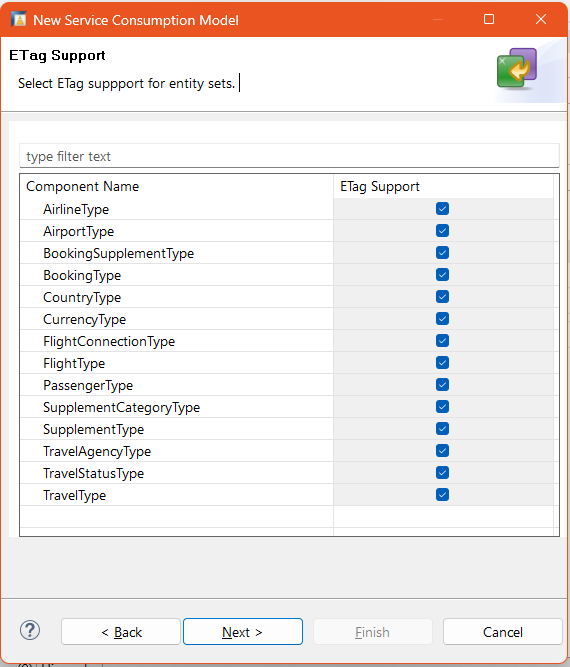
ETag support
Finally, I get the Service Consumption Model 2 for OData:
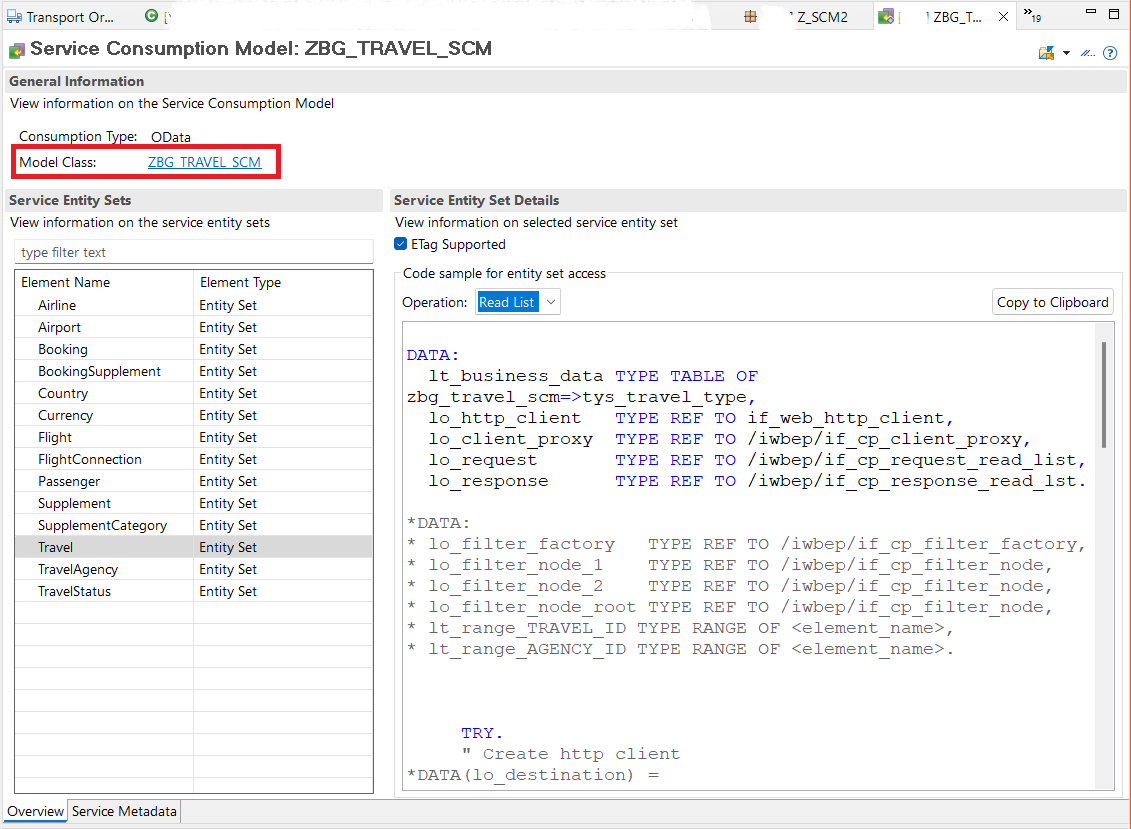
Service Consumption Model 2 for OData
In the upper left section, you can see the model class that describes the /dmo/travel service. I use the code snippets from Travel EntitySet and Read list as operation, as a starting point for my OData client.
Model class
The model class has the following parts:
- Type definitions that can be used in my client code. I use a table of zbg_travel_scm=>tys_travel_type to retrieve the travel data.
- To find the corresponding types, constants are created for Entity Sets, Entity Types, Complex Types, Actions and Functions. Here is the ABAP doc for the Entity Type constant, including the link to the type:

- The model definition is done in several method implementations. The types are used to define all the artifacts of the remote service. In addition a mapping between the ABAP and the EDMX name is done here. ABAP artifacts are limited to 30 characters. In EDMX they can be up to 128 characters long in camel case.
If you need to customize the result of the wizard, for example because you need to adapt to certain naming conventions, you can modify the source code of the generated class and adapt it to your needs.
Support for Action and Functions
To call an action or a function, structures and tables for the parameter are generated. With release 2311 the ADT integration is still missing. So I can't select a bound action, an action import, a bound function or a function import and use the code snippet from the ADT. However, the parameter structure is there and I can use it at runtime to call the operation. You can find examples in SAP Help portal.
Connecting to a Remote Service
In a cloud system I need an outbound communication scenario, an outbound service and a communication arrangement for the http connection. Tutorial: Prepare Consuming System and Service Consumption Model describes the steps to achieve this.
OData Client Proxy at Runtime
For my client, I have used the code snippet from ADT (right hand side in the Service Consumption Model) to read the Entity Set Travel. The client code uses the type from the model. I changed three things after that:
- Established the HTTP connection using the communication scenario and the outbound service.
- Changed the IV_RELATIVE_SERVICE_ROOT parameter of the factory (line 56 in the screenshot below) to point to the OData service. This path depends on the communication system.
- Added the out->write() statement at the end (line 81).
And voila, the GET request and transformation of the JSON response to ABAP was done for me.
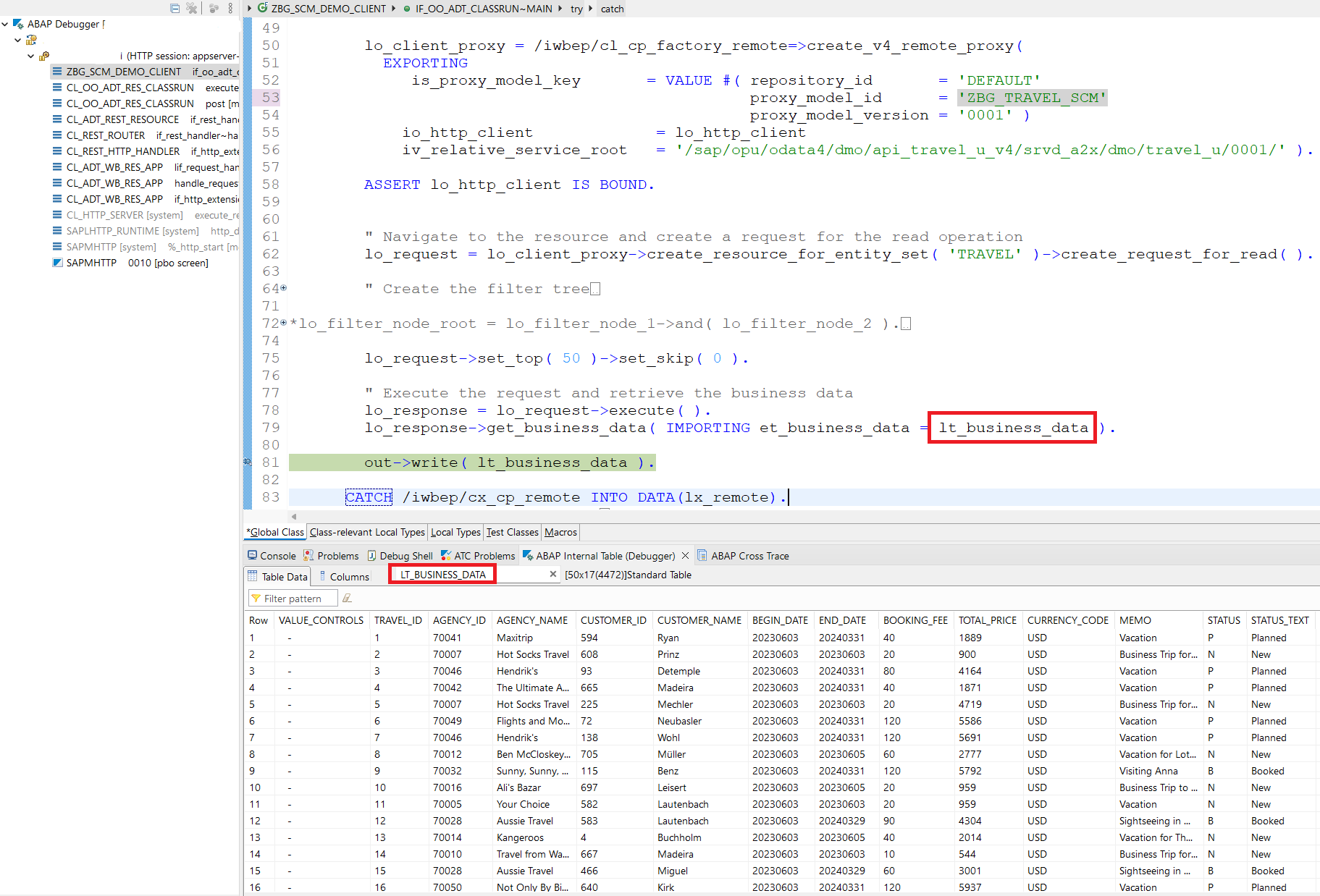
OData Client Proxy at Runtime
Conclusion
The Service Consumption Model 2 for OData supports more OData features and generates fewer artifacts. The model class can be adapted to my needs, if the result of the wizard does not meet my expectations. It would be great to get feedback from you, so that we can further improve the wizard if this is indeed the case.
What comes next?
Make the ADT wizard more robust when importing EDMX files. Skipped elements will be part of the generated model to identify them later.
- As of release 2405, the ADT wizard skips elements that violate the OData specification (for example trying to create a key property inside a complex type). You find skipped elements in the gcs* constants.

- As of release 2405, the ADT wizard skips elements that violate the OData specification (for example trying to create a key property inside a complex type). You find skipped elements in the gcs* constants.
- Full support for actions and functions in the ADT, including code snippets.
- On-premise shipping of the Service Consumption Model for OData.
- Multiple namespace support for SuccessFactors services.
- OpenAPI importer to support REST services.
Links
For more details on the OData Client Proxy, Service Consumption Model and communication scenario, see Developing External Service Consumption: OData Services
Feel free to ask me questions, provide feedback or to share this blog with others. Thank you.
Tips for developers
Error log integration
You can see errors in the SAP Gateway error log of ADT. To configure the feed, you can follow Andre's blog:: how-to-use-the-sap-gateway-error-log-in-adt
Cross trace integration
Sometimes it is good to know what the OData Client Proxy does under the hood. Especially connecting to another system can be tricky. Therefore the OData Client Proxy is part of the ABAP Cross trace (ADT Windows --> Show View --> ABAP Cross trace):

Activate OData Client Proxy in cross trace
In the trace result you can see for example the response payload and the CSRF token fetch:

HTTP payload in cross trace
Labels:
34 Comments
You must be a registered user to add a comment. If you've already registered, sign in. Otherwise, register and sign in.
Labels in this area
-
ABAP CDS Views - CDC (Change Data Capture)
2 -
AI
1 -
Analyze Workload Data
1 -
BTP
1 -
Business and IT Integration
2 -
Business application stu
1 -
Business Technology Platform
1 -
Business Trends
1,658 -
Business Trends
93 -
CAP
1 -
cf
1 -
Cloud Foundry
1 -
Confluent
1 -
Customer COE Basics and Fundamentals
1 -
Customer COE Latest and Greatest
3 -
Customer Data Browser app
1 -
Data Analysis Tool
1 -
data migration
1 -
data transfer
1 -
Datasphere
2 -
Event Information
1,400 -
Event Information
67 -
Expert
1 -
Expert Insights
177 -
Expert Insights
301 -
General
1 -
Google cloud
1 -
Google Next'24
1 -
GraphQL
1 -
Kafka
1 -
Life at SAP
780 -
Life at SAP
13 -
Migrate your Data App
1 -
MTA
1 -
Network Performance Analysis
1 -
NodeJS
1 -
PDF
1 -
POC
1 -
Product Updates
4,577 -
Product Updates
346 -
Replication Flow
1 -
REST API
1 -
RisewithSAP
1 -
SAP BTP
1 -
SAP BTP Cloud Foundry
1 -
SAP Cloud ALM
1 -
SAP Cloud Application Programming Model
1 -
SAP Datasphere
2 -
SAP S4HANA Cloud
1 -
SAP S4HANA Migration Cockpit
1 -
Technology Updates
6,873 -
Technology Updates
430 -
Workload Fluctuations
1
Related Content
- Using Integration Suite API's with Basic Auth in Technology Q&A
- Exploring GraphQL and REST for SAP Developers in Technology Blogs by SAP
- Extract blob data (PDF) from CAPM using python library of Document information extraction service. in Technology Blogs by Members
- Govern SAP APIs living in various API Management gateways in a single place with Azure API Center in Technology Blogs by Members
- SAP Fiori for SAP S/4HANA - Empowering Your Homepage: Enabling My Home for SAP S/4HANA 2023 FPS01 in Technology Blogs by SAP
Top kudoed authors
| User | Count |
|---|---|
| 28 | |
| 17 | |
| 15 | |
| 13 | |
| 11 | |
| 9 | |
| 8 | |
| 8 | |
| 8 | |
| 7 |