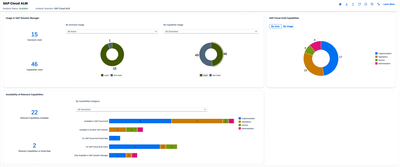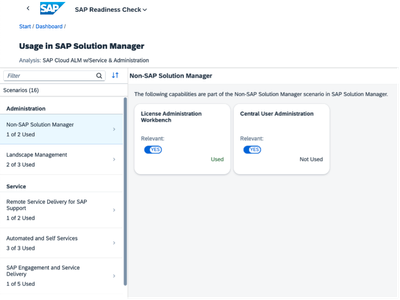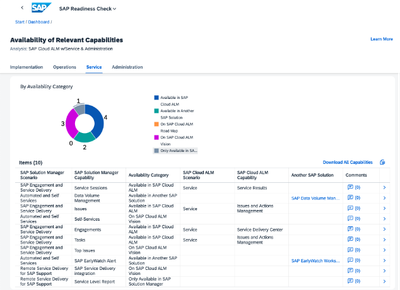- SAP Community
- Products and Technology
- Technology
- Technology Blogs by SAP
- Service and Administration Capabilities in SAP Rea...
- Subscribe to RSS Feed
- Mark as New
- Mark as Read
- Bookmark
- Subscribe
- Printer Friendly Page
- Report Inappropriate Content
Dear All,
Less than a year ago, we released SAP Readiness Check for SAP Cloud ALM, allowing you to assess SAP Solution Manager's implementation and operations capabilities. Today, we are excited to announce that the capabilities in the service and administration areas can now be evaluated in SAP Solution Manager.
The analysis has been extended to show the additional capabilities in the following dashboards:
- Usage in SAP Solution Manager
- SAP Cloud ALM Capabilities
- Availability of Relevant Capabilities
Usage in SAP Solution Manager
The data in this section allows you to see the scope of application lifecycle management capabilities used in your SAP Solution Manager system.
In the panel on the left, a list of scenarios is organized by area (implementation, operations, service and administration). The number of used capabilities compared to the total number of capabilities in each scenario is displayed below the scenario name.
The criteria for determining the usage of each capability appear by choosing a capability card on the right side. In addition, for those capabilities with an evaluation of the types of connected managed systems, a table appears with an aggregated list of product types assigned to the identified managed systems.
Review the results of the scanned capability usage analysis by choosing a scenario in the list on the left.
To explore your usage results, you can proceed as follows:
- Find a specific capability or reduce the number of scenarios shown using the filter function above the list.
- Choose a scenario to see the usage status of the corresponding capabilities.
- See all capabilities that have been identified as used. By default, the value YES is active for all used capabilities. You can, however, override this setting as you require by choosing the toggle button. All capabilities with the Relevant toggle button set to YES will be included in the Availability of Relevant Capabilities check.
SAP Cloud ALM Capabilities
The SAP Cloud ALM capabilities list is displayed by application lifecycle management area (implementation, operations, service and administration). You can switch between these areas by selecting the corresponding area above the chart. The table below is filtered by choosing a specific section in the chart.
The following usage or availability categories are assigned to each capability according to the analysis results of your SAP Solution Manager system:
- Used: For this capability in SAP Cloud ALM, an equivalent capability in SAP Solution Manager has been identified as used. The details of the equivalent capabilities are visible by choosing the arrow button in the table.
- Not Used: For this capability in SAP Cloud ALM, an equivalent capability in SAP Solution Manager has been identified as not used.
- Only Available in SAP Cloud ALM: An equivalent capability in SAP Solution Manager does not exist for this SAP Cloud ALM capability.
Availability of Relevant Capabilities
Visible by application lifecycle management area (implementation, operations, service and administration), this section provides a detailed list of all SAP Solution Manager capabilities set to relevant in the Usage in SAP Solution Manager check. You can switch between the areas by selecting the corresponding area above the chart.
The following categories are assigned to each capability, depending on their current availability in SAP Cloud ALM or other SAP solutions beyond SAP Solution Manager:
- Available in SAP Cloud ALM: These capabilities in SAP Solution Manager have corresponding capabilities currently available for productive use in SAP Cloud ALM.
- Available in Another SAP Solution: These SAP Solution Manager capabilities have equivalent capabilities not available in SAP Cloud ALM but are offered in another SAP solution.
- On SAP Cloud ALM Road Map: For these SAP Solution Manager capabilities, equivalent capabilities in SAP Cloud ALM are planned to be available in a future release.
- On SAP Cloud ALM Vision: For these SAP Solution Manager capabilities, equivalent capabilities in SAP Cloud ALM are expected but not yet planned in a future release.
- Only Available in SAP Solution Manager: These capabilities are only available in SAP Solution Manager and are not planned to be available in SAP Cloud ALM or any other SAP solution.
This information on the availability of capabilities guides you in understanding the impact and, therefore, helps you plan the transition of these capabilities from SAP Solution Manager to SAP Cloud ALM or another available SAP solution. This information helps determine whether the transition can be planned as either a single event or needs to be managed as a phased project.
How do we see Service and Administration capabilities in the analysis?
The capabilities are evaluated in the SAP Solution Manager system by the collector program /SDF/ RC_ALM_COLLECT_DATA. To see the service and administration capabilities in the analysis, ensure you have implemented at least version 23 of the SAP Note 3236443 before collecting data and creating the output file for the analysis in the SAP Readiness Check application.
If you want to update an already existing analysis, you can use the function Update Analysis on the main dashboard to upload a new output file.
As always, we look forward to receiving your feedback!
Your SAP Readiness Check Team
- SAP Managed Tags:
- SAP Cloud ALM,
- SAP Readiness Check
You must be a registered user to add a comment. If you've already registered, sign in. Otherwise, register and sign in.
-
ABAP CDS Views - CDC (Change Data Capture)
2 -
AI
1 -
Analyze Workload Data
1 -
BTP
1 -
Business and IT Integration
2 -
Business application stu
1 -
Business Technology Platform
1 -
Business Trends
1,658 -
Business Trends
93 -
CAP
1 -
cf
1 -
Cloud Foundry
1 -
Confluent
1 -
Customer COE Basics and Fundamentals
1 -
Customer COE Latest and Greatest
3 -
Customer Data Browser app
1 -
Data Analysis Tool
1 -
data migration
1 -
data transfer
1 -
Datasphere
2 -
Event Information
1,400 -
Event Information
67 -
Expert
1 -
Expert Insights
177 -
Expert Insights
301 -
General
1 -
Google cloud
1 -
Google Next'24
1 -
GraphQL
1 -
Kafka
1 -
Life at SAP
780 -
Life at SAP
13 -
Migrate your Data App
1 -
MTA
1 -
Network Performance Analysis
1 -
NodeJS
1 -
PDF
1 -
POC
1 -
Product Updates
4,577 -
Product Updates
346 -
Replication Flow
1 -
REST API
1 -
RisewithSAP
1 -
SAP BTP
1 -
SAP BTP Cloud Foundry
1 -
SAP Cloud ALM
1 -
SAP Cloud Application Programming Model
1 -
SAP Datasphere
2 -
SAP S4HANA Cloud
1 -
SAP S4HANA Migration Cockpit
1 -
Technology Updates
6,873 -
Technology Updates
430 -
Workload Fluctuations
1
- Top Picks: Innovations Highlights from SAP Business Technology Platform (Q1/2024) in Technology Blogs by SAP
- It has never been easier to print from SAP with Microsoft Universal Print in Technology Blogs by Members
- Consuming SAP with SAP Build Apps - Connectivity options for low-code development - part 2 in Technology Blogs by SAP
- Recap - SAP ALM at SAP Insider Las Vegas 2024 in Technology Blogs by SAP
- SAP Sustainability Footprint Management: Q1-24 Updates & Highlights in Technology Blogs by SAP
| User | Count |
|---|---|
| 26 | |
| 17 | |
| 15 | |
| 13 | |
| 11 | |
| 9 | |
| 8 | |
| 8 | |
| 8 | |
| 7 |