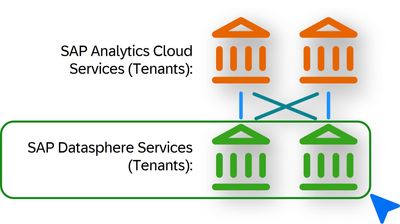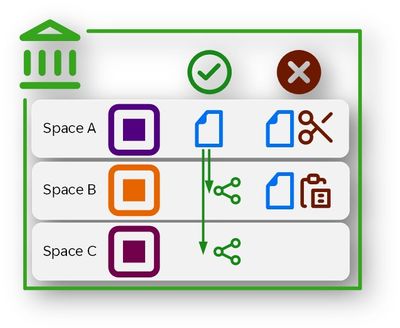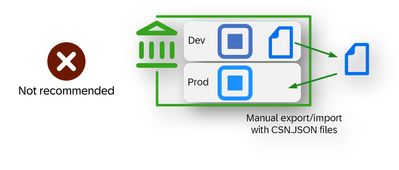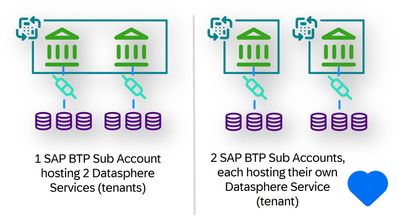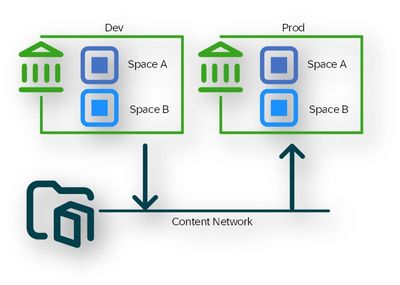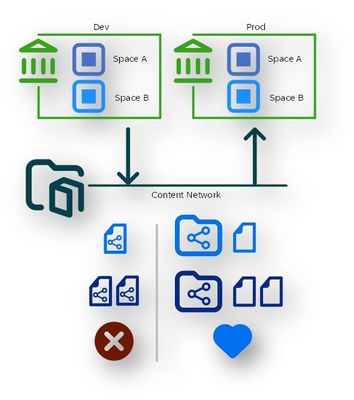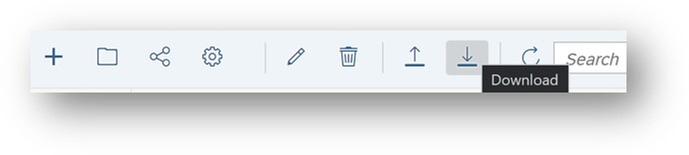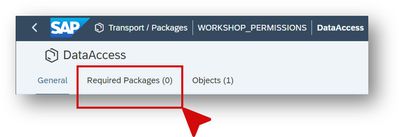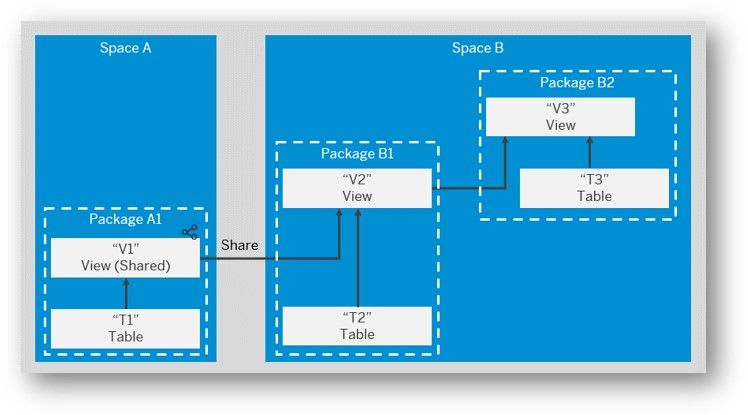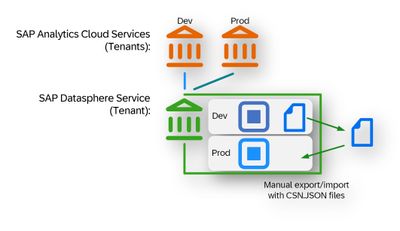- SAP Community
- Products and Technology
- Technology
- Technology Blogs by SAP
- SAP Datasphere Space and Lifecycle Management
- Subscribe to RSS Feed
- Mark as New
- Mark as Read
- Bookmark
- Subscribe
- Printer Friendly Page
- Report Inappropriate Content
This article is ideal for those starting out with SAP Datasphere and wishing to understand, at least at a high level, how life-cycle management works, and what ‘Spaces’ are all about. For example, can Spaces be used for life-cycle purposes (dev, test, prod), what are the limitations that Spaces have for life-cycling management and what are the best practices? These and other commonly asked questions are answered in this article, which is also available as a video.
In this article, I refer to another presentation on Datasphere Security. I'm currently working on this presentation and hope to make it available soon. Please stay tuned for updates.
Feel free to post a comment, but if you'd like a reply please instead post a question. (Since only 'questions' enable replies and keep the context of the question)
Matthew Shaw
Resources
| Download or Preview presentation | .pptx, Version 1.0, February 2024 |
| Watch this presentation (37 minutes) | .mp4, Version 1.0, February 2024 |
Tenants and Spaces
SAP Datasphere Services (Tenants):
- Subscription-Based Tenant
- Provisioning is performed by SAP, only 1 per subscription
- Consumption-Based Tenant (Standard Plan or Free Plan*)
Relationships with SAP Analytics Cloud Services (tenants):
- No real limitations, each SAP Analytics Cloud Service can connect to multiple Datasphere Services
- However, the ‘Product Switch’ in Datasphere can only point to a single Analytics Cloud Service. It’s just a ‘button’, not a limitation per see
 Within each Datasphere Service (tenant):
Within each Datasphere Service (tenant):
- System Owner, and other ‘DW Administrator’ users, can:
- create 1 or multiple Spaces
- perform other tasks, such as creating users, and roles, and assigning users to Spaces
Each Space
- Is a secured container
- Users need access to a Space to access the resources held within it
- Content can be shared with other Spaces allowing additional access
- Holds all content:
- Tables, views, models, data flows, replication flows, task chains, etc.
- Grants resources:
- CPU, memory, disk
- Priority, statement limits
- Space Administrators can also grant users access to their Spaces
Forethought is required when creating Spaces
- Need maximum reusability, for example:
- Avoid the need to replicate data into more than 1 Space
- Enforce security with minimum effort
- It is possible for a single user to have different access rights in different Spaces
- (see the next presentation on ‘scoped roles’ for more)
- Only 1 Space can have SAP HANA Cloud data lake access
- Though read access can be shared with other Spaces
- Only the original Space can write to data lake
- Even when using Open SQL Schema, the Space grants access
- Blog provides an example of data lake access by multiple Spaces
Spaces – boundary conditions
Content within Spaces:
- No means to ‘move’ or ‘copy’ content across Spaces
- Can only move or copy within a Space
- Most content can be shared across Spaces within the same Service (tenant)
- Enables segregation and security controls (see later)
- For example, tables, views and models can be shared across Spaces
- Some things cannot be shared across Spaces within the same Service (tenant) including:
- Connections, Data flows, Replication Flows etc.
- Service-wide (tenant) configuration settings including:
- Authentication Configuration (SAML SSO) setup
- OAuth Clients (API) access
- BTP Sub Account for use with the SAP Cloud Connector
- SAP Data Provisioning (DP) Agent
- Import and Export of content is possible and needed for lifecycle management (see next)
Tenants and Spaces, Sub Accounts
- Best to avoid using different Spaces within the same Datasphere Service (tenant) for different lifecycle use
- All objects (models, tables, connections etc.) relate to each other by ‘ID’. It means any manual export/import is technically possible, but prone to error and somewhat complex to ensure IDs are consistent
- Some customers have used Spaces for lifecycle use in this way, knowing this limitation, but it can be challenging to do so
- For BTP ‘Consumption-Based Tenants’:
- Single BTP Sub Account has no significant advantage compared to multiple Sub Accounts
- However it is best practice for ‘dev’ and ‘prod’ to have their own BTP Sub Account, so this is often the preferred choice
- We recommended a SAP Cloud Connector per environment (dev, test, prod) regardless of which option you pick
- Single BTP Sub Account has no significant advantage compared to multiple Sub Accounts
Lifecycle management
Best practices
- Use a Datasphere Service (tenant) per environment (dev, test, prod)
- Use the Content Network to transport content, a cloud-based file system
- Some content can also be exported/imported via CSN* JSON files
- (* Core Data Services Schema Notation) either manually or via command line
- Do not name content by its lifecycle phase
- instead, keep all names generic such as ‘Sales’ avoiding ‘SalesDEV’
- Do not name content by its version
- Instead, avoid the version number, add that to the description or use ‘Packages’ (see later)
- Not all content can be transported (export/imported)
- Need to manually recreate some content ensuring it matches by ‘ID’
- Includes Spaces and connections*. Spaces must be recreated manually in each Service before any content can be imported into it
- * Roadmap item for wave 2024.03 subject to change
- Where possible create content once, then transport it to ensure IDs are consistent across the landscape
- Exportable/Importable content:
| Definition of | Package via Content Network | CSN/ JSON file | Notes |
| Local tables | Yes | Yes | |
| Remote tables | Yes | Yes | Ensure connection in source and target match |
| Flows (data, replication, transformation) | Yes | Yes | Includes source and target tables |
| Views | Yes | Yes | |
| Intelligent Lookups | Yes | Yes | Includes inputs and lookup entities |
| Analytic Models | Yes | Yes | |
| E/R Models | Yes | Yes | Does not include dependencies, requires manual selection |
| Data Access Controls | Yes | Includes permissions entity | |
| Task Chains | Yes | Includes all objects it automates | |
| Business Entities / Business Entity Versions | Yes | Includes all its versions, source and authorisation entities | |
| Fact Models | Yes | Includes all its versions and business entities | |
| Consumption Models | Yes | Includes all its perspectives, source fact models and business entities | |
| Authorization Scenarios | Yes | Includes data access control |
Lifecycle management - Content Network best practices
Best Practices when using Content Network
- Avoid sharing individual export packages
- Instead
- Create folders and share the folder with the other Services (tenants)
- Store the export packages in pre-shared folders
- Naming convention is important to help understand dependencies and responsibilities
- See guidance on a naming convention. Consider including Space name, data source
Useful insights
- To re-capture any changed content:
- Edit the existing export package
- Enable ‘Modify content’
- Re-export the export package
- This loses the previous delivery package unless manually downloaded beforehand
Dependencies are typically identified
- An export package can be downloaded and re-uploaded
- Whilst not intended and not ideal, it enables a form of version control or backup
- Manual download/upload is required when transporting across Data Centres
Lifecycle management – 2 types of Packages
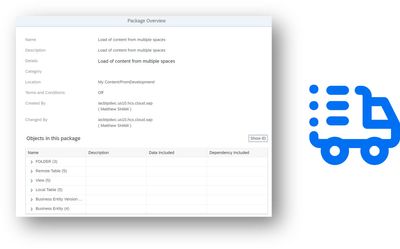 Delivery Packages
Delivery Packages
- The transport mechanism transports these types of packages
- Export process creates an export package based on a delivery package
- Can contain content from multiple Spaces
- Whilst dependencies are automatically detected, it could become complex or confusing when mixing multiple shared contents from a ‘matrix’ of dependencies
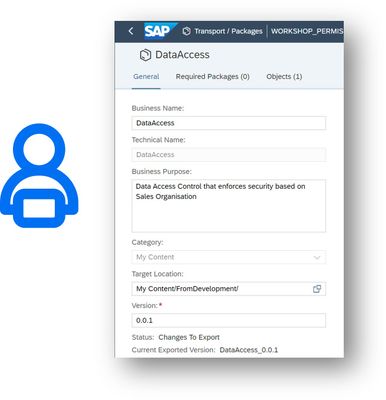 Repository Package
Repository Package
- Means to package content within 1 Space only
- a kind of ‘sub-Space’ idea
- Has a version concept which should be used
- Modellers can add certain objects to packages without the need to be a Space administrator
- Space administrator still needed to export/import
- Modeller mandates all dependencies within a single package
- Not across packages, as that’s done automatically
- These Packages can be added to Delivery Packages as a single object
- thus, removing some complexity for other users
- helps to reduce unnecessary redundancy for complex use cases
- More about Package dependencies next…
Lifecycle management – Packages and dependencies
Packages
- Can contain many objects from a single Space
- A single object can only exist in 1 Package
- Packages can contain other Packages, they are identified as ‘Required Packages’
- Required Packages can be from other Spaces
- Requires Packages example (doc)
- Package A1 is a required Package of B1
- An example of a shared object from a Package in a different Space
- Package B1 is a required Package of B2
- Package A1 is a required Package of B1
Lifecycle Management Summary
- Most customers start with a single Datasphere Service, even if they have multiple Analytics Cloud Services
- Avoid naming Spaces that you expect to last with any lifecycle naming reference
- Avoid ‘ProdSalesSpace’ for example
- As adoption increases, multiple Datasphere tenants become increasingly needed to manage lifecycle content
- SAP Managed Tags:
- SAP Analytics Cloud,
- SAP Datasphere,
- Data and Analytics
You must be a registered user to add a comment. If you've already registered, sign in. Otherwise, register and sign in.
-
ABAP CDS Views - CDC (Change Data Capture)
2 -
AI
1 -
Analyze Workload Data
1 -
BTP
1 -
Business and IT Integration
2 -
Business application stu
1 -
Business Technology Platform
1 -
Business Trends
1,658 -
Business Trends
93 -
CAP
1 -
cf
1 -
Cloud Foundry
1 -
Confluent
1 -
Customer COE Basics and Fundamentals
1 -
Customer COE Latest and Greatest
3 -
Customer Data Browser app
1 -
Data Analysis Tool
1 -
data migration
1 -
data transfer
1 -
Datasphere
2 -
Event Information
1,400 -
Event Information
67 -
Expert
1 -
Expert Insights
177 -
Expert Insights
301 -
General
1 -
Google cloud
1 -
Google Next'24
1 -
GraphQL
1 -
Kafka
1 -
Life at SAP
780 -
Life at SAP
13 -
Migrate your Data App
1 -
MTA
1 -
Network Performance Analysis
1 -
NodeJS
1 -
PDF
1 -
POC
1 -
Product Updates
4,577 -
Product Updates
346 -
Replication Flow
1 -
REST API
1 -
RisewithSAP
1 -
SAP BTP
1 -
SAP BTP Cloud Foundry
1 -
SAP Cloud ALM
1 -
SAP Cloud Application Programming Model
1 -
SAP Datasphere
2 -
SAP S4HANA Cloud
1 -
SAP S4HANA Migration Cockpit
1 -
Technology Updates
6,873 -
Technology Updates
429 -
Workload Fluctuations
1
- Sapphire 2024 user experience and application development sessions in Technology Blogs by SAP
- SAP BW/4 - revamp and true to the line 2024 in Technology Blogs by Members
- Enhance your SAP Datasphere Experience with API Access in Technology Blogs by SAP
- SAP Datasphere test tenant ? in Technology Q&A
- Introducing Blog Series of SAP Signavio Process Insights, discovery edition – An in-depth exploratio in Technology Blogs by SAP
| User | Count |
|---|---|
| 34 | |
| 17 | |
| 15 | |
| 14 | |
| 11 | |
| 9 | |
| 8 | |
| 8 | |
| 8 | |
| 7 |