
- SAP Community
- Products and Technology
- Technology
- Technology Blogs by SAP
- SAP Analytics Cloud New Optimized Story Performanc...
Technology Blogs by SAP
Learn how to extend and personalize SAP applications. Follow the SAP technology blog for insights into SAP BTP, ABAP, SAP Analytics Cloud, SAP HANA, and more.
Turn on suggestions
Auto-suggest helps you quickly narrow down your search results by suggesting possible matches as you type.
Showing results for
Employee
Options
- Subscribe to RSS Feed
- Mark as New
- Mark as Read
- Bookmark
- Subscribe
- Printer Friendly Page
- Report Inappropriate Content
09-07-2023
8:41 AM
SAP Analytics Cloud new optimized story offers new cache mechanisms to improve the overall initial loading performance, plus new settings to allow story developers to adjust the widgets loading sequence to achieve best performance for different scenarios. This article gives a deep dive of the mechanisms, and performances related notes and recommends based on SAC 2023.16 release.
When the story created by new optimized design experience is saved, its 1st page’s query definition with required model metadata will be cached publicly for all the users to improve the initial loading performance to avoid extra round-trip requests.
When the story’s related model is changed (incl. planning model’s version change), the cache will be invalid. When a user first time views the story, a private cache will be re-generated and associated with the story and user account.
The cache will be useless for widgets which queries are modified by story page – onInitialization event script, e.g. Chart.getDataSource().setDimensionFilter(dimension, members).
Bookmark will only generate public cache by storyId & bookmarkId as key.
If bookmark is configured to “State-Changed Components Only” (default option) or “All Components in the Story”: Saving bookmark will generate a public cache for all the users.
If bookmark is configured to “Selected Components Only”: Saving bookmark will not generate the cache.
Using bookmark apply() script API to load bookmark will not consume or generate the cache.
When the story is re-saved, all the cache associated with bookmark will be removed.
Viewable widget means:
Widget is created means:
Widget is loaded means:
When Widget on Canvas:
When Widget in Container Widget:
When Widget on Canvas:
When Widget in Container Widget:
When Widget in Closed Popup:
When Widget in Opened Popup:
Widget on Canvas When Popup Opened
If you are a story designer without requiring advanced scripting capability, recommend to use default "Loading Optimization Setting" = "Viewport Loading".
If you are a story developer using advanced scripting capability, recommend:

Optimized Story Query Definition and Model Metadata Cache
When the story created by new optimized design experience is saved, its 1st page’s query definition with required model metadata will be cached publicly for all the users to improve the initial loading performance to avoid extra round-trip requests.
When the story’s related model is changed (incl. planning model’s version change), the cache will be invalid. When a user first time views the story, a private cache will be re-generated and associated with the story and user account.
- When the story is re-saved, all the private cache will be removed.
The cache will be useless for widgets which queries are modified by story page – onInitialization event script, e.g. Chart.getDataSource().setDimensionFilter(dimension, members).
When using bookmark:
Bookmark will only generate public cache by storyId & bookmarkId as key.
If bookmark is configured to “State-Changed Components Only” (default option) or “All Components in the Story”: Saving bookmark will generate a public cache for all the users.
- When the story is re-saved, the cache will be invalid. Then a user first time views the story, a public cache will be re-generated and associated with the story and bookmark.
If bookmark is configured to “Selected Components Only”: Saving bookmark will not generate the cache.
- When a user first time views the story, a public cache will be re-generated and associated with the story and bookmark.
Using bookmark apply() script API to load bookmark will not consume or generate the cache.
When the story is re-saved, all the cache associated with bookmark will be removed.
Performance Related Settings
Terms
Viewable widget means:
- The widget is inside the screen viewport.
- And the widget itself and all its parent containers are visible.
- Widget inside un-opened popup is not viewable.
Widget is created means:
- The widget instance is created.
- The widget instance is accessible by scripting.
- The widget is pending for rendering.
Widget is loaded means:
- The widget is created.
- The widget has loaded its query data.
- And the widget has completed its rendering.
Decision Order of Widget Data Refresh
- Whether the widget is loaded by Loading Optimization Setting?
- After the widget is loaded, whether its Data Fresh option is paused?
Loading Optimization Setting
- None

- All the widgets are loaded during the story initialization phase.
- After all the widgets are loaded, Story onInitialization event Script will be triggered.
- Background Loading

- Note: Some widgets do not support Background Loading, for example:
- Responsive Lane
- Chart with cross widget feature enabled (e.g. scale alignment, referenced by dynamic text…).
- Text widget with dynamic text bound to model dimension.
- Story level input control on mobile device.
- Container widget which contains a widget does not support Background Loading.
- Only viewable widgets and “background loading unsupported” widgets are loaded during the story initialization phase.
- Note: Widgets inside popup are treated as unviewable widgets, so they will not be loaded during the story initialization phase.
- When the viewable widgets start loading, Story page - onInitialization event’s script is triggered.
- When Story page - onInitialization event’s script is being executed:
- Unviewable widgets will be loaded one after another one.
- Table does not support batch query, so the total loading time of multiple tables in background loading could be longer than the default loading.
- Recommendation: If you want to access tables via script, recommend forcing them and their parents “Always initialize on startup”. If you worry about their parents’ “Always initialize on startup” will force other widgets to be loaded before the page - onInitialization event, you can put tables in a special panel container and then use Panel.moveWidget() script API to move them back to the corresponding container when end user wants to see them.
- Chart, GeoMap, InputControl, Text Widget with Dynamic Text support batch query, so their loading time is similar as the default loading.
- Table does not support batch query, so the total loading time of multiple tables in background loading could be longer than the default loading.
- Note: Because of JavaScript’s single thread execution mechanism, these widgets will be loaded and rendered during the asynchronized execution of Story page - onInitialization event script (for example: during a script function which is waiting for remote call returning data), so the entire execution time of Story page - onInitialization event script will be increased.
- Note: During the execution of Story page - onInitialization event’s script, if a script call references to a widget which is still not loaded, the script call will be held and wait for the widget to be loaded, then the script call will be executed.
- Recommendation: Referencing as less as possible unviewable widgets in Story page - onInitialization event’s script to accelerate its execution.
- Unviewable widgets will be loaded one after another one.
- After Story page - onInitialization event’s script has been executed:
- End user can see the story content and interact with widgets.
- It’s possible some “Background Loading” widgets are still loading.
- Note: Chart and Table - onResultChange event is only triggered after it finishes first time data query.
- Exception case to force widget always initialize on startup (excluded by viewport loading or background loading):
- When a widget has “Always initialize on startup” enabled on its style panel, it will be treated as virtually visible by “Viewport Loading” or “Background Loading” check logic.
- If a widget is not viewable, forcing to initialize it during the story initialization phase requires all its parent widgets are viewable or “Always initialize on startup” enabled.
- Widgets inside popup are treated as unviewable widgets no matter their “Always initialize on startup” is enabled or not.
- Note: Some widgets do not support Background Loading, for example:
When Widget on Canvas:
| widget inside viewport | widget visibility | always initialize on startup | Widget Creation Phase | ||
| Yes | TRUE | FALSE | Initialization | ||
| Yes | TRUE | TRUE | Initialization | ||
| Yes | FALSE | FALSE | Background | ||
| Yes | FALSE | TRUE | Initialization | ||
| No | TRUE | FALSE | Background | ||
| No | TRUE | TRUE | Initialization | ||
| No | FALSE | FALSE | Background | ||
| No | FALSE | TRUE | Initialization |
When Widget in Container Widget:
| Container Creation Phase is Initialization | Widget in Hidden TabStrip's tab or PageBook's page | widget inside viewport | widget visibility | always initialize on startup | Widget Creation Phase |
| Yes | No | Same as "Widget on Canvas" | |||
| Yes | Yes | N/A | any | FALSE | Background |
| Yes | Yes | N/A | any | TRUE | Initialization |
| No | any | any | any | any | Background |
- Viewport Loading (Default)
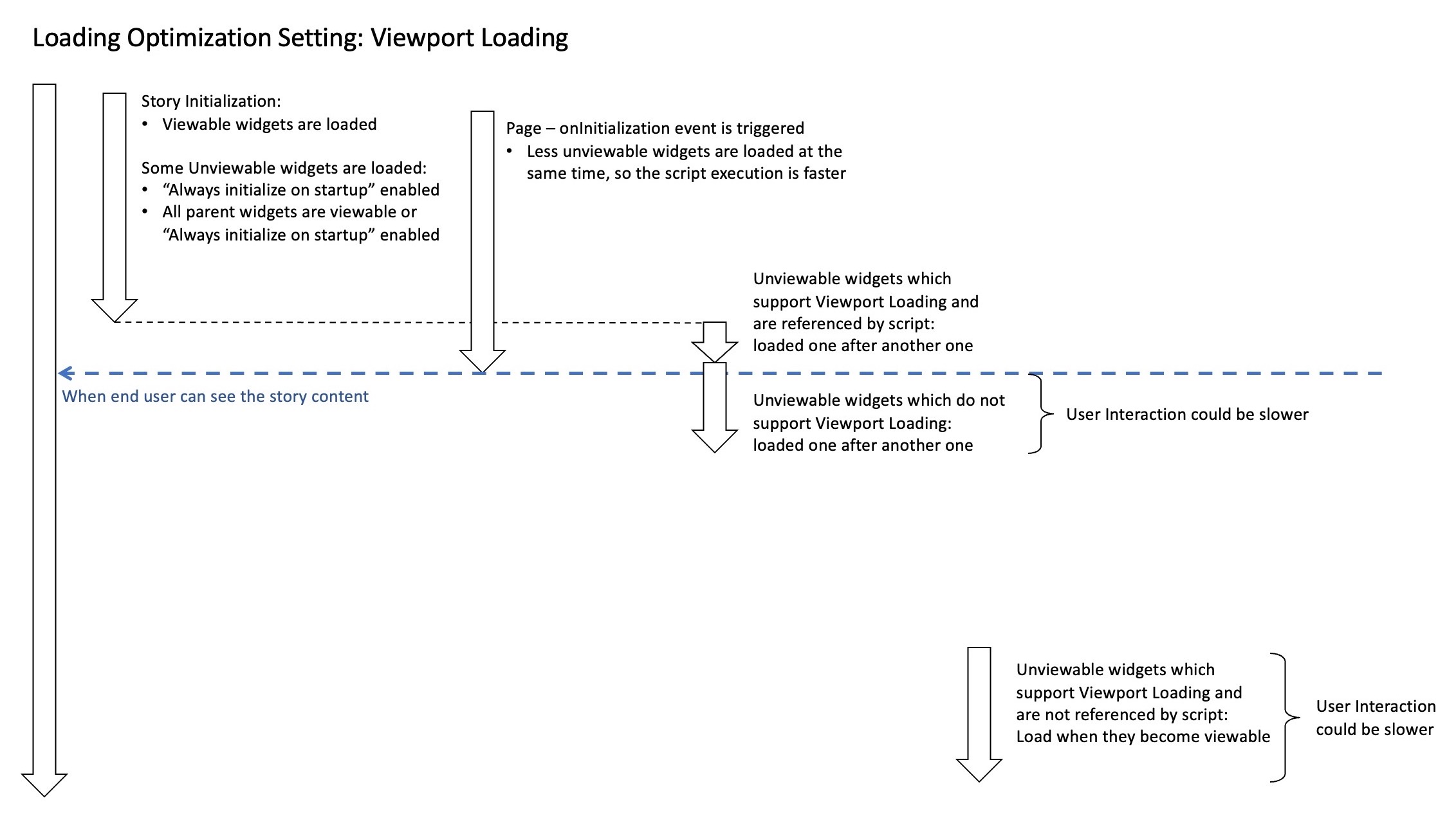
- Widgets which support Viewport Loading: Chart, Table, GeoMap, InputControl, Text Widget with Dynamic Text.
- Other widgets will behave as the same as “Background Loading” option.
- Only viewable widgets are loaded during the story initialization phase.
- Refer to Note 2.2.1.
- When the viewable widgets start loading, Story page - onInitialization event’s script is triggered.
- When Story page - onInitialization event’s script is being executed:
- Unviewable widgets which support Viewport Loading (Chart, Table, GeoMap, InputControl, Text Widget with Dynamic Text):
- Such widgets referenced by script will be loaded one after another one:
- Refer to behavior 2.4.1.1. and 2.4.1.2.
- Note: Widgets retrieved by Application.getWidgets() script API are not recognized as referenced by script.
- Note: Using Application.getWidgets() API to search widget by Table type will force load all the Table widgets in 2023.16 (QRC3), the fix is planned for 2023.QRC4 release.
- Unviewable widgets which do not support Viewport Loading:
- Such widgets will be loaded one after another one as the same as “Background Loading” option.
- Refer to Notes 2.4.2. and 2.4.3.
- Such widgets referenced by script will be loaded one after another one:
- After Story page - onInitialization event’s script has been executed:
- Refer to behavior 2.5.1 and 2.5.2.
- When a unviewable widget which supports Viewport Loading and is not referenced by script becomes viewable by user interactions (e.g. scroll page or change visibility), the widget will be loaded.
- Exception case to force widget always initialize on startup (excluded by viewport loading or background loading):
- Refer to exceptional cases 2.6.1, 2.6.2 and 2.6.3.
- Saving bookmark will load and render all the widgets, then restore their original Viewport Loading status.
- Unviewable widgets which support Viewport Loading (Chart, Table, GeoMap, InputControl, Text Widget with Dynamic Text):
- Widgets which support Viewport Loading: Chart, Table, GeoMap, InputControl, Text Widget with Dynamic Text.
When Widget on Canvas:
| Script Referenced | widget inside viewport | view visibility | always initialize on startup | whether widget will be loaded? | |||
| No | Yes | TRUE | FALSE | TRUE | |||
| No | Yes | TRUE | TRUE | TRUE | |||
| No | Yes | FALSE | FALSE | FALSE | |||
| No | Yes | FALSE | TRUE | TRUE | |||
| No | No | TRUE | FALSE | FALSE | |||
| No | No | TRUE | TRUE | TRUE | |||
| No | No | FALSE | FALSE | FALSE | |||
| No | No | FALSE | TRUE | TRUE | |||
| Yes | any | any | any | TRUE |
When Widget in Container Widget:
| Container Widget | Widget itself | ||||||
| Script Referenced | Viewable | always initialize on startup | Widget in Hidden TabStrip's tab or PageBook's page | widget inside viewport | view visibility | always initialize on startup | whether widget will be loaded? |
| No | Yes | any | No | Same as "Widget on Canvas" | |||
| No | Yes | any | Yes | N/A | any | any | FALSE |
| No | No | No | any | any | any | any | FALSE |
| No | No | Yes | No | any | any | FALSE | FALSE |
| No | No | Yes | No | any | any | TRUE | TRUE |
| No | No | Yes | Yes | any | any | any | FALSE |
| Yes | any | any | any | any | any | any | TRUE |
When Widget in Closed Popup:
| Script Referenced | Viewable | always initialize on startup | Widget in Hidden TabStrip's tab or PageBook's page | widget inside viewport | view visibility | always initialize on startup | whether widget will be loaded? |
| No | any | any | any | any | any | any | FALSE |
| Yes | any | any | any | any | any | any | TRUE |
When Widget in Opened Popup:
| Script Referenced | Viewable | always initialize on startup | Widget in Hidden TabStrip's tab or PageBook's page | widget inside viewport | view visibility | always initialize on startup | whether widget will be initial loaded? |
| any | any | any | any | any | any | any | TRUE |
Widget on Canvas When Popup Opened
| Script Referenced | Viewable | always initialize on startup | Widget in Hidden TabStrip's tab or PageBook's page | widget inside viewport | view visibility | always initialize on startup | whether widget will be initial loaded? |
| No | any | any | any | any | any | any | FALSE |
| Yes | any | any | any | any | any | any | TRUE |
Summary
If you are a story designer without requiring advanced scripting capability, recommend to use default "Loading Optimization Setting" = "Viewport Loading".
If you are a story developer using advanced scripting capability, recommend:
- Balance the initial loading time and end user's first interaction response time according to your story design and scenario.
- Balance which widgets should be loaded at the beginning for page - onInitialization script access via setting them and their parent "Always Initialize on Startup" = true.
- Reference as less as possible un-viewable widgets in Story page - onInitialization event’s script.
- SAP Managed Tags:
- SAP Analytics Cloud,
- Data and Analytics
Labels:
8 Comments
You must be a registered user to add a comment. If you've already registered, sign in. Otherwise, register and sign in.
Labels in this area
-
ABAP CDS Views - CDC (Change Data Capture)
2 -
AI
1 -
Analyze Workload Data
1 -
BTP
1 -
Business and IT Integration
2 -
Business application stu
1 -
Business Technology Platform
1 -
Business Trends
1,658 -
Business Trends
94 -
CAP
1 -
cf
1 -
Cloud Foundry
1 -
Confluent
1 -
Customer COE Basics and Fundamentals
1 -
Customer COE Latest and Greatest
3 -
Customer Data Browser app
1 -
Data Analysis Tool
1 -
data migration
1 -
data transfer
1 -
Datasphere
2 -
Event Information
1,400 -
Event Information
67 -
Expert
1 -
Expert Insights
177 -
Expert Insights
307 -
General
1 -
Google cloud
1 -
Google Next'24
1 -
GraphQL
1 -
Kafka
1 -
Life at SAP
780 -
Life at SAP
13 -
Migrate your Data App
1 -
MTA
1 -
Network Performance Analysis
1 -
NodeJS
1 -
PDF
1 -
POC
1 -
Product Updates
4,576 -
Product Updates
350 -
Replication Flow
1 -
REST API
1 -
RisewithSAP
1 -
SAP BTP
1 -
SAP BTP Cloud Foundry
1 -
SAP Cloud ALM
1 -
SAP Cloud Application Programming Model
1 -
SAP Datasphere
2 -
SAP S4HANA Cloud
1 -
SAP S4HANA Migration Cockpit
1 -
Technology Updates
6,873 -
Technology Updates
436 -
Workload Fluctuations
1
Related Content
- SAP Datasphere + SAP S/4HANA: Your Guide to Seamless Data Integration in Technology Blogs by SAP
- Vectorize your data for Infuse AI in to Business using Hana Vector and Generative AI in Technology Blogs by Members
- SAP Datasphere's updated Pricing & Packaging: Lower Costs & More Flexibility in Technology Blogs by Members
- Quick & Easy Datasphere - When to use Data Flow, Transformation Flow, SQL View? in Technology Blogs by Members
- Start page of SAP Signavio Process Insights, discovery edition, the 4 pillars and documentation in Technology Blogs by SAP
Top kudoed authors
| User | Count |
|---|---|
| 25 | |
| 17 | |
| 11 | |
| 11 | |
| 9 | |
| 9 | |
| 9 | |
| 8 | |
| 8 | |
| 7 |