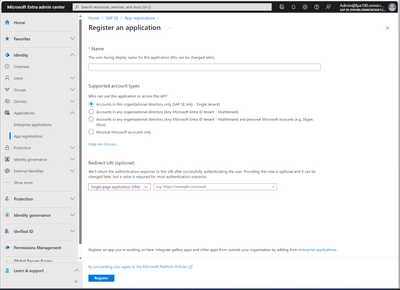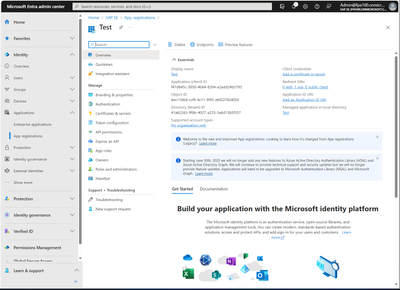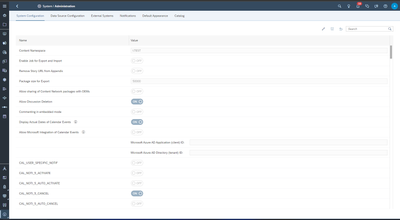- SAP Community
- Products and Technology
- Technology
- Technology Blogs by SAP
- SAP Analytics Cloud Calendar integration into Micr...
- Subscribe to RSS Feed
- Mark as New
- Mark as Read
- Bookmark
- Subscribe
- Printer Friendly Page
- Report Inappropriate Content
Introduction
At the heart of our approach, we believe enterprise planning is about empowerment of planners, allowing them to excel, shape and steer the future of their businesses. Placing our planners at the center is key to foster collaboration in enterprise planning and eases the rollout of SAP Analytics Cloud to organize large scale enterprise planning processes!
Excitingly, we introduce with QRC1 2024 a direct integration between SAP Analytics Cloud Calendar Processes and Microsoft Office 365. This entails calendar calendar events being mirrored as emails, Microsoft Outlook entries, and Teams calendar events. This innovative feature ensures that planning processes seamlessly integrate into the natural collaboration habitats of planning users within the Microsoft 365 ecosystem, facilitating the pursuit of day-to-day tasks with ease!
Demo video
Below we recorded a demo to experience SAP Analytics Cloud calendar processes and Microsoft Office 365 in action! The example entails a planning period to capture sales targets along the business content for sales planning. In fact, the entire calendar process with its associated workflow and events will be synchronized with the Microsoft Office 365 of all participating planners. This results in SAP Analytics Cloud calendar events being mirrored to the Microsoft Office (and Microsoft Teams) calendar entries. The planer (here: Janice Price) directly navigates to SAC planning dashboard by navigating from Microsoft Office’s calendar.
Let’s set it up together!
Navigate to Applications -> App registrations and click on "New registration"
Enter a meaningful name and enter the SAP Analytics Cloud tenant url as “Single-page application (SPA)” and click Register. To learn more about this, check out the following Documentation by Microsoft: Register an application with the Microsoft identity platform - Microsoft Graph | Microsoft Learn
Enter “Application (client) ID” and “Directory (tenant) ID” in SAP Analytics Cloud Administration page.
Note, if you face technical issues, feel free to visit the following KBA article: https://userapps.support.sap.com/sap/support/knowledge/en/3448440
You must be a registered user to add a comment. If you've already registered, sign in. Otherwise, register and sign in.
-
ABAP CDS Views - CDC (Change Data Capture)
2 -
AI
1 -
Analyze Workload Data
1 -
BTP
1 -
Business and IT Integration
2 -
Business application stu
1 -
Business Technology Platform
1 -
Business Trends
1,658 -
Business Trends
93 -
CAP
1 -
cf
1 -
Cloud Foundry
1 -
Confluent
1 -
Customer COE Basics and Fundamentals
1 -
Customer COE Latest and Greatest
3 -
Customer Data Browser app
1 -
Data Analysis Tool
1 -
data migration
1 -
data transfer
1 -
Datasphere
2 -
Event Information
1,400 -
Event Information
67 -
Expert
1 -
Expert Insights
177 -
Expert Insights
301 -
General
1 -
Google cloud
1 -
Google Next'24
1 -
GraphQL
1 -
Kafka
1 -
Life at SAP
780 -
Life at SAP
13 -
Migrate your Data App
1 -
MTA
1 -
Network Performance Analysis
1 -
NodeJS
1 -
PDF
1 -
POC
1 -
Product Updates
4,577 -
Product Updates
346 -
Replication Flow
1 -
REST API
1 -
RisewithSAP
1 -
SAP BTP
1 -
SAP BTP Cloud Foundry
1 -
SAP Cloud ALM
1 -
SAP Cloud Application Programming Model
1 -
SAP Datasphere
2 -
SAP S4HANA Cloud
1 -
SAP S4HANA Migration Cockpit
1 -
Technology Updates
6,873 -
Technology Updates
430 -
Workload Fluctuations
1
- General Splitter in CI - Namespace Prefix Problem in Technology Blogs by Members
- Govern SAP APIs living in various API Management gateways in a single place with Azure API Center in Technology Blogs by Members
- How-to-guide for SAP GUI Scripting in Technology Q&A
- Supporting Multiple API Gateways with SAP API Management – using Azure API Management as example in Technology Blogs by SAP
- How to embed SWZ portal into an iFrame? in Technology Blogs by SAP
| User | Count |
|---|---|
| 29 | |
| 17 | |
| 15 | |
| 13 | |
| 11 | |
| 9 | |
| 8 | |
| 8 | |
| 8 | |
| 7 |