
- SAP Community
- Products and Technology
- Technology
- Technology Blogs by SAP
- SAP AI Core toolkit is now Generally Available in ...
- Subscribe to RSS Feed
- Mark as New
- Mark as Read
- Bookmark
- Subscribe
- Printer Friendly Page
- Report Inappropriate Content
TLDR The SAP AI Core toolkit for VS Code Extension is now generally available. The extension makes it easy for developers to build applications and work application data in SAP AI Core toolkit directly from VS Code. Playgrounds provides you with fully functional AI capabilities.Playgrounds offer fast prototyping and scripting opportunities.
https://marketplace.visualstudio.com/items?itemName=SAPSE.aicore-extension
Go to Extensions - Search SAP AI Core Toolkit
Introduction
The SAP AI Core toolkit for Visual Studio code makes a connection to your SAP AI Core instance directly from VS Code.
It allows you to develop solutions for your use case, and leverage AI capabilities through SAP AI Core, in one developer tool.
The toolkit is available through the extensions' marketplace in VS Code. Install the toolkit by completing the following steps:
- In VS Code, navigate to the Extensions tab and search for SAP AI Core. Choose install and continue through the installation wizard.
- After installation, navigate to the SAP AI Core toolkit tab.
- Expand the SAP AI Core toolkit chevron and choose Create AI Core Connection. Navigate through the dialog boxes by entering your credentials from your service key.
- Expand the Docker chevron and choose Create Docker Repository Connection. Navigate through the dialog boxes by entering your credentials and secrets from your Docker account.
- Expand the S3 Object Store chevron and choose Create Object Store Connection. Navigate through the dialog boxes by entering your credentials and secrets for your S3 store.
- Expand the AI Core chevron and expand Admin Operations. Right-click on GitHub repository and choose Create Git Repository Connection. Navigate through the dialog boxes by entering your credentials and personal access token for your GitHub repository.
If you already have an SAP AI Core instance, and are familiar with SAP AI Core, you can connect by entering your service key, git, docker and storage credentials in the relevant fields of the extension.

Once you created Service Instance, you can create Service Key to get your own credentials.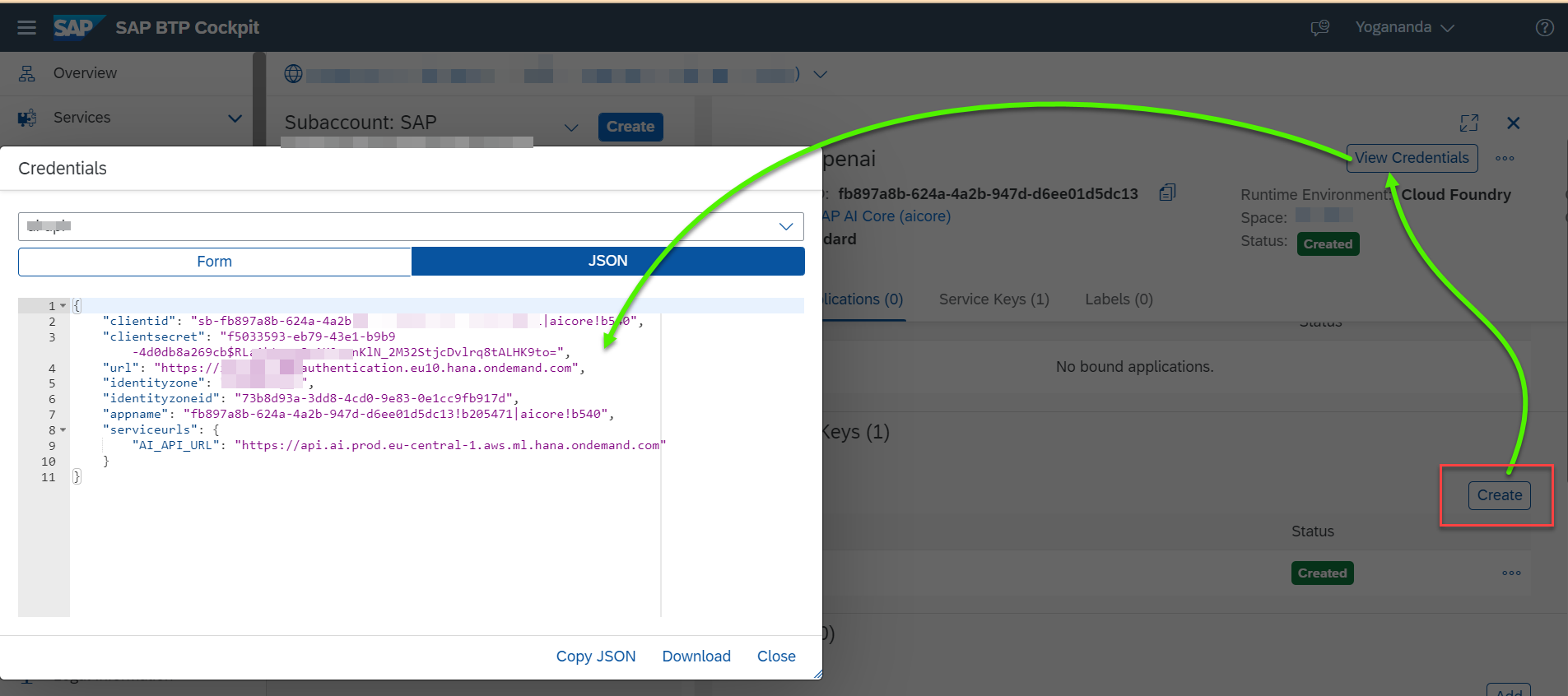
For those who are brand new to SAP AI Core, it is recommended that you start provision your account using this tutorial Use Boosters for Free Tier Use of SAP AI Core and SAP AI Launchpad | Tutorials for SAP Developers and then continue with your first use case with VS Code https://developers.sap.com//tutorials/ai-core-vs-code-toolkit.html
You can view the documentation for SAP AI Core here https://help.sap.com/docs/sap-ai-core.
- SAP Managed Tags:
- Artificial Intelligence,
- SAP AI Core,
- SAP AI Launchpad
You must be a registered user to add a comment. If you've already registered, sign in. Otherwise, register and sign in.
-
ABAP CDS Views - CDC (Change Data Capture)
2 -
AI
1 -
Analyze Workload Data
1 -
BTP
1 -
Business and IT Integration
2 -
Business application stu
1 -
Business Technology Platform
1 -
Business Trends
1,658 -
Business Trends
93 -
CAP
1 -
cf
1 -
Cloud Foundry
1 -
Confluent
1 -
Customer COE Basics and Fundamentals
1 -
Customer COE Latest and Greatest
3 -
Customer Data Browser app
1 -
Data Analysis Tool
1 -
data migration
1 -
data transfer
1 -
Datasphere
2 -
Event Information
1,400 -
Event Information
67 -
Expert
1 -
Expert Insights
177 -
Expert Insights
301 -
General
1 -
Google cloud
1 -
Google Next'24
1 -
GraphQL
1 -
Kafka
1 -
Life at SAP
780 -
Life at SAP
13 -
Migrate your Data App
1 -
MTA
1 -
Network Performance Analysis
1 -
NodeJS
1 -
PDF
1 -
POC
1 -
Product Updates
4,577 -
Product Updates
346 -
Replication Flow
1 -
REST API
1 -
RisewithSAP
1 -
SAP BTP
1 -
SAP BTP Cloud Foundry
1 -
SAP Cloud ALM
1 -
SAP Cloud Application Programming Model
1 -
SAP Datasphere
2 -
SAP S4HANA Cloud
1 -
SAP S4HANA Migration Cockpit
1 -
Technology Updates
6,873 -
Technology Updates
429 -
Workload Fluctuations
1
- Extract blob data (PDF) from CAPM using python library of Document information extraction service. in Technology Blogs by Members
- SAP Datasphere's updated Pricing & Packaging: Lower Costs & More Flexibility in Technology Blogs by Members
- General Splitter in CI - Namespace Prefix Problem in Technology Blogs by Members
- Govern SAP APIs living in various API Management gateways in a single place with Azure API Center in Technology Blogs by Members
- How-to-guide for SAP GUI Scripting in Technology Q&A
| User | Count |
|---|---|
| 32 | |
| 17 | |
| 15 | |
| 14 | |
| 11 | |
| 9 | |
| 8 | |
| 8 | |
| 8 | |
| 7 |
