
- SAP Community
- Products and Technology
- Technology
- Technology Blogs by SAP
- MDG DQM: Creating complex validation rules for MDG...
- Subscribe to RSS Feed
- Mark as New
- Mark as Read
- Bookmark
- Subscribe
- Printer Friendly Page
- Report Inappropriate Content
Hi All,
In the series of DQM blogs, we have seen how to configure basic validation and derivation rules for MDG central governance and Mass processing. We have also seen how to troubleshoot DQM rules.
If you have missed these blogs here are the links to those articles.
MDG DQM: Employing rules in central governance & mass processing in S/4 HANA
MDG DQM: Empowering Your Business with High-Quality Data in S/4HANA
MDG DQM: Enriching product master data with derivation rules in S/4 HANA
MDG DQM: Troubleshooting DQM validation rules for central governance - Product Master S/4 HANA
INTRODUCTION:
DQM rules in MDG are an option to replace the traditional BADI, BRF+ based validation and derivation rules that need to be built specifically for each MDG application context. Also these rules doesn't allow us to run the Data quality evaluations to identify potential issues in the master data.
Some challenges & complexities?
Parallel workflows
Currently DQM validation rules for central governance have only specific attributes in the context like change request type, status, priority etc. Change request step which is mostly commonly used to write validations is not available in the context at this juncture as a result when we are running a parallel workflow we need to identify the step for which the rule should be run, so that parallel approvers are not affected by unnecessary errors.
Using additional tables not available in context of DQM structures
We often need to use additional tables both standard & custom, in such scenarios we might need to use additional BRF+ options like database look up , procedure calls etc while modelling the rules.
MAIN CONTENT
In this blog post, we will see how we can model complex rules in MDG DQM using BRF+ procedure calls. The scenario i have taken is a parallel workflow and how to trigger step specific validations.
1. We need to create a rule using Validation rule app. You can follow the steps from my blog post
MDG DQM: Empowering Your Business with High-Quality Data in S/4HANA
2. In the condition expression in BRF+ we will have to model the rule differently for each rule stage like MDG central governance, Mass processing, consolidation, Since MDG central governance and mass processing have different underlying data models. We will create a case statement as below.

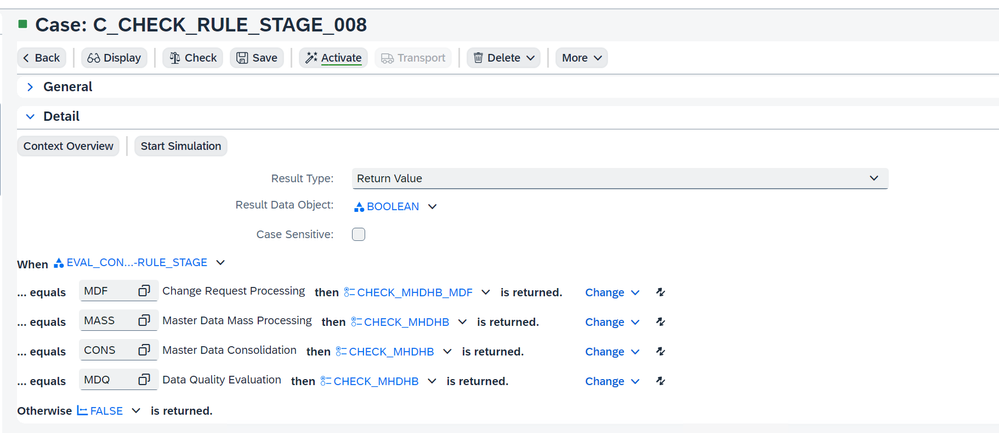
3. So for MDG central governance we create a boolean expression CHECK_MHDHB_MDF. Inside this boolean we will model the rule using a procedure call.
CHECK_CR_STEP_55 is the procedure call which will check if the CR step for the CR type is 55

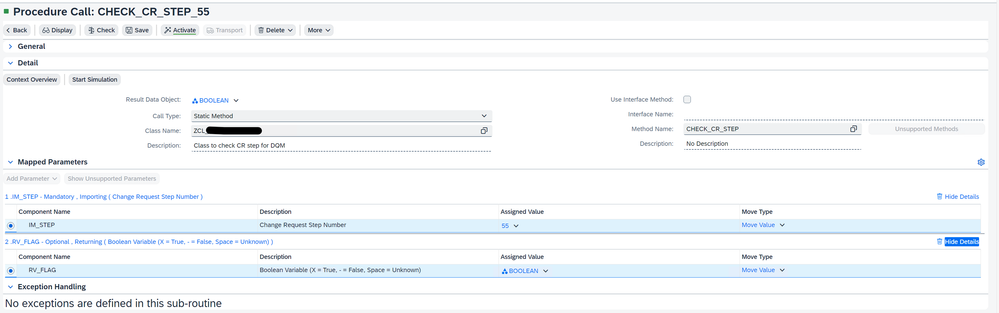
4. In the procedure call, i am checking the CR step using the APP context class and set a flag as true when the step is 55 else it will be set as false.
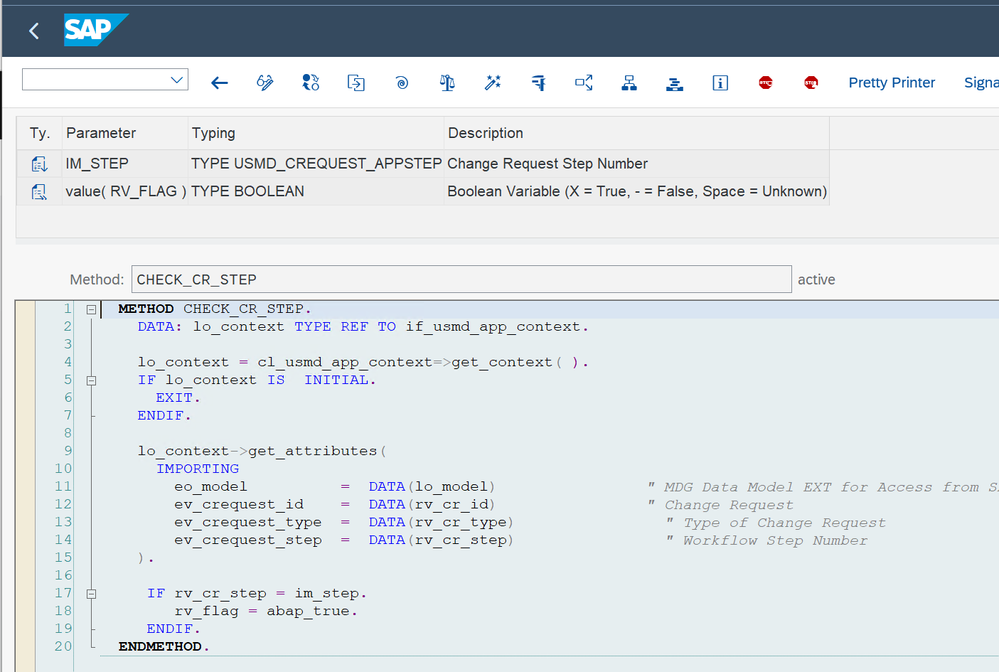
CONCLUSION
With this blog post we saw how we can leverage additional BRF+ functions like procedure call to build complex rules. It also shows that DQM rules provides the flexibility to incorporate your own logic to build complex rules.
You must be a registered user to add a comment. If you've already registered, sign in. Otherwise, register and sign in.
-
ABAP CDS Views - CDC (Change Data Capture)
2 -
AI
1 -
Analyze Workload Data
1 -
BTP
1 -
Business and IT Integration
2 -
Business application stu
1 -
Business Technology Platform
1 -
Business Trends
1,658 -
Business Trends
93 -
CAP
1 -
cf
1 -
Cloud Foundry
1 -
Confluent
1 -
Customer COE Basics and Fundamentals
1 -
Customer COE Latest and Greatest
3 -
Customer Data Browser app
1 -
Data Analysis Tool
1 -
data migration
1 -
data transfer
1 -
Datasphere
2 -
Event Information
1,400 -
Event Information
67 -
Expert
1 -
Expert Insights
177 -
Expert Insights
301 -
General
1 -
Google cloud
1 -
Google Next'24
1 -
GraphQL
1 -
Kafka
1 -
Life at SAP
780 -
Life at SAP
13 -
Migrate your Data App
1 -
MTA
1 -
Network Performance Analysis
1 -
NodeJS
1 -
PDF
1 -
POC
1 -
Product Updates
4,577 -
Product Updates
346 -
Replication Flow
1 -
REST API
1 -
RisewithSAP
1 -
SAP BTP
1 -
SAP BTP Cloud Foundry
1 -
SAP Cloud ALM
1 -
SAP Cloud Application Programming Model
1 -
SAP Datasphere
2 -
SAP S4HANA Cloud
1 -
SAP S4HANA Migration Cockpit
1 -
Technology Updates
6,873 -
Technology Updates
429 -
Workload Fluctuations
1
- Govern SAP APIs living in various API Management gateways in a single place with Azure API Center in Technology Blogs by Members
- Support for API Business Hub Enterprise in Actions Project in Technology Blogs by SAP
- Mistral gagnant. Mistral AI and SAP Kyma serverless. in Technology Blogs by SAP
- SAP Document and Reporting Compliance - 'Colombia' - Contingency Process in Technology Blogs by SAP
- Connection restrictions and their relation to user groups in SAP HANA Cloud, SAP HANA Database in Technology Blogs by SAP
| User | Count |
|---|---|
| 32 | |
| 17 | |
| 15 | |
| 14 | |
| 11 | |
| 9 | |
| 8 | |
| 8 | |
| 8 | |
| 7 |