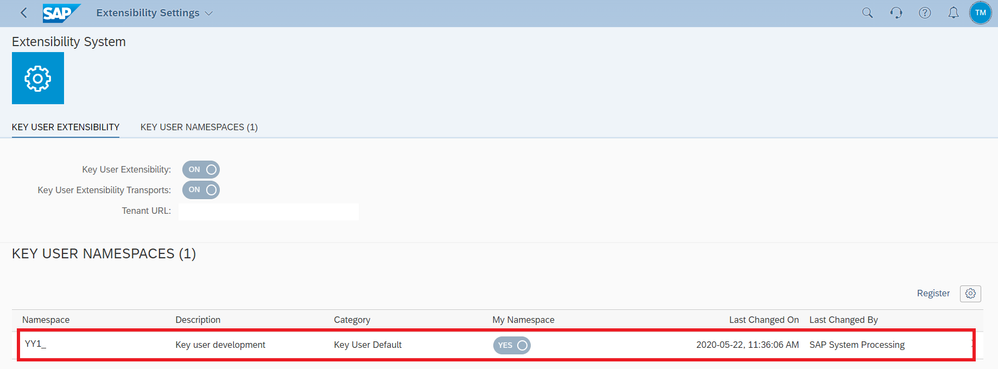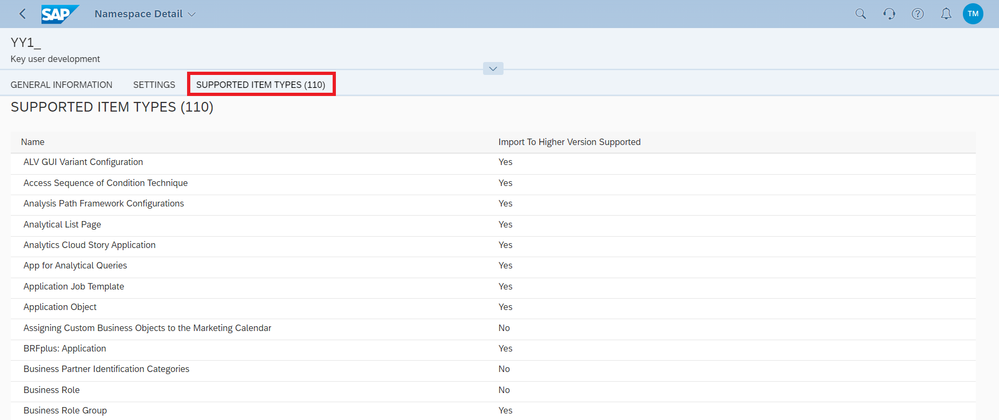- SAP Community
- Products and Technology
- Technology
- Technology Blogs by SAP
- Managing Software Collection transports during the...
- Subscribe to RSS Feed
- Mark as New
- Mark as Read
- Bookmark
- Subscribe
- Printer Friendly Page
- Report Inappropriate Content
Dear Community,
- Export from the development system.
- Import into the test system.
- Forward from the test system.
- Import into the production system.
Scenario 2: Development System is on Release n, Test System on n+1 and Production System on Release n.
For Key User Extensibility, you can:
- Export from the development system
- Import into the test system*
- Forward from the test system
- Import into the production system
*The capability to import into the test system depends on the content of the key user extensibility transport. Some key user items are not yet enabled to be imported into release n+1. Transport with these content types are flagged as outdated in the test system.
For Developer Extensibility and Customizing transports, you can:
- Export from the development system
- Import into the test and production system
Scenario 3: Transports on Release n and All Systems on Release n+1.
For Key User Extensibility, you can:
- Export from the development system
- Import into the test system*
- Forward from the test system
- Import into the production system
*The capability to import into the test system depends on the content of the key user extensibility transport. Some key user items are not yet enabled to be imported into release n+1. Transport with these content types are flagged as outdated.
If the import into the production system is not possible (transport is outdated), you can re-export the same content again.
For Developer Extensibility and Customizing Transports, you can:
- Import into the test and production system (for transports created on release n and n+1)
As mentioned above, some key user items are not yet enabled to be imported into higher releases and transport with these content types might result in issues in your system.
Therefore, it's important to know how to check which items are enabled for importing in n+1 releases. Check the step by step below:
- In your S/4HANA Cloud System, go to Extensibility Settings app
- In Key User Namespaces section, click on your namespace
- Go to "Supported Item Types" tab
- Check the "Import to Higher Version Supported" column. The items with "yes" can be imported to higher releases.
I want to highlight the importance of planning your transports during the Upgrade period, because the development and production system are upgraded to n+1 only after a certain period of time and at this point, you may not be able to import older key user extensibility transports that were created on release n.
Before the upgrade deployment, there's also the preprocessing phase where transports are not allowed. This is described in the maintenance schedule according to the System Landscape:
- SAP S/4HANA Cloud, Public Edition, 2-System Landscape & SAP Marketing Cloud – Upgrade & Maintenance ...
- SAP S/4HANA Cloud, Public Edition, 3-System Landscape – Upgrade & Maintenance Schedule
I hope this blog was helpful for the process of transporting releases during upgrade period.
Below there are some references with detailed information about more specific topics related to Transport Management and Software Collections:
- SAP Help Portal - Transport Dependencies
- SAP Help Portal - Extensibility Settings
- SAP Help Portal - Export
- SAP Help Portal - Importing a Software Collection
Thank you & Best Regards,
Tayane.
- SAP Managed Tags:
- SAP S/4HANA Cloud Extensibility,
- SAP S/4HANA Public Cloud
You must be a registered user to add a comment. If you've already registered, sign in. Otherwise, register and sign in.
-
ABAP CDS Views - CDC (Change Data Capture)
2 -
AI
1 -
Analyze Workload Data
1 -
BTP
1 -
Business and IT Integration
2 -
Business application stu
1 -
Business Technology Platform
1 -
Business Trends
1,658 -
Business Trends
93 -
CAP
1 -
cf
1 -
Cloud Foundry
1 -
Confluent
1 -
Customer COE Basics and Fundamentals
1 -
Customer COE Latest and Greatest
3 -
Customer Data Browser app
1 -
Data Analysis Tool
1 -
data migration
1 -
data transfer
1 -
Datasphere
2 -
Event Information
1,400 -
Event Information
67 -
Expert
1 -
Expert Insights
177 -
Expert Insights
301 -
General
1 -
Google cloud
1 -
Google Next'24
1 -
GraphQL
1 -
Kafka
1 -
Life at SAP
780 -
Life at SAP
13 -
Migrate your Data App
1 -
MTA
1 -
Network Performance Analysis
1 -
NodeJS
1 -
PDF
1 -
POC
1 -
Product Updates
4,577 -
Product Updates
346 -
Replication Flow
1 -
REST API
1 -
RisewithSAP
1 -
SAP BTP
1 -
SAP BTP Cloud Foundry
1 -
SAP Cloud ALM
1 -
SAP Cloud Application Programming Model
1 -
SAP Datasphere
2 -
SAP S4HANA Cloud
1 -
SAP S4HANA Migration Cockpit
1 -
Technology Updates
6,873 -
Technology Updates
430 -
Workload Fluctuations
1
- SAP BW/4 - revamp and true to the line 2024 in Technology Blogs by Members
- PM Notification Configuration from DMC to ERP in Technology Blogs by Members
- Govern SAP APIs living in various API Management gateways in a single place with Azure API Center in Technology Blogs by Members
- SAP Fiori for SAP S/4HANA - Empowering Your Homepage: Enabling My Home for SAP S/4HANA 2023 FPS01 in Technology Blogs by SAP
- SAP Cloud ALM and Identity Authentication Service (IAS) in Technology Blogs by SAP
| User | Count |
|---|---|
| 27 | |
| 17 | |
| 15 | |
| 13 | |
| 11 | |
| 9 | |
| 8 | |
| 8 | |
| 8 | |
| 7 |