
- SAP Community
- Products and Technology
- Technology
- Technology Blogs by SAP
- Manage your project documentation using SAP Cloud ...
Technology Blogs by SAP
Learn how to extend and personalize SAP applications. Follow the SAP technology blog for insights into SAP BTP, ABAP, SAP Analytics Cloud, SAP HANA, and more.
Turn on suggestions
Auto-suggest helps you quickly narrow down your search results by suggesting possible matches as you type.
Showing results for
Product and Topic Expert
Options
- Subscribe to RSS Feed
- Mark as New
- Mark as Read
- Bookmark
- Subscribe
- Printer Friendly Page
- Report Inappropriate Content
06-29-2023
8:28 PM
We are happy to announce that we released the “Documents” application as part of SAP Cloud ALM for implementation! Our goal is to provide functionality to easily create, manage, track, and re-use documentation within SAP Cloud ALM as your central source of truth for all your solutions.
So, let’s discover what this application offers.
SAP Cloud ALM offers already many capabilities to manage the complete application lifecycle of your solutions. However, capabilities to manage the related documentation were limited. It was already possible to capture Notes attached to Solution Processes or document information as part of Requirements, Tasks, Features etc. But what was missing so far was a holistic approach for your documentation, during the project, as well as once the project is completed.
This will now change with the central “Document” element. Incrementally, the relations to existing SAP Cloud ALM elements will be made available. Starting with the relation to the Solution Process, followed by the possibility to relate Documentation to Requirements, User Stories, Tasks, Test Cases, and Features.
Thus, you can attach Documentation wherever needed, but still have the option to manage all Documents centrally in the new “Documents” application.
The Documents application lists all your documentation in one central place. You can filter and group them by owner, status, change date, editing status, etc. and use the known functionality to create your own views on filtered documents lists, share these views with other project members or create a tile on your launchpad for easy access.
The filtered list of documents can also be exported to a spreadsheet from here.
To create a new Document, you can start directly in the Documents app by clicking on “Create” and the new editor window will open.
Give your document a title and use the rich text editor to start documenting. You have the option to copy content from other sources, use lists, tables and links. The option to insert graphics will follow soon.
Under ‘Additional Information’ you can find the context information of the document, e.g., the Project it is created in.
You can select the document Status from the following values:
By default, the name of the creator is taken over as the ‘Owner’ of the document.
Further administrative data is captured automatically like ‘Created By/On’ as well as ‘Changed By/On’.
The general idea is that for cloud solutions documentation should be created directly in SAP Cloud ALM to prevent the storing of external documents. Therefore, we will release more and more functionality over time, to make this very convenient and easy to manage and extract. However, we understand that the management of external documents (like MS word Docs, PPTs, PDFs) is also required. For those external content, we provide the capability to link them into Documents objects using the ‘References’ option.
Here you can maintain the URL where the external document is located and name the reference. You can create, maintain, and delete references, plus download the reference list.
Soon, we will provide more capabilities to manage external documents – so stay tuned!
As mentioned above, the ‘Document’ element can be related to Solution Processes. This can be maintained under ‘Relations’, selecting one or more Solution Processes the Document belongs to. This becomes even more important when you want to track documentation completeness. As a planned capability soon, you will then be able to see the related documents in the Solution Process Traceability app.
When creating documentation online, it is crucial that we prevent any data loss. To ensure this, we use a draft versioning concept from SAP Fiori Elements.
The main purpose of drafts is to prevent data loss and to enforce an exclusive lock for draft owners. This is ensured in the following ways:
Drafts are continually saved in the background, regardless of whether all required fields have been filled. However, auto-saved drafts are not the same as actively saved documents. If you want to release an object as an active document, you must still save it explicitly so all users can see your changes. Only then an ID is given to the Document element.
In the future we also want to offer more versioning functionalities for Documents in SAP Cloud ALM.
The Notes functionality was introduced in the early beginnings of SAP Cloud ALM. By providing the new Documents capabilities, we will migrate the Notes into the Documents app. This will be done incrementally:
As you know already, we deliver new functionality to our customers frequently. And we have great plans for the Documents app to be extended. So, what to expect for this year and beyond?
First, as mentioned before, we will make documents available in the Solution Process traceability analytics application. Then, we plan to offer the assignment of Documents to the Process Hierarchy. Next to Solution Processes, we want to offer the relation to Requirements, Tasks, and Test Cases.
We are working on Document Types to distinguish between the various document purposes.
And we would like to offer the integration to SAP BTP Document Management Service to manage external documents following the SAP Harmonised Documentation Approach.
Also, APIs and export-import mechanism are on our list.
So please stay tuned and have a look into our roadmap.
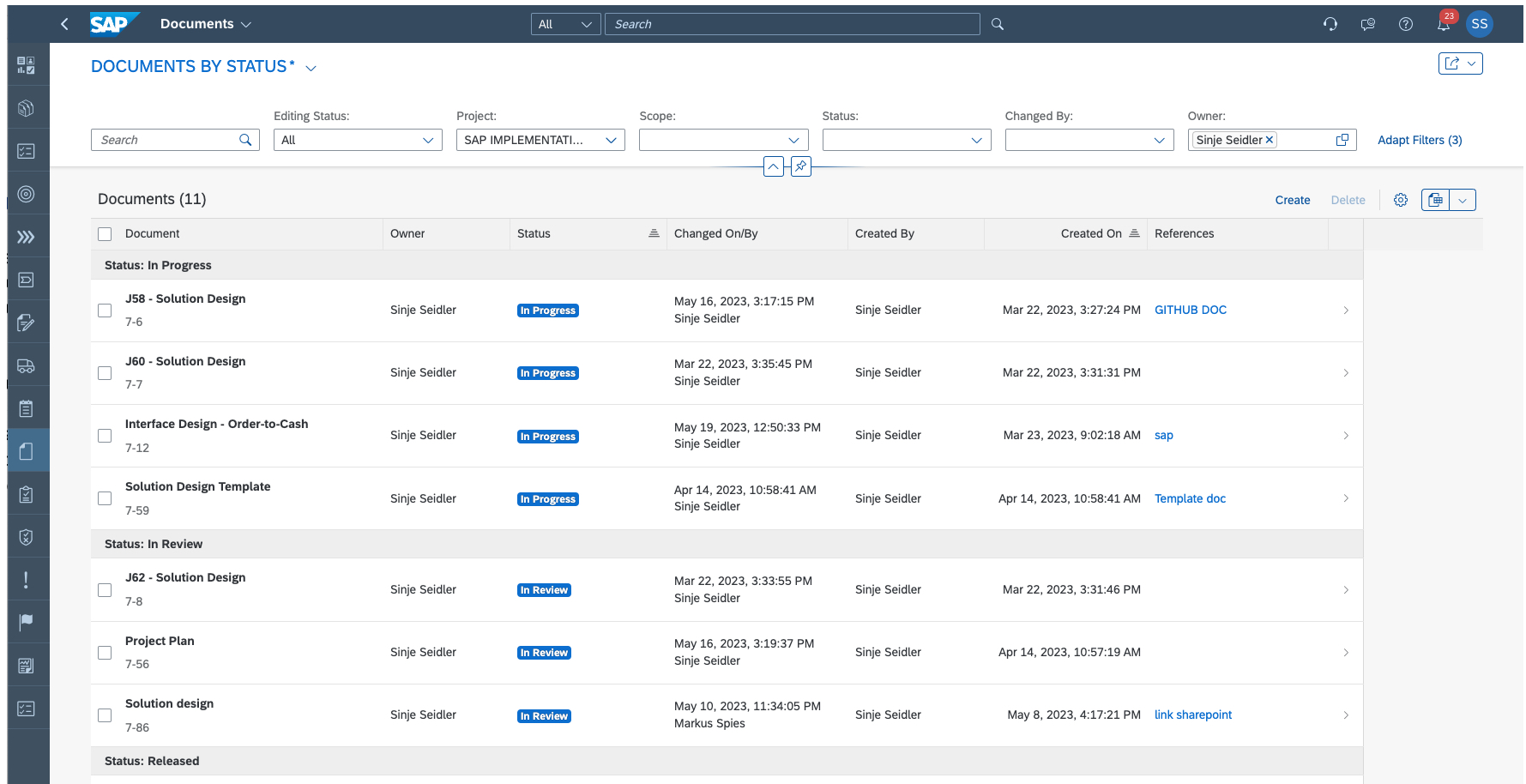
So, let’s discover what this application offers.

New Document element
SAP Cloud ALM offers already many capabilities to manage the complete application lifecycle of your solutions. However, capabilities to manage the related documentation were limited. It was already possible to capture Notes attached to Solution Processes or document information as part of Requirements, Tasks, Features etc. But what was missing so far was a holistic approach for your documentation, during the project, as well as once the project is completed.
This will now change with the central “Document” element. Incrementally, the relations to existing SAP Cloud ALM elements will be made available. Starting with the relation to the Solution Process, followed by the possibility to relate Documentation to Requirements, User Stories, Tasks, Test Cases, and Features.
Thus, you can attach Documentation wherever needed, but still have the option to manage all Documents centrally in the new “Documents” application.
Documents application

The Documents application lists all your documentation in one central place. You can filter and group them by owner, status, change date, editing status, etc. and use the known functionality to create your own views on filtered documents lists, share these views with other project members or create a tile on your launchpad for easy access.

The filtered list of documents can also be exported to a spreadsheet from here.
Create Documents
To create a new Document, you can start directly in the Documents app by clicking on “Create” and the new editor window will open.
Give your document a title and use the rich text editor to start documenting. You have the option to copy content from other sources, use lists, tables and links. The option to insert graphics will follow soon.

Under ‘Additional Information’ you can find the context information of the document, e.g., the Project it is created in.
You can select the document Status from the following values:
- ‘In Progress’ (Default Value) – You are still working on the document.
- ‘In Review’ – The document is ready, but not yet released.
- ‘Released’ – The document is completed.
By default, the name of the creator is taken over as the ‘Owner’ of the document.
Further administrative data is captured automatically like ‘Created By/On’ as well as ‘Changed By/On’.

References
The general idea is that for cloud solutions documentation should be created directly in SAP Cloud ALM to prevent the storing of external documents. Therefore, we will release more and more functionality over time, to make this very convenient and easy to manage and extract. However, we understand that the management of external documents (like MS word Docs, PPTs, PDFs) is also required. For those external content, we provide the capability to link them into Documents objects using the ‘References’ option.
Here you can maintain the URL where the external document is located and name the reference. You can create, maintain, and delete references, plus download the reference list.
Soon, we will provide more capabilities to manage external documents – so stay tuned!

Relations
As mentioned above, the ‘Document’ element can be related to Solution Processes. This can be maintained under ‘Relations’, selecting one or more Solution Processes the Document belongs to. This becomes even more important when you want to track documentation completeness. As a planned capability soon, you will then be able to see the related documents in the Solution Process Traceability app.
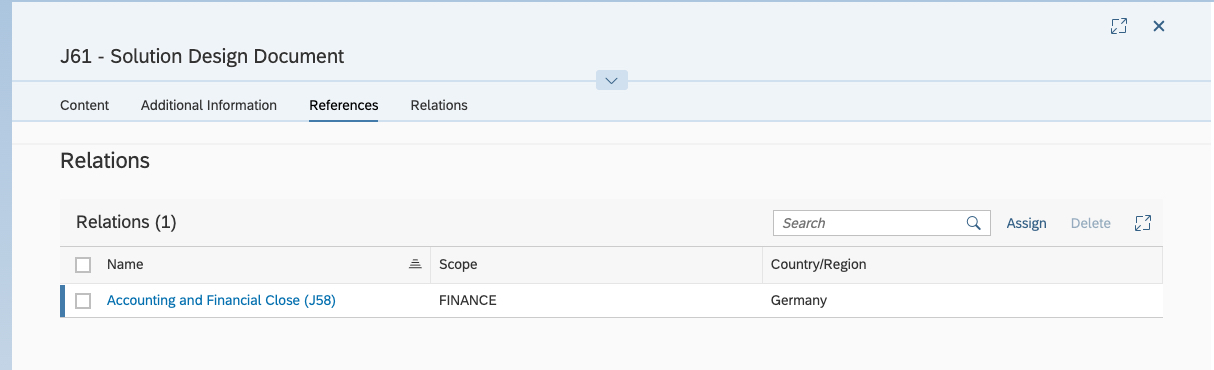
Draft Handling
When creating documentation online, it is crucial that we prevent any data loss. To ensure this, we use a draft versioning concept from SAP Fiori Elements.
The main purpose of drafts is to prevent data loss and to enforce an exclusive lock for draft owners. This is ensured in the following ways:
- When an editing activity is interrupted, or when the app closes unexpectedly, unsaved changes are kept, so editing can be resumed later, and on a different device.
- A draft works as a locking mechanism to prevent multiple users from editing the same document simultaneously. Therefore, changes can only be made sequentially.
- The locking mechanism expires if the draft owner has been inactive for some time. This ensures that other users aren’t locked out indefinitely. When they start editing the document, they are made aware of the fact that there are unsaved changes by another user, so the changes aren’t lost accidentally.
Drafts are continually saved in the background, regardless of whether all required fields have been filled. However, auto-saved drafts are not the same as actively saved documents. If you want to release an object as an active document, you must still save it explicitly so all users can see your changes. Only then an ID is given to the Document element.

In the future we also want to offer more versioning functionalities for Documents in SAP Cloud ALM.
Notes vs. Documents
The Notes functionality was introduced in the early beginnings of SAP Cloud ALM. By providing the new Documents capabilities, we will migrate the Notes into the Documents app. This will be done incrementally:
- The new Documents app is available – Notes are still available.
- Notes will be migrated to Documents at one point in time – more information will follow.
- The Notes application will be sunset.
Outlook & Roadmap
As you know already, we deliver new functionality to our customers frequently. And we have great plans for the Documents app to be extended. So, what to expect for this year and beyond?
First, as mentioned before, we will make documents available in the Solution Process traceability analytics application. Then, we plan to offer the assignment of Documents to the Process Hierarchy. Next to Solution Processes, we want to offer the relation to Requirements, Tasks, and Test Cases.
We are working on Document Types to distinguish between the various document purposes.
And we would like to offer the integration to SAP BTP Document Management Service to manage external documents following the SAP Harmonised Documentation Approach.
Also, APIs and export-import mechanism are on our list.
So please stay tuned and have a look into our roadmap.
- SAP Managed Tags:
- RISE with SAP,
- SAP Activate,
- SAP Cloud ALM,
- SAP Solution Manager,
- SAP S/4HANA Public Cloud
Labels:
17 Comments
You must be a registered user to add a comment. If you've already registered, sign in. Otherwise, register and sign in.
Labels in this area
-
ABAP CDS Views - CDC (Change Data Capture)
2 -
AI
1 -
Analyze Workload Data
1 -
BTP
1 -
Business and IT Integration
2 -
Business application stu
1 -
Business Technology Platform
1 -
Business Trends
1,658 -
Business Trends
93 -
CAP
1 -
cf
1 -
Cloud Foundry
1 -
Confluent
1 -
Customer COE Basics and Fundamentals
1 -
Customer COE Latest and Greatest
3 -
Customer Data Browser app
1 -
Data Analysis Tool
1 -
data migration
1 -
data transfer
1 -
Datasphere
2 -
Event Information
1,400 -
Event Information
67 -
Expert
1 -
Expert Insights
177 -
Expert Insights
301 -
General
1 -
Google cloud
1 -
Google Next'24
1 -
GraphQL
1 -
Kafka
1 -
Life at SAP
780 -
Life at SAP
13 -
Migrate your Data App
1 -
MTA
1 -
Network Performance Analysis
1 -
NodeJS
1 -
PDF
1 -
POC
1 -
Product Updates
4,577 -
Product Updates
346 -
Replication Flow
1 -
REST API
1 -
RisewithSAP
1 -
SAP BTP
1 -
SAP BTP Cloud Foundry
1 -
SAP Cloud ALM
1 -
SAP Cloud Application Programming Model
1 -
SAP Datasphere
2 -
SAP S4HANA Cloud
1 -
SAP S4HANA Migration Cockpit
1 -
Technology Updates
6,873 -
Technology Updates
429 -
Workload Fluctuations
1
Related Content
- Enhance your SAP Datasphere Experience with API Access in Technology Blogs by SAP
- Composite Data Source Configuration in Optimized Story Experience in Technology Blogs by SAP
- How can I save Requirement in Cloud ALM in Technology Q&A
- How to use AI services to translate Picklists in SAP SuccessFactors - An example in Technology Blogs by SAP
- Improving Time Management in SAP S/4HANA Cloud: A GenAI Solution in Technology Blogs by SAP
Top kudoed authors
| User | Count |
|---|---|
| 34 | |
| 17 | |
| 16 | |
| 15 | |
| 11 | |
| 9 | |
| 8 | |
| 8 | |
| 8 | |
| 7 |