
- SAP Community
- Products and Technology
- Technology
- Technology Blogs by SAP
- Key Mapping in Master Data Management
Technology Blogs by SAP
Learn how to extend and personalize SAP applications. Follow the SAP technology blog for insights into SAP BTP, ABAP, SAP Analytics Cloud, SAP HANA, and more.
Turn on suggestions
Auto-suggest helps you quickly narrow down your search results by suggesting possible matches as you type.
Showing results for
former_member26
Discoverer
Options
- Subscribe to RSS Feed
- Mark as New
- Mark as Read
- Bookmark
- Subscribe
- Printer Friendly Page
- Report Inappropriate Content
07-17-2018
1:07 PM
1.1) Why is Key Mapping Even Required?
In an Enterprise, every object like Product, Customer, Cost center has an Identifier associated to it. For e.g. A Business Partner can be uniquely identified by its partner number. Now this same object can have different name or representatives on several systems or in several components. Due to this it is necessary to be able to store the relationship between these objects and their identifiers.
In an ERP system this information needs to be stored to avoid data duplication. Consider this scenario.
This is what a typical Customer landscape might look like

In this case the ID of Business Partner / Customer / Supplier generated on MDG system might be different from the one which is generated on Ariba / Hybris / S/4HANA OP or CE system. To ensure that data duplication does not occur, it is necessary that the hub system (MDG based S/HANA OP in this scenario) has the information about the IDs in the linked systems. This information is provided by the Key Mapping Framework.
2.1) Key Mapping Terminology:
Before we dig deeper into the Key Mapping framework, here is the list of terms which are frequently used.
This is how the above information will look on the SAP WebDynpro UI:

3.1) Maintaining Key Mapping Customizing in S4/MDG OP System:
In an On-Premise SAP System, the key mapping customizing can be reached directly with transaction IDMIMG.
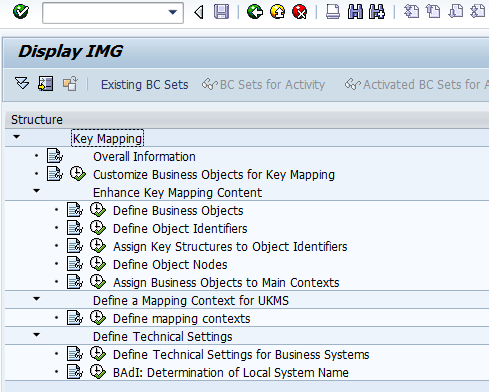
The entire key mapping customizing can be separated into runtime and design time activities. By default, the for standard SAP Objects like Business partner, Product etc. the required Key Mapping configuration is pre- delivered. The customizing explained here is required only if you want to create Key Mapping for new objects or alter any pre- delivered customizing.
3.2) Runtime customizing activities:
The runtime customizing settings controls the behavior or provides additional features within the key mapping framework.
Design time activities:
For e.g.: tables for storing Business Partner Key Mapping (having Main Context ‘BNSS’) are :
UKMDB_AGCBNSS0 UKM: Key Agency
UKMDB_KEYBNSS0 UKM: Key
UKMDB_MGDBNSS0 UKM: Negative Mapping Groups
UKMDB_MGPBNSS0 UKM: Positive Mapping Groups
UKMDB_SCHBNSS0 UKM: Key Schema
UKMDB_V78BNSS0 UKM: Value Table
In order to search for any tables of any other Business Objects, find the Main Context assigned to the BO Type using Point 5 above and search in se11 UKM*<MAIN_CONTEXT>* .
For standard usage of key mapping none of the above listed activities are necessary.
3.3) S4/MDG Transaction for Key Mapping
The key mapping framework provides some transactions which are listed in below table. Details about the functionality which is started with the transactions can be found in the individual mentioned sections of this document.
3.4) Key Mapping API
The key mapping framework provides the interface IF_MDG_ID_MATCHING_API_BS for accessing key mapping. An instance of the interface will be created by calling method GET_INSTANCE of class CL_MDG_ID_MATCHING_API_BS.
All methods of the interface and their purpose can be seen in the below table:
In an Enterprise, every object like Product, Customer, Cost center has an Identifier associated to it. For e.g. A Business Partner can be uniquely identified by its partner number. Now this same object can have different name or representatives on several systems or in several components. Due to this it is necessary to be able to store the relationship between these objects and their identifiers.
In an ERP system this information needs to be stored to avoid data duplication. Consider this scenario.
This is what a typical Customer landscape might look like

In this case the ID of Business Partner / Customer / Supplier generated on MDG system might be different from the one which is generated on Ariba / Hybris / S/4HANA OP or CE system. To ensure that data duplication does not occur, it is necessary that the hub system (MDG based S/HANA OP in this scenario) has the information about the IDs in the linked systems. This information is provided by the Key Mapping Framework.
2.1) Key Mapping Terminology:
Before we dig deeper into the Key Mapping framework, here is the list of terms which are frequently used.
| Term | Description |
| (Object) Identifier | Generaldescription: An Identifier is the non-ambiguous identification of an object within a schema. The identification can be done via single or multiple terms.Description in the context of the Key Mapping Framework: An identifier in the key mapping framework is built out of the following three parameters:·
|
| KM | Key Mapping |
| Mapping Group | A mapping group consists out of at least 2 objects. |
| Object | In the context of the Key Mapping Framework, an object is built out of 1 to n Identifier and can be mapped with multiple other objects. |
| Business Object Type (BO Type) /Object Type (OTC) | The object type is a code value which identifies a business object, not a specific instance, within the Key Mapping Framework. For eg : Business Partner , Product , Cost Center. |
| Object Identifier Type (OITC) / Object ID Type | In some parameters of the Key Mapping Framework, OITC is also named as ‘Identifier Defining Scheme Code’. An object identifier type code differentiates an identifier of a business object from other identifier of the same business object. For example, the business partner has UUID and a human readable business partner ID as object identifier types. So, Object type Business Partner BO type has two OITC: UUID and Business Partner Id. |
This is how the above information will look on the SAP WebDynpro UI:

3.1) Maintaining Key Mapping Customizing in S4/MDG OP System:
In an On-Premise SAP System, the key mapping customizing can be reached directly with transaction IDMIMG.
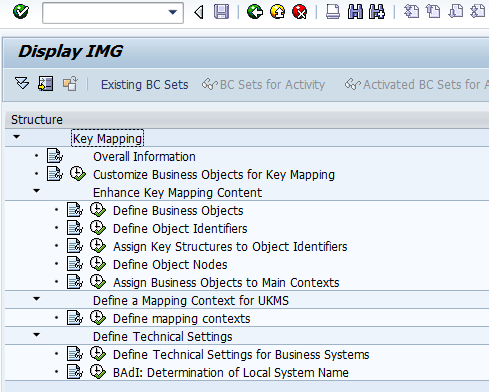
The entire key mapping customizing can be separated into runtime and design time activities. By default, the for standard SAP Objects like Business partner, Product etc. the required Key Mapping configuration is pre- delivered. The customizing explained here is required only if you want to create Key Mapping for new objects or alter any pre- delivered customizing.
3.2) Runtime customizing activities:
The runtime customizing settings controls the behavior or provides additional features within the key mapping framework.
- Customize Business Objects for Key Mapping: This customizing activity is used in case the Key Mapping data is not available in the local system and the same needs to be accessed from a Central Registry (remote Business System) maintained by the customer via an RFC call.
- Define Technical Settings for Business Systems (Optional): Within the customizing activity ‘Define technical Settings for Business Systems’ it is possible to define parameters on the following three levels:
- Define settings for business systems
- Define settings on business system, business object level.
- Define settings on business system, business object, communication channel level.
Design time activities:
- Define Business Objects: In this customizing activity you define the business object type code, which stands for an identifier for a specific business object.
- Define Object Identifiers: Within this customizing activity object identifier type codes are defined and assigned to a specific business object type code.
- Assign Key Structures to Object Identifiers: In this Customizing Activity, you assign the Key Structure to the OITC based on which the Key Mapping will be stored.
- Define Object Nodes: In this Customizing Activity you define object node types be used in the context of key mapping.
- Assign Business Objects to Main Contexts: In this customizing, you assign the Main Context or the Mapping Context where the persistence of the specific BO Type should happen.
- Define mapping contexts: In this customizing activity, you can define mapping contexts across clients for the Unified Key Mapping Service (UKMS). The system automatically creates database tables dependent on a mapping context. The UKMS uses these to store data, object keys and key mappings.
For e.g.: tables for storing Business Partner Key Mapping (having Main Context ‘BNSS’) are :
UKMDB_AGCBNSS0 UKM: Key Agency
UKMDB_KEYBNSS0 UKM: Key
UKMDB_MGDBNSS0 UKM: Negative Mapping Groups
UKMDB_MGPBNSS0 UKM: Positive Mapping Groups
UKMDB_SCHBNSS0 UKM: Key Schema
UKMDB_V78BNSS0 UKM: Value Table
In order to search for any tables of any other Business Objects, find the Main Context assigned to the BO Type using Point 5 above and search in se11 UKM*<MAIN_CONTEXT>* .
For standard usage of key mapping none of the above listed activities are necessary.
3.3) S4/MDG Transaction for Key Mapping
The key mapping framework provides some transactions which are listed in below table. Details about the functionality which is started with the transactions can be found in the individual mentioned sections of this document.
| Transaction | Description |
| MDG_KM_MAINTAIN | Starts the Web Dynpro UI for key mapping maintenance. |
| MDG_ADJUST_IDM | Starts the SAP GUI UI for the adjustment of key mapping after a client copy. |
| MDG_ANALYSE_IDM | Starts the SAP GUI UI for the key mapping search. |
| IDMIMG | Direct call of the key mapping customizing. |
3.4) Key Mapping API
The key mapping framework provides the interface IF_MDG_ID_MATCHING_API_BS for accessing key mapping. An instance of the interface will be created by calling method GET_INSTANCE of class CL_MDG_ID_MATCHING_API_BS.
All methods of the interface and their purpose can be seen in the below table:
| Interface method | Description |
| ADD_MATCHING | Creates key mapping between two or more objects or enhance existing key mapping by adding additional objects. |
| ADD_OBJECT_DATA | Enhances existing objects with additional identifiers or creates new objects |
| CHANGE_IDENTIFIER | Changes identifier data of an existing object |
| CLEANUP_BUFFER | Cleans up the UKMS buffer |
| DELETE_MATCHING | Deletes key mapping between objects and on request the objects of the mapping group. |
| DELETE_OBJECT_DATA | Deletes identifier of an object or the complete object |
| GET_MATCHING | Reads positive key mapping |
| GET_OBJECT_DATA | Reads an object with all its identifiers |
| QUERY_OBJECTS | Provides certain query functionality for key mapping |
| SAVE | Save all buffered changes and enhancements to the key mapping persistency |
- SAP Managed Tags:
- SAP Master Data Governance
7 Comments
You must be a registered user to add a comment. If you've already registered, sign in. Otherwise, register and sign in.
Labels in this area
-
ABAP CDS Views - CDC (Change Data Capture)
2 -
AI
1 -
Analyze Workload Data
1 -
BTP
1 -
Business and IT Integration
2 -
Business application stu
1 -
Business Technology Platform
1 -
Business Trends
1,658 -
Business Trends
103 -
CAP
1 -
cf
1 -
Cloud Foundry
1 -
Confluent
1 -
Customer COE Basics and Fundamentals
1 -
Customer COE Latest and Greatest
3 -
Customer Data Browser app
1 -
Data Analysis Tool
1 -
data migration
1 -
data transfer
1 -
Datasphere
2 -
Event Information
1,400 -
Event Information
69 -
Expert
1 -
Expert Insights
177 -
Expert Insights
326 -
General
1 -
Google cloud
1 -
Google Next'24
1 -
GraphQL
1 -
Kafka
1 -
Life at SAP
780 -
Life at SAP
13 -
Migrate your Data App
1 -
MTA
1 -
Network Performance Analysis
1 -
NodeJS
1 -
PDF
1 -
POC
1 -
Product Updates
4,575 -
Product Updates
374 -
Replication Flow
1 -
REST API
1 -
RisewithSAP
1 -
SAP BTP
1 -
SAP BTP Cloud Foundry
1 -
SAP Cloud ALM
1 -
SAP Cloud Application Programming Model
1 -
SAP Datasphere
2 -
SAP S4HANA Cloud
1 -
SAP S4HANA Migration Cockpit
1 -
Technology Updates
6,872 -
Technology Updates
458 -
Workload Fluctuations
1
Related Content
- Integration between SAP and One Identity in Technology Blogs by SAP
- How to Leverage SAP CI and APIM for Hyperlink with Query Parameters as Input and no Authentication in Technology Blogs by Members
- Understanding Data Modeling Tools in SAP in Technology Blogs by SAP
- SAP Datasphere + SAP S/4HANA: Your Guide to Seamless Data Integration in Technology Blogs by SAP
- Quick & Easy Datasphere - When to use Data Flow, Transformation Flow, SQL View? in Technology Blogs by Members
Top kudoed authors
| User | Count |
|---|---|
| 20 | |
| 8 | |
| 8 | |
| 6 | |
| 6 | |
| 6 | |
| 6 | |
| 6 | |
| 5 | |
| 5 |