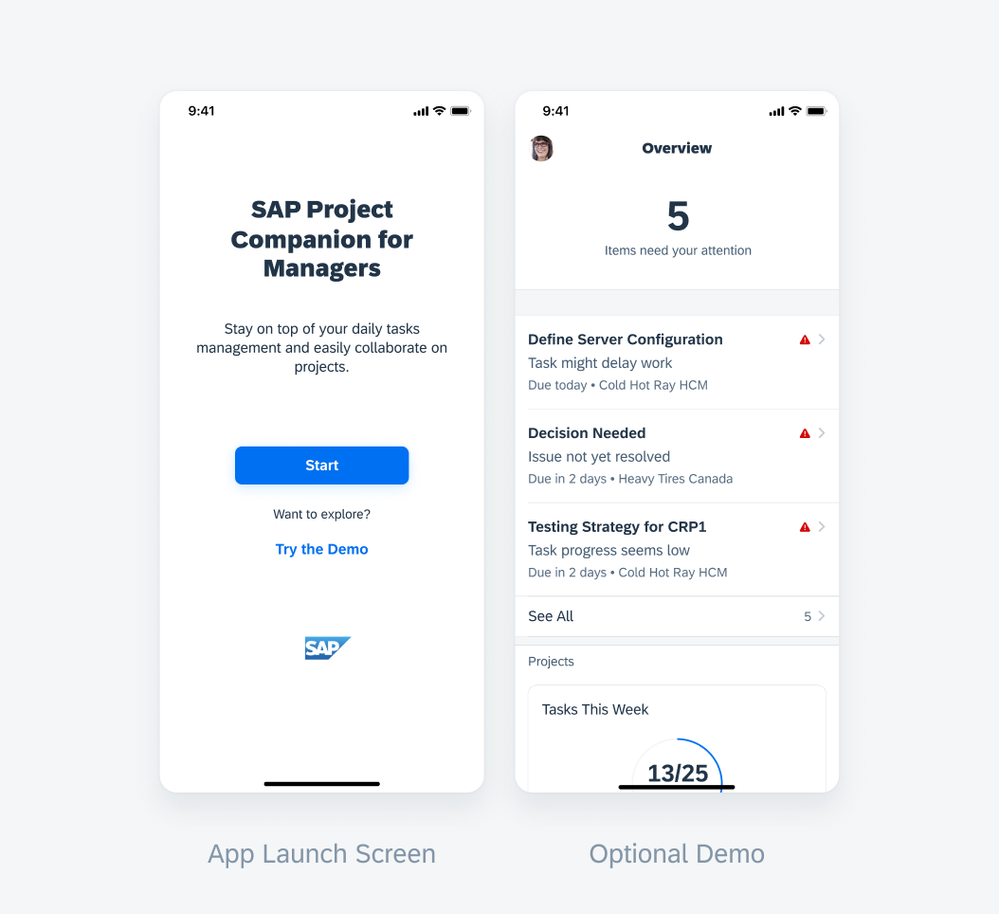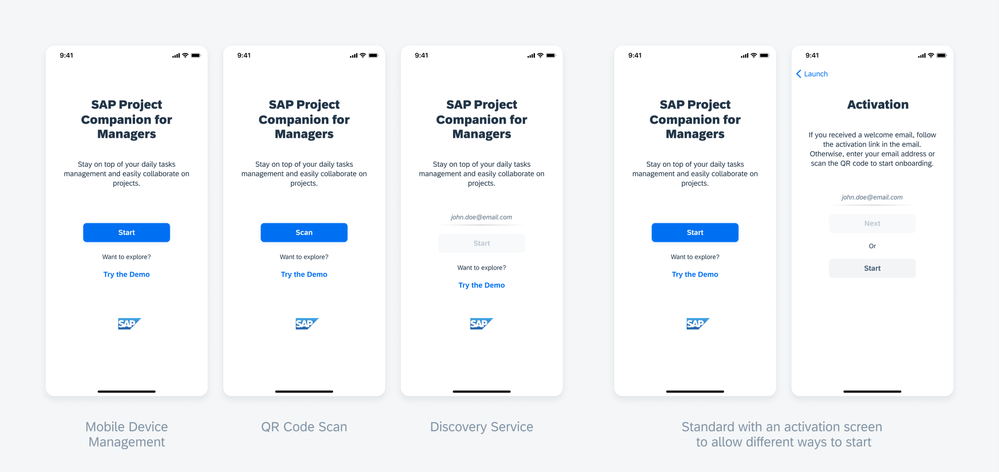- SAP Community
- Products and Technology
- Technology
- Technology Blogs by SAP
- How-to use SAPFioriFlows without the WelcomeScreen...
- Subscribe to RSS Feed
- Mark as New
- Mark as Read
- Bookmark
- Subscribe
- Printer Friendly Page
- Report Inappropriate Content
Recently the engineering team behind the SAP BTP SDK for iOS received questions from app developers on how to use SAPFioriFlows and its predefined onboarding steps except using the WelcomeScreenStep.
Before answering this question, I'd like to give a brief explanation and value proposition of the framework and this particular component.
Why the heck do I want something like a WelcomeScreenStep?
The SAP BTP SDK for iOS accelerates your native mobile app development, for example, by providing reusable user interfaces and frameworks for common patterns like Onboarding.
Customers appreciate the SAPFioriFlows framework to model flows on how to onboard a new or existing end-user.
The SDK provides predefined onboarding steps to download settings from SAP Mobile Services, perform SAML or OAuth authentication, or create an encrypted data store.
One of those steps, the WelcomeScreenStep, allows you to easily configure and use a user interface with the purpose of
- informing the user about how they can start the onboarding process
- providing a way for the user to explore the app in demo mode or view features
The SAP Fiori for iOS implementation covers multiple variations of the welcome screen.
QR Code Scanner: The user must be provided a QR code to scan that is required to start the activation process. To read more, check out QR Code Scanner.
- Mobile Device Management (MDM) and Hardcoded: You can leverage MDM to push configuration data down to the device. Or you, as a developer, can include the onboarding data into the compiled app. The app doesn't need a QR code scanner or other techniques to obtain the configuration information in both cases.
Activation Link: An activation link, generally provided in the welcome email, is required to start the activation process.
Discovery Service: The user is required to enter their corporate email address on this variation of the launch screen which the Discovery Service then uses to make the right backend connection.
Suppose you want to leverage a consistent Fiori experience, offer a demo mode, build an app store app for multiple customers, or allow end-users to connect against different SAP Mobile Services tenants. In that case, I recommend using the Welcome screen.
Don't use it If you have fundamentally different user interface requirements towards a Welcome screen or do not even want/need a Welcome screen.
What should I consider when not using the WelcomeScreenStep?
The WelcomeScreenStep is usually one of the first steps as it helps determine which SAP Mobile Services tenant the app shall connect to. Technically, the WelcomeScreenStep is responsible for setting important information in the OnboardingContext, and other predefined onboarding steps rely on such information in the OnboardingContext.
In particular:
- authenticationURL
- sapcpmsSettingsParameters
- oauth2AuthenticationParameters or samlAuthenticationParameters
Solution
You can implement and use a custom onboarding step that does not present a user interface but merely reads configuration information already present in your application and sets respective information in the OnboardingContext.
Here is a code snippet for a custom FileConfigurationProviderStep.
import SAPCommon
import SAPFoundation
import SAPFioriFlows
// Custom step as alternative to using SAPFioriFlows.WelcomeScreenStep
// - reads configuration from `ConfigurationProvider.plist` and `AppParameters.plist`
// - sets respective information into SAPFioriFlows.OnboardingContext
// IMPORTANT: app developer has to adjust implementation of computed property `transformer`
class FileConfigurationProviderStep: OnboardingStep {
let logger = Logger.shared(named: "CustomOnboardingStep.LoadOnboardingConfigurationStep")
var transformer: ConfigurationTransforming {
// COPY-PASTE related code from generated OnboardingFlowProvider.swift, func `configureWelcomeScreenStep`
let appParameters = FileConfigurationProvider("AppParameters").provideConfiguration().configuration
let destinations = appParameters["Destinations"] as! NSDictionary
return DiscoveryServiceConfigurationTransformer(applicationID: appParameters["Application Identifier"] as? String, authenticationPath: destinations["ESPMContainer"] as? String)
}
init() {}
func onboardOrRestore(context: SAPFioriFlows.OnboardingContext, completionHandler: @escaping (SAPFioriFlows.OnboardingResult) -> Void) {
do {
let configuration = FileConfigurationProvider().provideConfiguration().configuration as! [AnyHashable: Any]
let config = try self.transformer.transform(config: configuration)
logger.debug("Configuration successfully loaded from ConfigurationProvider.plist")
var newContext = context
config.forEach { newContext.info[$0] = $1 }
completionHandler(.success(newContext))
} catch {
logger.error("", error: error)
completionHandler(.failed(error))
}
}
func onboard(context: SAPFioriFlows.OnboardingContext, completionHandler: @escaping (SAPFioriFlows.OnboardingResult) -> Void) {
onboardOrRestore(context: context, completionHandler: completionHandler)
}
func restore(context: SAPFioriFlows.OnboardingContext, completionHandler: @escaping (SAPFioriFlows.OnboardingResult) -> Void) {
onboardOrRestore(context: context, completionHandler: completionHandler)
}
func reset(context: SAPFioriFlows.OnboardingContext, completionHandler: @escaping () -> Void) {
completionHandler()
}
}
You have to adjust the implementation of the computed transformer property !!
Assuming you have an Xcode project generated by the SAP BTP SDK Assistant for iOS, then change OnboardingFlowProvider.swift file to use the custom onboarding step instead of the predefined WelcomeScreenStep.
public var onboardingSteps: [OnboardingStep] {
return [
FileConfigurationProviderStep(), //instead of configuredWelcomeScreenStep(),
CompositeStep(steps: SAPcpmsDefaultSteps.configuration),
// ...
]
}
public var restoringSteps: [OnboardingStep] {
return [
StoreManagerStep(),
FileConfigurationProviderStep(), // instead of configuredWelcomeScreenStep(),
// ...
]
}
That's it 🙂
- SAP Managed Tags:
- SAP BTP SDK for iOS
You must be a registered user to add a comment. If you've already registered, sign in. Otherwise, register and sign in.
-
ABAP CDS Views - CDC (Change Data Capture)
2 -
AI
1 -
Analyze Workload Data
1 -
BTP
1 -
Business and IT Integration
2 -
Business application stu
1 -
Business Technology Platform
1 -
Business Trends
1,658 -
Business Trends
93 -
CAP
1 -
cf
1 -
Cloud Foundry
1 -
Confluent
1 -
Customer COE Basics and Fundamentals
1 -
Customer COE Latest and Greatest
3 -
Customer Data Browser app
1 -
Data Analysis Tool
1 -
data migration
1 -
data transfer
1 -
Datasphere
2 -
Event Information
1,400 -
Event Information
67 -
Expert
1 -
Expert Insights
177 -
Expert Insights
301 -
General
1 -
Google cloud
1 -
Google Next'24
1 -
GraphQL
1 -
Kafka
1 -
Life at SAP
780 -
Life at SAP
13 -
Migrate your Data App
1 -
MTA
1 -
Network Performance Analysis
1 -
NodeJS
1 -
PDF
1 -
POC
1 -
Product Updates
4,577 -
Product Updates
346 -
Replication Flow
1 -
REST API
1 -
RisewithSAP
1 -
SAP BTP
1 -
SAP BTP Cloud Foundry
1 -
SAP Cloud ALM
1 -
SAP Cloud Application Programming Model
1 -
SAP Datasphere
2 -
SAP S4HANA Cloud
1 -
SAP S4HANA Migration Cockpit
1 -
Technology Updates
6,873 -
Technology Updates
429 -
Workload Fluctuations
1
- Enter the era of spatial computing for enterprise with SAP Build Code in Technology Blogs by SAP
- Passwordless Authentication (Passkeys) with SAP BTP SDK for iOS and SAP Cloud Identity Services in Technology Blogs by SAP
- How-to fix 'does not conform to protocol 'ApplicationUIManaging' when using SAP BTP SDK for iOS 9.1 in Technology Blogs by SAP
- Devtoberfest22: Build beautiful, native mobile applications with SAP Fiori for iOS in Technology Blogs by SAP
| User | Count |
|---|---|
| 34 | |
| 17 | |
| 15 | |
| 14 | |
| 11 | |
| 9 | |
| 8 | |
| 8 | |
| 8 | |
| 7 |